Xbox Insiders are now getting this highly sought out new feature to test out just in time for the holidays
Xbox Insiders in the Alpha and Alpha Skip-ahead ring can now save that limited storage space and play owned games directly on the Xbox via the Cloud.
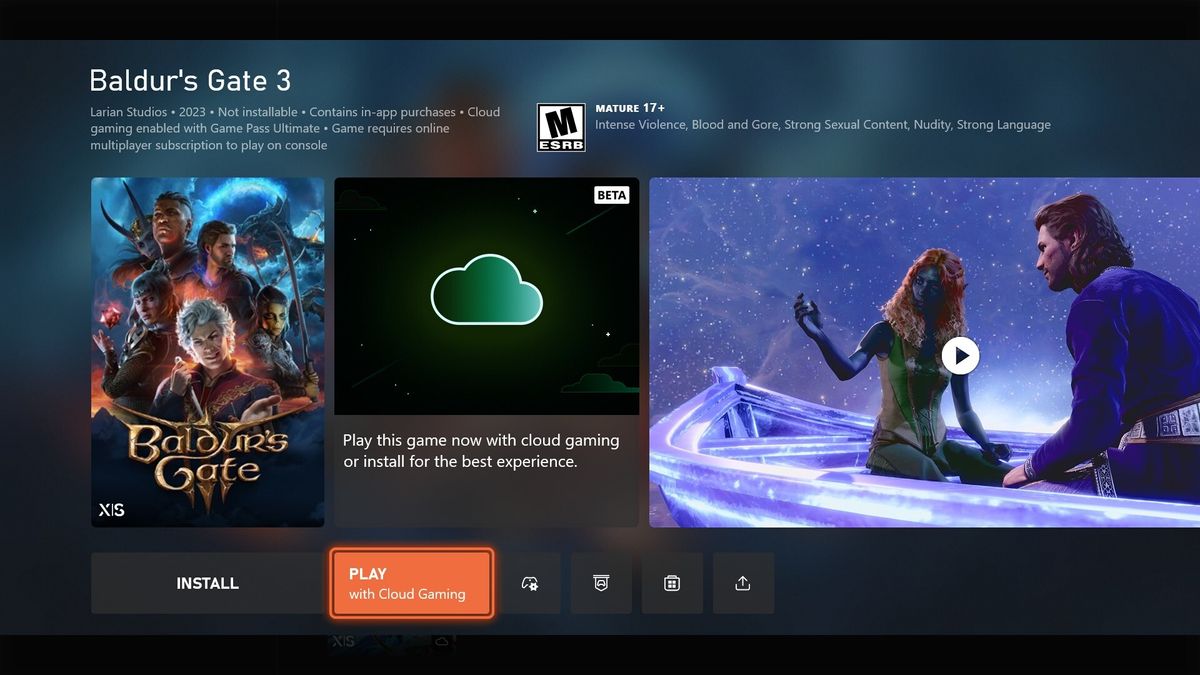
- Xbox Insiders in Alpha and Alpha Skip-Ahead get a new feature.
- Stream games you own directly to Xbox consoles without installing.
- The feature requires an Xbox Game Pass Ultimate subscription.
Insiders within the Alpha and Alpha Skip-ahead rings are receiving an early gift from Xbox this holiday season. They are among the first to test an oft-requested Xbox Cloud Gaming feature. Starting today, this select group of Insiders with an Xbox Game Pass Ultimate subscription can stream games they own directly to their Xbox Series X, Series S, or Xbox One console via Xbox Cloud Gaming.
Xbox previously announced these games were available to stream for those in the Alpha and Alpha Skip-ahead who owned them. However, at the time of that announcement, the features were only available via supported devices like smartphones, PCs, and tablets. Streaming owned games to Xbox consoles was not expected until 2025.
The update is limited to a selection of 50 games the player can have in their library to test the feature, although we expect this to expand on a near-monthly cadence over time.
The first wave of games include:
- Animal Well
- Assassin’s Creed Mirage
- Avatar: Frontiers of Pandora
- Balatro
- Baldur’s Gate 3
- Banishers: Ghosts of New Eden
- Call of Duty: Modern Warfare II (2022)
- The Casting of Frank Stone
- Cyberpunk 2077
- Dragon Quest III HD-2D Remake
- Dredge
- Dying Light 2 Stay Human
- Farming Simulator 25
- Fear the Spotlight
- Final Fantasy XIV Online
- Final Fantasy
- Final Fantasy II
- Final Fantasy III
- Final Fantasy IV
- Final Fantasy V
- Final Fantasy VI
- Hades
- Harry Potter: Quidditch Champions
- High On Life
- Hitman World of Assassination
- Hogwarts Legacy
- House Flipper 2
- Kena: Bridge of Spirits
- Lego Harry Potter Collection
- Life is Strange: Double Exposure
- Metro Exodus
- Mortal Kombat 1
- NBA 2K25
- PGA Tour 2K23
- Phasmophobia
- Prince of Persia: The Lost Crown
- Rust Console Edition
- 7 Days to Die
- Star Wars Outlaws
- Stray
- The Crew Motorfest
- The Outlast Trials
- The Plucky Squire
- The Witcher 3: Wild Hunt
- Tom Clancy’s The Division 2
- TopSpin 2K25
- Undertale
- Visions of Mana
- Warhammer 40,000: Space Marine 2
- WWE 2K24
How to stream your own game on an Xbox console
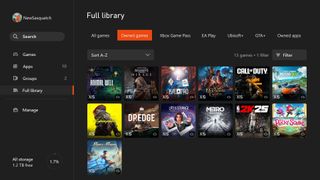
Go to My Games & Apps > Full Library > Owned Games to stream games you own to your console. Playable games you own will have a cloud badge if cloud streaming is available. You can filter your game library by going to Filter > Ready to play > Cloud gaming to only see games that you own and can stream to the console via the cloud. Once you've chosen the game you want to jump into, select the game and choose "Play with Cloud Gaming."
Games that support cloud saves allow you to jump back into your existing game progress and pick up right where you left off, with no extra installation necessary. Xbox Cloud Gaming is still in beta, but at this time, the service is supported in 28 countries and across a myriad of devices, from smart TVs to smartphones.
PC players who want to stream their Xbox games directly to their desktop via the Xbox PC app haven't been forgotten. While that functionality is not currently part of this preview, it is planned for a future update. Xbox players can also look forward to a future update, adding the option to launch owned games from the store via Xbox Cloud Gaming without waiting for their freshly purchased title to download.
Get the Windows Central Newsletter
All the latest news, reviews, and guides for Windows and Xbox diehards.
How to become an Xbox Insider
The Xbox Insider Program is designed to allow regular Xbox users to participate in early testing of upcoming console features and then provide feedback on those features for further development. The program separates users into various rings, with the higher rings, like Alpha and Alpha Skip-Ahead, having access to new features that are a little further back in the pipeline than, say, the Delta or Omega rings.
Joining the Xbox Insiders Program carries an extra risk, as the features being tested are still in the early stages of development and may not be completely stable. Joining the Insiders Program requires a commitment to providing feedback—both positive and negative—on the features being tested ahead of release.
To join the Xbox Insiders Program, download the Xbox Insider Hub for Xbox Series X|S and Xbox One or Windows PC.

Cole is the resident Call of Duty know-it-all and indie game enthusiast for Windows Central. She's a lifelong artist with two decades of experience in digital painting, and she will happily talk your ear off about budget pen displays.