Monster Hunter Rise: Beginner's tips for new Xbox and PC players
Become a powerful monster hunter with our top tips and tricks.

Finally, the long wait is over! After being a Switch timed exclusive (and then launching for PC in 2022) the latest entry in the Monster Hunter series is finally on Xbox Series X|S and Xbox One! If you haven't played a Monster Hunter game in a while or Rise is your first one then there are several things to keep in mind in order for you to be an efficient hunter.
We'll go over the best tips for improving your combat, keeping your weapons as powerful as possible, and adjusting menus so you can use your best items quickly.
PSA: There's a bug where if you're set to offline on your Xbox friends list, Monster Hunter Rise can't see you so you can't connect properly. If you're having trouble with multiplayer on Xbox, ensure that your status is set to online, and make sure you have open NAT on your router.
1. Choose the best weapon for you

Monster Hunter Rise's 14 weapons types each have unique rules and button combos, which means they each take time to really master. You should spend time in Kamura Village's Training Room to get a feel for each of the weapons before going on hunts in earnest. You can access the Training Room by going to the Buddy Plaza and interacting with the small ship between the wolf statues.
Easiest weapons for beginners: I recommend starting with either the Dual Blades or the Sword and Shield. The Dual Blades are nice because they hit fast and allow you to move around monsters quickly. However, they are low-damage weapons. The Sword and Shield is also easier to master since they are simpler and don't have any complex demon gauges to deal with like other weapons do. It's also possible to use potions and items without sheathing, which is very helpful.
Of course, if you feel a natural proclivity for a specific weapon lean into it. The vast options available to players is one of the things that makes this one of the best Xbox games out there.
2. Keep your weapons sharp
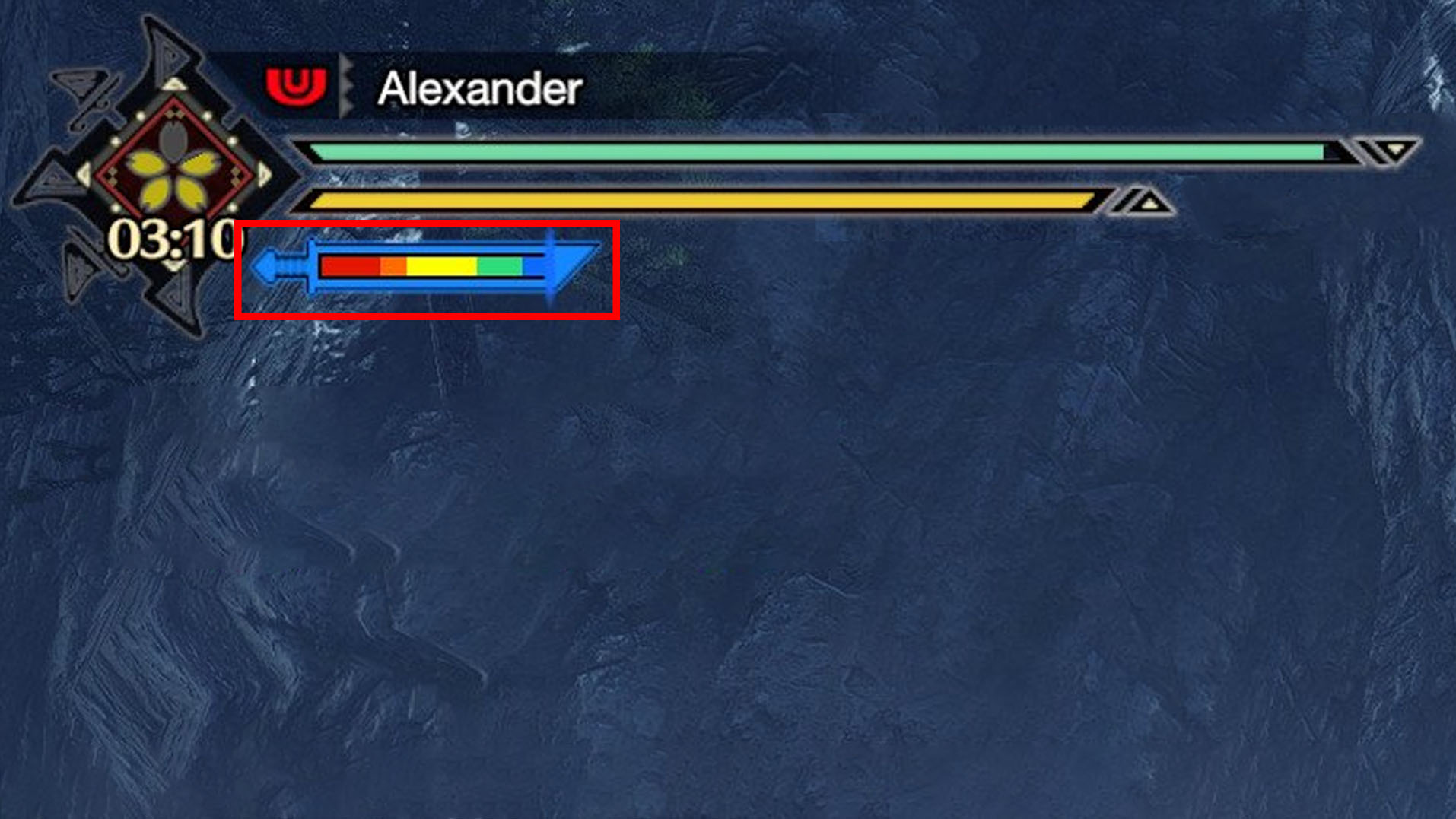
If you're using a melee weapon, you'll see a sharpness level gauge under the green and yellow (health and stamina) bars at the top of the screen. Your weapon gets dull after being used and won't damage as much. Because of this, you need to constantly check this sharpness level gauge and take time to use a whetstone to sharpen it back up so you can deal more damage.
Get the Windows Central Newsletter
All the latest news, reviews, and guides for Windows and Xbox diehards.
| Sharpness level | Damage multiplier |
|---|---|
| Red | 0.5 |
| Orange | 0.75 |
| Yellow | 1 |
| Green | 1.05 |
| Blue | 1.2 |
| White | 1.32 |
| Purple | 1.39 |
As you upgrade your weapons, you'll find that they can be even sharper and thus deal more damage than the weapons you started with. As you can see from the chart, red is very dull and cuts your damage by half while a weapon sharpness level in the green, blue, white, and purple ranges allows you to inflict the best damage.
3. Customize your radial menu

Since there are so many items in Monster Hunter Rise, going through the inventory menus during battle can be time-consuming and annoying. That's why you should take advantage of customizing your radial menu. To do this, open Items and Equipment then select Radial Menu Settings and make your changes.
This wheel opens quickly and you can assign your most-used crafting shortcuts, partner commands, or items to it. So if your weapon requires you to craft ranged ammo then you'll want to assign ammo crafting to your wheel to save you time. If you have a melee weapon, I highly recommend putting your whetstone in one of these directions for quick access.
This ease of customization extends to Monster Hunter Rise's other menus and HUD as well. Take time to experiment with your control scheme and other options until you find a setup you like best.
4. Practice with the wirebug

The wirebug is a brand new tool to the Monster Hunter series that was introduced with Rise. It allows players to reach distant heights and perform better in combat. While on a map, take some time to experiment and get your fingers used to performing actions like fast traversal for exploring, collecting items in high-up places, and inflicting silkbind attacks on monsters. By the way, performing silkbind attacks a couple of times on lower-level monsters can even let you ride and fight with them in what is known as Wyvern Riding.
Once the wirebug is mastered you'll find yourself getting through areas more efficiently, avoiding taking damage more often, and defeating monsters faster.
5. Grab all items and upgrade!

No matter how small or insignificant an item might appear to be, you'll want to collect everything you possibly can while on a mission. That's because any loot you pull from monsters or off the ground might just help you buy or upgrade better armor and weapons, which will make you more powerful.
In fact, you should make a habit of running to the Kamura Village Smithy between each mission and seeing if you can get anything that's better than what you currently have. If you have an eye on a specific upgrade work towards fighting the appropriate monsters and acquiring the items you need.
Note: You can loot from a monster multiple times until its resources are depleted, so spam that loot button before you're automatically taken back to Kamura Village after a monster hunt.
6. Join other players

While it is possible to do many of the early missions alone, the monsters get a whole lot harder as you go on. If you're having trouble and have already upgraded your weapons and armor as much as you can then your best bet at these higher levels is to go online and play with others.
Be aware that a monster's difficulty scales with the number of players that go up against it. However, together your various weapons and items can help you take down monsters in a more manageable way than you could alone.
Note: There's currently a bug on Xbox and the Windows Store PC version of the game with regards to multiplayer. If your Xbox Live status is set to "Offline," connecting to other players will often just not work. As a temporary workaround, be sure to have open NAT on your router, and also set yourself to Online on Xbox Live either on your Xbox console or on the Xbox Game Bar on Windows 10 and 11.
Fight on, hunter
There are plenty of exciting monster battles and cool equipment to acquire as you make your way through Monster Hunter Rise. Pay attention to what is around you and remember to collect anything and everything that you can. You'll find that you'll be able to upgrade your armor and weapon often if you have the right materials.
Additionally, taking time to master your weapon of choice as well as the wirebug will make you a formidable monster hunter. However, there will be times you must heal up or rely on your Palamute or online companions. In these instances, it helps to have the radial menu customized so you can access the items you use most in jiffy.
Monster Hunter Rise for Xbox One, Xbox Series X|S, and Windows [Digital] | See at Microsoft
Take on the role of a hunter and protect Kamura Village from the monster onslaught. You'll grow more powerful as you defeat monsters and upgrade your gear. Plus, you can enjoy the game solo or in online multiplayer.

Self-professed gaming geek Rebecca Spear is one of Windows Central's editors and reviewers with a focus on gaming handhelds, mini PCs, PC gaming, and laptops. When she isn't checking out the latest games on Xbox Game Pass, PC, ROG Ally, or Steam Deck; she can be found digital drawing with a Wacom tablet. She's written thousands of articles with everything from editorials, reviews, previews, features, previews, and hardware reviews over the last few years. If you need information about anything gaming-related, her articles can help you out. She also loves testing game accessories and any new tech on the market. You can follow her @rrspear on X (formerly Twitter).
![Monster Hunter Rise for Xbox One, Xbox Series X|S, and Windows [Digital] | See at Microsoft Monster Hunter Rise for Xbox One, Xbox Series X|S, and Windows [Digital] | See at Microsoft ](https://cdn.mos.cms.futurecdn.net/ptLj9wmhZ6cnaRaZpZXnhh-200-100.jpg)
