How to keep your laptop, Xbox, and office cool during a heatwave
A few small steps and gadgets can keep you cool during a heatwave.

There's a heatwave in the U.K. right now, and it isn't exactly cool in many places. While air conditioning is common in some regions, you may struggle to keep your devices cool. When your PC, Xbox console, or other devices run, they emit heat. How much heat they put out depends on a lot of factors, but hot weather is the enemy of most electronics.
Microsoft even placed some data centers in the depths of the North Sea to keep them cool. Since that isn't an option for most people, we've gathered together some tips and tricks to keep your PC, Xbox, and office cool. Hopefully, these will help you stave off the heat as well.
Switch your Xbox to energy-saving mode
Energy-saving mode on the Xbox Series X, Xbox Series S, and Xbox One will reduce the power consumption of your device. In addition to saving you some money on energy bills, it significantly reduces that ambient temperature of your console. When in standby mode, your Xbox is using processing power. While low compared to what it draws powering games, standby mode still uses electricity, and when a device uses electricity, it emits heat.
Here's how to turn on energy-saving mode:
- Press the Xbox button to open the console's guide
- Select Profile & system
- Select Settings
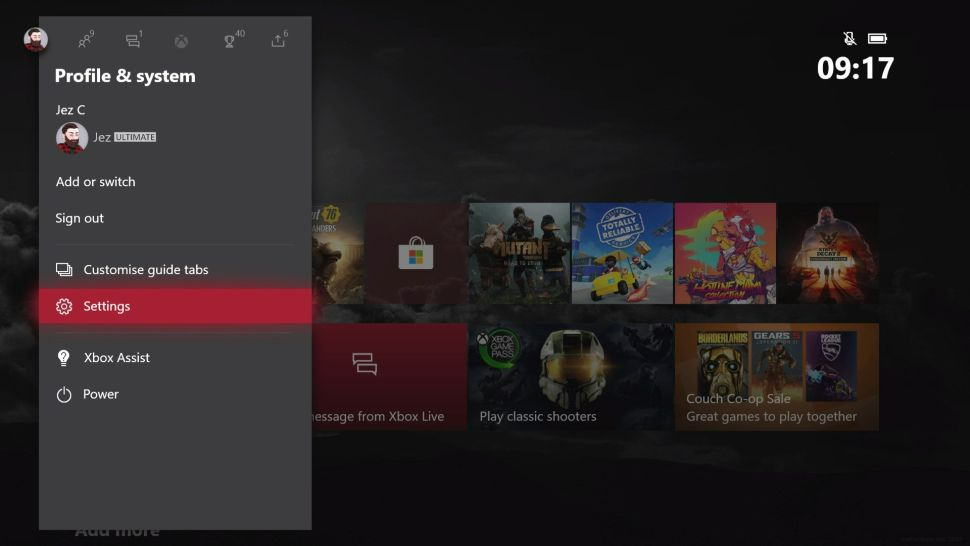
- Select General
- Select Power mode & start-up
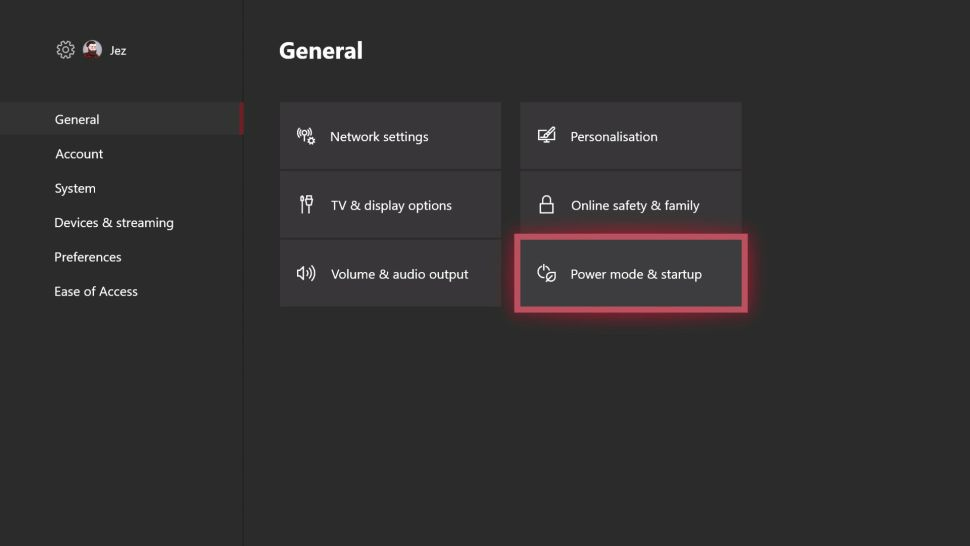
- Select Energy-saving
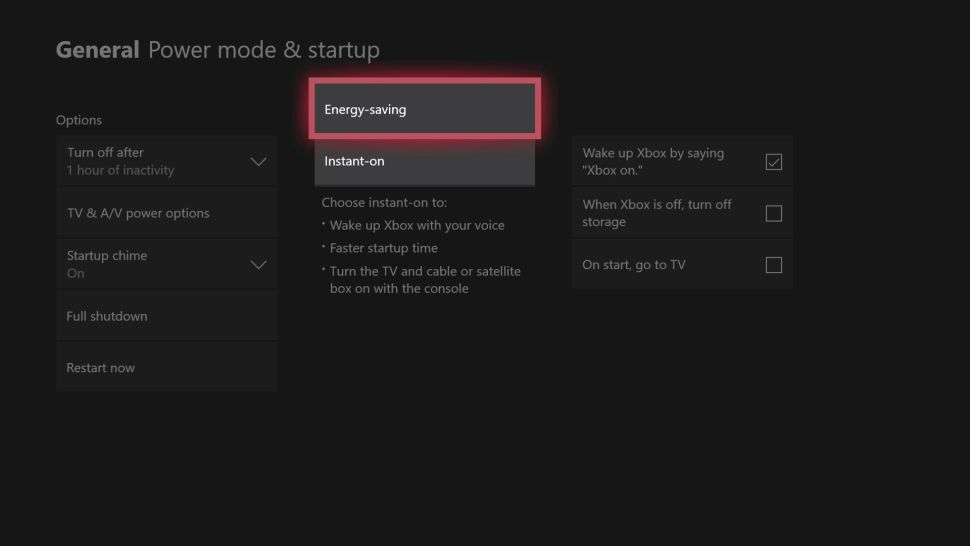
Get a laptop cooling pad
Most laptops are designed with a reasonable amount of ventilation and cooling in mind, but they normally can't handle a heatwave on their own. That's where cooling pads come in. These devices blow air into the bottom of your laptop and help improve ventilation.
We have an entire collection of the best laptop cooling pads, but we'll highlight the best of the bunch here.
Cooler Master NotePal X3 | $50
This cooling pad has a 20mm fan to help keep your laptop from overheating. At max speed, it can be a bit noisy, but that's the price you pay for fighting a heatwave. On the bright side, you can control the fan and toggle the power of the mat to fine-tune its performance.
Add a portable AC unit to your office
While many houses in the United States and other countries were built with air conditioning in mind, homes in many regions aren't set up for them. Apartment buildings in many areas, including the U.S., also often lack central air conditioning. While a portable unit is not going to keep your entire house cool, it can drop the temperature of a small room by quite a bit. Below are some good options in the United States and U.K.
All the latest news, reviews, and guides for Windows and Xbox diehards.
GoodHome Takoma Air Conditioner | From £280
These portable air conditioning units can dramatically drop the temperature of a small room or office. Make sure to get one that's designed to handle the room you need to cool. Higher power draw generally correlates to being able to cool a larger area. You may also need to pick up a window cover to stop hot air from sneaking into your home.
Black + Decker 8,000 BTU Portable Air Conditioner | $389 $300
This 3-in-1 unit is a fan, air conditioner, and dehumidifier. It also has a remote control, so you don't have to walk through a hot office to turn it on. If you have a larger area to cool and a bigger budget, there are units with up to 12,000 BTU available.

Sean Endicott is a news writer and apps editor for Windows Central with 11+ years of experience. A Nottingham Trent journalism graduate, Sean has covered the industry’s arc from the Lumia era to the launch of Windows 11 and generative AI. Having started at Thrifter, he uses his expertise in price tracking to help readers find genuine hardware value.
Beyond tech news, Sean is a UK sports media pioneer. In 2017, he became one of the first to stream via smartphone and is an expert in AP Capture systems. A tech-forward coach, he was named 2024 BAFA Youth Coach of the Year. He is focused on using technology—from AI to Clipchamp—to gain a practical edge.



