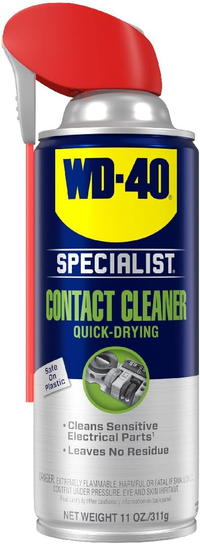How to fix Xbox controller bumpers and buttons without cracking it open
Does your Xbox controller have sticky buttons or bumpers? You can try WD-40 Specialist Contact Cleaner before you get your tool kit out.

First, man created fire. Later, man created God. And then, he created WD-40.
WD-40 is one of the greatest substances known to mankind. The wonder tonic is known for its hundreds, nay, thousands of uses across all things technical and not. The solvent is often associated with lubricating squeaky hinges, but you can use it to clean certain stains, repel insects from entering via cracks around your windows, and prevent car locks from freezing.
The uses are endless! However, if, like me, you were looking to spray it all over your Xbox controller in hopes of a fix, you may want to opt for a WD-40 "Specialist" edition instead.
I recently wrote an Xbox help guide on how to crack open an Xbox Elite Controller Series 2 to fix sticky bumpers, and some of you got in touch and asked if it was at all possible without potentially damaging the device.
Without actually opening it up and getting in there with tools, this might be your next best bet.
You will need
WD-40 Specialist Contact Cleaner | $7.98 at Amazon
WD-40 is one greatest inventions of man, but it might not be suitable to spray all over an Xbox controller. This alternative option, WD-40 Specialist Contact Cleaner, is specifically designed to leave behind no residue.
See at: Amazon
How to fix an Xbox controller's bumpers and buttons without cracking it open
The standard version of WD-40 is designed to be lubricant, and can leave a residue, by design, to help keep said components lubricated. That might not be ideal if you're planning to spray it into your controller without opening up and getting delicate with a cotton swab as I previously recommended. So try WD-40's specialist contact cleaner instead.
This version is a lot more viscous than standard WD-40, and dries off and leaves no residue after its done its job. It can break down dust and other bits that might get stuck in controller mechanisms, and might help fix your controller issues without having to crack it open.
Get the Windows Central Newsletter
All the latest news, reviews, and guides for Windows and Xbox diehards.
I tried this because I found that despite manually fixing my sticky bumper by opening it up, my Xbox home button had become a bit sticky too. Rather than opening it up again (laziness), I tried this instead, and it worked!
- Pick up some WD-40 Specialist Contact Cleaner off Amazon from the link above. Make sure it's the correct edition.
- Keep the tube facing all the way down, and spray straight from the nozzle directly into your Xbox controller's bumpers, buttons, and other problem areas.
- Click the buttons and bumpers several times to help the WD-40 solvent work its way into the mechanisms.
- Give it 5 minutes or so to dry, and wipe off any remaining fluid with a tissue or the like.
- Test it out!
- If your bumpers and buttons are still a bit sticky, you may need to go nuclear and open up your Xbox controller to fix it.
It can't hurt!
If there's a full mechanical issue with your Xbox controller, you may need to crack it open to find and fix the problem directly. Some pieces of debris might be too big for a solvent to sort out, and may require direct intervention blowing with a straw or something along those lines.
Alternatively, you can simply buy a new Xbox controller. Some of the best Xbox controllers you can get these days are often much cheaper than the standard options from Microsoft, and come with added benefits like Hall Effect sticks, back buttons, etc., without paying a premium.
If you have any more tips for fixing Xbox controllers, hit the comments!

Jez Corden is the Executive Editor at Windows Central, focusing primarily on all things Xbox and gaming. Jez is known for breaking exclusive news and analysis as relates to the Microsoft ecosystem while being powered by tea. Follow on Twitter (X) and Threads, and listen to his XB2 Podcast, all about, you guessed it, Xbox!
You must confirm your public display name before commenting
Please logout and then login again, you will then be prompted to enter your display name.