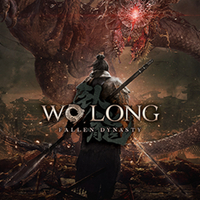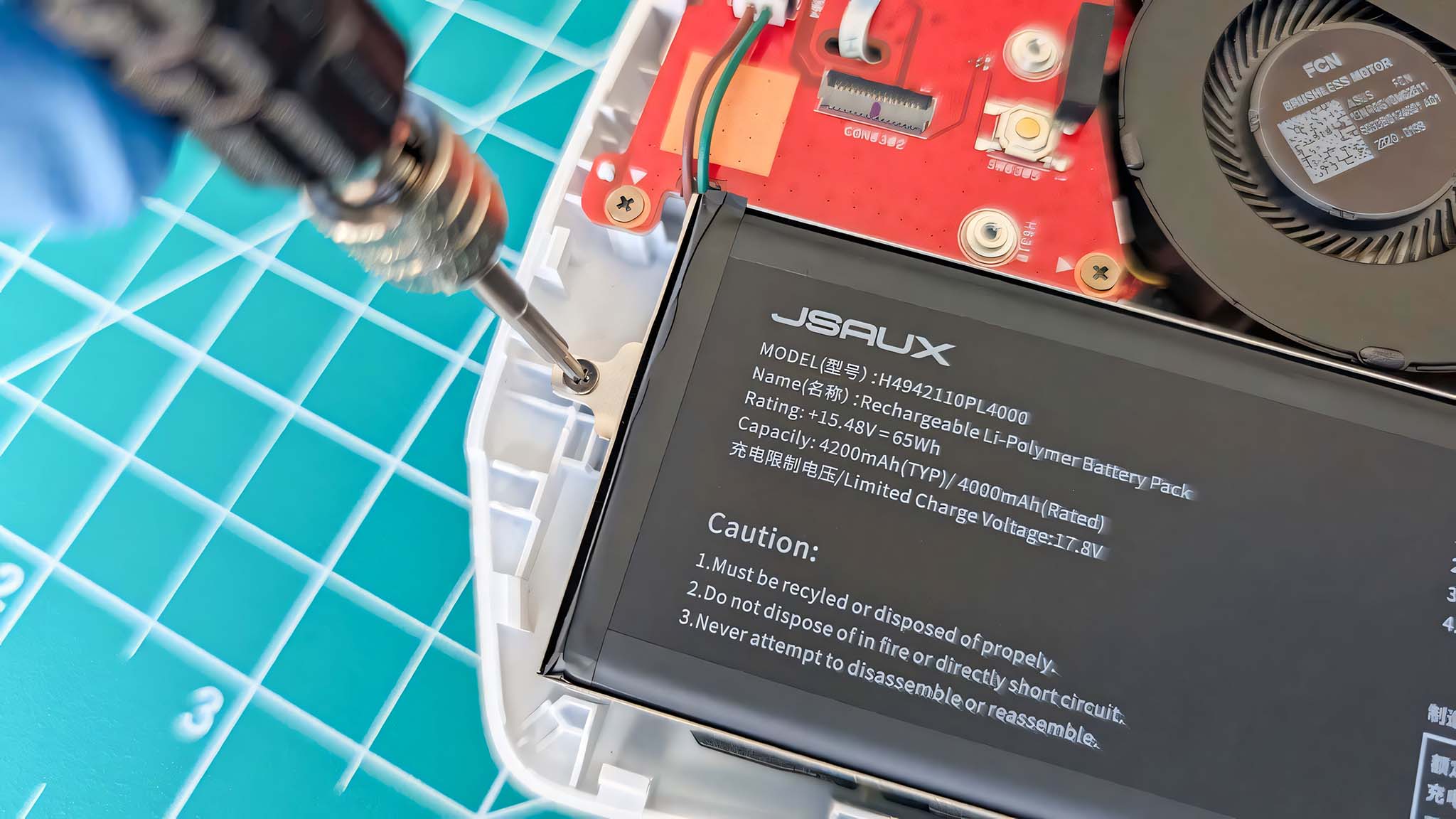Wo Long: Fallen Dynasty guide – How to play with your friends in online multiplayer
Stand together with your friends to save the Three Kingdoms from the forces of darkness.

The world of Wo Long: Fallen Dynasty can be a horrifying and harrowing place to survive in. The land is gripped in a bloody war between neighboring clans vying to unify the country and demons are emerging amidst the chaos to devour and slaughter anyone in their wake.
Fortunately, you don’t have to battle through this war-torn landscape alone as Wo Long allows players to call forth powerful warriors to lend you a hand. You can summon AI-driven NPCs or even your own friends to form three-player parties thanks to Wo Long’s online multiplayer system.
Although, the steps needed to access the game’s multiplayer system and invite your friends to play with you, can be a little complicated the first time you use it. To help simplify the process, we have put together a guide on how to access the online co-op features of Wo Long so that you can team up with your buddies as soon as possible and play one of the best Xbox games together.
Wo Long: Fallen Dynasty co-op guide - How do you access online multiplayer?

To begin playing with your friends, you must plant and rest at Battle Flags during a mission. Battle Flags act as checkpoints where you can respawn upon falling in battle, buy items to replenish your tool kit, level up your character, and more. The feature we’ll be focusing on today is the “Online Lobby” menu option. This option will allow you to have other players join you during a mission through one of two modes: "Recruit" or “Co-op”.
The "Recruit" method allows you to request help from random players online by spending items called Tiger Seals to summon them. You recruit up to two players but if there’s an NPC ally accompanying you, you can only recruit one player. Although you can fix that by dismissing NPC allies from your party by using the Willow Branch item in your inventory, allowing you to have enough room for two players.
You can also join another player’s game by responding to their request for assistance. While playing with a player who requested aid, you will gain a passive buff called “Talent’s Blessing”, which increases the item drop rate when you’re killing enemies, rewarding you for coming to help random players.

The second method, “Co-op”, lets you directly invite your friends to your game without needing to spend Tiger Seals. However, all NPC allies will automatically be dismissed from the party once you select this option. From here you can select players from your friends' list on whichever console or PC system you are playing Wo Long on and bring them over to your game. You can also recruit other players or join other people’s games by using a set password.
Get the Windows Central Newsletter
All the latest news, reviews, and guides for Windows and Xbox diehards.
There is also a myriad of other options you can select in the “Co-op” menu like choosing which Battlefield you and your party shall depart to, changing your equipment, and choosing your Divine Beast and Wizardry Spell loadout.
Wo Long: Fallen Dynasty co-op guide - Aid Gauge and Level Sync

When playing with other players online, there are a couple of gameplay mechanics you need to know. First off, is the First Aid Gauge. This is a gauge with a flashing meter that appears when a player’s HP is reduced to zero. When the Aid Gauge appears, the injured player will drop to their knees and be unable to act. When the Aid Gauge's meter is emptied, that player will die. However, If another player can get to their dying teammate before the Aid Gauge's meter runs out, they will be able to revive them and get them back into the fight.
The second thing and most important thing you must be aware of when playing with friends online is level synchronization. This an online mechanic that will change the levels of all player characters during a mission to be on par with each other. The player’s levels will be reduced based on the gap between other players and the recommended level of a Battlefield you are currently fighting in.

For example, if your character is Lv.80 and you’re joining the game of a player who is at Lv.5 trying to do the “Two Chivalrous Heroes” Battlefield, which has a recommended of Lv.5, your level will be brought back down to Lv.5. This will happen regardless how much stats your characters have gained or what gear they are wearing.
The purpose of this mechanic is to prevent high-level players from obliterating early-game bosses while playing with friends who are much further behind in the game than they are. This way, the game's extreme challenge will be preserved and everyone will feel still get that satisfying feeling upon beating the odds.
Together with friends, there’s nothing you can’t overcome.

With that, you now know how to invite and play with other players in Wo Long: Fallen Dynasty. This game can be an arduous but satisfying experience solo, but the fun factor is increased tenfold when playing with others as there’s nothing like conquering seemingly impossible bosses together with friends.
Wo Long: Fallen Dynasty is available for purchase from Mar. 3, 2023, for Xbox Series X, Xbox Series S, PlayStation 4, PlayStation 5, and PC via Windows and Steam.
Wo Long: Fallen Dynasty
Wo Long: Fallen Dynasty is Team Ninja and Koei Tecmo's latest, action RPG where the player is thrust into a chaotic, dark reimagining of the Later Han Dynasty. They will have to learn and master a myriad of martial arts techniques and magic spells to fight off the demon hordes and war-mongering warlords tearing apart the Three Kingdoms.
Buy at: Xbox | Steam (GMG)

Alexander Cope is a gaming veteran of 30-plus years, primarily covering PC and Xbox games here on Windows Central. Gaming since the 8-bit era, Alexander's expertise revolves around gaming guides and news, with a particular focus on Japanese titles from the likes of Elden Ring to Final Fantasy. Alexander is always on deck to help our readers conquer the industry's most difficult games — when he can pry himself away from Monster Hunter that is!