Windows Central Verdict
It's a wonderful concept, but software issues and misaligned design decisions slightly hold it back. With time, this could become one of the best entry-level competitors in the market. It's a significant upgrade over something like the Logitech G923, and it is close to unbeatable, considering the number of extra capabilities players will get for $650. For now, it will be my wheel of choice on Xbox.
Pros
- +
Truly realistic experience.
- +
Great entry point for simulation set-ups.
- +
Suite of extra features.
- +
The most in-depth RMD screen I've seen under $1,000.
Cons
- -
Flimsy button box.
- -
Early adopter issues with software, will need updates.
- -
Some other not-so-great design choices.
Why you can trust Windows Central
It's 2007. I'm sitting at my friend's house, and we're playing Halo when he shows us this "Call of Duty" game — the original Modern Warfare. I had no clue what it was, but I loved it immediately. It wasn't like anything I'd ever seen. Killstreaks? Awesome. Perks? Incredible. I became consumed by this game, which eventually led me to pick up my first headset from Turtle Beach.
I don't remember the exact model I had, but there was something like "Earforce" in the name. It was great and gave me a massive advantage. I got so much flak for using it, too. Every kid on Xbox 360 made fun of others with headsets, calling them "Turtle Beach users." Well, something like that. It was Xbox 360 before the days of party chat. If you know, you know.
Back then, headsets for consoles were relatively new. No one had them. You even needed a special adapter to get optical audio, which isn't even on the newer consoles; it's ancient technology! Turtle Beach was a pioneer in the console headset audio space. They laid the way for other makers like Astro, HyperX, and more. They were it. Now, they're the student following in the footsteps of other creators like Fanatec, Logitech, and Thrustmaster.
Turtle Beach holds a special place in my heart because it was a part of my teenage years. One of its headsets was always there to give me a competitive edge in a long list of rivalrous games. So let's see how Turtle Beach's first entry into the market, the VelocityOne Pro Racing Wheel, stands up to the best racing wheels for Xbox and PC and others in the racing simulator market.
Disclaimer
This review was made possible with a review unit provided by Turtle Beach. The company did not see the contents of the review before publishing.
VelocityOne Race: Price, availability, and specs

Price: $649.99 at Best Buy
Connectivity: 2x USB-C to USB-C, 1x USB-C to USB-B (to Xbox/PC), 1x USB-C to power cable (comes with necessary region plug)
Compatibility: Xbox, Windows PC
Mounting: 8x M5 screws (included) for stand; wheelbase comes with aluminum mounting feet for desk use.
The Turtle Beach VelocityOne Race Wheel & Pedal System can be purchased directly from its site for $649.99 or from third-party sites, such as Best Buy and Amazon.
There are eight M5 screws included in the box, designed for the wheelbase and pedals for compatible mounts, alongside 4 USB-C cables designed to connect the wheel and pedal system as well as to the desired platform for play.
It officially launched on February 24, 2024, and is readily available at all storefronts at the time of writing. Compatible with Xbox, Windows 10 & 11 PCs, the VelocityOne Race Wheel & Pedal System features:
- Custom 7.2Nm direct-drive force feedback motor.
- Digital dashboard for real-time race telemetry, full customization, and integration with popular racing titles.
- Two Mag-Shift paddles.
- Dynamic Brake Tek load-cell braking system.
- Fully adjustable throttle, load-cell brakes, and clutch pedal set.
- Detachable VelocityOne Control Unit.
VelocityOne Race: Setup and features

The box is relatively simple in design and packaging, and who cares if it's pretty? I only needed mine for photos! Everything comes safely packaged in separately bagged compartments. It also has a grand, white diagram for easy installation and setup to guide you through the process. I recommend watching the setup video Turtle Beach has provided to install the required firmware updates.
In the box is a small package loaded with the eight M5 screws used for mounting and some pads that can be stuck to the wheelbase. Inside the base is a handy Allen wrench that grants quick access to a tool that's impossible to lose, so long as you put it back!
Installation

The installation is relatively straightforward, with players choosing which surface to attach to, like a table or a compatible stand.
For table setup, it's painless. Lifting the side panels on either side reveals the appropriate lock mechanisms to lower the metal feet at the bottom. Using the Allen wrench, I was quickly and stylishly attached to my desk.
As for my racing stand, you can install the wheelbase via four screws or using a combination of screws along with the attached metal feet. I used both, but it doesn't matter what method you choose. This will primarily depend on your stand, as Turtle Beach does not provide its proprietary version. It seems to fit standard stands, so you won't need to do extra work to attach it to your stand.

Next, the wheel. It comes with an easy snap-on feature. Unlike wheels that generally attach first and snap second, you'll need to pull back the snap connector and slide it onto the wheelbase before closing it. Line up the bump pattern appropriately, as seen on the wheelbase, with that of the wheel's internals.
You can then join the Modular Control Unit to the wheelbase. First, remove the screws on the right side of the wheelbase leading into the Modular Control Unit slot. Slide the Modular Control Unit in, and wind the screws down until firm.
Pick the pads relative to your flooring when placing the pedals down. There are smooth and textured pads. The smooth pad is for hard floors such as wood, while the textured pads are for carpeted play areas. Both worked wonderfully when tested.
The setup process was similar to mounting the wheelbase on a stand. I used the provided M5 screws to fasten the pedals to my base.

Last, you'll need to connect the various cables. Slot each into its appropriate home, as they're neatly labeled: one from the wheel to the pedals, one for the MCU to the wheelbase, and another from the wheelbase to your Windows PC. Finally, the power supply must also be connected to the wheelbase.
To update your firmware and software, download the VelocityOne Wheel Tuner app from the Microsoft Store or Xbox and follow Turtle Beach's official guide on YouTube.
The wheel

Let's begin with where your hands will spend a lot of time: the wheel. The texture of what I'll describe as "pleather" is comforting. Having been recently car shopping, I stepped into plenty of cars where I grabbed the wheel only for it to feel off or uninviting. The Turtle Beach VelocityOne wheel was welcoming, and I felt ready to race. By feeling alone, Turtle Beach is looking to seriously compete for your money.
The only discomfort I felt came around hour five of a straight racing marathon. I played that entire time without gloves. I know there are racing simulator veterans yelling at their screens while reading this, but I wanted the skin-to-wheel feel that most users, especially new users, will be experiencing.

As I said earlier, this wheel targets new gamers or players looking to make a significant leap from a cheaper Logitech G920. For comparison, my G923 wheel has some advantages, which isn't a good thing considering it's less than half the price of VelocityOne.
However, I recommend that players grab a pair of racing gloves. While you don't need them for the VelocityOne, as it's very usable for sessions under five hours and even longer, you don't want to add all that sweat and dead skin buildup to occur on such a premium piece of tech. A pair of racing gloves will only add to the lifespan of your wheel.
A note: the VelocityOne wheel's coating will move when gripped under extreme stress. I didn't notice it while racing, but this coating could become more loose over time. I'll update this article if that occurs, but for now, after nearly 20 hours of use, it's completely fine.

Moving on, the stock wheel is D-shaped and not entirely circular, which I appreciated instantly as it allowed me to bring the wheel closer to my legs while on a stand. However, considering it's not entirely circular, this might put off some racers who prefer a totally circular wheel.
If this is a dealbreaker, there is no current third-party or first-party wheel support. I don't know Turtle Beach's plan, but given that the wheel easily attaches and detaches, I assume more wheels are coming, either from them or partnered third-party vendors. Some of which I'd be interested in purchasing.
Magnetic paddles and buttons

Many wheels I've tried have two-hand pedals: a left and a right. The VelocityOne has two magnetic paddles and two non-magnetic ones below the first two. The top two are better for up and down shifting, while the bottom I used for handbrakes.
Rather than analog input, the bottom panels have their own customizable axis. This means that varying amounts of pressure can generate different levels of braking. They're not simple button press-type levers.
The buttons and knobs are well-placed. I could easily reach them during my race sessions to tune various brake and traction systems. Giving me appropriate levels of control even while on the track. What I wasn't crazy about was the use of lighter polymer material for the knobs.
A part of me wants the rotatable knobs to be metal. The light plastic build left a to-be-desired effect when I used them. It's not something for anyone to get hung up on, but it falls a little short compared to the rest of the build quality. There are little things here and there I had similar experiences with.
Wheelbase and the K: Drive
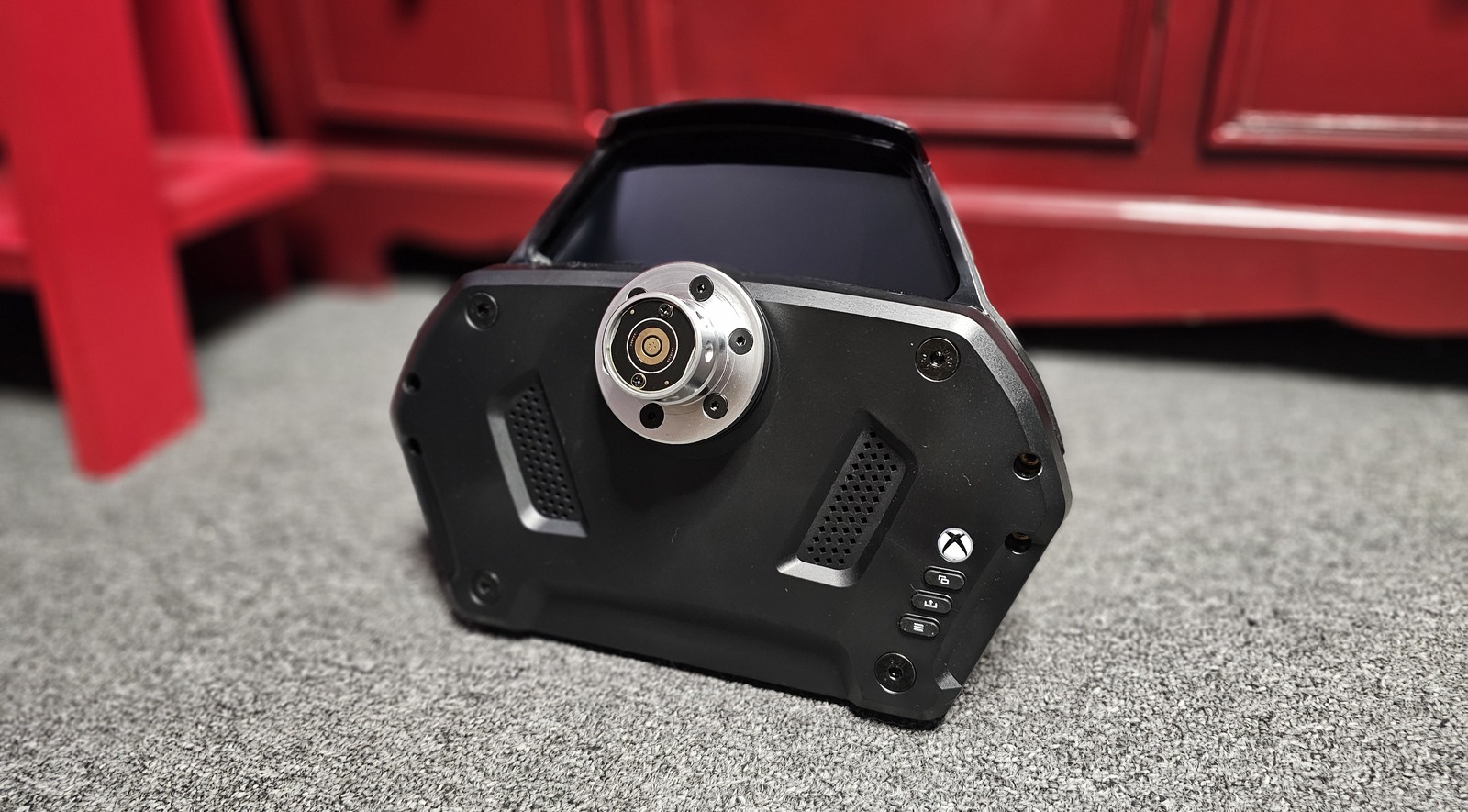
Now, onto the piece of hardware that's an immediate game changer for me: the wheelbase. This thing is loaded with features, including the K: Drive force feedback motor and a built-in race management screen. I'll start with the feedback system because this will be the largest upgrade players will see when upgrading from cheaper setups.
The K: Drive features a 7.2Nm motor. I'm talking about Newton meters for those unfamiliar with what "Nm" means. This is the standard measurement used to determine the force a wheel outputs. Generally speaking, the higher, the better.
Why, you might ask? The higher the output your wheelbase can generate, the more realistic the driving experience will be. Typically, road cars output at a max of 10Nm, but wheels in that range cost $1,000 or more for an entire setup. For $650 and a complete setup with a clutch, 7.2Nm sets a new price standard in the market. You can find some wheels from Fanatec that reach 8Nm, but the total setup will cost well over $800 for similar features.

Compared to something like my Logitech G923, the VelocityOne was incredible. I could feel every bump of a curb on the track like I was there myself. It's hard to describe the difference a direct-drive system makes compared to the technology backing the G923, but I'll do my best.
Imagine someone's tapping your arm with their hand. You can feel it, but you can't tell what fingers they're using or how many. That's the Logitech G923. Being able to feel the difference between the middle and index fingers as they tap your arm and know if they have showered is what a direct-drive system produces in terms of experience. You can sense the personality of almost any surface you're driving on. It's eye-opening if you've never experienced it before.
Compared to other products on the market that cost a little more? It loses out, but that's okay! Things like the Ready2Race bundles from Fanatec do feel better under load, and some other direct drive systems offer slightly better performance at the moment. Still, they also command a higher premium if you want something Xbox-compatible. The ones that cost less are in the range of 5Nm, giving less precision when driving. Turtle Beach seems to have priced itself rather well.
Race Management Display and audio

This thing is seriously cool. I don't see anyone else on the market with an immersive RMD (Race Management Display) like this, at least not at this price point. The screen provides players with effortless access to changing settings on the wheel itself and telemetry that mirrors the dash output of something like Simhub. You won't need a secondary screen for telemetry like you would using other setups. You can check the guide for a complete list of compatible games with Simhub and V1 Tuner on PC.
This list has doubled since I received this device two weeks ago; support is growing daily. Also, current RMD live telemetry feedback is not available on Xbox. This is not an issue with the Turtle Beach device itself, as I was told support will be added by developers on Xbox on a per-game basis.
I look forward to testing this feature when it launches on Xbox. Everything else for the RMD works flawlessly with the console. If you have any questions, please comment below, and I'll respond when I see it!

The level of accessible settings is beyond what any casual racer will need but enough for players who know what they're doing to easily fine-tune their experience. The first group will also be inspired to deep-dive into the mechanics of their settings simply because it's all right there.
You don't need to use the Turtle Beach external app to change the wheel's settings. While you'll need it for the initial install and future firmware upgrades, you can ditch it afterward to have all the control right in front of you without closing the game you're playing.
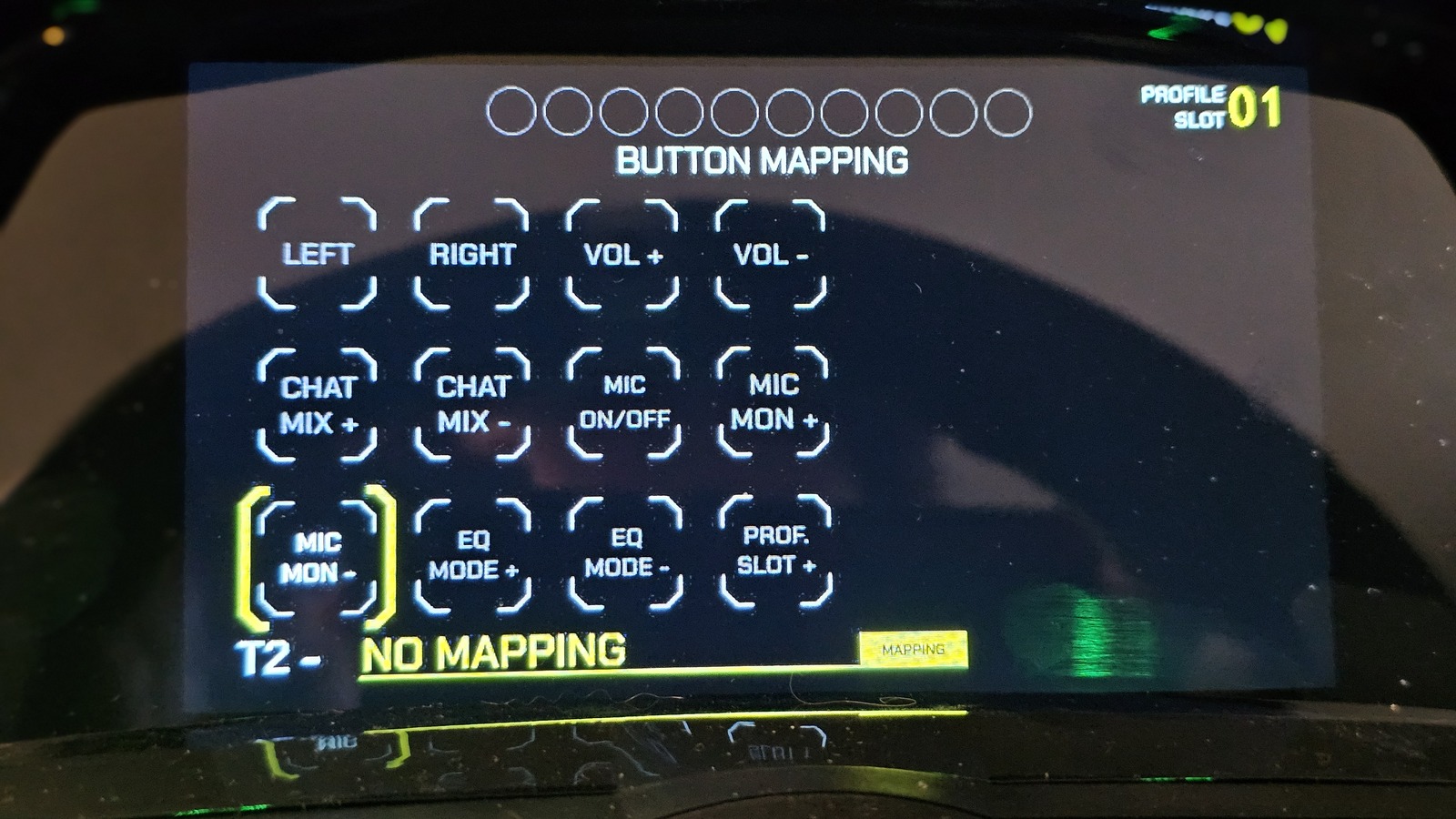
Other wheels allow users to change many, sometimes all, of their settings from the wheel, but nothing with this level of accessible interface. Technically, I can think of other wheels that provide a similar experience. However, you generally see something comparable only once you enter a different price bracket.
The Thrustmaster Formula Wheel, which costs $400, is over half the cost of the VelocityOne. You'd still have to purchase the wheelbase and the pedals before having close to the same amount of equipment. With the cheapest components available on its site, you'd be looking at a setup that costs almost $100 more than the VelocityOne.
As part of the "early adopter" experience, sometimes my RMD interface wouldn't work right. There were moments when I'd go to change a setting, only for the menu to stop working. Again, this is all in the early stages, and a reboot of the device cleared it up. This issue cropped up about twice every ten hours and only started occurring after the latest firmware update. So I expect things like this to be ironed out in due time.
The audio controls also need to be mentioned. While the base comes with a standard 3.5mm jack for audio output and input, it also includes some signature Turtle Beach features. Racers can swap and alter fully customizable audio profiles using the RMD. Who would have thought? The audio company shipped some audio features on its wheel! I kid, but they're a great little addition.
Pedals
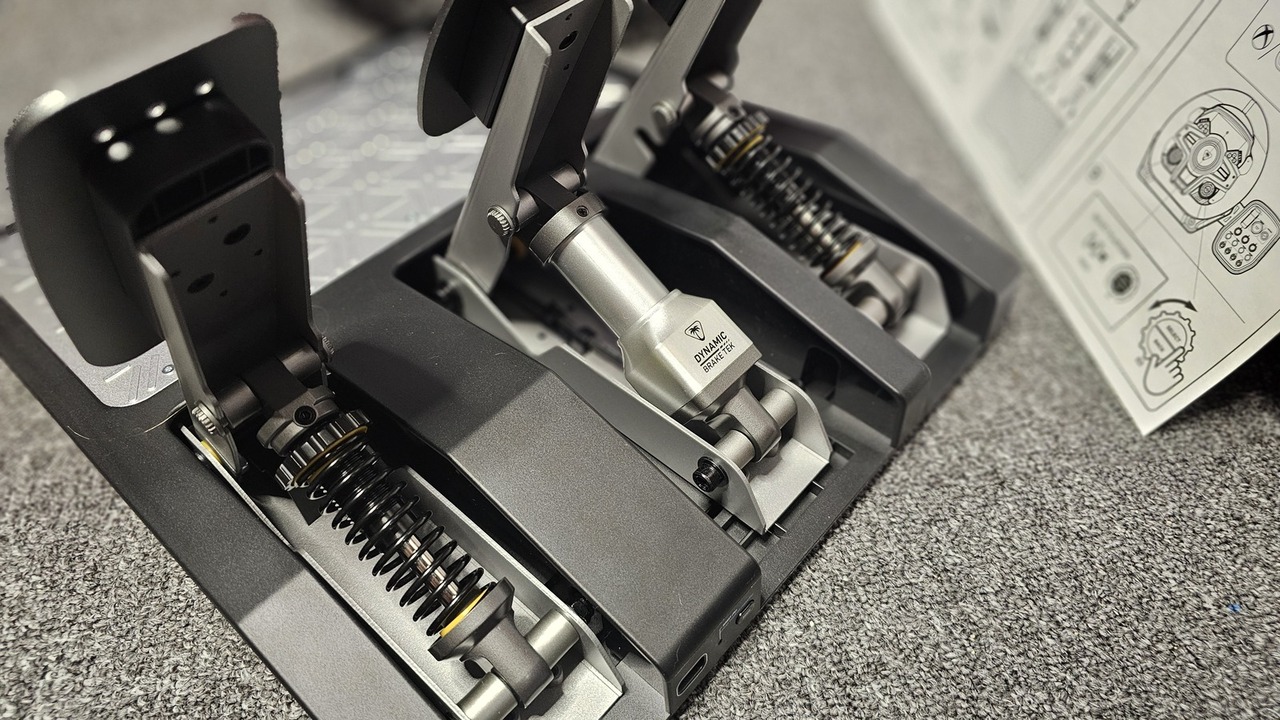
The pedals themselves have a nice aluminum feel. They're strong and sturdy, premium to the touch. I was satisfied with what I had before me for the price point.
Its gas and clutch pedals are spring-loaded and customizable. If they're too stiff or loose for your liking, the spring strength can be modified accordingly, at least to a varying degree. I didn't feel the need to change them from their standard settings.
The brake can also be moved left-to-right. The clutch can also be taken down, allowing players who wish to skip the clutch entirely to move the brake further to the left without the pedal being impeded.
The brake itself is also what Turtle Beach is dubbing "Dynamic Brake Tek™ Load-Cell Braking System." The "Tek" measures braking not by the distance the pedal travels but by the force applied. As its site says, and it held in testing, just like a real car, you'll feel a more severe stop when you stamp harder on the brake pedal.

I tried both versions of the pads in the box when playing on the stand and testing the pedals on different floors. Turtle Beach has provided attachable buffers to the pedal base for hardwood and carpeted floors. They're peel-and-stick, which did feel a little cheap to me. I wish there was a better form of attachment so users could more easily swap between floors without some pad, eventually losing its ability to stick to your stand.
In my case, I'll often play in my office and the living room on my OLED. Different use cases mean different needs, and I believe Turtle Beach should modify this in later versions to provide players with variable choices. For players with a stand, this is all a moot point, which I recommend over using a desk.
After watching some other reviews, I noticed that there can be some flex in the pedal base under use, depending on the stand used. If your stand doesn't come directly under the back of the pedal casing, the plastic frame can bend when brake force is applied down the middle. I don't know what this means for the longevity of the pedal base, but it's something to consider if you already have a stand you're planning to attach to. Hooking an extra bar underneath, which you can pick up at your local hardware store, could be a painless fix for existing frame owners with this issue.
I was able to recreate this issue on my own stand by placing it further up without significant support underneath.
The Modular Control Unit

Alright, this is going to be my first major negative here. It's fantastic that Turtle Beach is coming out with an additional gadget that attaches to the base as part of the package. In fact, I wish more wheels did this. I even look forward to Turtle Beach expanding on its library with whatever they come up with; I'm hoping for a dedicated shifter. The Modular Control Unit is a nice addition but has some flaws that significantly lower its quality level.
The first one is that the bar that it's attached to flexes under normal use. I want add-ons for my wheel to feel like they're part of a dashboard, not something hanging off the side. When pressing a button with any force beyond light, players will notice the entire box shifting as the bar it uses to connect with the wheelbase will bend.
Another annoyance was that the start and stop buttons couldn't be remapped. Currently, they're the buttons needed to turn the entire unit on and off. This is disappointing, not only in terms of immersion but also because it can ruin a whole race session if you're not careful.


When I opened the box and looked at it, my first thought was that I would use it in Truck Simulator. "Cool, I can turn my truck on and off." Nope, you can't. That immediately annoyed me, but what bothered me more was how close the stop button was to the other switches.
At one point, I actually disconnected my entire rig during a race when I went to change a setting I had mapped to a control unit knob. A slight bump an inch off while I wasn't looking because my eyes were on the track, and the whole thing shut off. This should get a hotfix. Even changing it so that players have to long-press the button would go a long way toward a significant upgrade.
Turtle Beach, if you read this, please allow users to map these buttons in some fashion or disable them entirely. Outside of that, the control unit idea is excellent. Fix this one issue, and half of my problems with it will be gone!
Also, if you look at my other photo and compare the two, you can see that the top-left switch moved. It can be twisted with little effort. Overall, I wasn't impressed by the MCU and wish a little more love had gone into it. That, or they spent the money elsewhere.
VelocityOne Race: Software and customization

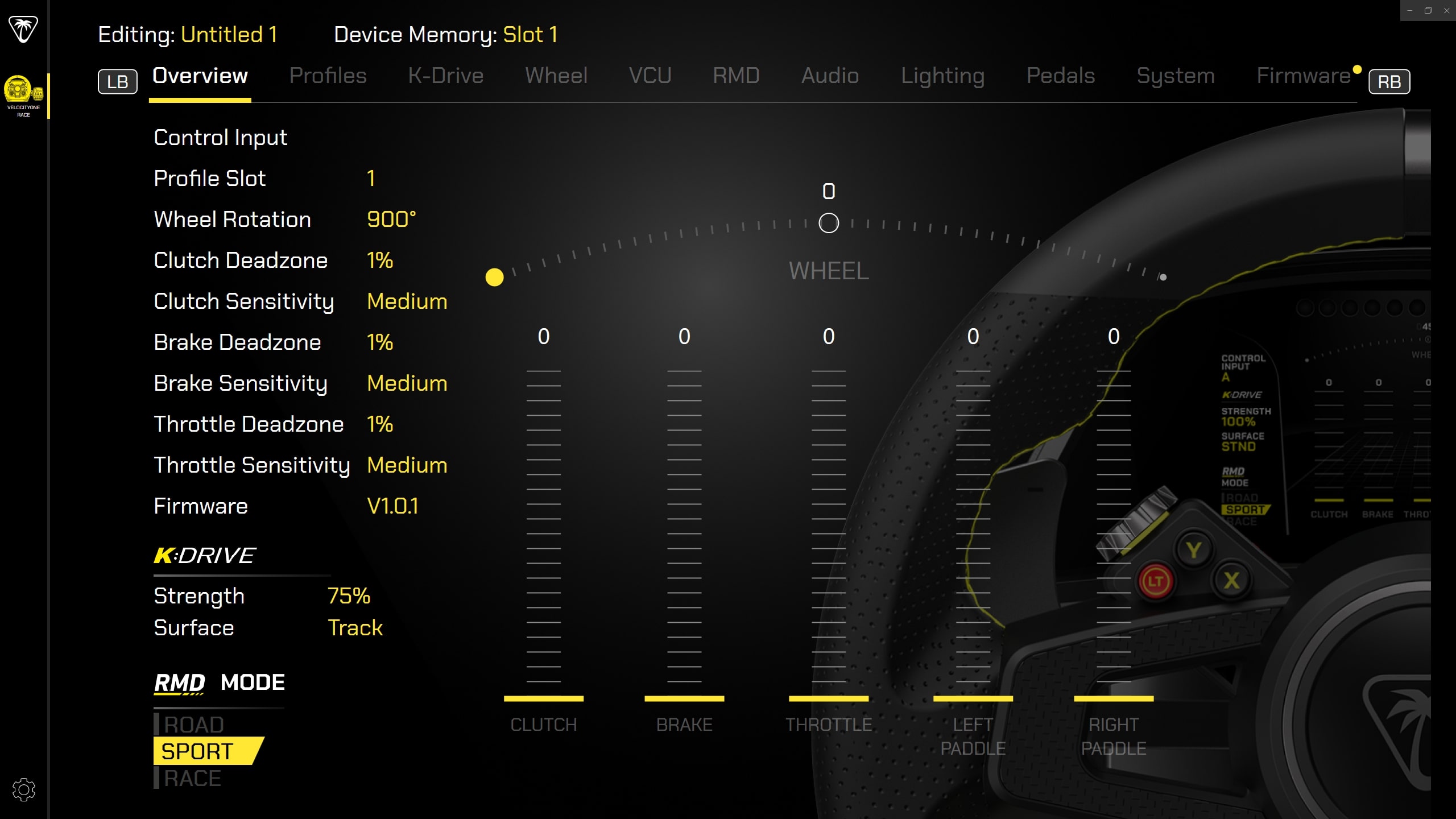


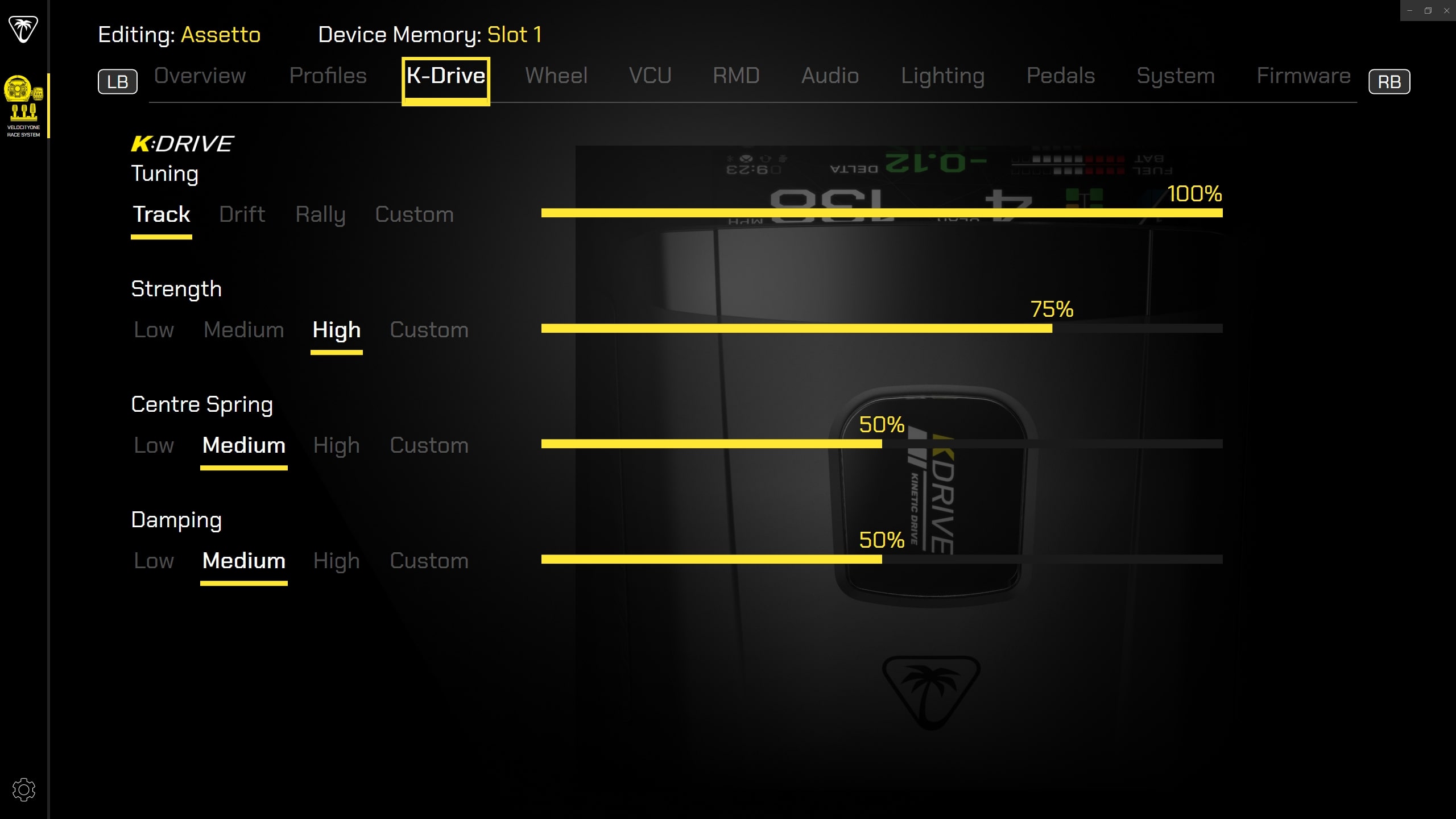
The software is well-built and far less intimidating than I was expecting. Which works in its favor as well as against it. We'll get to that in a minute.
When you open the app, you're greeted by a social bar at the bottom that takes up more space than the selectable device. It details a long list of articles posted from the Turtle Beach blog. I'd be more interested if the articles prepared were related to devices you're using on the tuner app. As it stands, I already have plenty of news feeds; I don't need another one added to my wheel's application.
After selecting the VelocityOne, you have access to everything you need. The options are identical to what users have when using the RMD on the wheel. Using a dedicated app helps keep things more organized and clear.
You get ten profiles you can split however you like, such as Drift, Rally, Track, and more. For now, I'm running profiles for each game. The two major ones are Forza Motorsport and Euro Truck Simulator, which give much more effortless access to altering the wheel's total rotation than changing the setting every time.
One of the things holding the software back at the moment is the oversimplification of some options. It's an ever-growing product, and I'd like to see additional changes to how players can modify things like the force feedback.
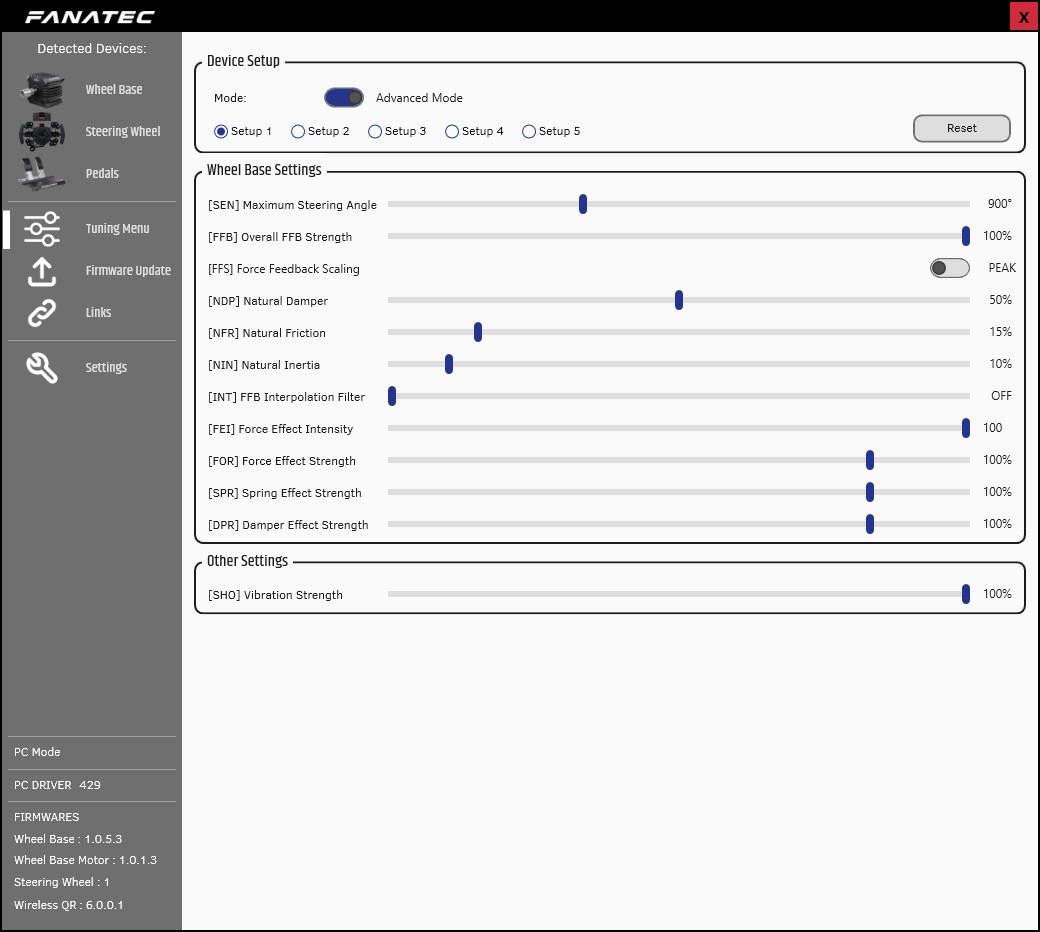
As of writing, you have access to four settings: Tuning, Strength, Centre Spring, and Damping. I want something close to what Fanatec delivers regarding customization choices and filters. Take a look at the settings I linked or the screenshot above.
There's an app available on mobile, too. While I didn't use it much, it does give players an alternative for loading profiles. However, I wonder why somebody would need it with the RMD. It might make profile loading easier if Turtle Beach launches another wheel at a lower cost that doesn't have an RMD interface.
Another small note: during my initial testing, it took a few days before my RMD was even usable. I needed to wait for a firmware update that Turtle Beach provided me and other troubled users within a few days. So there are growing pains, but the support has been fantastic. They responded quickly and very professionally to me and other users with similar problems.
It's something you want to see from a manufacturer, especially at the beginning of a product's lifecycle. It shows its enthusiasm for delivering a worthwhile experience and that they're willing to listen to player feedback.
VelocityOne Race: Gameplay and testing
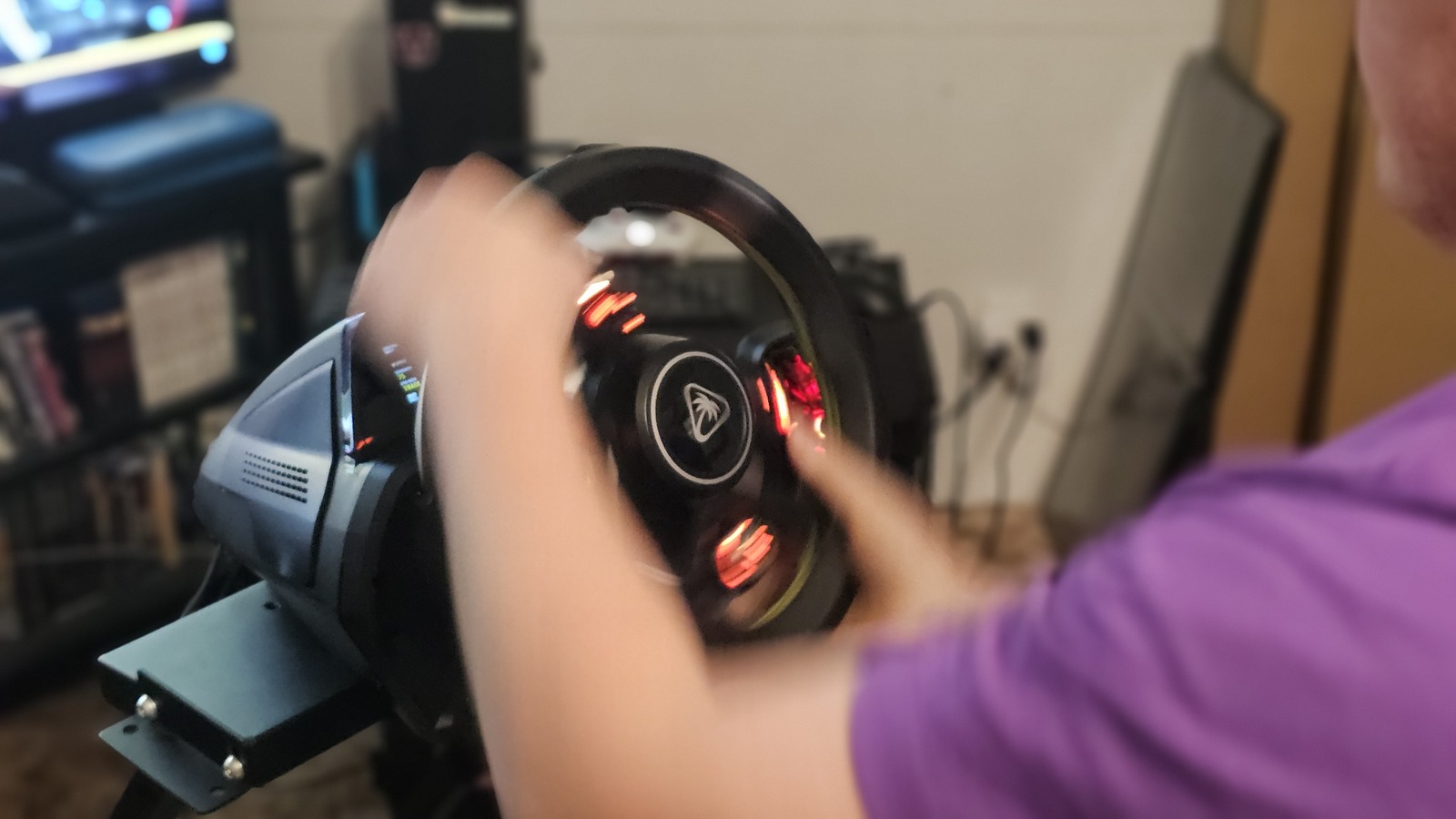
To test the VelocityOne wheel, I went to its compatibility list and selected some of my favorite titles and one I've never touched. This list included Forza Motorsport, Assetto Corsa Competizione, Euro Truck Simulator 2, and DiRT Rally 2.0. I spent most of my time playing, testing inputs, and checking out the RMD telemetry interface.
I primarily played these games on PC but also toyed with Forza Motorsport on Xbox. The only difference between the Xbox and PC versions of Forza Motorsport was that the RMD telemetry does not currently function on Xbox, but support is close to launching.
Forza Motorsport

Forza comes with presets ready-to-go.

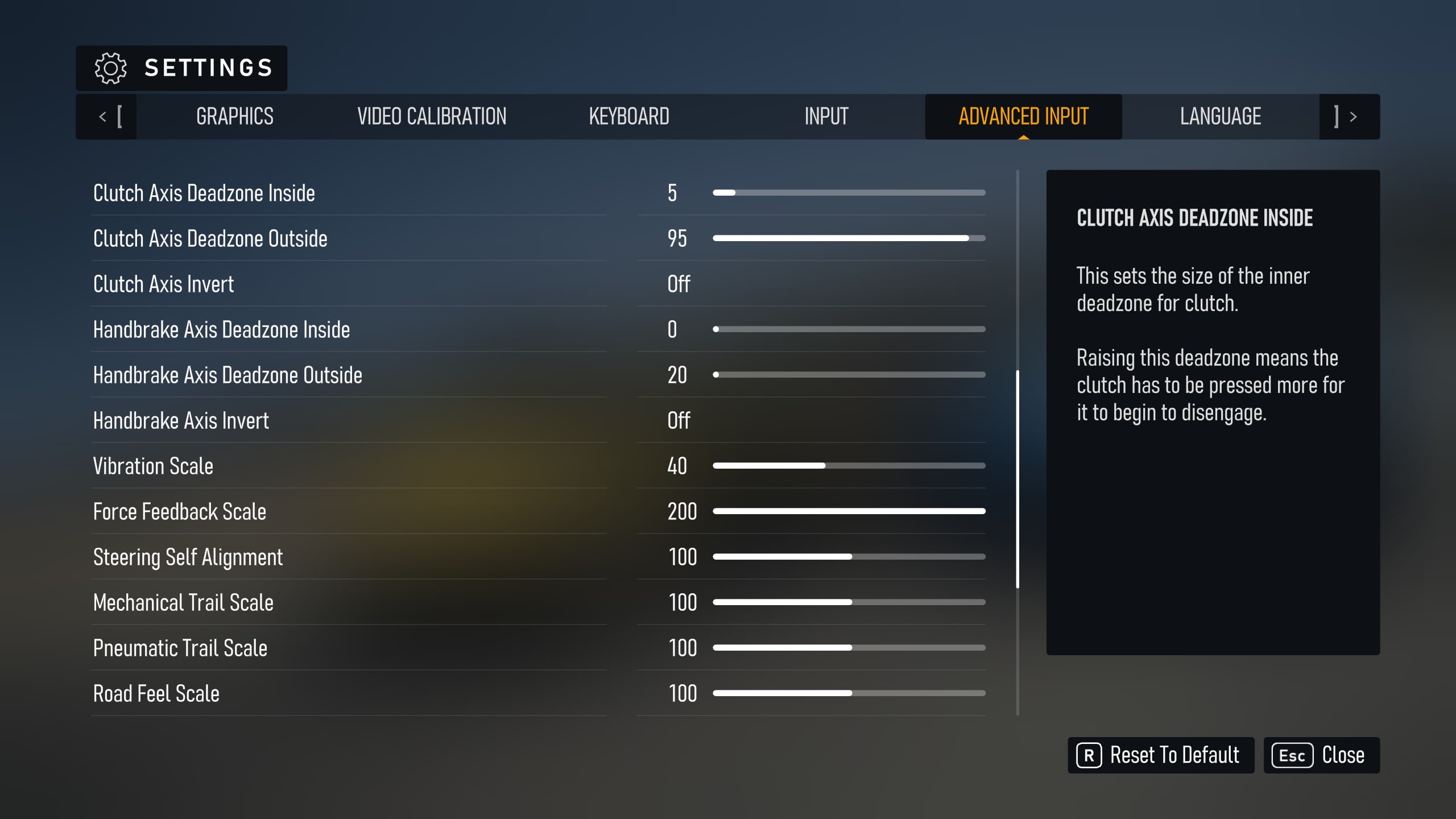


The tried-and-true Xbox exclusive Forza Motorsport was the first game I tested in the library. While it doesn't provide the definitive racing experience regarding realism, its unique blend of authenticity and approachability allowed me to settle comfortably into the unexplored wheel. The Turtle Beach VelocityOne was immediately recognized as an input device, as it was with all but Euro Truck Simulator 2.
I spent very little time customizing inputs, as it was largely unnecessary given the out-of-the-box profile that shows in the game. I was plugged in and ready to race almost immediately after starting the game. Something I came to value immensely when I swapped over to Euro Truck Simulator 2.
Initially, the controls felt loose, so I entered the RMD settings to tighten my steering. Outside that, I had a great experience and felt right at home playing Forza.
Euro Truck Simulator 2


This is the game I've spent very little time with. All of five minutes. At least, that's according to my Steam page, where I last played it in 2013. After trying it on the VelocityOne, I might play this genre more often!
Euro Truck Simulator 2 is the only title I had trouble mapping controls on. I suspect this was mainly due to Euro Truck Simulator being older, but I'm obviously no expert with truck simulators. I couldn't get the throttle to properly register until I restarted the game, and this was followed by issues with the clutch, too.
The above was fixed upon a complete restart of the PC and VelocityOne setup. Within minutes of opening the game for a third time, I was clipping my trailer on guard rails and civilian vehicles with the grace of an elephant. I may have also started on the wrong side of the road.
The most significant change I needed to test was cranking the wheel to its maximum rotation spread of 2600 degrees. I wanted the complete trucker experience alongside the most "trucker" hat I owned. I already want American Truck Simulator in my Steam library. I was quickly able to adjust this using the built-in RMD. It was here that I noticed an issue, however minor.
Changing settings with an extensive range, such as steering degree, can take a while for your first time. Switching from something like 600 degrees to 2600 degrees takes significant time to do. The problem lies in the knob itself, as it doesn't have a sense of speed when turning it. No matter how fast you spin the RMD interface knob, you're not able to increase or decrease the setting any faster.
Perhaps a software update will help mitigate this issue. Until then, it can be easily remedied using one of the ten profile slots on the wheel, which gives easy access to multiple profiles across a wide range of games.
I also strained the button box for the first time, using controls for turn signals, wipers, etc. This game made me realize just how badly I desired the capability to map the Start and Stop buttons. Again, Turtle Beach, revise this!
Outside of the issues I detailed above for the button box, it's pleasing to have something like this as an option. You can flex the scope of switches the VelocityOne presents with titles like this and the forthcoming and definitive game I tested, Assetto Corsa Competizione. I'm enthusiastic about what other accessories Turtle Beach presents down the road.
Assetto Corsa Competizione

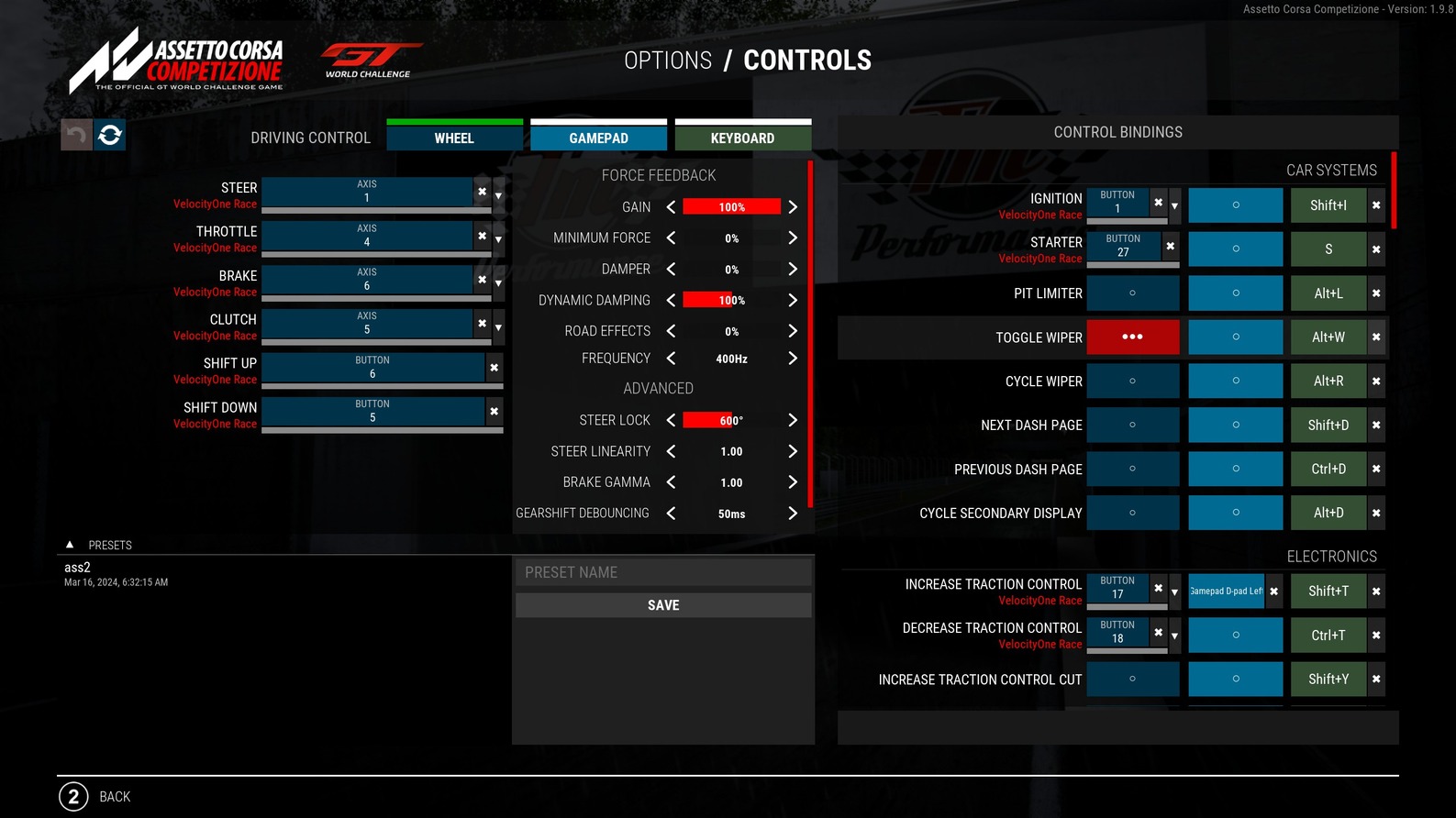

The pièce de résistance, Assetto Corsa Competizione is the definitive racing experience for many. The other is iRacing, but I've never enjoyed its pricing model. I get that racing simulators are a hobby, but it's always been challenging to justify a subscription on top of paying for vehicles and tracks. Anyway, enough of my side ranting!
For the uninitiated, Assetto Corsa allows players to access a wide range of on-track attributes. It offers a more realistic on-track venture and includes items like increasing/decreasing traction control, traction control cut, ABS, and brake bias. It's wild compared to Forza Motorsport, which is one of the reasons people will give a slight chuckle when someone calls Motorsport a simulator experience.
This is where I spent the majority of my time with the wheel. There are fewer cars in Assetto Corsa than in others, but the differences between each vehicle are astonishing. Getting behind the wheel of a Lamborgini would provide one affair, whereas a McLaren felt utterly alien to the hands. Each vehicle's personality was felt via the wheel.
I was able to map all these buttons and knobs to a wide range of uses. Instant traction control access and brake bias were immersive benefits. Something I can't wait to get more into with something like Farming Simulator down the line. I can feel the Midwesterner in me growing like a stalk of corn.
VelocityOne Race: The competition

Quick links
- CSL DD Racing Wheel WRC from Fanatec
- Logitech G923 from Best Buy
- Thrustmaster TX RW Leather Edition from Amazon
- Insignia Wheel Stand from Best Buy
- Logitech Pro Racing Wheel from Logitech
In the space, Turtle Beach has four main competitors: Fanatec, Thrustmaster, MOZA, and Logitech. I won't compare the last two, but I'll detail the reasons below. At $650, I'll compare the VelocityOne with others in a similar price range.
I'll also focus on race-ready sets and packages that include everything someone needs to race out of the box. These bundles include a wheel, base, and pedals at minimum, much like the Ready2Race bundles from Fanatec. In some cases, I'll be looking at bundles at very similar prices, but they may be missing a key feature compared to VelocityOne.
The VelocityOne is aimed at users new to the genre or looking to upgrade their setup from something much cheaper. This set isn't looking to compete with wheels that start to trickle beyond the $1,000 mark. For $650, you get everything you'll need.
Since there's no reason to look into the $1000 range, I won't compare this to the Logitech G-Pro Racing Wheel. Overall, it's a better product. That comes at a premium. One that ends up being $350 more. I'll skip out on the Logitech G923 because the VelocityOne is a much better wheel. There's no reason to compare the two in terms of general grade.
As for MOZA, I initially wanted to compare the VelocityOne alongside the R5 and R9 bundles, but I had forgotten they were incompatible with the Xbox platform. Currently, its only wheel is the R3, which I can't recommend over the VelocityOne.
None of these bundles come with something close to the Modular Control Unit. This is something to note, and I didn't want to repeat it for every bundle.
Fanatec
Next up, let's consider the following bundle from Fanatec:
- CSL DD Ready2Race Forza Bundle
- On sale for $680, this kit includes a 5Nm wheelbase, wheel, and a two-pedal set.
- It does not include a clutch or load-cell braking pedal, which is an additional $180 combined, bringing the new total to $860.
- This still doesn't include features like magnetic paddles or the built-in RMD.
- It also has a lower 5Nm compared to the 7.2Nm of the VelocityOne.
- CSL DD Racing Wheel WRC
- On sale for $650 as of writing, this kit includes an 8Nm wheelbase and wheel.
- It does not include a pedal set. An additional $200 is needed.
- The 8Nm wheelbase is superior in overall strength and feel.
- It also comes with a simplified RMD that does not support telemetry.
- CSL DD Ready2Race McLaren Elite Bundle.
- For $800, this kit includes an 8Nm wheelbase, wheel, and three-pedal set.
- The wheelbase has a superior overall strength and feel.
- It also comes with a simplified RMD system.
Overall, Fanatec has the most competitive packages compared to Turtle Beach. Its' time in the market means the software and accessories are more mature. Its CSL DD 8Nm wheelbase is exceptional and stands slightly above the VelocityOne.
The deciding factor for many will be whether they're willing to pay an extra $150 for a product that, while having superior overall performance, offers fewer features upfront. While PC players can mimic the telemetry via Simhub, Xbox players don't have that luxury. They need to rely on an interface that includes it.
I will also say that Fanatec offers a variety of peddles and wheels that players can upgrade to over time. Something that, right now, Turtle Beach hasn't built out, but that doesn't mean they won't.
Thrustmaster
Next up, let's consider the following bundle from Thrustmaster:
- TX Racing Wheel Leather Edition
- This set comes in at $500 with a 4Nm wheelbase, wheel, and three-pedal set.
- The 4Nm is almost half that of the VelocityOne.
- It does not come with any sort of RMD or dynamic brake technology.
- It also uses a belt system, which is significantly worse in feel than any available drive system.
That's it. No other bundles that work with Xbox, which are worth discussing, are available through the Thrustmaster website. You can put something together to compete against the VelocityOne, but that will cost over $1100.
VelocityOne Race: Should you buy?

You should buy this if ...
✅ You want a quality drive-system wheel under $700
Turtle Beach has delivered one of the best packages for Xbox players that doesn't start encroaching on the $1,000 price point.
✅ You're an Xbox player
If you're mainly an Xbox gamer, or even a PC gamer that also uses Xbox, this is one of the best wheels you're going to find given the price. In every enthusiast marker, you can always pay more, but it's honestly one of the best drive-systems that won't cost you an arm and a leg to achieve.
✅ You value customer service
Turtle Beach has some of the best service on the market. At least, in my experience. While doing some research on Fanatec, the main option I think users should consider, I came across a lot of stories about poor customer service and slow deliver times. So definitely something to take into account.
You should avoid this if ...
❌ You're not okay with being an early adopter
Many of the issues I've faced come from simply using the device weeks after launch. Which wouldn't be an issue if this wasn't Turtle Beach's first wheel, but it is. If you're no okay with going through the growing pains, like many Fanatec users did in the early days, then the VelocityOne isn't for you.
❌ You're willing to spend more or want a better experience
Again, there's always something better in an enthusiast market. What you need to ask yourself is what your price is for entering said market. If you're not comfortable spending more than the $650, this is the wheel for you. If you're willing to throw a couple extra hundred dollars onto that, then there's some other makers with better products in the space.
All in all, I enjoyed my time with the VelocityOne. I'll return to it often as the product develops over time. With little effort, I found many Turtle Beach employees reaching out through Reddit and other sites to ask for feedback and offer support, something I don't see other companies doing.
It's a great product that simply needs a little polish to really feel special. I'm sure that with time, Turtle Beach will nail it. For now, it's an easy recommendation among our best racing wheels for Xbox and PC.

Michael has been gaming since he was five when his mother first bought a Super Nintendo from Blockbuster. Having written for a now-defunct website in the past, he's joined Windows Central as a contributor to spreading his 30+ years of love for gaming with everyone he can. His favorites include Red Dead Redemption, all the way to the controversial Dark Souls 2.



