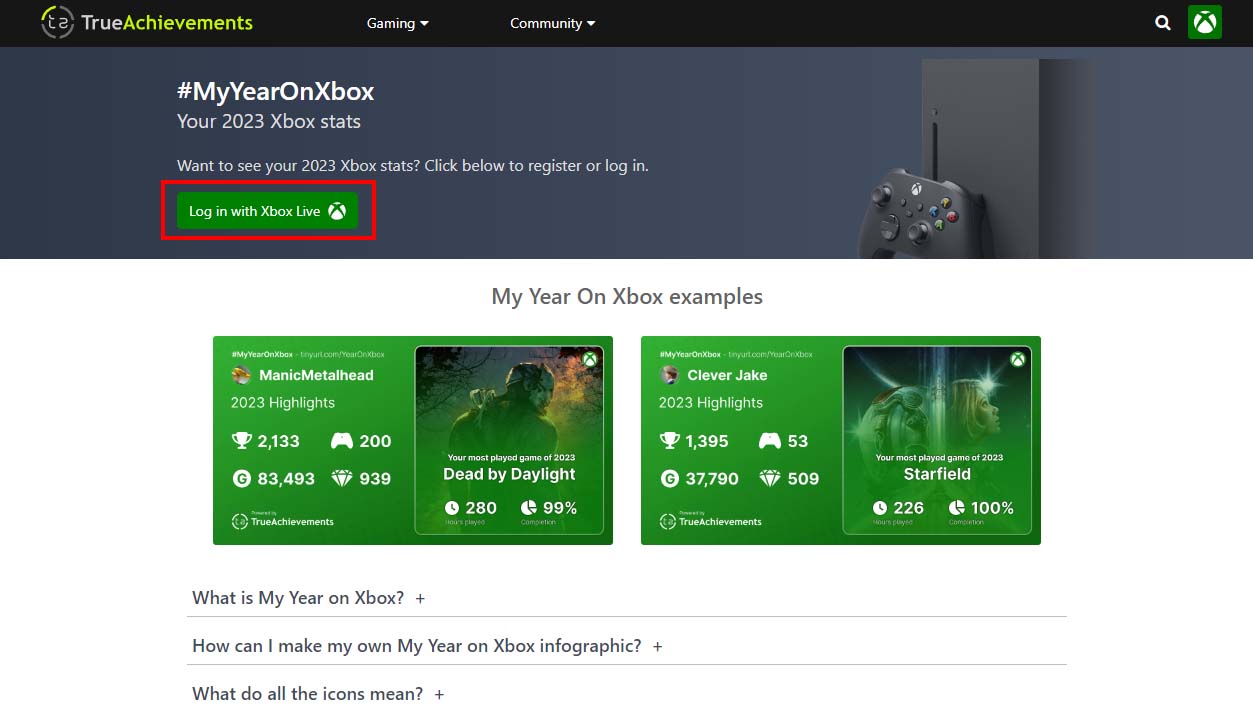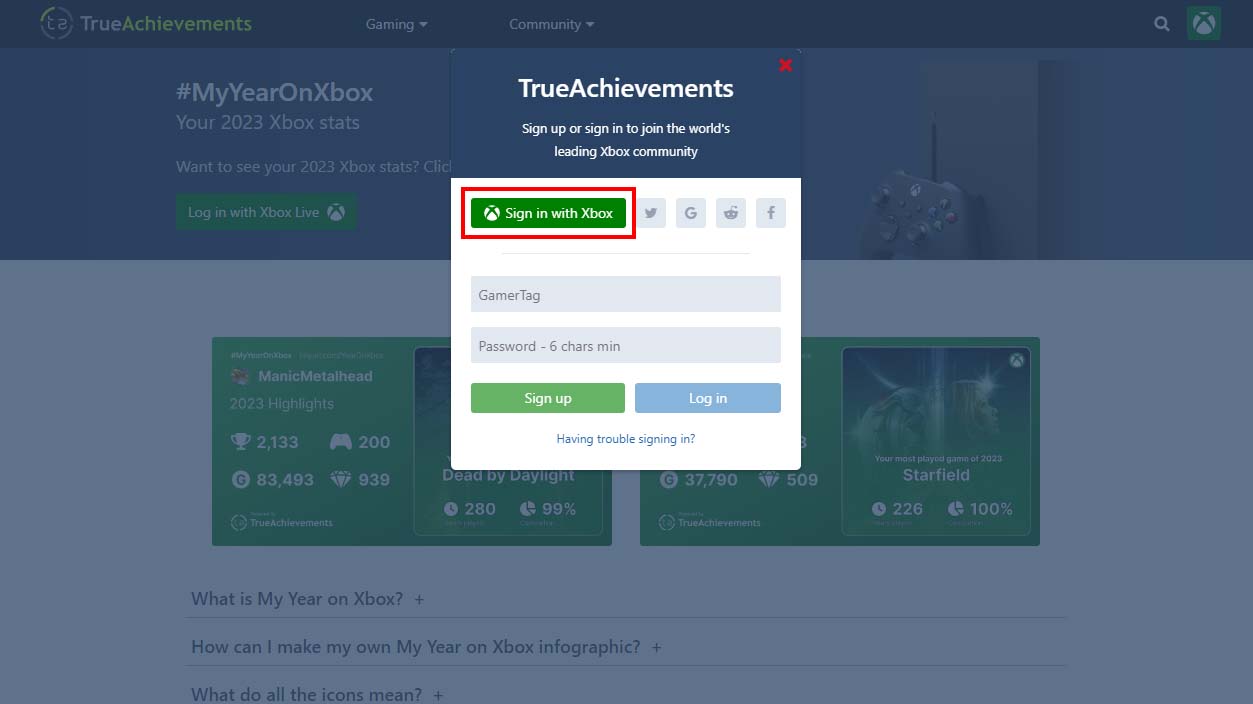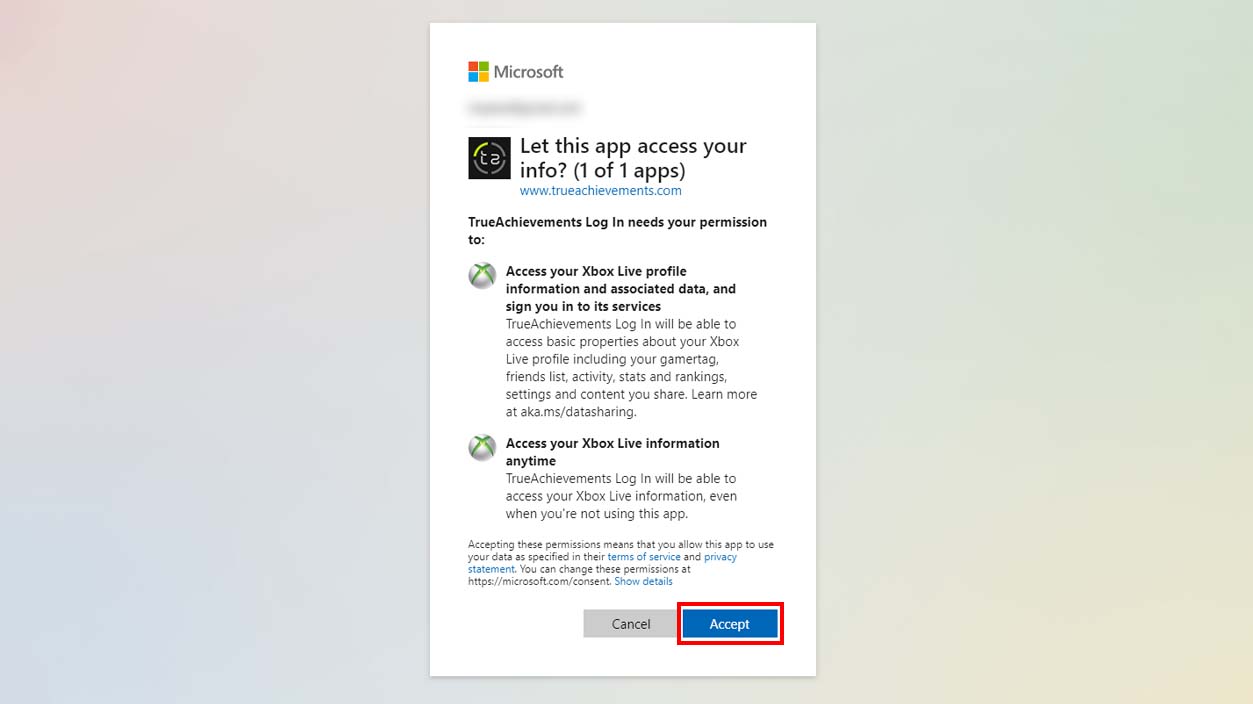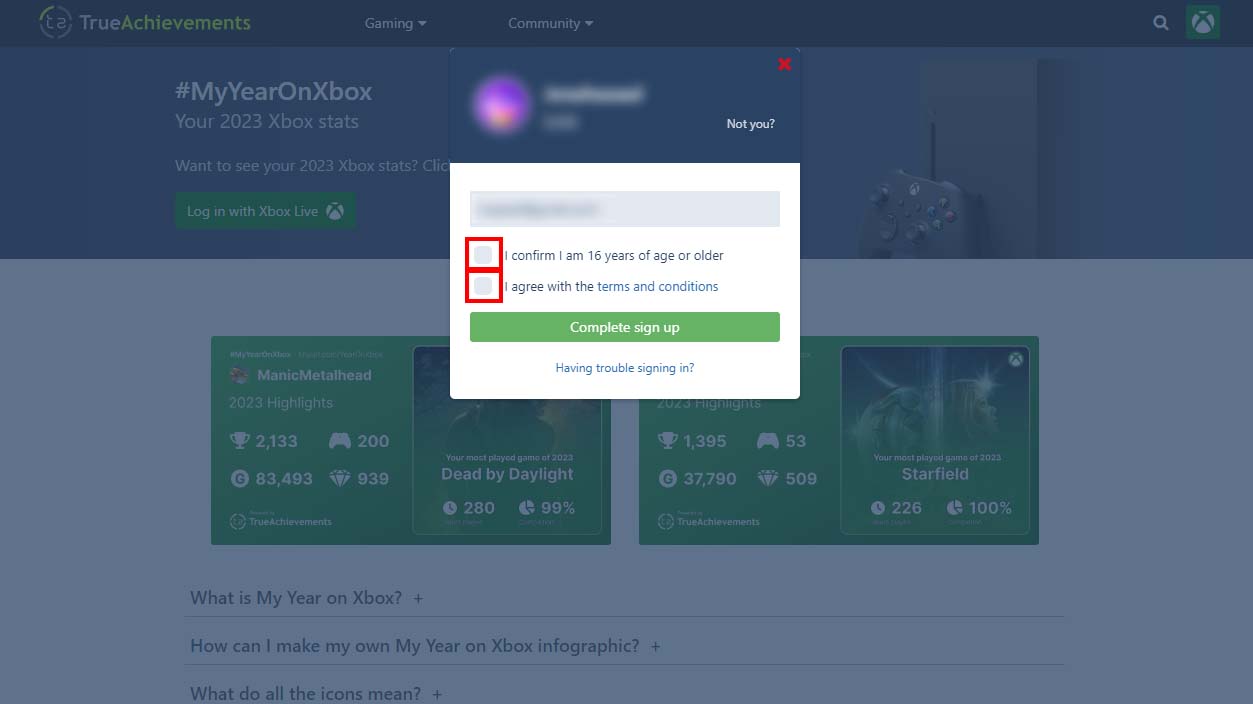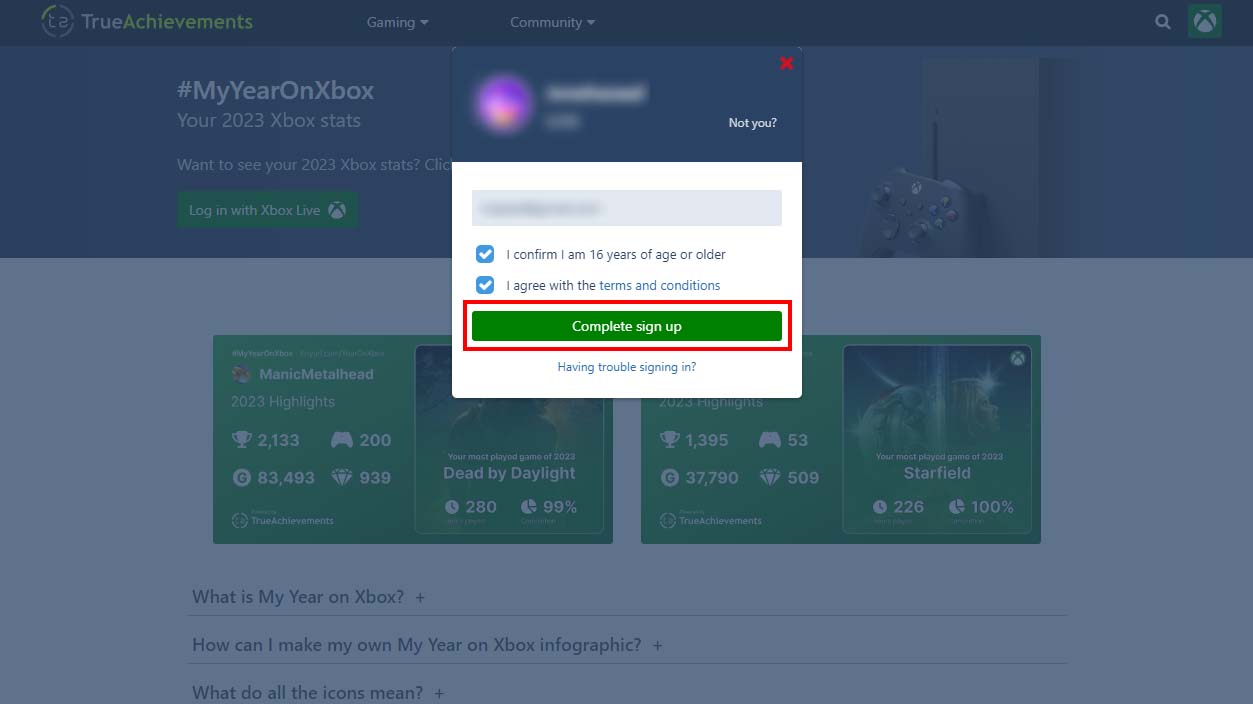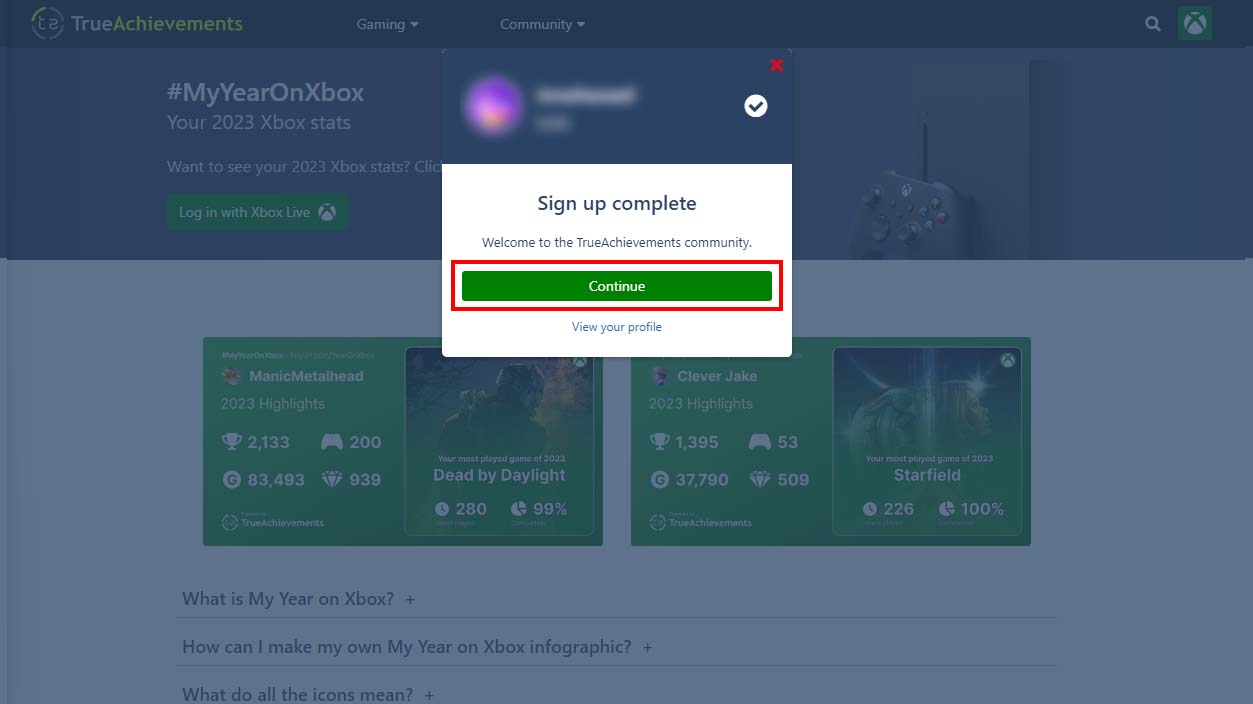TrueAchievements My Year on Xbox: Here's how to check your Xbox year in review stats 2023
See what your most played game is on Xbox this year.

It's that time once again when you can view your Xbox year-in-review stats. This includes letting you see how many games you played this year, which game you spent the most time with, how many Xbox Achievements you've unlocked, and how much of your top-played game you completed on Xbox One and Xbox Series X|S. You might just be surprised by the stats that show up for you specifically.
By the way, Xbox also has official stats that are displayed a bit differently. You can learn more about how to access your Xbox results with our Xbox Year in Review guide.
To see this info, you need to have your Xbox privacy setting set to public, so take the time to fix that if necessary. Without further ado, here's how to see your My Year in Xbox stats.
- Click on the following link to go to the TrueAchievements website.
- Click on the button in the top banner that reads Log in with Xbox Live.
- Now a small box shows up. Click the link that says Sign in with Xbox.
- If you haven't already given TrueAchievements permissions then this box will pop up. Click Accept if you are willing to let the TrueAchievements app access your info.
- You must confirm that you are 16 years old or older and that you agree to the terms and conditions.
- Once that's done, click Complete sign up.
- Click Continue.
- Your Xbox inforgraphic should appear after logging in. If you have just signed up for the first time, then My Year in Xbox won't show up just yet. Give True Achievements some time to download your profile info from Xbox. Then refresh the page to see your info.
From here, you can choose to share your TrueAchievement My Year on Xbox stats on Twitter or Reddit with the handy links below your Xbox infographic. There is also the option to Share to Feed or Download your stats to share as you see fit.
Your time on Xbox in an infographic

- Best Xbox controllers
- Best Xbox gaming headsets
- Xbox storage guide
- Best upcoming Xbox games
It's definitely interesting to see your Xbox One or Xbox Series X|S stats now that we're basically at the end of the year. Whether your most played game was the one you expected or a completely different title altogether it is a fascinating thing to see this infographic. Most interesting of all, I love being able to succinctly see how many games total I've played as well as seeing just how many hours I've put into my most-played game.
Now, there is a possibility that your stats might not be accurate. If they seem off to you, go to this TrueAchievements thread and let someone know so they can look into the matter for you. The people in there might help you discern if there are any Xbox settings on your profile that might be hampering TrueAchievements from accurately displaying your Xbox stats.
All the latest news, reviews, and guides for Windows and Xbox diehards.

Self-professed gaming geek Rebecca Spear is one of Windows Central's editors and reviewers with a focus on gaming handhelds, mini PCs, PC gaming, and laptops. When she isn't checking out the latest games on Xbox Game Pass, PC, ROG Ally, or Steam Deck; she can be found digital drawing with a Wacom tablet. She's written thousands of articles with everything from editorials, reviews, previews, features, previews, and hardware reviews over the last few years. If you need information about anything gaming-related, her articles can help you out. She also loves testing game accessories and any new tech on the market. You can follow her @rrspear on X (formerly Twitter).