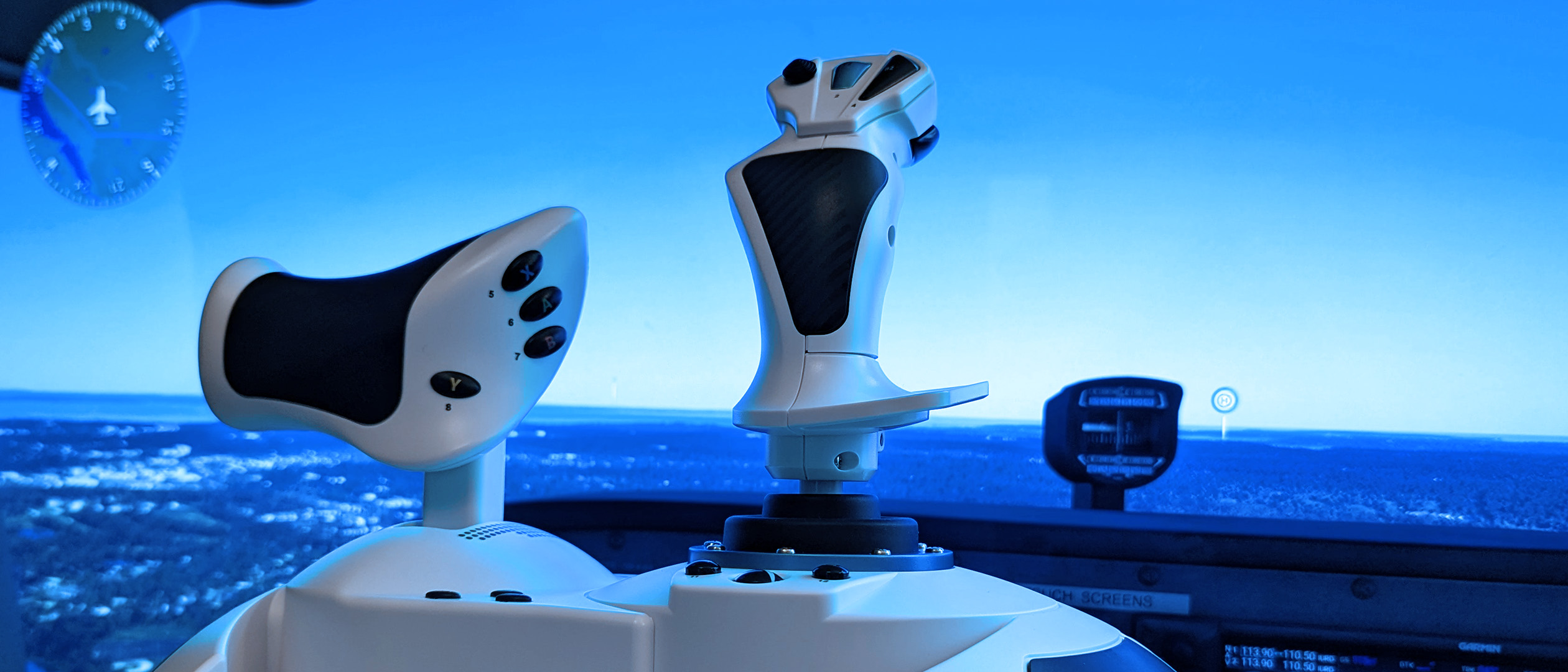Windows Central Verdict
Thrustmaster continues to offer a fantastic flight stick and throttle combo at an entry-level price for beginners, and this branded partnership makes it almost too easy to recommend. While you'll have to do some tinkering out of the box to get everything set up perfectly, it still functions with default binds in Microsoft Flight Simulator 2024. The cable could have been longer, and some parts feel cheap and weak, but it's a sub-$100 flight stick with everything you need for the ultimate immersive experience in flight sims.
Pros
- +
Works well enough out of the box with default MSFS 2024 controls
- +
Included hex key for fast attachment of throttle and joystick
- +
Enough buttons to control a variety of virtual aircraft
Cons
- -
Manual driver install needed for proper axis/button detection
- -
Rocker switch disabled by default, duplicates joystick twist
- -
Joystick resistance dial becomes extremely tight
Why you can trust Windows Central
Microsoft Flight Simulator has become a mainstream attraction with its recent releases, starting in 2020 with a spectacular virtual recreation of our entire planet and following up with a successor in 2024, promoting a wealth of improvements.
Sure, it took a few weeks for the dust of a messy launch to settle, but Microsoft Flight Simulator 2024 is now attracting a new crowd of simulation enthusiasts who crave an immersive experience.
Most of the last-gen peripherals carry their compatibility over to the latest release. Still, Thrustmaster has taken to re-releasing its iconic budget pick in the T.Flight Hotas One with a branded partnership for the series, and I got my hands on a sample to see if it's still the best value flight stick for MSFS 2024 — so here's what I thought to the Hotas One Microsoft Flight Simulator Edition.
Disclaimer
This review was made possible with a review unit provided by Thrustmaster. The company did not see the contents of the review before publishing.
T.Flight Hotas One: Price, availability, and specs

Thrustmaster sells the T.Flight Hotas One Microsoft Flight Simulator Edition flight stick through its official store and third-party retailers like Amazon for $99.99.
Price: $99.99 at Amazon
Connectivity: USB-A
Compatibility: Windows PC, Xbox Series X|S
Dimensions: 350 x 200 x 235 mm
Weight: 4.54lbs (2.06kg)
In the box: Hex key, 1-month Game Pass Ultimate subscription, manual
Picking up this special edition for $99.99 at Best Buy allows customers to trade in qualifying products like an official Xbox controller, saving against its MSRP, though it currently has no extra offers for My Best Buy members.
Regardless of whether or not you have an active Walmart+ subscription, any customer can pick up the Hotas One Microsoft Flight Simulator Edition for $99.99 at Walmart with free delivery and enjoy extended holiday returns up to January 31 if you buy before Christmas.
Thrustmaster includes a 1-month Xbox Game Pass Ultimate subscription, which currently provides access to Microsoft Flight Simulator 2024 on PC and Xbox Series X|S. Attaching the throttle and joystick is possible with an included hex key, and no extra tools are required to complete its setup.
T.Flight Hotas One: Setup and features

There's almost no effort required to set up the T.Flight Hotas One out of the box, and it can be connected to a PC or Xbox Series X|S for immediate gameplay if you're excited enough. The joystick and throttle are mounted on separate modules and connected via a chunky cable that tidies itself underneath with a hollow channel to wrap up the excess length. You can play with each spaced far apart, simulating a realistic cockpit, or fix them together with an included hex key.
Indeed, the hex key has a dedicated stowaway section, so there's little reason to worry about losing another specific-purpose tool among the graveyard of similar trinkets packaged with flat-packed Swedish furniture. Underneath the joystick is a rotating dial labeled "joystick resistance," which becomes the first negative point of this flight stick, as it's incredibly easy to overturn and have it jam in place like an overtight lid of a pickle jar. Frankly, the dial makes a negligible difference in either direction, so I generally leave it a little over halfway tight.

The USB-A cable on the T.Flight Hotas One measures around 6.56ft (2m) and cannot be removed from the unit. However, the connector side features a quick-release system reminiscent of what Microsoft included on its wired Xbox controllers. It's a relatively standard cord length, no different than some of its competitors. While it might feel a little restrictive at first, it's nothing that a simple USB extension cable wouldn't solve, and it's not a big enough issue to deduct any points from its score.
The joystick and throttle move on their axes with a smooth response, and the latter locks into its middle point to avoid accidentally activating reverse thrust.
The plastic shell housing the T.Flight Hotas One feels thin enough that if you accidentally dropped it from a height, some parts would undoubtedly crack or break off completely, mainly the wrist rest of the joystick. Pushing each face button around the unit comes with differing levels of feedback, as some exhibit a tactile click while others are somewhat dull. Thankfully, the joystick and throttle move on their axes with a smooth response, and the latter locks into its middle point to avoid accidentally activating reverse thrust.

Around the rear of the joystick side and flanking its mode switch, Thrustmaster includes a port for compatible rudder systems like its TFRP pedals, selling for $130 at Amazon. It's an optional add-on, as the throttle features an analog rocker switch that can control the rudder of your virtual plane. Alternatively, the T.Flight Hotas One recommends binding the rocker to the elevator trim control, as I do, and saving the rudder control for a twist of the joystick.
If you don't want to risk any long-term wear on the joystick and reduce the probability of stick drift, Thrustmaster allows you to disable the twist axis entirely by tightening a flathead screw located on its base. It's a matter of personal taste, and for a sub-$100 flight stick, I'd wager that it's nothing that you should be concerned about in the long run, as any unit should last for years if treated with proper care.
T.Flight Hotas One: Drivers and software
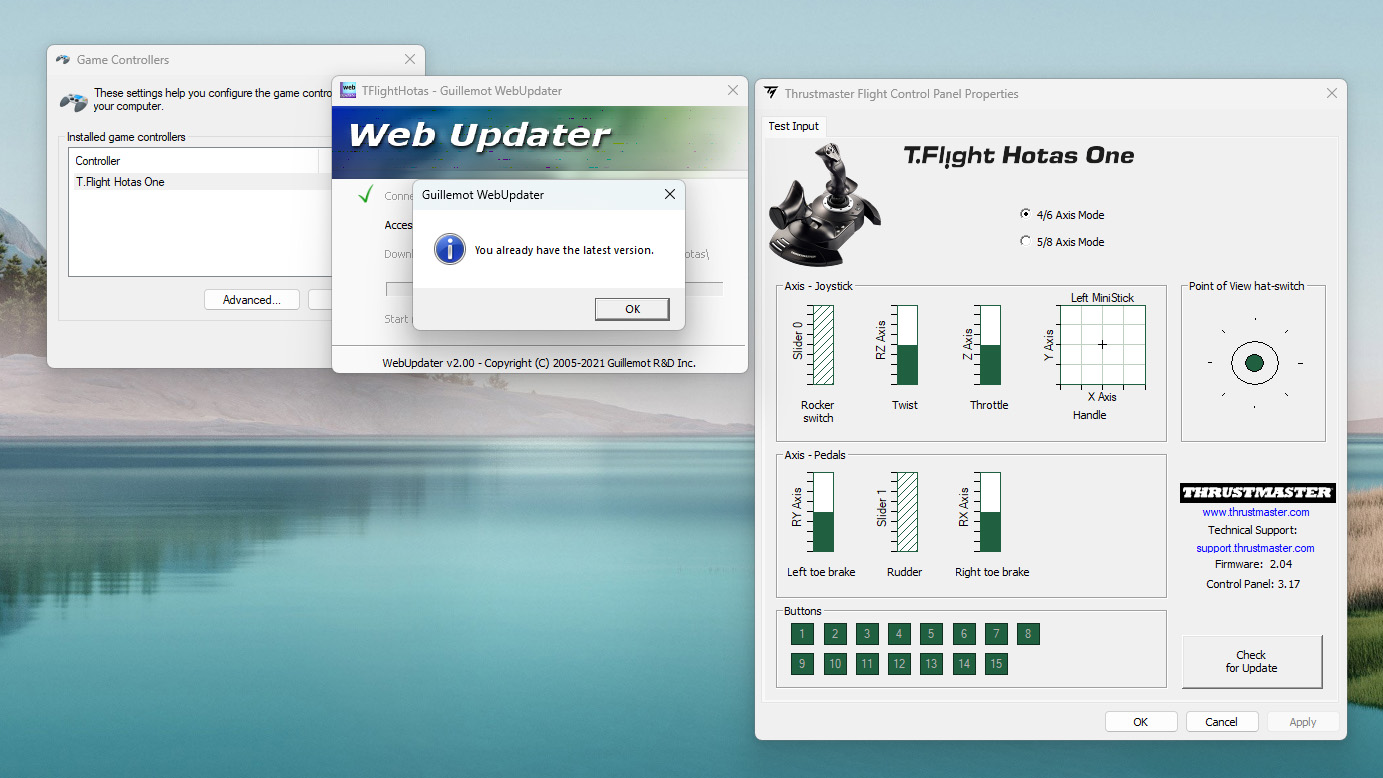
While you could jump right into Microsoft Flight Simulator 2024 and take to the skies in an aircraft of your choice, I strongly recommend following Thrustmaster's advice and downloading the official T.Flight Hotas One Microsoft Flight Simulator Edition driver that comes with a control panel app.
From here, you can use "5/8 Axis Mode" to separate the throttle's rocker switch from the joystick's twist axis and map them to separate functions, like elevator pitch control. It's also the easiest way to see if all the buttons are working as intended, showing a live readout of each alongside the axes of all analog inputs.
T.Flight Hotas One: Gameplay & testing


At its core, this flight stick still uses the bones of Thrustmaster's standard T.Flight Hotas One and re-packages it with a fresh coat of paint and the limited edition Microsoft Flight Simulator branding. You can expect the same compatibility in titles like Microsoft Flight Simulator 2024 and various other simulators, at least on PC, while the list is much shorter on Xbox. Officially, only Star Wars: Squadrons and War Thunder are listed as compatible alongside Microsoft's official entry on Xbox Series X|S, which is slim pickings.
If we're being honest, the likelihood of someone buying a flight stick emblazoned with MSFS 2024 branding and expecting a gamut of Xbox-compatible experiences is low. Not that it's generally something to accept from peripheral manufacturers or Microsoft, and broader compatibility should be a priority for both parties with their responsibility for players. Still, the target audience is crystal clear here, and expectant Flight Simulator 2024 fans will at least be satisfied with this dual-platform offering.
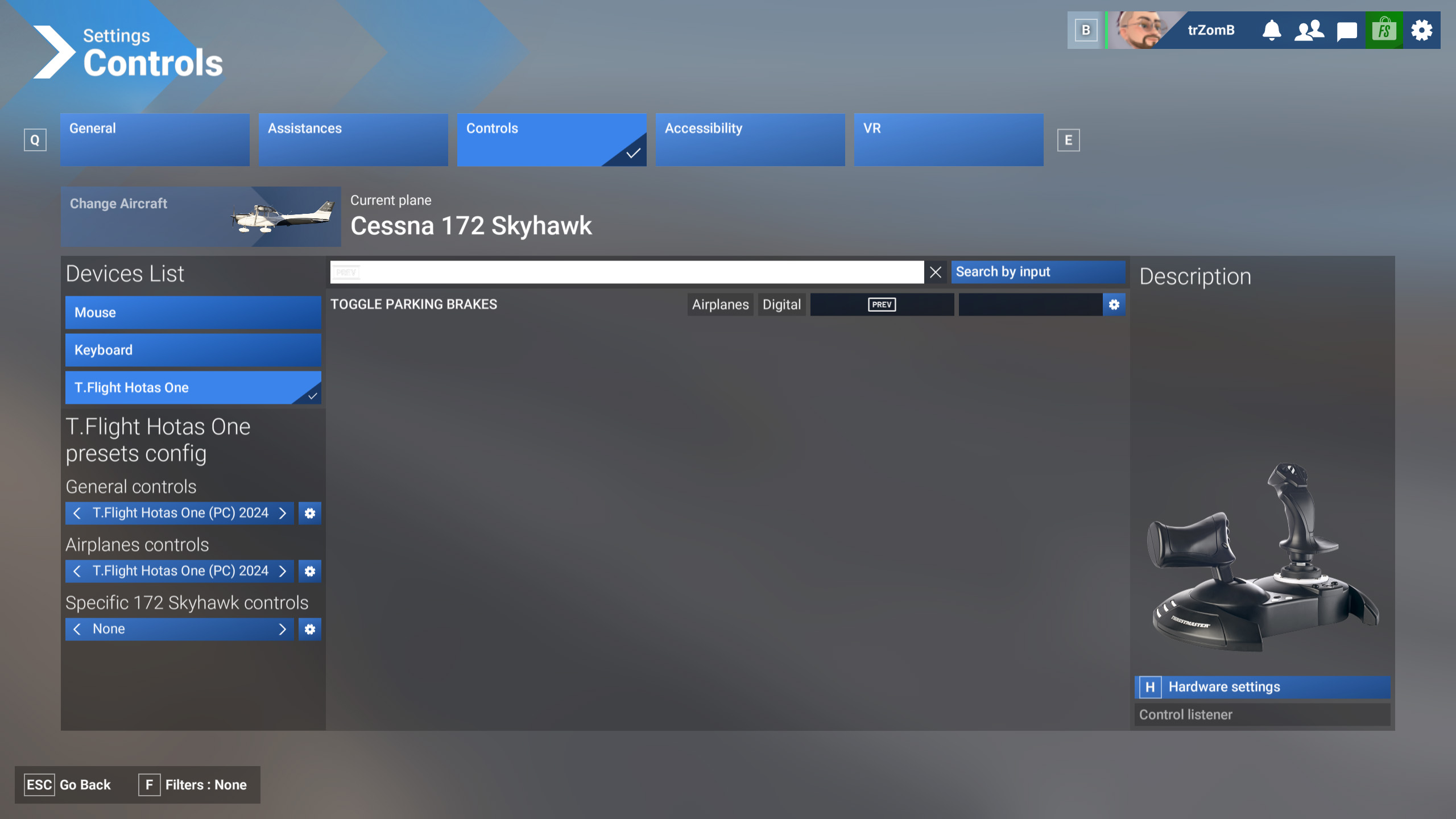
While Microsoft Flight Simulator 2024 correctly detects the T.Flight Hotas One on PC, its default control profile doesn't match Thrustmaster's recommendations, revealed as you unbox the flight stick and further advertised in its support documentation. Still, it's better than having nothing defined and leaving you with a range of useless inputs upon booting the game. You can happily bind each axis and button to anything you want, searching by physical input or functions of the game.
Crucially, Microsoft Flight Simulator 2024 plays well with the T.Flight Hotas One, as it should.
As I mentioned earlier, using the control panel app to set "5/8 Axis Mode," I followed most of the recommended bindings with a few exceptions on the way. In particular, Thrustmaster's recommendation has three unassigned buttons, so I applied extra functions from whatever I had previously reached for my keyboard to use in a pinch. Overall, customization is key for simulation peripherals, and there are plenty of digital and analog inputs to choose from here. Crucially, Microsoft Flight Simulator 2024 plays well with the T.Flight Hotas One, as it should.
T.Flight Hotas One: The competition

Thrustmaster is essentially competing with itself, as I already recommend the standard T. Flight Hotas One to anyone on a strict budget. Alternatively, if you're happy to skip Xbox Series X|S entirely in favor of a PC-only option, the T.Flight Hotas X sells for $69.99 at Amazon and offers broadly the same experience. Of course, neither comes with the all-white color scheme and not-so-subtle Microsoft Flight Simulator branding, which sets this limited edition apart.
To this day, Turtle Beach's VelocityOne Flightdeck remains my favorite flight stick for Microsoft Flight Simulator, but it's in a totally different ballpark with extended functionality and a much higher price tag. If you're looking at the T.Flight Hotas One because Thrustmaster dominates so many search engine results for flight sticks, but you have extra cash to spare, consider it as a more comprehensive option.
T.Flight Hotas One: Should you buy?

You should buy this if ...
✅ You're tempted by Microsoft Flight Simulator 2024 and want an immersive experience on a budget.
The T.Flight Hotas One was already an affordable option, and Thrustmaster is carrying that theme forward with this limited edition, appealing directly to would-be Microsoft Flight Simulator 2024 fans.
You should not buy this if ...
❌ You want to play a broad range of aeronautical Xbox games
Besides Microsoft Flight Simulator, Thrustmaster only officially supports Star Wars: Squadrons and War Thunder for the T.Flight Hotas One on Xbox Series X|S. Other brands suffer from this unfortunate platform limitation.
Thrustmaster doesn't pretend that the T.Flight Hotas One is a premium flight stick as it carefully cuts back on any excessive features like built-in displays or unnecessary RGB, sticking instead to a no-frills shell and focusing on the responsive joystick and throttle combination.
Releasing this special edition to celebrate Microsoft Flight Simulator 2024 helps its appeal to Xbox gamers, who are otherwise limited by a small list of compatible games, but it's nonetheless an attractive all-white alternative to the best budget flight stick for MSFS 2024.
It works out of the box with a default set of controls, but a manual driver installation and a minor tweak to the control panel unlock the straightforward task of personalizing the inputs to your liking. For under $100, you won't be disappointed if you're tempted to dive into the Microsoft Flight Simulator experience on Xbox or PC.

Ben is a Senior Editor at Windows Central, covering everything related to technology hardware and software. He regularly goes hands-on with the latest Windows laptops, components inside custom gaming desktops, and any accessory compatible with PC and Xbox. His lifelong obsession with dismantling gadgets to see how they work led him to pursue a career in tech-centric journalism after a decade of experience in electronics retail and tech support.