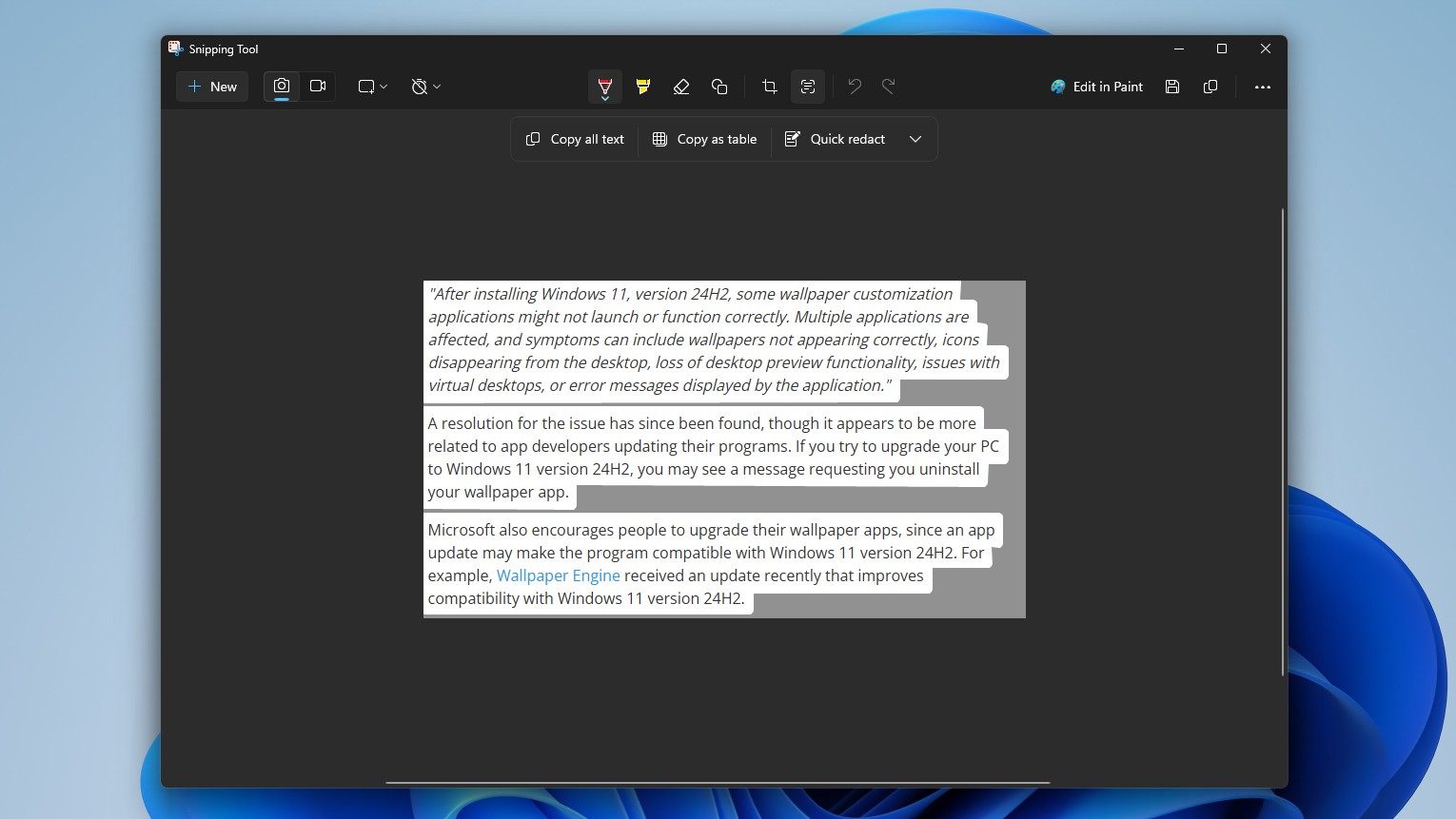The Xbox app on Windows DESPERATELY needs to add this essential Steam feature that I can't live without
Or how my wife was yelling at me that she couldn't do her work because I was downloading Black Ops 6.

Downloading the latest games plays havoc on a person's internet connection. The biggest, flashiest titles are getting seriously bloated file sizes, and even with the best internet connection, there's a lot of data to get from a remote server onto your machine. And it seems that the various clients you have to use for this process like to gobble up as much of your bandwidth as humanly possible.
If you use Steam a lot, you've probably already come across its feature to limit downloads to avoid this happening. I mainly use Steam, and didn't even think about it when downloading Call of Duty: Black Ops 6 not from there, but from the Xbox app on Windows 11. That is, I didn't think about it until my wife, also working from home, yelled that the internet had stopped working and she couldn't do anything.
No, the internet was working fine, but apparently I was using all of it downloading Call of Duty. I've never noticed before that the Xbox app would be as thirsty as this, but equally, I don't use it a lot. Most of my PC games are on Steam, where I've limited its access to my sweet bandwidth forever. So now I think Microsoft needs to roll the same feature out to the Xbox app, lest we gamers be thrown into domestic arguments in pursuit of our hobby.
How it works on Steam
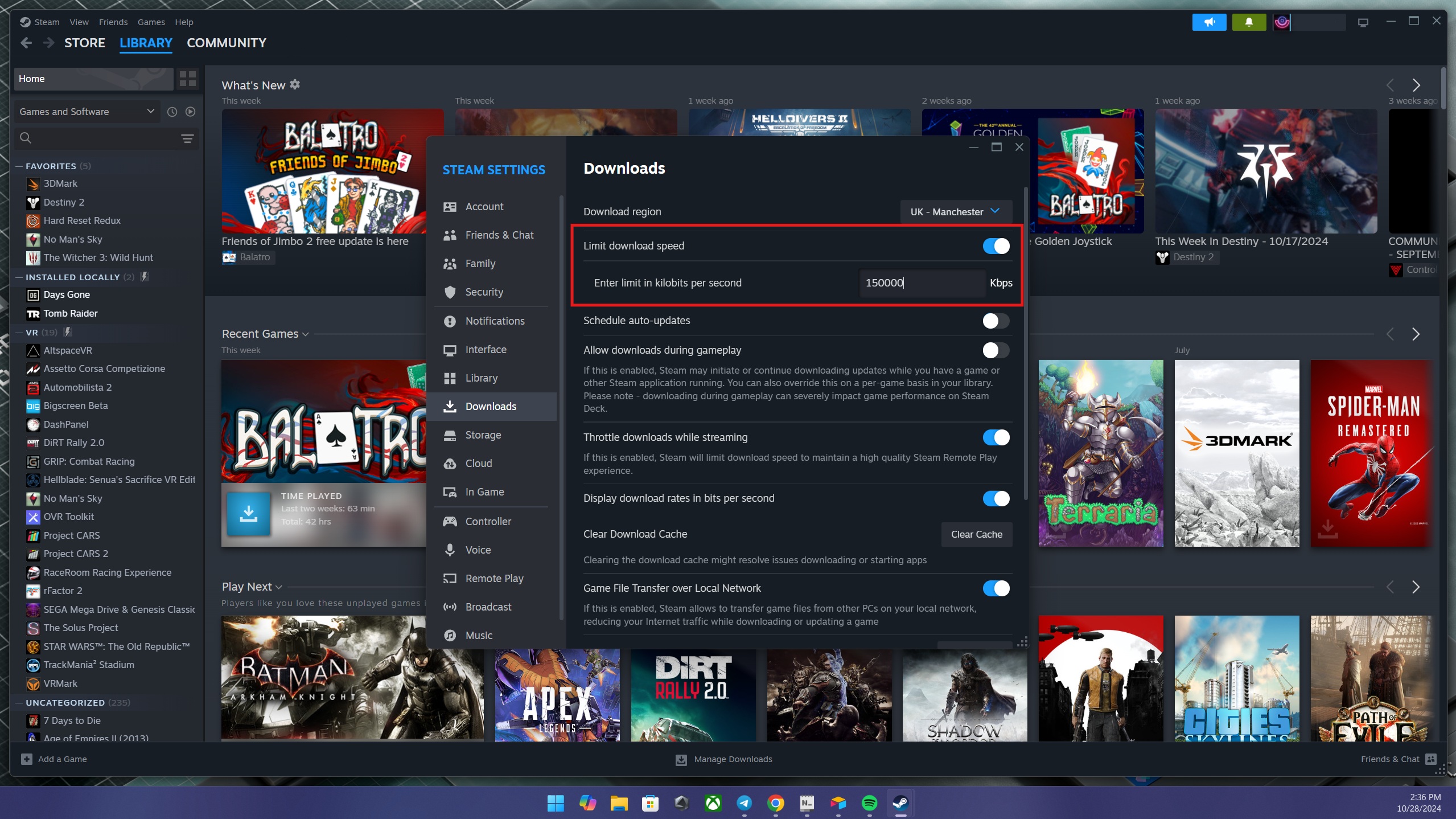
In my case, I'm partly hurt by laziness. While I have a 900mbps connection, for Wi-Fi, I'm still using a Wi-Fi 5 mesh kit that's much slower (this has reminded me to get my new kit set up ASAP!). But I'm not entirely convinced that without being able to limit the Xbox app as I can with Steam that the situation would be any different.
On Steam, you have complete control and can input a download limit in settings that the client will not exceed. You have to go into Settings, then hit the Downloads tab, and then there's an option to enable a download limit. Turn the toggle on, then add a value in the box, which will be based on your connection. I have mine set at 150mbps, which, even accounting for my current less than sufficient mesh kit, leaves plenty for anyone else in the house to do things that need an internet connection. If I'm home alone, I can disable it and use as much as I can get my hands on.
The point is, though, that I'm in control. These massive files might take longer to download, but I can always make sure that the rest of my network doesn't suffer. Be it my wife working from home, my kids doing their own gaming or just watching Netflix, I don't really enjoy being told "the Wi-Fi isn't working" when it's working fine. I'm just using all of it.
If the Xbox app isn't going to limit itself, then let us do it
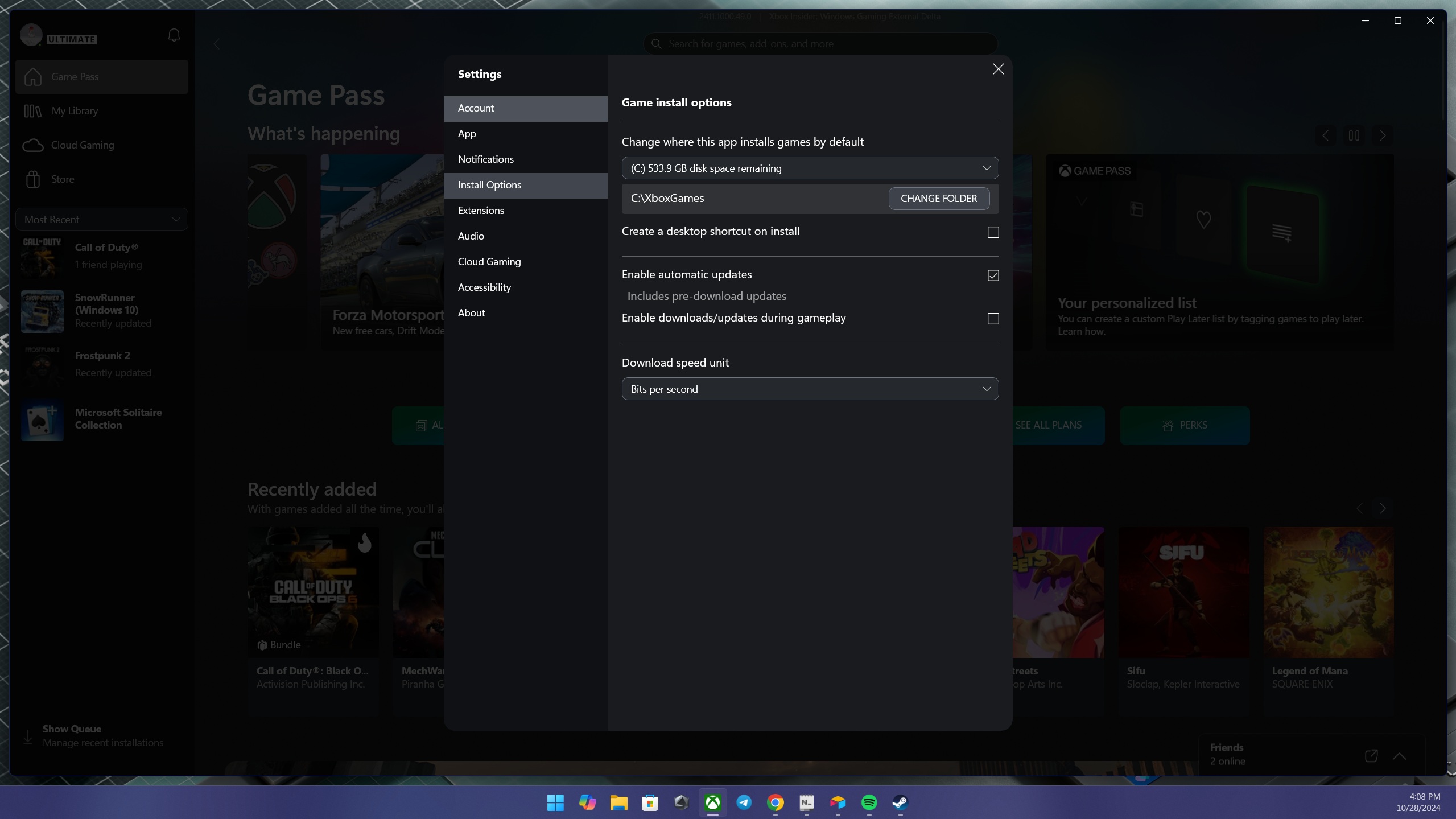
It's not an exaggeration to say that downloading Black Ops 6 through the Xbox app literally rendered my network unusable. I hadn't noticed myself as I was writing in a text editor, but my wife couldn't get onto any of her work, my kid's TV started buffering, and it was all my fault. I couldn't even load a simple web page on my phone while trying to troubleshoot, yet the Xbox app was happily downloading my game. As soon as I paused it, everyone was happy again.
Get the Windows Central Newsletter
All the latest news, reviews, and guides for Windows and Xbox diehards.
I can't say I've ever run into this issue with my Xbox console, nor with my son's either. But the Xbox app certainly seems happy to keep going until it's using everything it can possibly use. If this is a thing, then we need a Steam-esque feature adding into it pronto so we can impose our own limits.
There's an option to limit downloading games or updates while you're playing, so it's obviously known that if you're depending on using your bandwidth for other purposes, downloading is bad. So why can't we apply limits outside of gaming to preserve domestic harmony?
Please, Microsoft, I'm begging you.
🎃The best early Black Friday deals🦃
- 💻Lenovo Yoga Slim 7x (X Elite) | $999.99 at Best Buy (Save $200!)
- 📺LG Curved OLED 32 (QHD, 240Hz) | $889.99 at Amazon (Save $610!)
- 🎮Amazon Fire TV Xbox Game Pass bundle | $74.99 at Amazon (Save $62!)
- 💻Alienware m16 R2 (RTX 4060) | $1,399.99 at Dell (Save $300!)
- 📺HP Omen 27qs (QHD, 240Hz) | $299.99 at Best Buy (Save $130!)
- 🔊2.1ch Soundbar for TVs & Monitors | $44.99 at Walmart (Save $55!)
- 💻HP OMEN Transcend 14 (RTX 4050) | $1,099.99 at HP (Save $500!)
- 🎧Sennheiser Momentum 4 ANC | $274.95 at Amazon (Save $125!)
- 📺LG C4 OLED 4K TV (42-inches) | $999.99 at Best Buy (Save $400!)

Richard Devine is a Managing Editor at Windows Central with over a decade of experience. A former Project Manager and long-term tech addict, he joined Mobile Nations in 2011 and has been found on Android Central and iMore as well as Windows Central. Currently, you'll find him steering the site's coverage of all manner of PC hardware and reviews. Find him on Mastodon at mstdn.social/@richdevine