Windows Central Verdict
The GameSir G8 Galileo Plus is a top choice for turning your smartphone into a handheld gaming device, and being able to enjoy the Xbox Cloud Gaming experience with unmatched comfort and ease. The inclusion of hall-effect sticks fits well with GameSir's tradition of delivering cutting-edge technology at an accessible price. This Bluetooth edition is especially appealing to folding phone users, offering broader compatibility compared to its USB-C version.
Pros
- +
Solid build quality
- +
Hall effect sticks are precise and reliable
- +
Bluetooth connectivity
- +
Fits folding phones
- +
Extremely comfortable in the hands
Cons
- -
Not as portable as other options due to size
- -
No 3.5mm jack
- -
Phones with large rear cameras may not fit
Why you can trust Windows Central
1. Pricing & availability
2. What's good
3. What's not so good
4. Competition
5. Should I buy?
GameSir has steadily gained recognition in recent years, particularly within the budget gaming controller market. I always look forward to reviewing their products, as they consistently offer great value for money.
Earlier this year, I reviewed theGameSir G8 Galileo and it quickly earned a spot on our list of best controllers for Xbox Cloud Gaming list. Now, they've launched the GameSir G8 Galileo Plus. Now, they've introduced the GameSir G8 Galileo Plus. The key difference? The new model supports Bluetooth, making it compatible with a wider range of devices. Aside from that, there are a few minor upgrades that I’ll cover in this review.
Disclaimer: This review was made possible by a review unit provided by GameSir. The company did not see the contents of the review before publishing.
GameSir G8 Galileo Plus: Price, availability and specs
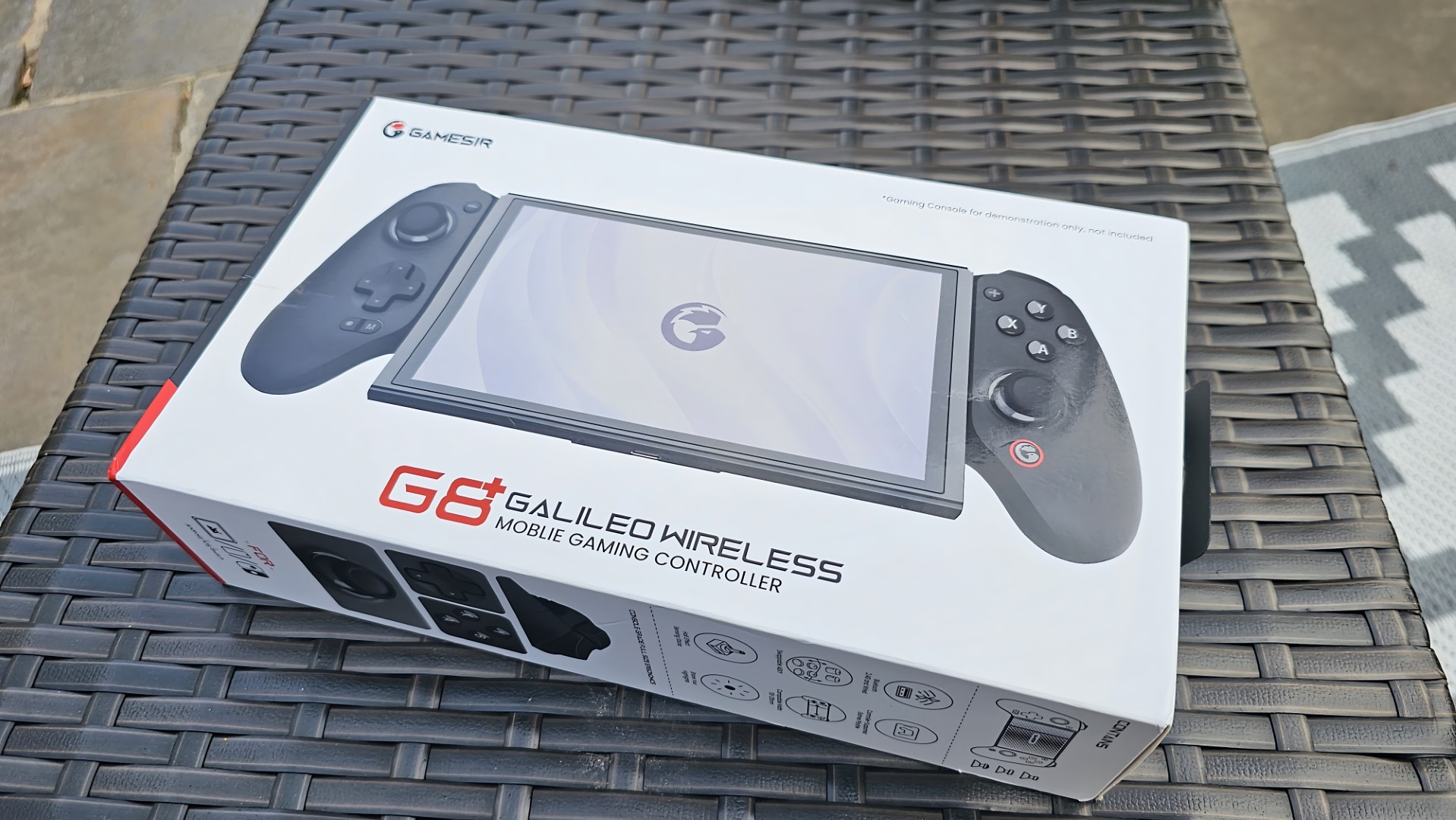


Based in Hong Kong, GameSir is a company that specializes in gaming accessories, with a strong focus on controllers for Xbox, PC, and mobile platforms. The GameSir G8 Galileo Plus is available for purchase either through GameSir’s official website or on Amazon, priced at $79.99. Inside the box, you’ll find the controller, user instructions, a set of stickers, and three different thumbstick options, allowing users to personalize their gaming experience by swapping in their preferred thumbsticks. A USB-C cable is also included for charging the device. Below is a quick comparison table outlining the key differences between the GameSir G8 Galileo Plus and the original GameSir G8 Galileo.
| Category | GameSir G8 Galileo Plus | GameSir G8 Galileo |
|---|---|---|
| Compatibility | Android, Tablet, PC, Switch, iOS | Android, iPhone 15 Series (with USB-C port) |
| Connection | Bluetooth | USB-C |
| Phone Size | 120-215mm in length | 110-185 mm in length, 13 mm or below in depth, phone camera depth ≤ 5 mm |
| Audio jack | Not included | 3.5mm |
| Rumble motor | Yes | No |
| 6-axis gyroscope | Yes | No |
| Sticks | Hall Effect with replaceable caps | Hall Effect with replaceable caps |
| Triggers | Hall Effect magnetic sensors | Hall Effect magnetic sensors |
| Buttons | ABXY, D-pad, plus/minus, shoulder bumpers, and two back buttons | ABXY, D-pad, start/options, shoulder bumpers, and two back buttons |
| App | GameSir app for touchscreen mapping | GameSir app for touchscreen mapping |
| Charging | 1000mAh battery life, no pass through charging | USB-C port for pass through charging |
GameSir G8 Galileo Plus: What's good


- Best gaming handhelds 2024
- Best Xbox Cloud Gaming controllers
- Xbox Game Pass games
- PrismXR gaming earbuds review
- Best gaming headsets
The USB-C version of this controller is already my top choice for Xbox Cloud Gaming, largely due to its exceptional comfort. So, it’s no surprise that I feel the same about the GameSir G8 Plus. The core shape and size remain unchanged, and they didn’t need to be—it's already the perfect fit. The controller features a textured finish on the grips and back, enhancing its ergonomic feel. We also get full-sized buttons and triggers, though the thumbsticks are slightly smaller, aligning more with handhelds like the ROG Ally rather than the larger Xbox controller sticks. The standout feature of the G8 models is how they feel in your hands, and nothing else quite compares.
One subtle difference, when comparing the two side by side, is that the original G8 mimicked the Xbox controller's start and menu button design. The G8 Plus, however, uses ‘plus’ and ‘minus’ symbols, akin to the Nintendo Switch. Despite this design change, the buttons still function identically.

Where the GameSir G8 Galileo truly stands out from its competitors is its inclusion of hall-effect triggers and joysticks—a feature that's gaining traction in the market and one that I personally appreciate. In fact, it’s a technology we wish Xbox would implement in their controllers. Hall-effect technology uses magnetic sensors to measure movement and distance with extreme precision, offering unmatched accuracy and durability in control mechanisms. Since no physical contact occurs between parts, there’s no wear and tear, meaning no stick drift over time. These sticks will remain reliable even after a year of use.
Additionally, instead of simply providing thumbstick caps, GameSir goes a step further by allowing you to swap out the entire thumbstick. The G8 Galileo includes three extra thumbstick options: a small thumbstick, a tall thumbstick, and a dome-shaped thumbstick. The faceplates are magnetic and pop off, making it easy to customize your setup based on your preferences.

The G8 Plus is slightly heavier than the original G8 due to its added 1000mAh battery, but the weight is well-balanced and doesn’t lead to the same hand fatigue that comes from holding a bulkier device like the Steam Deck. Pairing it with my phone was a breeze—just turn the controller on, and the flashing GameSir logo button signals it's ready to pair. My Samsung found it quickly, and I appreciate how seamlessly Bluetooth works when there’s no hassle involved.
The GameSir logo button also doubles as an indicator for which device it’s paired with, glowing yellow for Android, blue for iOS, and red if paired with a Switch. Speaking of the Switch, the G8 Plus includes a 6-axis gyroscope—something the USB-C model lacks. Along with dual motors for vibration, this makes the G8 Plus a better value at the same $79.99 price point.
The controller also features a rubberized housing for your phone, ensuring it stays secure without slipping during gameplay. Thanks to Bluetooth, the G8 Galileo Plus is compatible with more devices than the USB-C version. Many marketing images highlight its use with folding phones, a feature many mobile controllers don’t support. While I didn’t have a folding phone to test, it’s assured to fit most models.

The rear of the controller includes two remappable buttons, which is a great feature, especially for games that require repetitive movements. Being able to remap controls makes it easier on your thumbs, enhancing comfort during longer gaming sessions.
While the GameSir app provides useful options for mapping touch controls to buttons, I found the onboard controls sufficient for quickly and easily remapping the rear buttons. However, the app is still handy, particularly if your main focus is mobile gaming.
GameSir G8 Plus: What's not so good

As with the original G8 Galileo, the triggers do not provide the satisfying tactile feedback I personally prefer, producing a hollow sound when pressed quickly and repeatedly. Personally, I like triggers that have a more substantial feel, but I understand that having them this way keeps the controller weight limited.

There's also the potential issue of compatibility with phones that have large, protruding rear cameras, like the Google Pixel 9 Pro. In such cases, the controller may not sit flush because its design fully encompasses the device.
Additionally, since this is a Bluetooth controller, it adds another device to remember to keep charged if I want to use it, as opposed to the convenient plug-and-play functionality of a USB-C device. Unfortunately, if your phone's charging port is covered, you can't charge your phone while using the controller. This is a notable drawback compared to the original G8, which offers pass-through charging.
GameSir G8 Plus: The Competition

The Galileo G8 Plus closely resembles another controller I tried last year, the PowerA MOGA XP7-X. To address the charging issue, the MOGA XP7-X included the ability to charge your device wirelessly, but this feature wasn’t implemented very well and lacked consistency. I actually prefer that Galileo opts to leave out this feature if it helps keep costs down. The PowerA MOGA XP7-X retails for $20 more and does not include hall-effect technology, which makes its $99.99 price tag hard to justify.
For those seeking greater portability, the Turtle Beach Atom is another excellent option. It connects via Bluetooth and can compactly clasp together into a carry case, making it a more travel-friendly choice if you’re specifically looking for a controller designed for on-the-go gaming.

Of course, if you really want to push the boat out, the Razer Kishi Ultra certainly delivers, but you'll pay a steep price of $149.99 for that luxury. This controller features USB-C connectivity, RGB Chroma lighting, haptic feedback, and generally higher-quality components. However, that $149.99 price tag can be hard to swallow. Personally, I believe GameSir offers much better value for money at this lower price point.
GameSir G8 Galileo Plus: Should you buy?

You should buy the GameSir G8 Galileo Plus if ...
✅ You want a comfortable mobile gaming controller with a similar layout to Xbox.
The chunky form factor and placing of the buttons make this a comfy choice for Xbox cloud gaming.
✅ You have a large or folding phone.
This mobile controller will fit a lot more devices than a standard USB-C controller.
✅ You are concerned about stick drift in your controllers.
Hall-effect tech offers greater longevity for the sticks. If you plan to use this controller frequently, it’s a significant advantage, ensuring that it will outlast many other controllers.
You should not buy the GameSir G8 Galileo Plus if ...
❌ You want a more compact controller for travel
That chunky design does mean this isn't the most compact controller you can get if you are primarily using when on the move.
❌ You have a phone with a large rear lense
If your phone has a chunky rear camera, it may struggle to sit flush with this, and you may fare better with a split or backbone design controller.
In conclusion, the GameSir G8 Galileo Plus is an excellent choice for mobile gamers seeking a controller that provides a console-like experience. It features several small improvements over the original model and offers broader compatibility at the same price point. With its ergonomic design, hall-effect technology, and compatibility with various smartphone sizes (excluding folding phones), it stands out among competing brands. Given its affordability, it’s a clear choice for Xbox Cloud Gaming, earning our recommendation for enhancing the overall gaming experience in hand.

The GameSir G8 Galileo is one of many, many options when it comes to mobile gaming controllers for Xbox Cloud Gaming, but it's currently the only one with hall-effect tech in addition to being much cheaper than it's Razer and Backbone competitors. If you want something to comfortably turn your mobile into a handheld rivaling the likes of the PS Portal and Logitech G Cloud, you can do it with this for $79.99.
Jen is a News Writer for Windows Central, focused on all things gaming and Microsoft. Anything slaying monsters with magical weapons will get a thumbs up such as Dark Souls, Dragon Age, Diablo, and Monster Hunter. When not playing games, she'll be watching a horror or trash reality TV show, she hasn't decided which of those categories the Kardashians fit into. You can follow Jen on Twitter @Jenbox360 for more Diablo fangirling and general moaning about British weather.



