The First Descendant: How to earn free loot with Twitch Drops
Twitch is giving The First Descendant players a chance to score some free, exclusive loot.

The First Descendant has taken the world by storm, both behind a controller or mouse and keyboard and on streaming platforms like Twitch. This free-to-play, online co-op looter shooter seems to be off to a good start, and players can obtain some extra goodies for supporting the game at launch. For a limited time, watching The First Descendant streams on Twitch can earn you some exclusive in-game items.
Organized through the official Twitch Drops program, securing your The First Descendant loot is as simple as tuning in to other players in the game. It's free, and there are up to five rewards you can add to your The First Descendant account right now. Here's what you need to know.
The First Descendant Twitch Drops are available from July 2 to July 29, 2024 at 1:00 a.m. ET.
The First Descendant Twitch Drops rundown

Before we get into how to earn The First Descendant Twitch Drops (or you can just scroll down to the next section), let's go over what you can earn. In total, Nexon and Twitch are offering five rewards to users who view partnered Twitch streams of The First Descendant. Four are cosmetic awards, while one is the in-game currency used for weapon and Descendant upgrades, research quests, and more.
Here's the full list of The First Descendant Twitch Drops, including how long you'll need to watch to earn them:
- "Delicious Pizza" Chest Attachment — Watch for 15 minutes to earn this cosmetic chest attachment that can be used with any Descendant
- 15,000 Gold & 1,500 Kuiper Shards — Watch for 30 minutes to earn this in-game currency. Gold is used for a number of purposes like buying new gear, upgrading your existing gear, and researching new Descendants and gear. Meanwhile, Kuiper Shards are used to upgrade your weapon and Descendant Modules
- "Gloomy" Emote — Watch for 60 minutes to earn this dreary cosmetic emote that can be used with any Descendant
- "Twitch Color" Paints — Watch for 90 minutes to earn this cosmetic paints set that can be used to change the colors of any Descendant
- "X-Ray" Back Attachment — Watch for 120 minutes to earn this cosmetic back attachment that can be used with any Descendant
Now that you know what's up for grabs, let's discuss how you can earn these rewards.
How to secure your The First Descendant Twitch loot
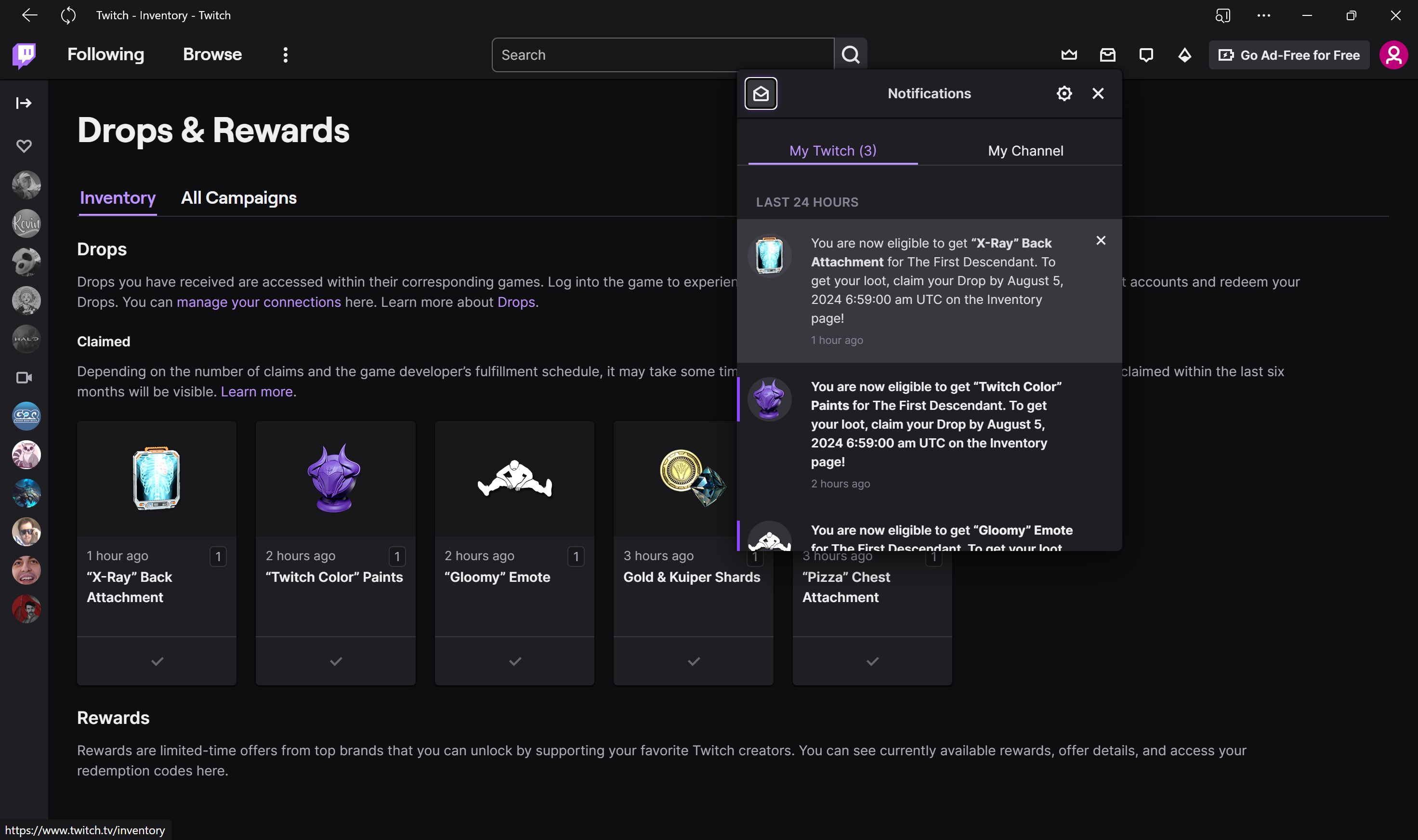
You may be thinking "Oh, I just need to go watch some Twitch streams!" but it is slightly more complicated than that. Before you begin watching streamers enjoy The First Descendant, you'll first need to make sure your Nexon and Twitch accounts are linked. What's a Nexon account? It's what enables cross-play and assists with cross-save for The First Descendant, so it's very important if you care about keeping your progression across platforms or playing with your friends wherever they are.
Get the Windows Central Newsletter
All the latest news, reviews, and guides for Windows and Xbox diehards.
If you don't already have a Nexon account, you can create a Nexon account for free. Be warned, though — if you use a Google or Facebook account to log in to Nexon, you won't be able to link other accounts like Twitch, Xbox, or Steam. Be sure to create a new account from scratch with your own email and a unique password (you can always add Google or Facebook as an alternative login method later). If you encounter any issues or errors while creating your Nexon account, try disabling any ad blockers or VPNs you have running and switch to an InPrivate browser tab.
If you do already have a Nexon account, be sure you can login with an email and password, and not just using Google or Facebook. Once your Nexon account is created, be sure you're logged in to your Twitch account on the same browser. Once you've done that, use this to link your Nexon and Twitch accounts together.
While you're at it, be sure to sign into your Nexon account in The First Descendant to fully link everything together, as you won't be able to get the rewards in-game unless you complete this step. The guide linked at the very top of this section provides step-by-step instructions!
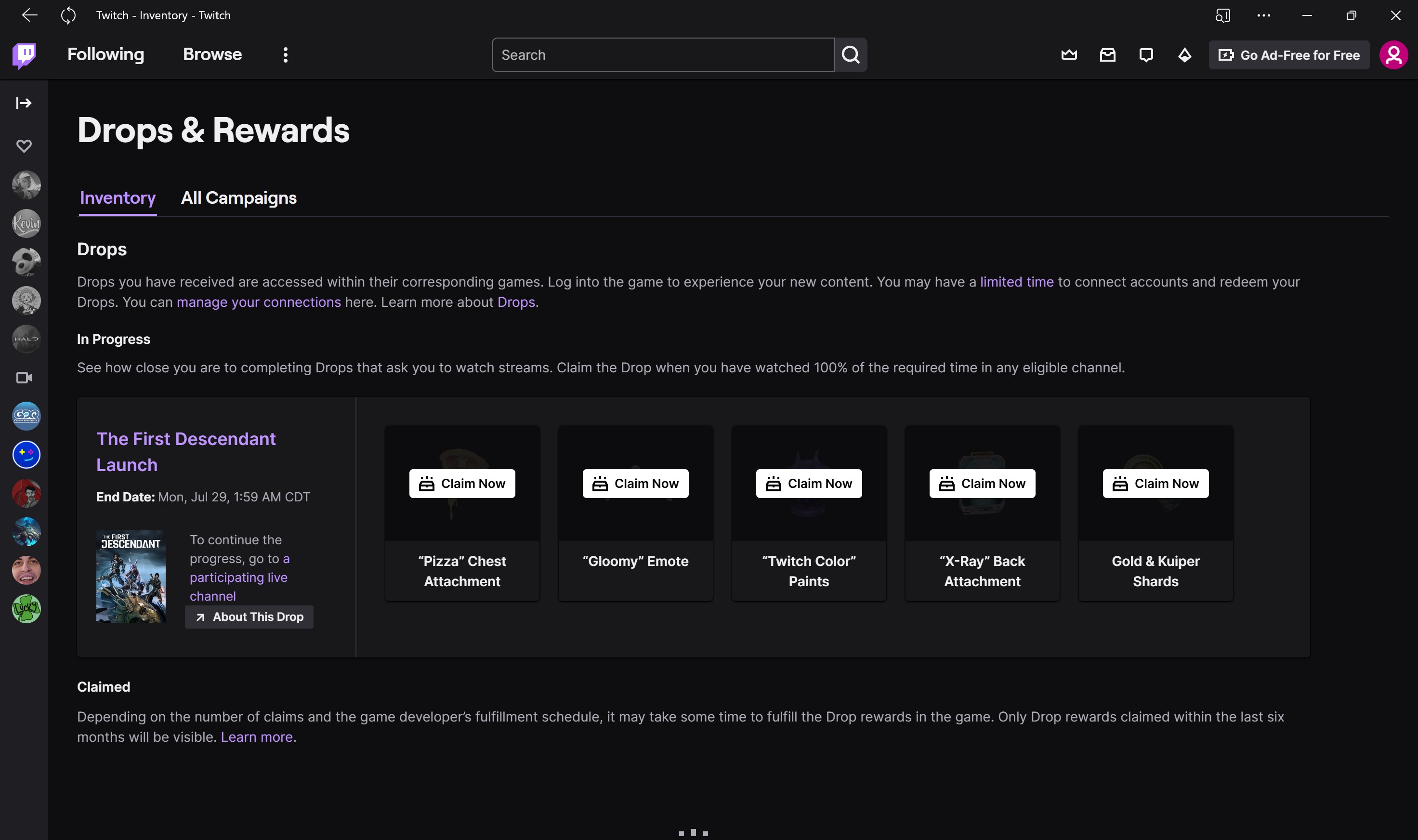
Now you're all set up! You can go tune into some Twitch streams to begin earning your rewards, but the streamers have to enable Drops in order for your view time to count. You can watch streams in The First Descendant category on Twitch to find plenty of streams with Twitch Drops enabled.
After that, it's just about how long you tune in. Note that you do not have to watch 120 minutes of the same stream in order to earn all The First Descendant Twitch Drops. This is combined view time, which means you can move between streams and have every second count, as long as each stream is playing The First Descendant and has Twitch Drops enabled.
Twitch will notify you each time you earn a new reward, and once you're satisfied, you can head to your Twitch Drops inventory to view your The First Descendant loot. Just click or tap the "Claim Now" button to fully redeem the rewards and have them synced to your Nexon account (and, therefore, The First Descendant).
Bear in mind that players are reporting long delays getting their Twitch Drops, so it could take hours or even days for your rewards to appear in The First Descendant. As long as you've redeemed the rewards on Twitch, though, all you should need to do is sit tight and wait!
Once you've earned your The First Descendant Twitch Drops, you'll have until Aug. 5, 2024, at 1:59 a.m. ET to redeem them on Twitch. Yes, if you don't manually redeem your Twitch Drops, they'll disappear forever after the deadline.


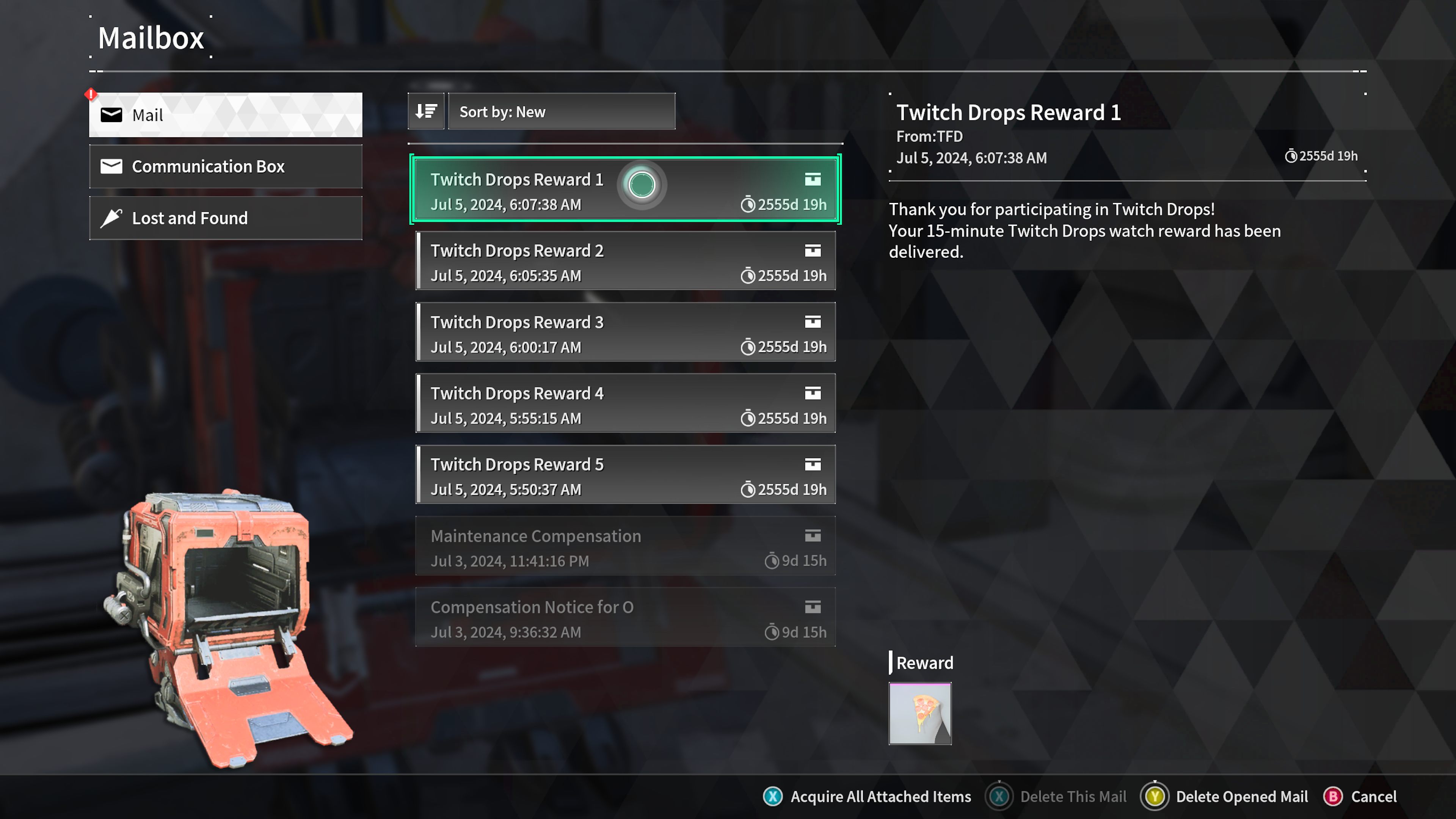
In The First Descendant, you'll know your Twitch Drops have finally arrived by keeping an eye on the Mailbox. You can find two of these in Albion HQ (one on each side of the facility), and the mailbox icon will glow a bright yellow both on the map and in the world whenever you have unread mail. This is where Nexon leaves compensation and community rewards, stores any uncollected mission rewards that you may have missed, and... Twitch Drops.
Simply head to the Mailbox, open it, and see if your Twitch Drops have arrived! You'll see up to five separate messages (one for each reward), and you'll need to open each one and press the "X" button (or whatever the equivalent is on your platform) to redeem them. Once you've done this, you'll be able to use your Twitch Drops right away! I'm quite partial to the purple paint.
Jump into The First Descendant right now

The First Descendant officially released on July 2, 2024 for Xbox Series X|S, Xbox One, Windows PC via Steam, PlayStation 5, and PlayStation 4, and is now available for free on all those platforms. This is an MMORPG looter shooter with heavy sci-fi elements and potential for a long life, and does support full cross-play and cross-save. That's a potent combination, and makes The First Descendant a possible contender for our list of the best Xbox games.
Of course, that depends on how Nexon supports the game and responds to community feedback, which only time can tell. Those intrigued by The First Descendant (or eager to make use of their new Twitch Drops) can check out our The First Descendant character tier list for the best Descendants to start you off. Our in-depth The First Descendant FAQ contains all the rest of the information you could possibly need. If you'd rather skip the reading, you can play The First Descendant now for free at Microsoft Store (Xbox).
The First Descendant | Free to play at Steam
Explore a sci-fi world while taking down the Vulgas and increasing your power. Each character has their own skill set and abilities so you'll want to experiment and see which character fits you best.
Xbox: Free download at Xbox
PC: Free download at Steam

Zachary Boddy (They / Them) is a Staff Writer for Windows Central, primarily focused on covering the latest news in tech and gaming, the best Xbox and PC games, and the most interesting Windows and Xbox hardware. They have been gaming and writing for most of their life starting with the original Xbox, and started out as a freelancer for Windows Central and its sister sites in 2019. Now a full-fledged Staff Writer, Zachary has expanded from only writing about all things Minecraft to covering practically everything on which Windows Central is an expert, especially when it comes to Microsoft. You can find Zachary on Twitter @BoddyZachary.

