TeamSpeak is back and ready to fight Discord for the PC community app crown
TeamSpeak overhauls experience with a better pricing model to boot.

TeamSpeak is a long-lost beloved of mine. While my journey in online communications began with a little old service called Ventrillo in 2001, it's TeamSpeak that captured the hearts of millions across World of Warcraft raid groups, Arma 3, and even FiveM servers. An icon of the past, TeamSpeak has been quietly hiding in the shadows, watching Discord rise in fame. So high even Microsoft tried to buy them. Now, TeamSpeak looks to strike.
On January 18, the TeamSpeak X account made a splash when they teased a total overhaul of the client and service. A new, dashing look with features like screen sharing, multi-streaming, community skin designs, and more has now officially launched!
IT'S FINALLY HERE 😭SCREEN SHARE IS OUT NOW 🗣️🗣️DOWNLOAD: https://t.co/L4Ld6hs7QI pic.twitter.com/EJYFeyTXTBJanuary 21, 2025
The new TeamSpeak
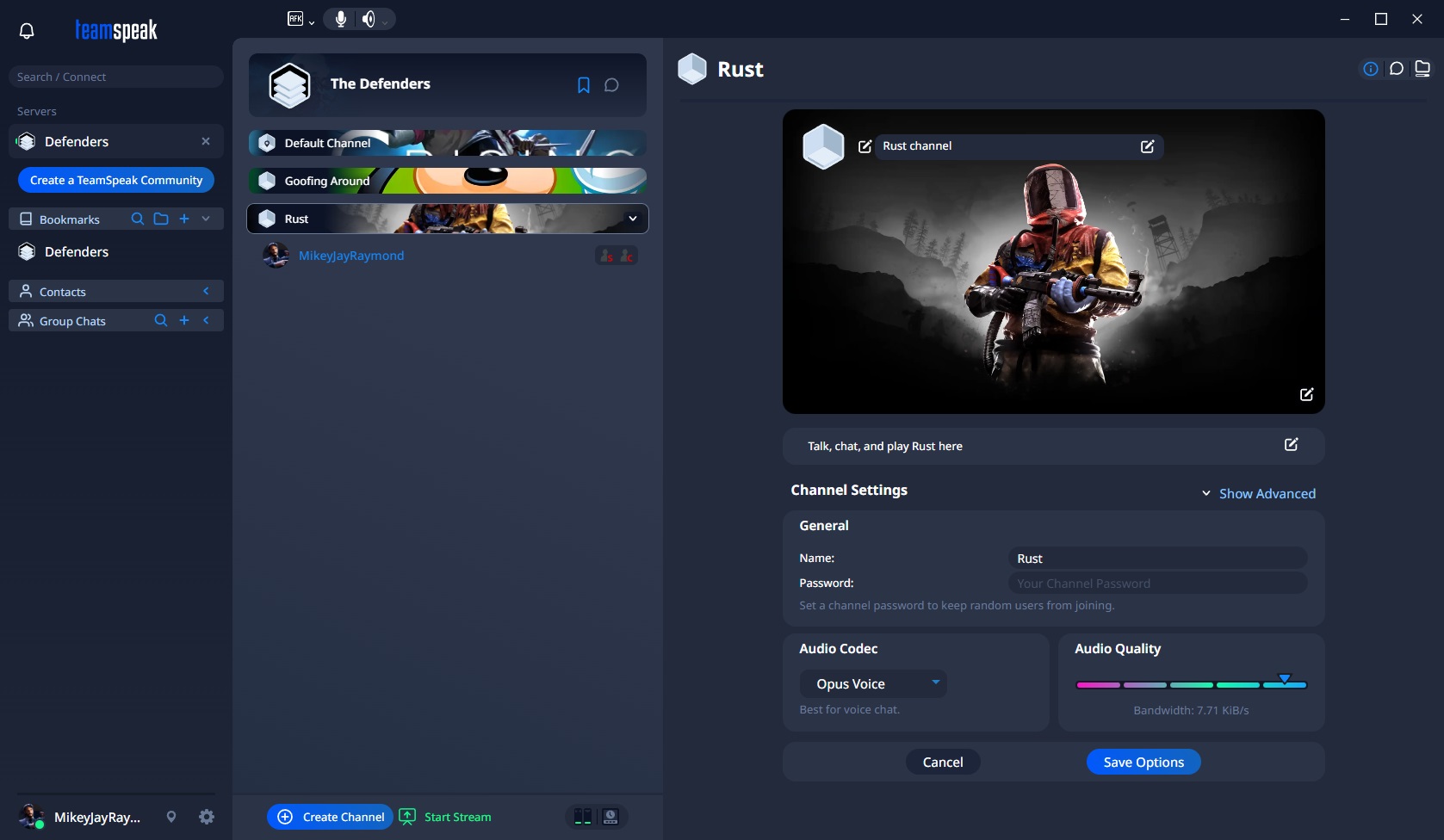
So what's new? (Outside of the quick answer, everything)
- Community skins for client
- Revamped member profiles
- Screen share
- 1440p/Source streaming
- Camera streaming
- 60 FPS
- Customizable bitrate
- Client design overhaul – a refreshed, sleek look that enhances the overall experience.
- Communities – directly purchase your own TeamSpeak server through myTS.
- Servers purchased through communities can be added to the Public Server Directory
- Added font family option in dev settings for custom client fonts.
- Added channel user previews with avatars when a channel is collapsed.
- Added translations for server-provided error messages.
Call me a sucker, but this has me hook, line, and sinker. I already bought a server for my friends to use. It's been years, but I yearn for the sweet audio of "User has been banned from your channel" to ring through my ears. I need it injected straight into my soul.
Years ago, this was my go-to until the inevitable happened: everyone swapped over to Discord. How could you not? It has video sharing, easy-to-set-up servers, integration with consoles, and, most importantly, it's free. What about TeamSpeak?
Can TeamSpeak take on Discord?
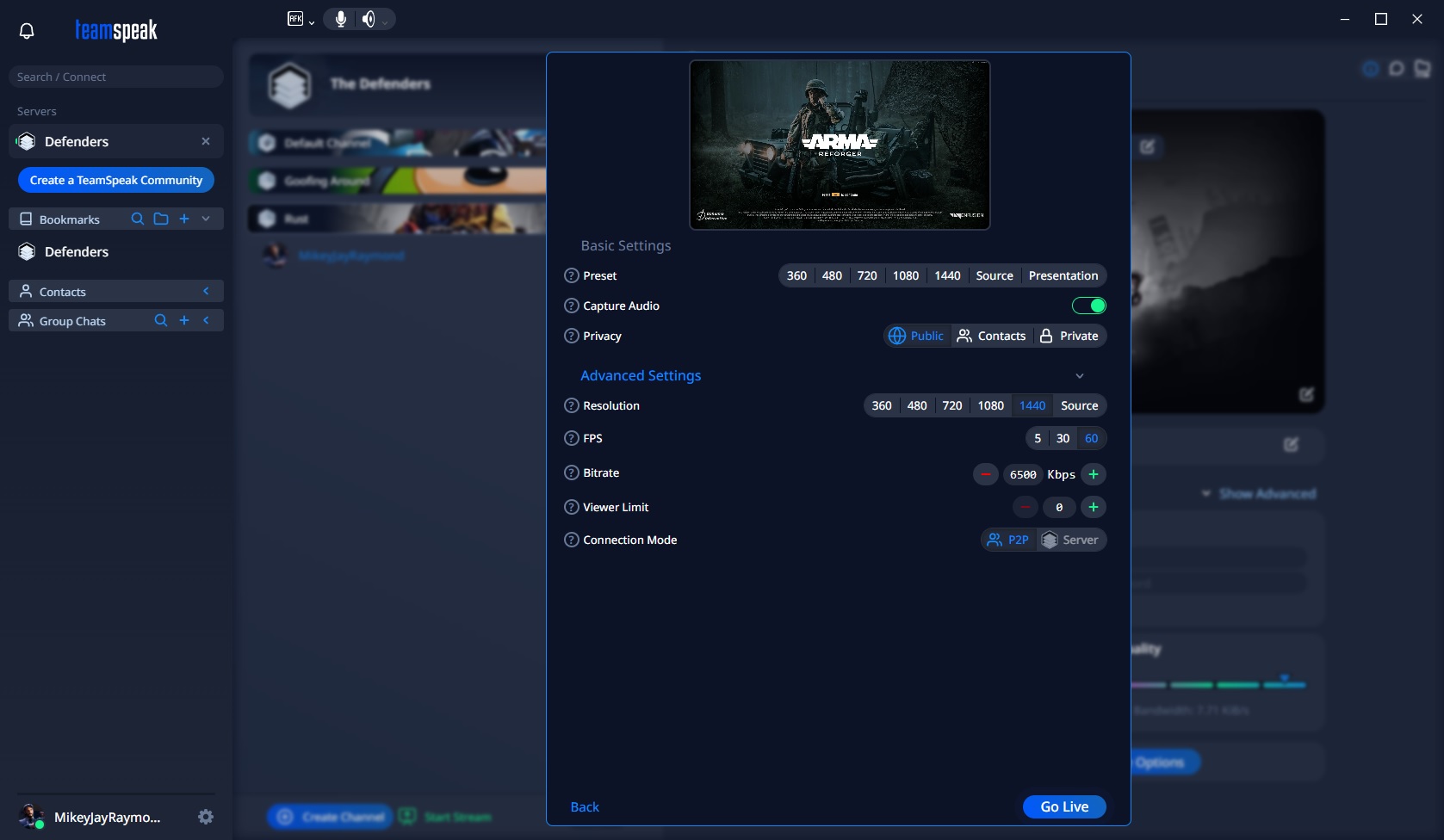
Short answer: probably not. Long answer: TeamSpeak needs to make more adjustments or sound PR statements before we see users willing to leap from Discord. While the overhaul is a significant stepping stone, Discord's free user experience and ease of use are still king in the eyes of the general public.
For starters, let's get the pricing model out of the way. Discord and all of its basic features are free for any user to take advantage of. If you want to do something that involves premium features like expansive file sharing, animated avatars, or streaming at anything above 720p 30 FPS, then you need Discord Nitro. Nitro costs $9.99 for the premium plan or $2.99 for the basic, which doesn't do much besides allowing you to use emojis everywhere and slightly increasing your file-sharing cap.
As for Teamspeak, users can set up a community that can host 1440p/source streaming at 60 FPS with a custom bitrate and viewer numbers. Players can change their icons depending on the server owner's allowance, not for a price to be paid by a simple TeamSpeak client user. All of this is free for everyone but the server owners themselves, meaning that for the highest price of $8.99 (a 27-simultaneous slot server), everyone has access to high-quality streaming and other functions of the server. You don't have to pay per user; you only pay per server.
Discord can't beat that in terms of pricing. Heck, when TeamSpeak was in its heyday, TeamSpeak server owners would set up donation pools where anyone could donate a set amount of money toward server upkeep. It could only be used toward the payment of the server itself, which led to servers being paid for years in advance. That's still around today and way cheaper than anything like Boost on Discord.

TeamSpeak currently falls short in terms of user experience. Uploading images isn't entirely straightforward at times, and I hit snags right off the bat. Banner images are made using links rather than direct uploads, so the channels you see in the images above were all hosted on a free account using Imageshack. After uploading, you can grab the link and place it in the banner URL slot to be displayed.
If I want to see chats between channels, I need to completely switch to the other channel to see the text chat. That means leaving your current voice channel to see what's happening in the chat, something Discord has had for years. Unless I missed the instructions somewhere on how to look, which, if I did, only furthers my argument that the client's usability still needs some additional tweaks.
With all that said, TeamSpeak is finally putting up a fight against Discord, a fight I thought was long over. Then again, maybe it is, and all of this is too little too late. Time will tell, but for this guy, he's already on board. Here's to a TeamSpeak comeback!
How about you? Have you ever used TeamSpeak or another VOIP? Let us know below in the comments or on social media. I'll check out the discussion and join in where I see fit.
If you're looking to download the new TeamSpeak experience, head to their official website for the download.

Michael has been gaming since he was five when his mother first bought a Super Nintendo from Blockbuster. Having written for a now-defunct website in the past, he's joined Windows Central as a contributor to spreading his 30+ years of love for gaming with everyone he can. His favorites include Red Dead Redemption, all the way to the controversial Dark Souls 2.
-
Ford Prefect Reply
Uh, what service? The great advantage of TeamSpeak over Discord, was that you could host your own servers (for free); there was\is no great need for a third-party server\service, just to get decent voice chat, especially if you've got broadband! I personally hosted a TeamSpeak server without issue on a cellular connection!Windows Central said:TeamSpeak overhauls experience with a better pricing model to boot.
TeamSpeak is back and ready to fight Discord for the PC community app crown : Read mor
A big no thank you, to this new remote-hosted "TeamSpeak" resurrection in-name-only. TS6 can go flop. TS3 still works fine & costs nothing.
