Street Fighter 6: How to switch to Classic controls
Once you learn the moves, you can play like a pro.
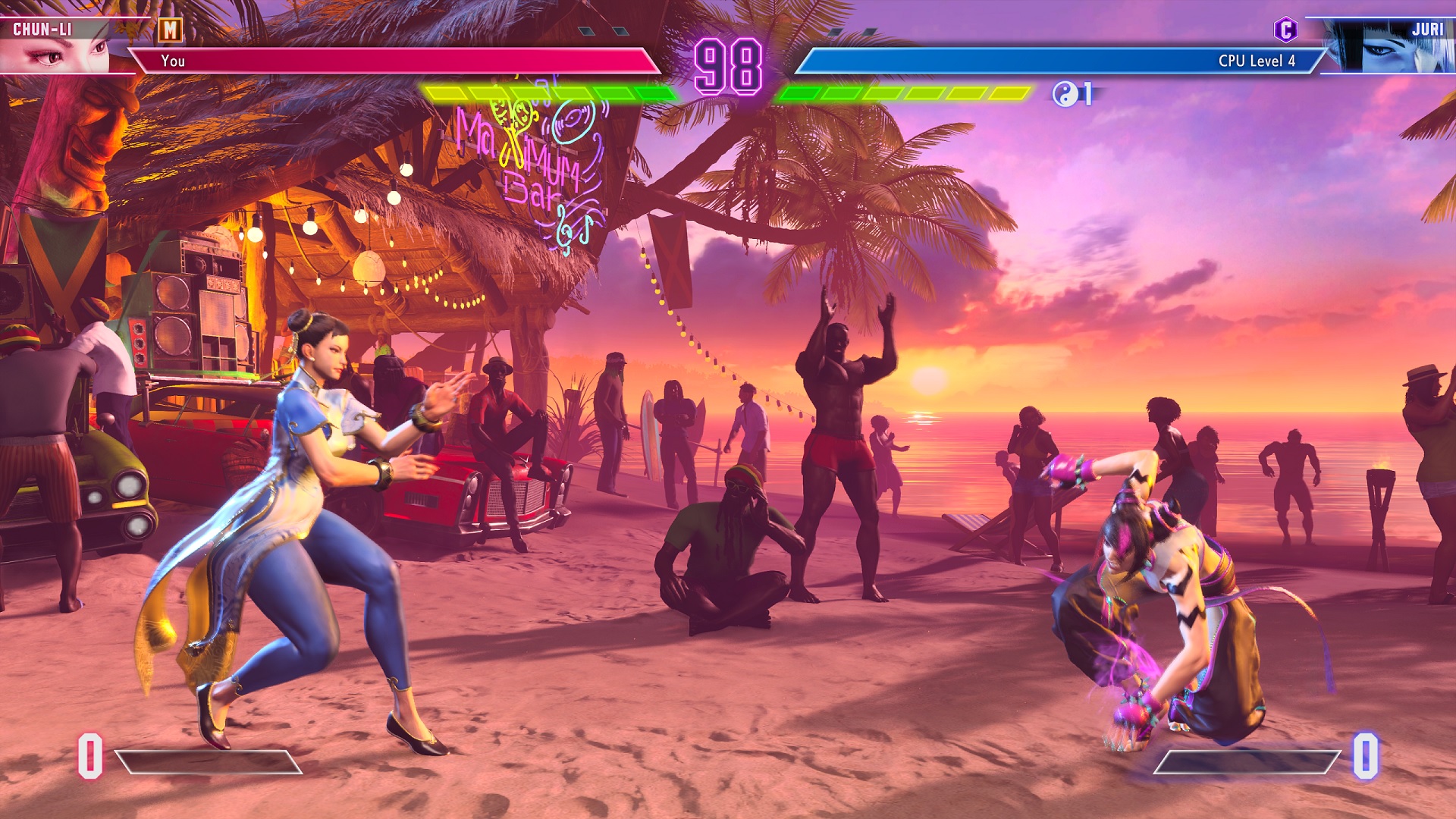
If you've mastered the basics, then it's time to continue your training with some more complicated setups.
Street Fighter 6 features a unique setup for the series, allowing players to swap between different control schemes: Classic, Modern, and Dynamic. Modern and Dynamic controls are recommended for anyone new to fighting games that wants to get a feel for things, but what if you want to change how you play on the fly? I've got you covered.
How to change to classic controls in Street Fighter 6


- Street Fighter 6: How to unlock costumes and colors
- Street Fighter 6: How to play online with friends
- Best Xbox games
You've got a couple of different options for how you want to change up your control scheme. The easiest way is by going to Settings, then navigating to Controls.
From here, you can refresh yourself on the control layouts for any given setup and pick which control scheme you'll "default" to in a fight. Before a match starts however, you'll be given the option of changing your controls from whatever they're currently set as into something else, though it'll naturally default to the selection you've chosen under Controls.
This way, you're always allowed to shake things up right before a match starts. It's important to keep in mind that you have to make your selection before a fight starts: There's no altering your controls once you're actually fighting, even if you're playing by yourself against the CPU.
What controls should you use in Street Fighter 6?

Which of the three control setups you should use in Street Fighter 6 depends on your skills with the game.
If you're a pro that really understands how fighting games work (particularly past Street Fighter titles) then you'll want to go with the Classic control scheme. It provides the widest range of options, with three kicks, three punches, and the ability to taunt opponents. The complicated combo inputs will be difficult for any newcomers to understand though.
Get the Windows Central Newsletter
All the latest news, reviews, and guides for Windows and Xbox diehards.
The Modern control scheme is a nice middle ground, an option recommended for people who have less familiarity with fighting games but really want to learn how combos work. Here, there's only one punch and one kick attack, with most combos easily performed with the press of a single button. You can still manually input every combo though, so this really is the best option for most players, considering how much you can learn while using it.
Finally, the Dynamic control scheme provides the most assistance, automatically performing combos for you. This setup is only recommended for people who truly have no clue what they're doing with a fighting game, like very young kids. That's okay, everyone has to start somewhere!
Unleash some new moves
No matter what you choose, the important thing is that you have fun and learn. Pick a character and go through the tutorials. Before you know it, you'll be dishing out sweet combos and wondering about swapping to the Classic controls.
In our Street Fighter 6 review, writer Miles Dompier shared that "At this point in my life, I can't imagine myself becoming a professional Street Fighter player. Still, the fantastic gameplay and improved competitive systems in Street Fighter 6 encourage me to step into the ring and at least pretend like I know what I'm doing. Regardless of whether or not I take home the Capcom Cup, one thing's for sure – there will be copious amounts of Street Fighter 6 in my future. "
Street Fighter 6 is currently available on Xbox Series X, Xbox Series S, Windows PC, and PS5. Feeling more comfortable with the moveset and ready to take things to the next level? Then you'll want to check our best Xbox controllers and best arcade fight sticks collections so you can become a true champion.
Street Fighter 6 Ultimate Edition
Grab the Ultimate Edition of Street Fighter 6 and you'll have everything included in the Deluxe Edition of the game, as well as additional microtransaction currency and some bonus costumes to show off while practicing new moves.
Buy from: Xbox

Samuel Tolbert is a freelance writer covering gaming news, previews, reviews, interviews and different aspects of the gaming industry, specifically focusing on Xbox and PC gaming on Windows Central. You can find him on Twitter @SamuelTolbert.


