Street Fighter 6: How to play online with friends
Throw hands (and legs) with your cadre.

At a certain point, it's time to end the smack talk and put up or shut up.
Whether you're settling rivalries or just kicking back with friends and family, Street Fighter 6 provides a swathe of multiplayer options that'll fit your needs. Local multiplayer is always easy to figure out — just turn on another controller and sit together on the couch — but online play is a little more complicated. Fortunately, I've got all the details that you need to know. Here's how to play Street Fighter 6 online with your friends.
How to play Street Fighter 6 online with friends
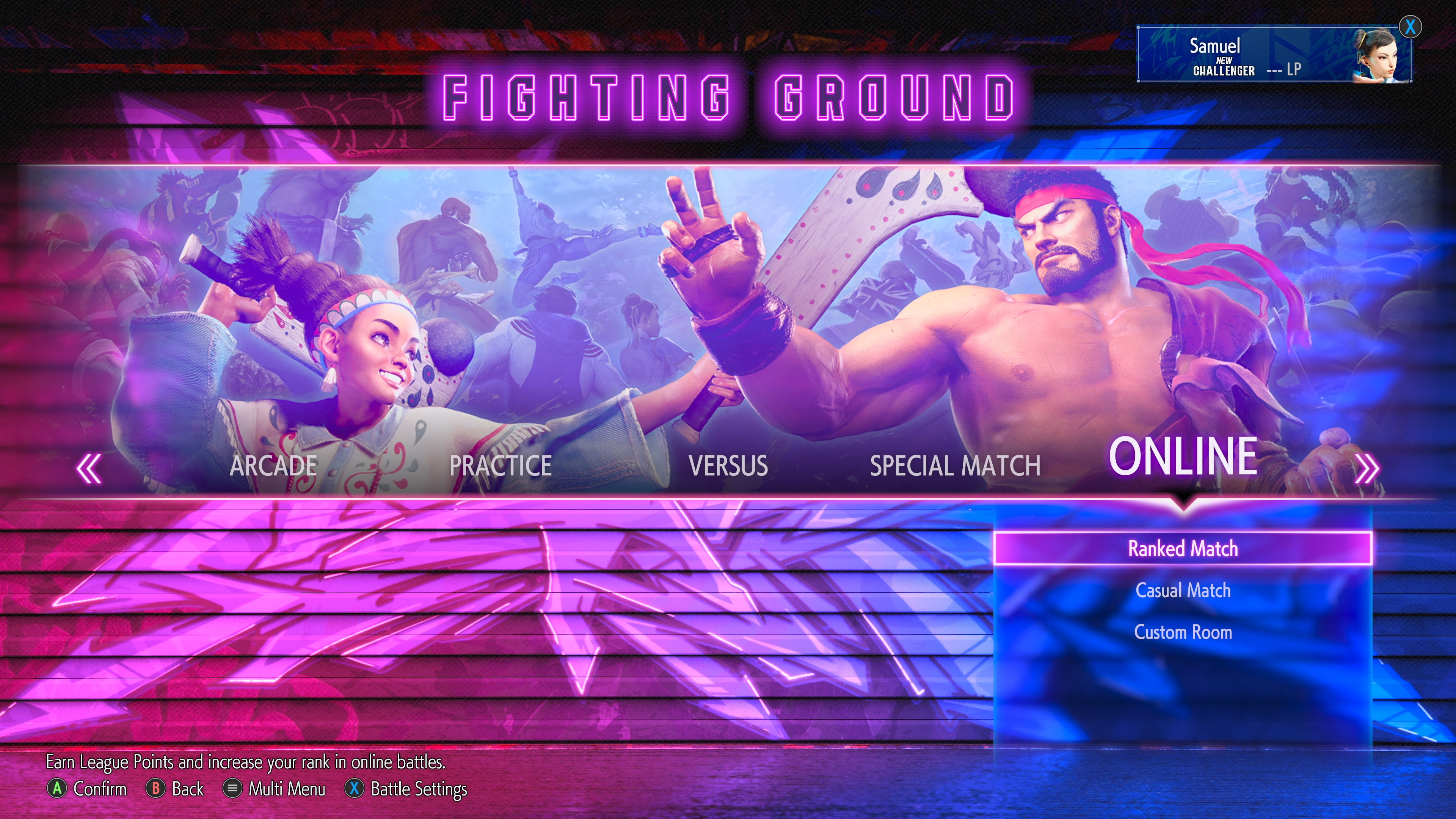
In order to play Street Fighter 6 online, you need to have a Capcom ID. This is a requirement, there's no skirting it or getting around it in any capacity. Once you have a Capcom ID, you'll be prompted to link it to your Steam, Xbox, or PlayStation profile.
If you previously made a Capcom ID and have trouble logging into your old account, I recommend just making a new one. This has solved the issue for people I know that couldn't find their old account information.
After you're all set up, you'll have two ways of playing online. The first method is in the Fighting Ground, which allows you to set up private local and online matches, so you can customize the rules and invite your friends.
The second method for playing online with friends is through the Battle Hub. This hub is where you'll explore using the player avatar that you construct, and you play matches by sitting down at the different consoles. If you want to play with your friends here, you'll need to make sure you're on the same regional server.
Does Street Fighter 6 have cross-play?

Street Fighter 6 has full cross-play by default, meaning that you are not locked in playing with only your friends on the same platform. It doesn't matter where you are playing, you can play with your friends in any combination possible.
Get the Windows Central Newsletter
All the latest news, reviews, and guides for Windows and Xbox diehards.
Now, it's worth noting that if for whatever reason you don't want cross-play, you can disable this toggle. It's not recommended however, as it vastly reduces the number of players you can play with online, meaning longer wait times for matches. It also means that your friends will all have to be on the same platform with you.
Find your style
With different ways to play online, as well as an extensive training mode, there's something for everyone in Street Fighter 6. Capcom has ensured that people can feel welcome regardless of skill level thanks to the new control options, and if you keep at it, there's nowhere to go but up.
In our review of Street Fighter 6, writer Miles Dompier shared that "Freshly introduced mechanics shake up the familiar dance of previous titles and notably improve the moment-to-moment gameplay. Capcom continues to demonstrate precisely how a team can triumphantly transform established IP."
Street Fighter 6 is currently available on Xbox Series X, Xbox Series S, Windows PC, and PS5. Need to gain an edge? Then make sure to check our best Xbox controllers and best arcade fight sticks collections so you can take your combat prowess to the next level.
Street Fighter 6 Ultimate Edition
With the Ultimate Edition of Street Fighter 6, you'll have everything the Deluxe can offer as well as additional microtransaction currency and some bonus costumes, so can deck your favorite characters out in style.
Buy from: Xbox

Samuel Tolbert is a freelance writer covering gaming news, previews, reviews, interviews and different aspects of the gaming industry, specifically focusing on Xbox and PC gaming on Windows Central. You can find him on Twitter @SamuelTolbert.


