Starfield space and ship combat explained: Boarding, power allocation, and more
Learn how to become the ultimate pilot in Bethesda's new sci-fi epic.

Vehicular combat has come to a Bethesda RPG for the first ever time thanks to Starfield, the studio's gargantuan new space exploration experience. Throughout its main story as well as much of its side content, the game often tasks players with testing their ship dogfighting skills against various hostile factions. Emerge successful, and you'll be rewarded handsomely with valuable loot and cargo; fail, and your ship — along with you and any crew members inside — will get blasted to smithereens.
Indeed, the stakes are very high in Starfield's space battles. But with a full understanding of how ship combat works and how you can elevate your ship's capabilities with the right skills, you'll be dominating the stars in no time. To help you do so, we've put together a comprehensive guide below that goes over everything you need to know.
Starfield space and ship combat: The basics

When you're ready to engage in combat with another vessel in space, press the target input (you can press it multiple times to cycle between targets). A white circle will appear over your target, which you can aim and fire at with your white circular reticle to land hits manually. Something important to note is that once you get close enough and manage to keep your sights centered on your target, your ship will then lock on, and all shots fired will land until the lock is broken.
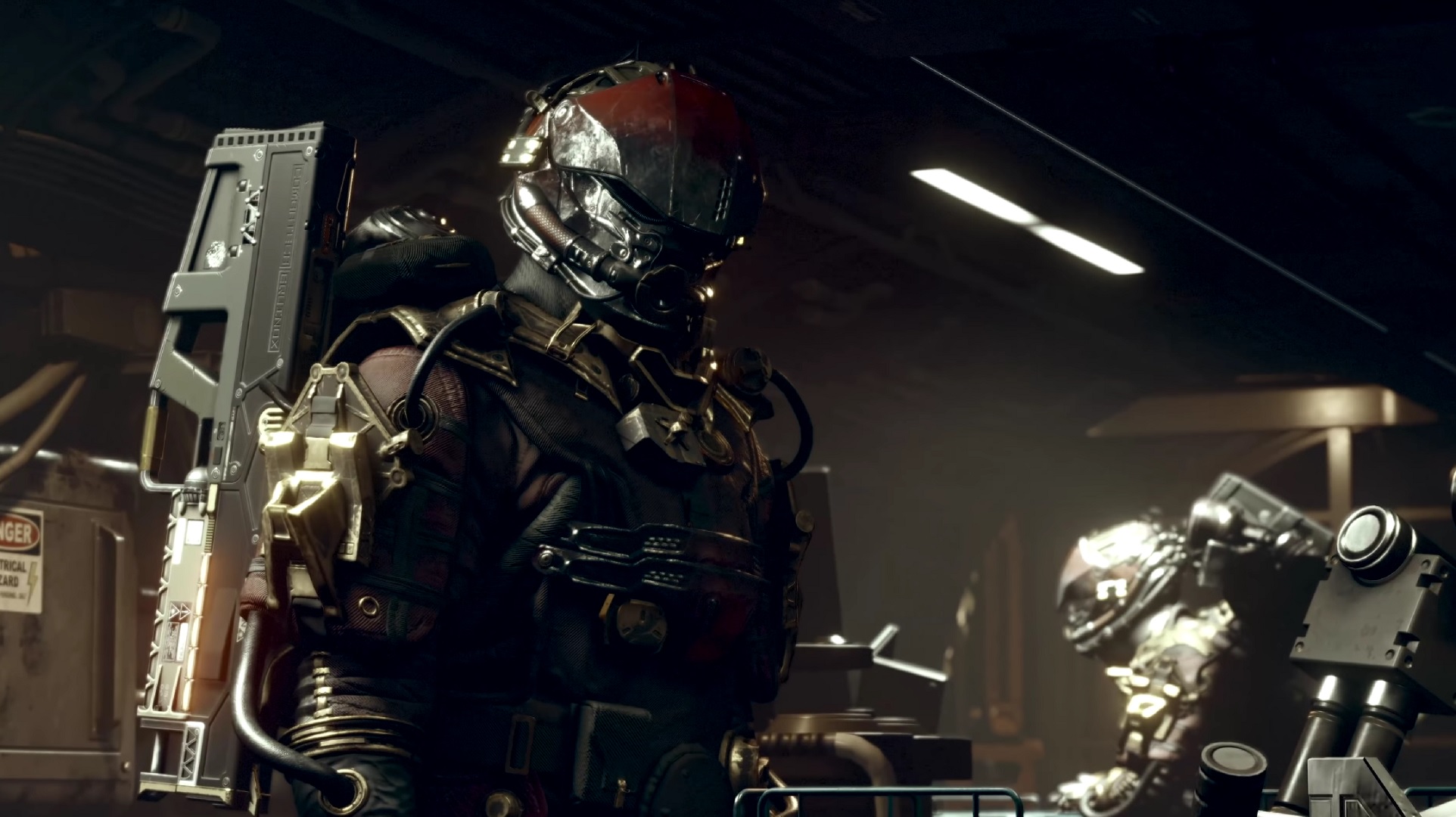
- 7 things I wish I knew before playing
- Inventory management: What to sell
- Pickpocketing: Unlocking and how-to
- Persuasion: Passing speech checks
- How to fast travel and grav jump
- Status effects and medicines
- How to use the boost pack
- How to solve digipick puzzles
In Starfield, your ship can have three different weapon types, and understanding how each one works is critical to your success. When you first get your vessel, you'll have lasers, ballistic rounds, and missiles. Lasers are best used for disabling your opponent's shields, while ballistic rounds and missiles deal excellent damage to their hull. Even if an enemy's shields are down, though, we recommend saving your missiles until you have a target lock. This is because your missiles will only track the enemy ship if you're locked onto them.
Later, you can also acquire particle beam weapons, automated turrets, and EM weapons from a Ship Services Technician and opt to replace some of the aforementioned systems with them instead. Particle beam weapons are designed to deal good damage against multiple parts of a hostile's ship, while automated turrets fire at anything in their range without your input. Lastly, EM weapons are ideal for crippling individual systems.

Whenever you have a target lock, you can also press the prompt that appears to enter Targeting Mode and target specific systems. Dealing enough damage to them will eventually cripple them, reducing your opponent's fighting capabilities significantly. For example, disabled weapons can't fire, and a broken shield generator will prevent them from regenerating their shields. You can also cripple your enemy's engines to prevent them from moving, or their grav drive so that they can't jump out of the system. Enemies can knock out systems on your ship, too, so keep that in mind (we'll go over how to repair damaged systems in the section below).
In general, you can expect to take quite a few hits in each fight you find yourself in, though there are some things you can do to mitigate and counteract enemy attacks. If an enemy gets a missile to lock onto you, you can use your boosters to throw it off very effectively. Also, you can use Ship Parts that you've stored in your Cargo Hold while in combat to repair hull damage (you can buy these in settlements).
Get the Windows Central Newsletter
All the latest news, reviews, and guides for Windows and Xbox diehards.
Starfield: How to board and take over ships

While you can simply destroy enemy ships, you also have the option to board them instead. To do this, you'll first need to lock onto them and disable their engines in Targeting Mode. Once this has been done, you'll be given a prompt to dock with the ship when you get close to it if it's possible to board it. Note that if you have automated turrets, you'll need to disable them by taking all power away from your laser systems so that they don't destroy the vessel you've crippled.
Once you're onboard, all that's left to do is kill the hostile crew. Once everyone on the ship is dead, you can access its Cargo Hold via a terminal located near the cockpit and claim what's inside for yourself. You also have the option of taking control of the ship, and can even make it your new Home Ship in the Ship section of the Data Menu (landing on a planet, performing a grav jump, or fast traveling will also make it your Home Ship).
Starfield: Ship power allocation, explained

While having a good understanding of space battle basics will get you through many encounters, some tougher ones will demand that you also make good use of Starfield's power allocation mechanic. This system allows you to adjust the amount of power you're dedicating to specific systems on your ship on the fly, weakening ones of lesser importance in order to strengthen what you need at a given moment. The amount of power you have available and can transfer between systems is represented by the blue bars at the bottom left of the screen.
The more power you give to your weapons, the harder they'll hit and/or the faster they'll fire or recharge. Meanwhile, giving your shields more power improves their strength and recharge rate, and allocating more power to your engines raises your maximum speed. Lastly, giving more power to your grav drive allows you to make longer jumps.
Power allocation is also how you can repair crippled systems. By giving a damaged system more power, it will be repaired faster and will eventually return to full strength.
Starfield space and ship combat: Tips and tricks

Having trouble coming out on top in your engagements? Keep these tips in mind and try out some of our suggested strategies, and you'll be blowing your enemies to pieces in no time.
- Don't give any power to your grav drive while you're in a fight. You won't need it unless you decide to flee with a jump, and you can make that allocation later if necessary.
- Fly at medium speed as much as you can. This is the "sweet spot" that gives the best balance of both speed and maneuverability for combat, allowing you to keep up with most ships while also turning quickly enough to keep targets in your sights.
- Against multiple opponents, give lots of power to your shields. You're inevitably going to get hit a lot in battles where you're outnumbered, so you'll need the protection.
- In these situations, also make sure you focus on picking off each ship one at a time. You want to reduce your numbers disadvantage as soon as possible, after all.
- Prioritize targeting engine and weapon systems. Doing so will make it harder for opponents to move around and deal damage, respectively.
- There's no reason not to use ballistic rounds along with lasers on enemy shields, or to avoid using lasers along with your ballistics against hulls. Any and all extra damage is good to have.
- Don't waste missiles on small, weak ships. They don't recharge quickly, so it's better to save them for heavier, deadlier vessels with stronger hulls.
- If the zone you're in has things like gigantic asteroids, fly behind them for cover. This can give you some precious seconds to recharge your shields and make system or hull repairs.
Starfield: List of all ship skills
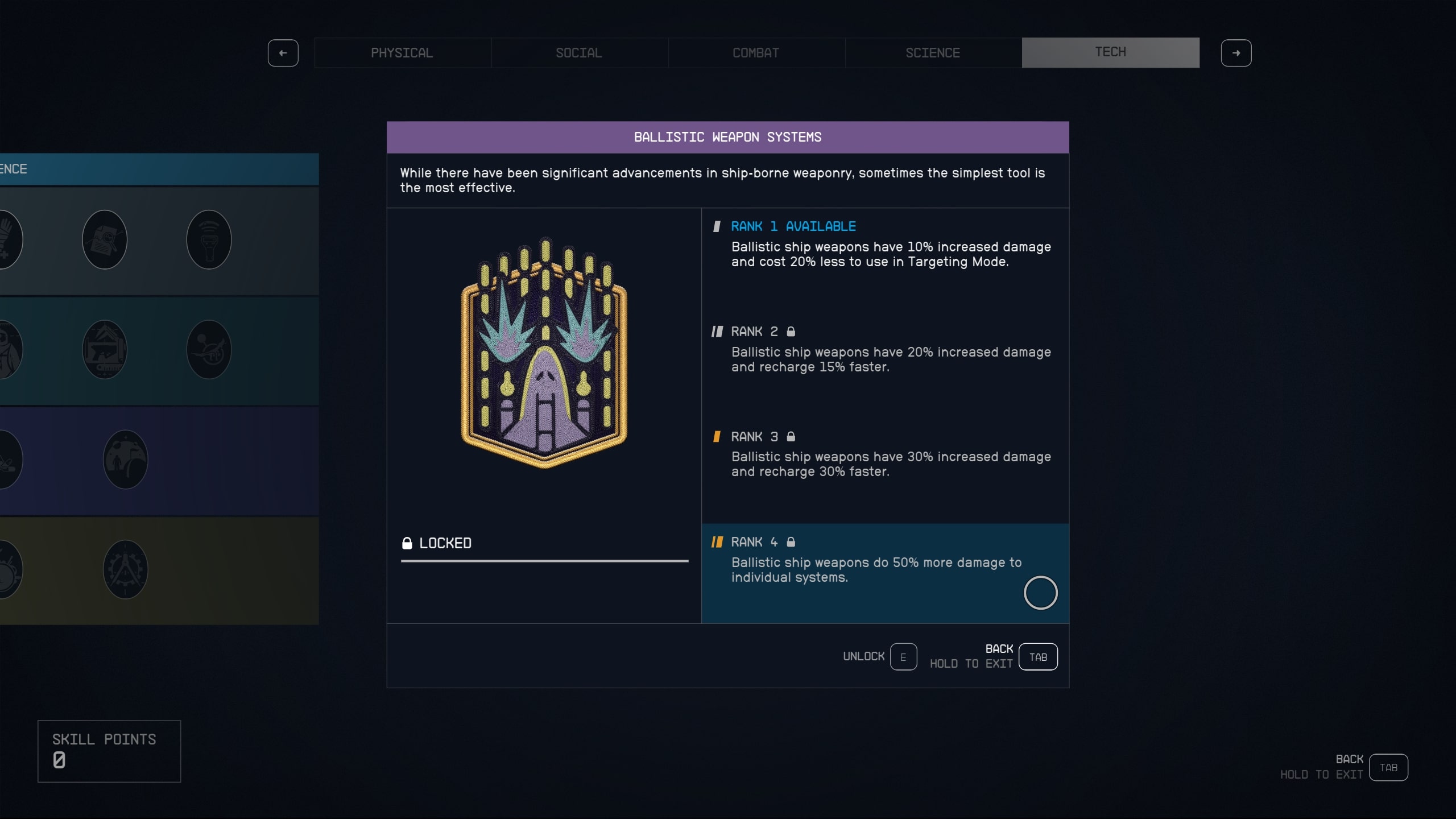
Planning to get into lots of space battles throughout your play through? If so, there are several ship-related Starfield skills in the Tech skill tree that you should rank up as you level. These perks improve nearly everything about your ships and your piloting capabilities, ensuring that you'll always have a sizable advantage over opposing vessels.
In the table below, we've listed all of these ship skills, along with the full bonus they provide once you get them up to Rank 4.
| Skill | Bonus (Rank 4) |
|---|---|
| Ballistic Weapon Systems | Ballistic ship weapons do 50% more damage to individual systems. |
| Piloting | Unlock the ability to pilot all types of ships. |
| Targeting Control Systems | Time to lock onto enemy ships is reduced by 60%. Deal 20% increased system damage in Targeting Mode. |
| Energy Weapon Systems | Energy ship weapons have 30% increased damage, cost 45% less to use in Targeting Mode, and recharge 30% faster. |
| Engine Systems | Your ship's top speed is increased by 20%, ship boosts last longer and their cooldown is shorter, and boosts cause all enemy ships to disengage until the boost has ended. |
| Shield Systems | Your ship has 60% increased shield capacity and will occasionally resist 100% of damage received. |
| Missile Weapon Systems | Ship missiles do 30% more damage, their Targeting Mode cost is reduced 60%, and they have a 20% increased Range, Travel Speed, and Reload Speed. |
| Particle Beam Weapon Systems | Particle beam weapons do 30% more damage, have 30% reduced Targeting Mode cost, and have an increased critical hit chance. |
| Starship Design | Allows the installation of all types of ship modules. |
| Starship Engineering | Ship systems repair 25% faster, have 25% damage mitigation, and occasionally repairing one system will repair them all. |
| Automated Weapon Systems | Automated ship weapons do 30% more damage, Targeting Mode cost is reduced by 40%, they have a 20% higher damage and crit chance against ship systems, and your own ship takes 20% less damage in Targeting Mode. |
| EM Weapon Systems | EM weapons deal 30% more damage, cost 45% less to use in Targeting Mode, and may instantly disable an enemy's engines. |
Starfield is finally here, and it's undoubtedly one of the best Xbox games and best PC games for lovers of space exploration, deep RPG gameplay, and the sci-fi genre as a whole.
Starfield Premium Edition
Get your hands on Starfield early with the Premium Edition. This version contains several cosmetic items, instant access to the game's first DLC expansion when it comes out, and five days early-access to the full-game.
Buy at: Amazon | Best Buy | Steam (GMG)
Brendan Lowry is a Windows Central writer and Oakland University graduate with a burning passion for video games, of which he's been an avid fan since childhood. He's been writing for Team WC since the summer of 2017, and you'll find him doing news, editorials, reviews, and general coverage on everything gaming, Xbox, and Windows PC. His favorite game of all time is probably NieR: Automata, though Elden Ring, Fallout: New Vegas, and Team Fortress 2 are in the running, too. When he's not writing or gaming, there's a good chance he's either watching an interesting new movie or TV show or actually going outside for once. Follow him on X (Twitter).


