Starfield pickpocketing: How to unlock and how it works
Learn how to lift items right out of someone's pocket while exploring the Settled Systems.
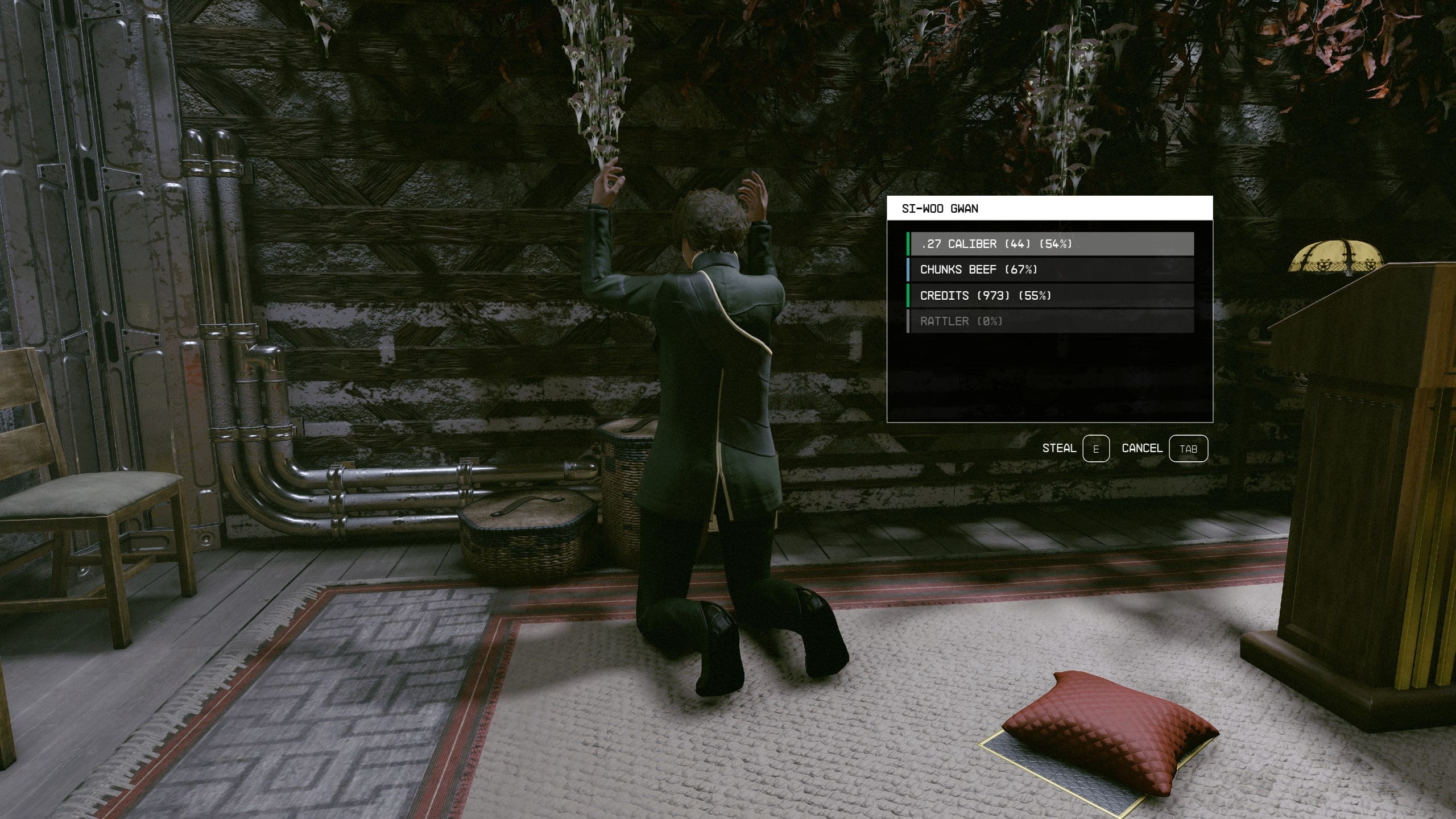
If your heart is set on becoming one of the best thieves in the Settled Systems, then you better be ready to do plenty of pickpocketing in Starfield. It's one of the best ways to get tons of extra loot, and eventually, you can even unlock the ability to steal the weapon right out of your enemy's holster. This will leave them completely defenseless, giving you a massive advantage in the ensuing fight.
With that said, it's not exactly obvious how to pickpocket people in Bethesda's new sci-fi RPG epic, as it's not explained to you during the tutorial. Don't worry, though, because your fellow Constellation members at Team Windows Central are here to help with an in-depth guide on the mechanic. Below, you'll find a full overview that explains how to pickpocket, how pickpocketing works, and how you can avoid being caught red-handed.
Starfield: How to unlock pickpocketing
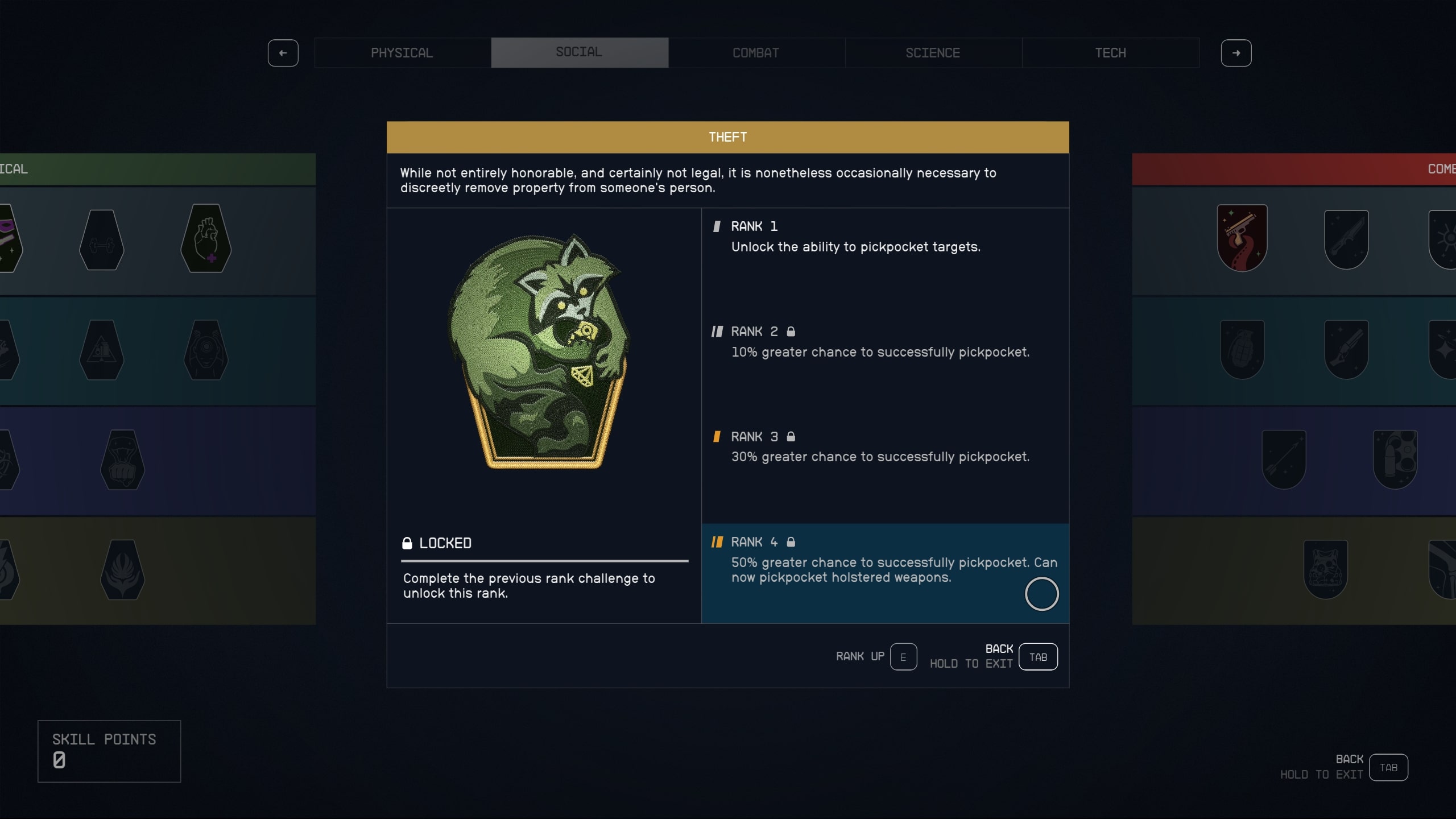
Unlike past Bethesda RPGs such as Skyrim and Fallout 4, you don't have the ability to pickpocket NPCs when you first start out in Starfield. Instead, you'll need to invest at least one point into a skill before you can try to steal from someone's inventory. That skill is Theft, which you'll find on the top row of the Social skill tree.
You can begin attempting to pickpocket once you have Rank 1 of Theft, but you can improve your chances of success by unlocking additional ranks of the perk. This is done by investing additional skill points from level ups, as well as by successfully pickpocketing items from enemies and other types of NPCs. In the table below, we've listed each rank of the Theft skill, along with the bonus that each one provides.
| Skill Rank | Bonus |
|---|---|
| Rank 1 | Unlock the ability to pickpocket targets. |
| Rank 2 | 10% greater chance to successfully pickpocket. |
| Rank 3 | 30% greater chance to successfully pickpocket. |
| Rank 4 | 50% greater chance to successfully pickpocket. Can now pickpocket holstered weapons. |
Note that while it's not technically required in order to pickpocket, it's strongly recommended that you allocate points into the Stealth skill in the Physical skill tree as well. You can go into stealth without this skill, but investing in it will make you much harder to detect while sneaking. This, in turn, will make it easier to get close to enemies so that you can try to pick their pocket.
Starfield pickpocketing: How it works
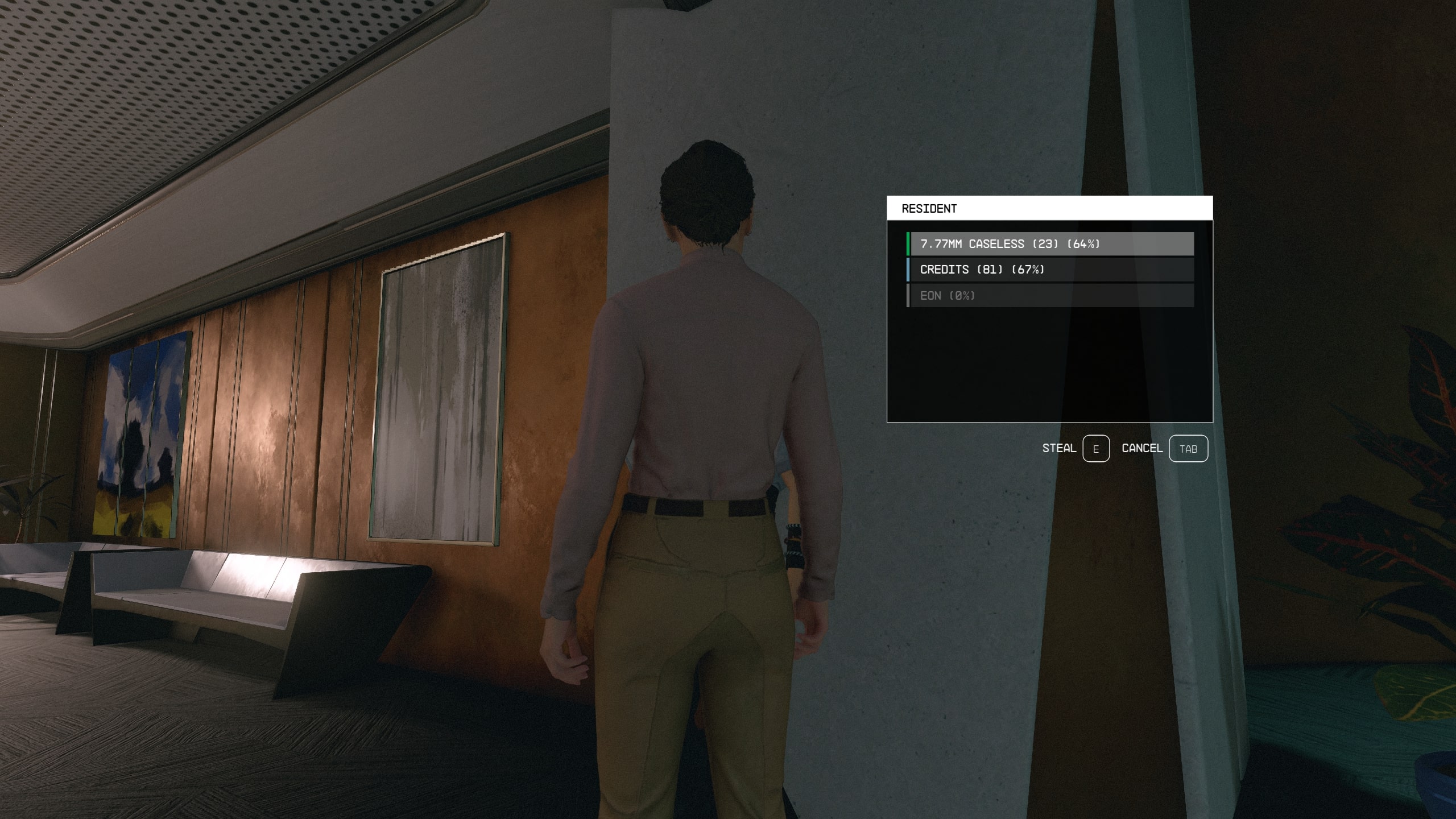
Once you have the ability to pickpocket unlocked, trying to do so is very easy. Simply approach your target from behind while sneaking, and you'll be given a prompt to try and pickpocket them.
This will open up their inventory, showing you the items they have that you can try to steal. The chance that you'll pickpocket an item is displayed by a color — blue means you're likely to succeed, green means you have a good chance, yellow means it will be difficult, red means it will be very difficult, and gray indicates stealing that item will be impossible — as well as a success percentage. Keep in mind that if the target detects you while you're looking at their inventory, all pickpocket attempts will fail until you're hidden again. If this happens, bright red "DETECTED" text will appear next to their inventory, so keep an eye out for that.
Get the Windows Central Newsletter
All the latest news, reviews, and guides for Windows and Xbox diehards.
Note that it's not considered illegal to look at someone's inventory, but pressing the pickpocket prompt again to try and steal something will likely make your target hostile if they catch you. In one of Starfield's various towns and cities, any nearby security guards or police forces will also attempt to arrest you.
Starfield is finally here, and it's undoubtedly one of the best Xbox games and best PC games for lovers of space exploration, deep RPG gameplay, and the sci-fi genre as a whole.
Starfield Premium Edition
Get your hands on Starfield early with the Premium Edition. This version contains several cosmetic items, instant access to the game's first DLC expansion when it comes out, and five days early-access to the full-game.
Buy at: Amazon | Best Buy | Steam (GMG)
Brendan Lowry is a Windows Central writer and Oakland University graduate with a burning passion for video games, of which he's been an avid fan since childhood. He's been writing for Team WC since the summer of 2017, and you'll find him doing news, editorials, reviews, and general coverage on everything gaming, Xbox, and Windows PC. His favorite game of all time is probably NieR: Automata, though Elden Ring, Fallout: New Vegas, and Team Fortress 2 are in the running, too. When he's not writing or gaming, there's a good chance he's either watching an interesting new movie or TV show or actually going outside for once. Follow him on X (Twitter).



