Starfield lockpicking: How to solve digipick puzzles
There's not a lock in the Settled Systems that can keep you out.

Whether you're using it to bypass a locked door and get the drop on unsuspecting enemies or breaking into a a chest of valuable treasure, lockpicking — or digipicking — is one of the most rewarding things you can do in Starfield. It can also come in handy big time when you're raiding enemy camps and outposts, as you can disable hostile turrets by hacking into the computers that control them.
With that said, digipicking is also tougher than lockpicking was in many other Bethesda games, and it also works completely differently. Don't worry if you're struggling with it, though, because we're here to help with a detailed guide. Here's everything you need to know about lockpicking in Starfield.
Starfield lockpicking explained: How it works

Compared to the simple pick and lock rotation mechanic that was used to pick locks in past Bethesda RPGs like Skyrim and Fallout 4, Starfield's lockpicking is considerably more complicated. However, it's still ultimately pretty simple, and you'll get the hang of it in no time once you understand how it works.
Before you can attempt to hack a lock, you'll need at least one digipick, and ideally more. These small cylindrical items can be found fairly commonly across the Settled Systems. You can either purchase them from vendors, find them in the environment, or loot them from containers and defeated enemies (if they happened to be carrying one, anyway).
Once you have a digipick, walk over to a locked container and press the digipick prompt to attempt to lockpick it. This will open up the digipicking menu, which features a series of rings with open slots in them in the center and a number of keys on the right, along with the total number of digipicks you have. Your objective here is to fill every slot in the rings with the correct keys before you run out of digipicks. Filling every slot in a ring will dissolve that ring; dissolving every ring will unlock the container you're trying to open. Note that you'll almost always need to rotate the keys a bit before they fit into slots properly.
Note that a digipick will be lost whenever you use a key on an incorrect slot and need to undo that, or if you back out of the attempt without successfully picking the lock. Therefore, make sure you think carefully about which keys you use for each "lock" in the rings, especially if you don't have many digipicks handy.
Each time you manage to fully pick a lock, you'll be given an auto-attempt point that you can store and use during future lockpicking attempts. These show you which key you'll need to use to fill one of the puzzle's slots, so they're quite handy if you're stuck. By default, you can only store one, but you'll get the ability to store more as you improve your digipicking (more on that below).
Get the Windows Central Newsletter
All the latest news, reviews, and guides for Windows and Xbox diehards.
Starfield: How to pick harder locks
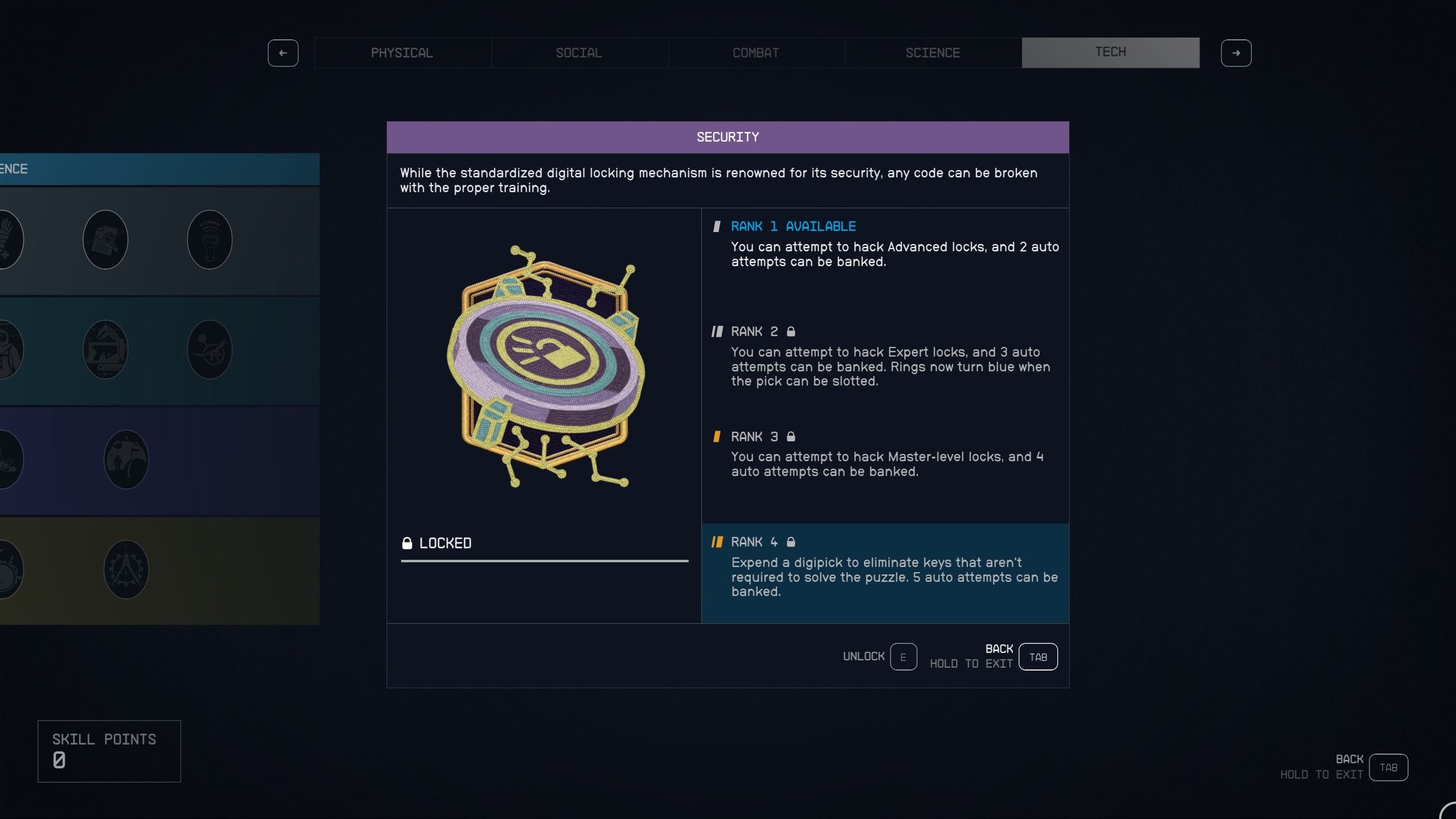
When you're starting out in Starfield, the only locks you can attempt to pick are Novice ones. So, try and get through Advanced, Expert, and Master-level locks, you'll need to invest skill points into the Security skill, which you can find on the first row of the Tech skill tree.
Each rank of Security requires a level up skill point to unlock, with ranks two, three, and four also having a prerequisite of successfully picking a number of locks. In the table below, we've listed all four of these ranks, as well as the specific bonus that each one provides.
| Skill Rank | Bonus |
|---|---|
| Rank 1 | You can attempt to hack Advanced locks, and 2 auto-attempts can be banked. |
| Rank 2 | You can attempt to hack Expert locks, and 3 auto-attempts can be banked. Rings now turn blue when the pick can be slotted. |
| Rank 3 | You can attempt to hack Master-level locks, and 4 auto-attempts can be banked. |
| Rank 4 | Expend a digipick to eliminate keys that aren't required to solve the puzzle. 5 auto-attempts can be banked. |
If you plan to do lots of lockpicking throughout your Starfield playthrough, we highly recommend taking Rank 1 of Security as soon as possible since the majority of locks you'll encounter in the early game are either Novice or Advanced. You'll eventually want to take the skill all the way up to Rank 4 over time, as the ability to instantly get rid of the keys you don't need for the cost of just a single digipick will make hacking locks much easier.
Starfield is finally here, and it's undoubtedly one of the best Xbox games and best PC games for lovers of space exploration, deep RPG gameplay, and the sci-fi genre as a whole.
Starfield Premium Edition
Get your hands on Starfield early with the Premium Edition. This version contains several cosmetic items, instant access to the game's first DLC expansion when it comes out, and five days early-access to the full-game.
Buy at: Amazon | Best Buy | Steam (GMG)
Brendan Lowry is a Windows Central writer and Oakland University graduate with a burning passion for video games, of which he's been an avid fan since childhood. He's been writing for Team WC since the summer of 2017, and you'll find him doing news, editorials, reviews, and general coverage on everything gaming, Xbox, and Windows PC. His favorite game of all time is probably NieR: Automata, though Elden Ring, Fallout: New Vegas, and Team Fortress 2 are in the running, too. When he's not writing or gaming, there's a good chance he's either watching an interesting new movie or TV show or actually going outside for once. Follow him on X (Twitter).



