Starfield: How to sell ships
Have spare Starfield vessels you're not going to use? Sell them!

Once you've boarded an enemy ship, killed its crew, and have sat down at its cockpit, you can claim the vessel as yours and add it to your fleet of starships. While you may want to use the ship if it's better than your own or offers a specific type of utility (some have tons of cargo space, for example), most players will likely want to sell the majority of the ones they've captured. You can get a ton of credits by doing this, as ships are worth quite a lot of money.
In this guide, we've gone over everything you need to know about selling ships in Starfield. This includes where you can do so, as well as how the process works and how you can ensure that you'll receive a vessel's full value when you make a sale.
How and where to sell ships in Starfield
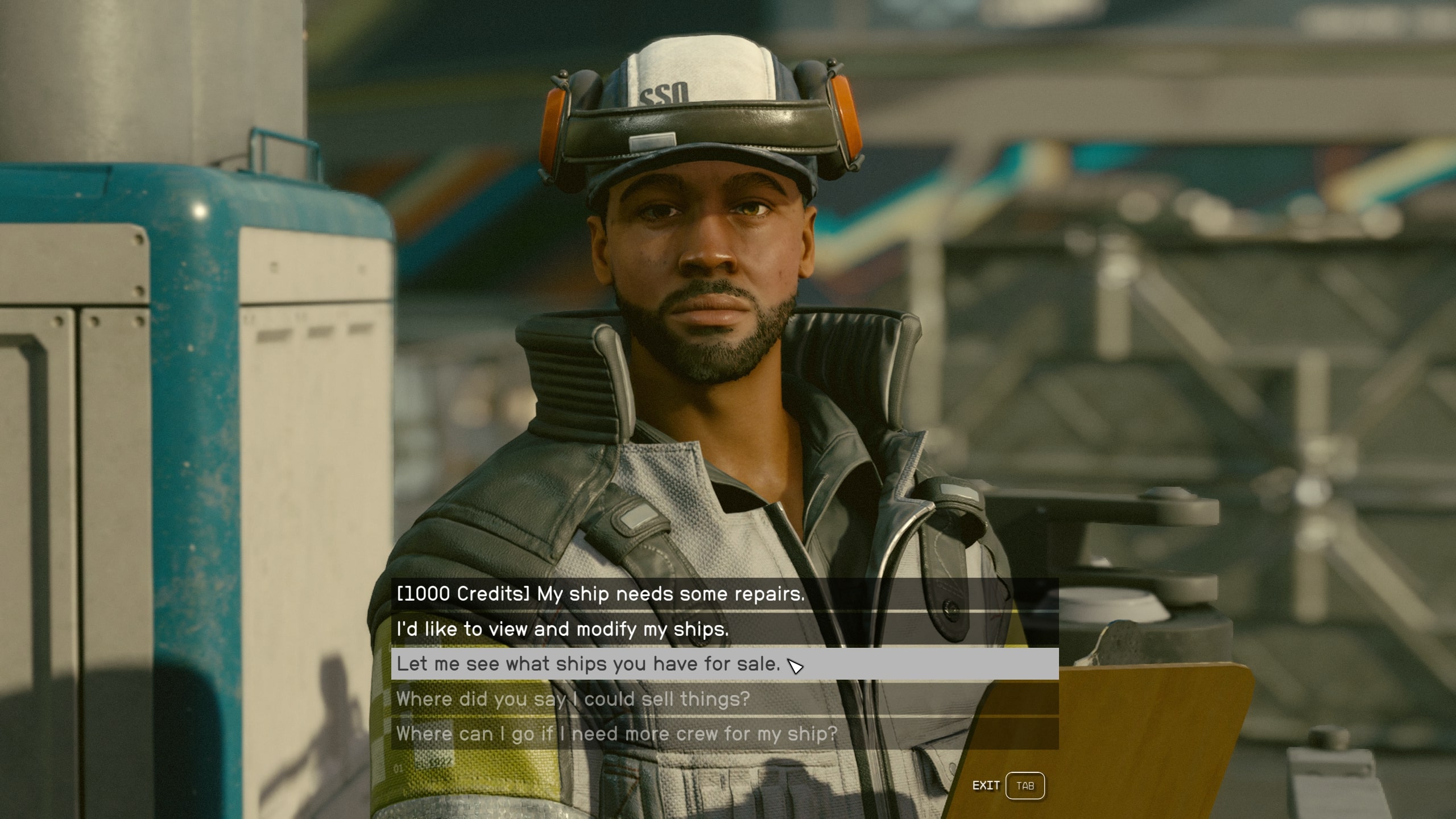
As we've said, selling old ships you don't need anymore or vessels you've captured during Starfield space and ship combat encounters is one of the best ways to make large sums of credits in the game. However, since the game doesn't directly explain where or how to do so, many players are confused about how ship sales work. Thankfully, the process is incredibly easy.
To sell a ship, you'll need to talk to any Ship Service Technician. You can always find one in the spaceport of any major town, city, or settlement you land at, and some can even be found in other locations (for example, Lon Anderssen at the Red Mile, who you can buy shielded cargo holds for smuggling contraband from).
From the list of dialogue options, select "Let me see what ships you have for sale." to bring up the technician's vendor screen. Once there, you can then switch from buying to selling by pressing the input for the "Sell" prompt. This will bring up all the ships in your fleet.

At this point, all you have to do is press the "Sell" prompt again while you're looking at a ship to sell it to the technician. Something to keep in mind is that the value of a ship — the number that represents how many credits you'll get for it — can be viewed at the bottom of the Ship Overview on the left side of the menu.
Note that the value of a ship will be diminished if it's sustained hull damage in battle, so make sure you repair it before trying to sell. It only costs 1,000 credits to have a Ship Service Technician completely restore the hull, so this is by far the best way of doing so. We don't recommend using Ship Parts, as these are best saved for situations where you need to make repairs in combat.
Get the Windows Central Newsletter
All the latest news, reviews, and guides for Windows and Xbox diehards.
Starfield is finally here, and it's undoubtedly one of the best Xbox games and best PC games for lovers of space exploration, deep RPG gameplay, and the sci-fi genre as a whole.
Starfield Premium Edition
Get your hands on Starfield with the Premium Edition. This version contains several exclusive cosmetic items and instant access to the game's first DLC expansion when it comes out.
Buy at: Amazon | Best Buy | Steam (GMG)
Brendan Lowry is a Windows Central writer and Oakland University graduate with a burning passion for video games, of which he's been an avid fan since childhood. He's been writing for Team WC since the summer of 2017, and you'll find him doing news, editorials, reviews, and general coverage on everything gaming, Xbox, and Windows PC. His favorite game of all time is probably NieR: Automata, though Elden Ring, Fallout: New Vegas, and Team Fortress 2 are in the running, too. When he's not writing or gaming, there's a good chance he's either watching an interesting new movie or TV show or actually going outside for once. Follow him on X (Twitter).



