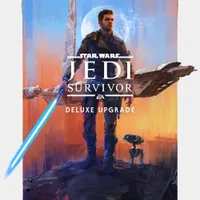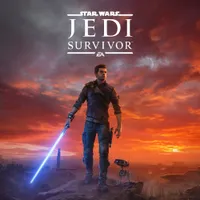Star Wars Jedi: Survivor — How to make Cal Kestis the sexiest Jedi in the galaxy
The latest Star Wars Jedi game gives you far more options for customizing Cal.

Star Wars Jedi: Survivor seems like it has it all — A high stakes, emotional single-player campaign spread across multiple unique worlds, precise and brutal combat, countless abilities to unlock and upgrade, dozens of secrets and collectibles to discover, an army of hidden enemies to defeat, and enough content to occupy you for dozens of hours.
More important than all of that, however, are all the options you have to customize Cal Kestis, a maturing Jedi Knight and the main character of the Star Wars Jedi series. Respawn Entertainment and Electronic Arts didn't hold anything back, massively expanding all the options you have for customization from Star Wars Jedi: Fallen Order to the latest and greatest entry in the franchise, Star Wars Jedi: Survivor.
Here's absolutely everything you need to know to make your version of Cal Kestis the sexiest Jedi in the galaxy.
Star Wars Jedi: Survivor — What you can customize
In Fallen Order, your customization options were pretty limited. You could customize the color and design of Cal's poncho, as well as the colors and design of both BD-1 (Cal's helpful companion droid) and the Mantis (the spaceship Cal uses to traverse the Galaxy). Most of the customization, however, was focused on your lightsaber, with each individual component able to be customized.
In Star Wars Jedi: Survivor, all of that has been expanded, with one notable caveat. There are far more granular options to customize Cal Kestis, BD-1, your lightsaber, and even a new weapon, but there are no options for customizing the Mantis this time around. It's unfortunate, but it's likely because bringing the same level of customization to the Mantis as everything else enjoys was just not feasible for this game. Hopefully, we get a third entry in the Star Wars Jedi franchise that will include it all.
Here's everything you can customize in Star Wars Jedi: Survivor:
- Cal Kestis. The wayward hero of the Star Wars Jedi franchise brought to life by actor Cameron Monaghan, Cal is five years older in Survivor and far wearier in his constant struggle against the unstoppable Empire. He has also set aside his infamous poncho in exchange for a wide variety of cosmetic items, including:
- Hair, with players able to choose between lots of haircuts and hairstyles, including buns, buzz cuts, messy locks, and even a mullet
- Facial hair, with players able to choose between clean shaven, goatees, full beards, and much more
- Jackets, with players able to choose between a wide variety of outer coats and gear (this can also be outfit-esque, with the jacket also including a shirt)
- Shirts, with players able to further customize Cal's look with new clothing under his jacket (as long as the jacket doesn't already come with a shirt), and even gloves
- Pants, with players able to pair the top half of Cal with, you guessed it, pants and shoes
- Clothes materials, with players able to customize jackets, shirts, and pants with different colorways and designs (each clothing item comes with a unique set of material options, which are often unlocked separately from the clothing item itself)
- BD-1. Cal's best friend and everyone's favorite companion droid (sorry, R2-D2) is back and far more customizable. Players aren't just able to tweak BD-1's colors anymore — Now, all of BD-1 can be customized, including swapping individual components. Here's what you can do:
- Photoreceptors, with players able to change BD-1's "eyes" and front visor
- Head, with players able to swap out BD-1's entire head behind the photoreceptors
- Audio sensors, with players able to customize the antenna/ear-like protrusions on the side of BD-1's head
- Body, with players able to change BD-1's entire core body, in between its legs and below its head
- Legs, with players able to symmetrically swap both of BD-1's legs
- Materials, with players able to choose from a wide variety of color sets (with each set featuring individual colors and materials), split between Primary, Secondary, and Accent groups that can be customized individually
- Condition, with players able to choose BD-1's overall condition, spread between "Pristine" and "Ancient," which has a huge effect on how BD-1 and its materials look
- Lightsaber. Cal's lightsaber is still by far the most customizable part of Star Wars Jedi: Survivor, with essentially countless options to make your Cal have a truly unique lightsaber. Buckle in, because this is a long list. For a little more context, you might check out our guide on lightsaber stances in Star Wars Jedi: Survivor. Here's how you can customize your lightsaber in Jedi: Survivor:
- Blade, with players able to choose between nine different lightsaber colors, including the classics like blue and green and more interesting colors like magenta and white (yes, you can get a red lightsaber in Star Wars Jedi: Survivor)
- Emitters, with players able to individually customize the emitters on both sides of the lightsaber (with the secondary emitter used during Dual-Wielding and Double-Bladed lightsaber stances)
- Vent, with players able to customize the vent, or crossguard, of their lightsaber (available only after unlocking the Crossguard lightsaber stance, and deployed while using this stance)
- Switches, with players able to individually customize the switches on both sides of the lightsaber, visible in all lightsaber stances
- Grips, with players able to individually customize the grips on both sides of the lightsaber, visible in all lightsaber stances
- Pommels, with players able to individually customize the pommels on both sides of the lightsaber (one pommel is only visible during Single-Bladed, Dual-Wielding, and Blaster stances, as the secondary lightsaber doesn't have a pommel, while the second pommel is only visible during the Crossguard stance)
- Materials, with players able to choose from a wide variety of color sets (with each set featuring individual colors and materials), split between Primary, Secondary, Accent, and Grip groups that can be customized individually
- Condition, with players able to customize the overall condition of their lightsaber, spread between "Pristine" and "Ancient," which has a huge effect on how the lightsaber looks
- Blaster. The newest addition to the franchise, the blaster is obtained partway through the single-player campaign in Star Wars Jedi: Survivor, and also features a modest number of customization options. The blaster is always visible on Cal's side, but is most noticeable in the Blaster lightsaber stance. Some of the ways you can customize it include:
- Barrel, with players able to swap the entire barrel construction
- Body, with players able to swap out the trigger and surrounding components
- Grip, with players ablet to change the handle of the blaster
- Materials, with players able to choose from a wide variety of color sets (with each set featuring individual colors and materials), split between Primary, Secondary, Accent, and Grip groups that can be customized individually
- Condition, with players able to customize the overall condition of their blaster, spread between "Pristine" and "Ancient," which has a huge effect on how the blaster looks
Star Wars Jedi: Survivor — How you can customize
While you may be lost at first exploring the endless options for customization in Star Wars Jedi: Survivor, you at least won't struggle to find out how you can customize all your gear. All of Jedi: Survivor's customization options can be found in one of two places.
All the latest news, reviews, and guides for Windows and Xbox diehards.
If you're looking to customize Cal, that's easy! Just open the main menu and navigate to the "Customize" screen. There you can find a nice picture of your current Cal Kestis, and explore all the options you have to personalize him. If you're looking to customize your lightsaber, blaster, or BD-1, you'll have to search a little harder for that.
Spread all over the worlds of Star Wars Jedi: Survivor are workbenches, which you can use to customize to your heart's content everything that isn't Cal. Workbenches are typically found near safe places like Meditation Points, and there's always one in the Mantis that you can fall back to if you can't find other options. Workbenches are also highlighted in blue on the map, making it easier to find them, and BD-1 will run toward nearby workbenches should you approach one without seeing it.
Star Wars Jedi: Survivor — Where to find new cosmetics and outfits
Star Wars Jedi: Survivor gives you a small number of cosmetics at the beginning of the game, but the vast majority of your customization options will have to be found throughout the worlds of Jedi: Survivor as you explore them. There are three main ways you can earn new cosmetics: by finding them via chests scattered around every level, by purchasing them from four different vendors, and by purchasing optional Jedi: Survivor DLC.
I'll start with the most straightforward path, first. In Star Wars Jedi: Survivor, you'll be tasked with exploring a diverse range of environments and levels. Hidden throughout these levels are two different kinds of chests that can contain cosmetic items. Basic chests are quite common, often tucked away in corners, hidden behind structures, or tucked in the back of small detours. There are more rare, beefier chests, however, that are found in a handful of highly hidden locations and can contain rarer loot than the basic variants.
If you want to find these chests, explore everywhere. You can find them in the most unlikely of places, in addition to optional Force Tear challenges, upgrades that grant Force Essence, Health, and Skill Points, and various currencies that are used at the vendors detailed below. As you unlock new traversal abilities during the campaign, you can also revisit previous areas to explore newly open areas. There are literally dozens of secrets in Star Wars Jedi: Survivor, and it's up to you to find them.






The second way you can find new cosmetic items is less random, but still requires plenty of exploration. During the campaign of Star Wars Jedi: Survivor, you'll slowly meet four vendors: Doma, Zee, Sister Taske, and Caij. Here's what you need to know about each vendor:
- Doma. This is the first vendor you're likely to find in Star Wars Jedi: Survivor, as she's a prominent member of the Rambler's Reach outpost (the hub town) of Koboh. You can find her in her own shop just outside of Pyloon's Saloon.
- Doma accepts Priorite, a rare mineral that is found all over Koboh
- In exchange for Priorite, Doma offers a variety of Cal Kestis cosmetic items, including hair and clothing
- Doma also offers the Mysterious Keycode to open a door in her shop and various music tracks that can be played in Pyloon's Saloon after finding musicians
- Sister Taske. This will likely be the second vendor you'll find in Star Wars Jedi: Survivor, and the only vendor that isn't on Koboh in the outpost. Sister Taske is tucked away inside the Hidden Path base on Jedha.
- Sister Taske accepts Jedha Scrolls, rare artifacts that are found all over Jedha
- In exchange for Jedha Scrolls, Sister Taske offers a wide variety of lightsaber components and cosmetic items
- Zee. Also known as ZN-A4, Zee is a droid that you'll meet during the campaign of Jedi: Survivor (don't worry, no spoilers here). Eventually, Zee will head to Pyloon's Saloon and set up shop.
- Zee accepts Data Discs, rare High Republic artifacts that are found on every world of Jedi: Survivor
- In exchange for Data Discs, Zee offers a variety of BD-1 components and cosmetic items
- Zee also offers a handful of rare perks, including an additional perk slot to help upgrade Cal's abilities
- Caij. Likely the final vendor you'll meet in Star Wars Jedi: Survivor, Caij is a mysterious bounty hunter that tasks you with hunting down other bounty hunters sent to kill you. Caij is also found inside Pyloon's Saloon on Koboh.
- Caij accepts Bounty Pucks, which are obtained by defeating powerful bounty hunters in combat
- In exchange for Bounty Pucks, Caij offers a variety of blaster components and cosmetic items
- Caij also offers a handful of rare blaster skills, which can be used to enhance your Blaster lightsaber stance
Finally, you can purchase entirely optional DLC for Star Wars Jedi: Survivor that grants you some additional cosmetic items. Right now, that just means the Deluxe Upgrade, a cosmetic-only DLC pack that's available for standalone purchase or as part of the Deluxe Edition. If you already own Jedi: Survivor and want the Deluxe Edition content, you can pick up the Deluxe Upgrade below for USD $19.99. The Star Wars Jedi: Survivor Deluxe Upgrade includes:
- The Galactic Hero Cosmetic Pack. This set of cosmetics is inspired by Han Solo, the roguish scoundrel from the mainline Star Wars movies. It includes:
- The Scoundrel Cosmetic Items for Cal Kestis
- The Rugged Cosmetic Items for BD-1
- The DL-44 Cosmetic Items for Cal's blaster
- The New Hero Cosmetic Pack. This set of cosmetics is inspired by Luke Skywalker, the hero from the original Star Wars trilogy and a vital part of the universe. It includes:
- The Rebel Hero Cosmetic Items for Cal Kestis
- The BD-Astro Cosmetic Items for BD-1
- The Rebel Hero Cosmetic Items for Cal's lightsaber
Star Wars Jedi: Survivor Deluxe Upgrade
The Deluxe Upgrade doesn't add any new content to Star Wars Jedi: Survivor, but it does bring a ton of new cosmetics that players can use to celebrate Han Solo or Luke Skywalker in-game.
Buy from: Microsoft (Xbox)
Star Wars Jedi: Survivor — Endless ways to customize your Cal






There are practically endless ways to customize Cal Kestis and other parts of Star Wars Jedi: Survivor while you play, and those who enjoy this level of personalization will have plenty of motivation to explore the maps to find new cosmetic items. Just check the images above for examples of how I was able to customize my Cal in a matter of minutes. Yes, you saw that right, you can even find Cal's iconic poncho in Star Wars Jedi: Survivor, provided you're willing to best a powerful foe in combat.
There are many reasons Star Wars Jedi: Survivor is one of the best Xbox games released this year, and being able to tweak the appearance of Cal, BD-1, and your weapons is the icing on the epic Star Wars cake. If you want to learn more about the latest adventure from Respawn Entertainment outside of customize, be sure to read our Star Wars Jedi: Survivor review for all the details.
Star Wars Jedi: Survivor is now available for Xbox Series X|S, Windows PC, and PS5. It starts at $69.99 for the Standard Edition, but there is a more expensive Deluxe Edition with additional cosmetics. Star Wars Jedi: Survivor is not on Xbox Game Pass, but could be in the future.
Star Wars Jedi: Survivor
Respawn Entertainment have crafted essentially the perfect follow-up to Jedi: Fallen Order, with a ton of gameplay improvements, expanded content, and a surprisingly emotional adventure for Cal Kestis.
Buy from: Microsoft (Xbox, Standard) | Microsoft (Xbox, Deluxe) | Amazon (Physical)

Zachary Boddy (They / Them) is a Staff Writer for Windows Central, primarily focused on covering the latest news in tech and gaming, the best Xbox and PC games, and the most interesting Windows and Xbox hardware. They have been gaming and writing for most of their life starting with the original Xbox, and started out as a freelancer for Windows Central and its sister sites in 2019. Now a full-fledged Staff Writer, Zachary has expanded from only writing about all things Minecraft to covering practically everything on which Windows Central is an expert, especially when it comes to Microsoft.