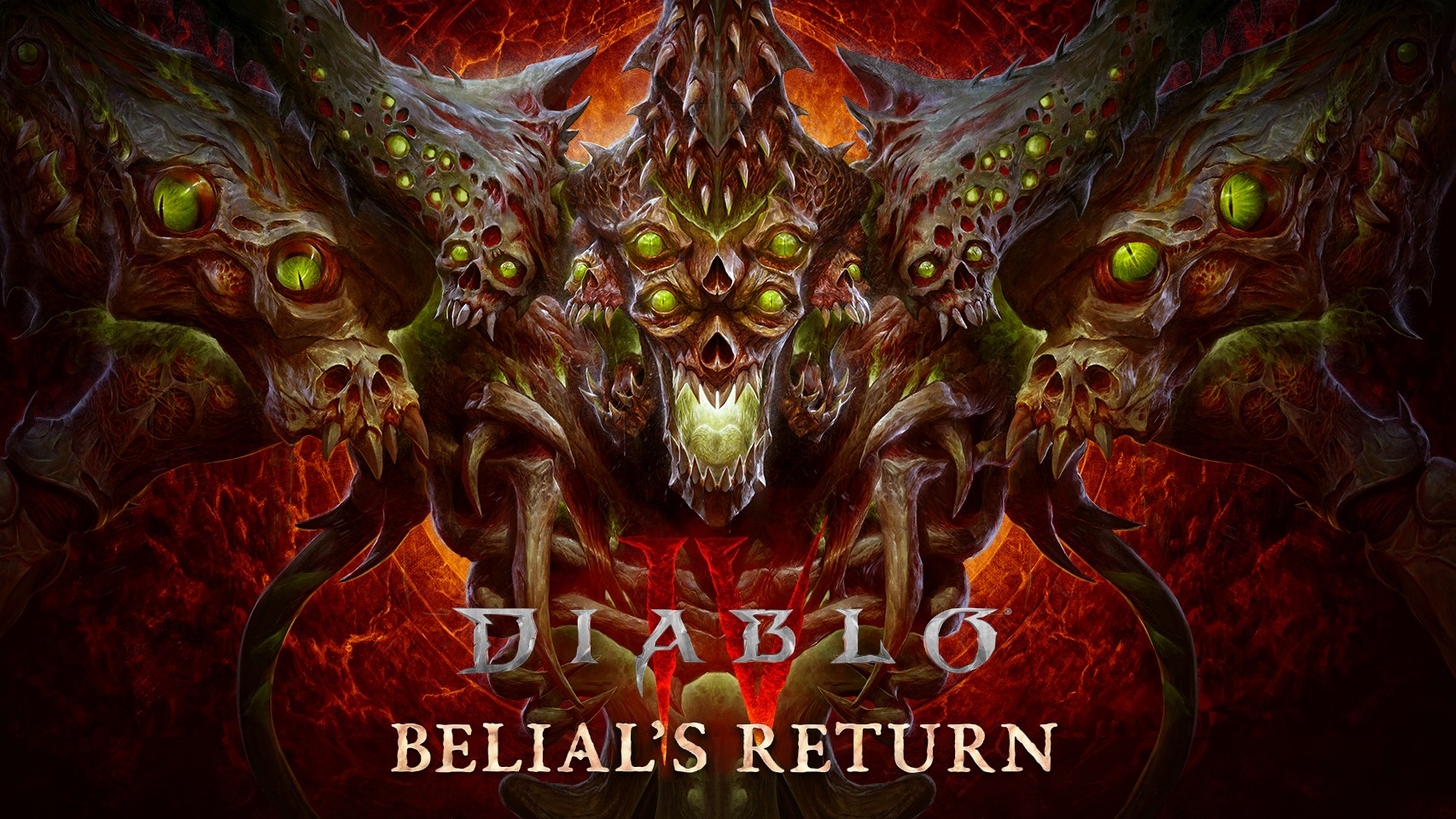Should I buy Diablo 4 on PC or console?
The toughest decision to make.

Should I buy Diablo 4 on PC or console?
If you play on both PC and console, there's no real wrong answer, as Diablo 4 supports cross-save and cross-play. So, you can play with your friends regardless and take your progress if you switch platforms.
However, there are benefits to buying on PC, including a lower price (in some regions) and support for a mouse and keyboard. If you were considering buying on PC, it's probably still the best place to play.
Diablo 4 | $70 at Battle.net
Play Diablo 4 the way you want, whether with a mouse and keyboard or with a controller. The devilish Lilith is causing havoc in Sanctuary, and you'll have to use your abilities to thwart her efforts.
Diablo 4 is cheaper on PC (for some regions)

Let's start with the financials. It doesn't matter in the US, as the pricing for Diablo 4 on Battle.net and console stores is mirrored. The Ultimate Edition will cost you $100 either way, the Deluxe Edition for $10 less, and the Standard Edition for $70.
But that's not the case everywhere. In the UK, for example, the Ultimate Edition is £100 on Xbox, but it's £90 on Battle.net for PC. That £10 difference is mirrored on the Deluxe and Standard Edition, too.
So, if you're somewhere that it's cheaper on PC, then score one for buying Diablo 4 from Battle.net over a console. But thanks to its cross-platform approach, you can always grab a second (or third) copy on Xbox or PlayStation down the line and pick up where you left off.
Official mouse and keyboard support on PC

Diablo games have always been based around keyboard and mouse input, and Diablo 4 is no exception. While it has excellent controller support on both console and PC, it doesn't have official mouse and keyboard support on Xbox.
So, on PC, you have options. You can play however you want or change it up at any time. Some menus certainly benefit from having a mouse over a controller, so you can even use both input methods together to have the best time if you wish.
Buying on PC also means playing on Steam Deck

This won't matter to you if you don't own a Steam Deck. But if you own a Steam Deck, buying a PC copy means you can play Diablo 4 on it.
Despite the game not being sold through Steam, it works just fine on the Deck and doesn't require much work to set up. We have a complete guide to walk you through it, but it only takes a few moments to get the Battle.net client up and running, and from there on, it's smooth sailing.
It's also worth considering if you're considering buying an ASUS ROG Ally. Because, again, you'll be able to take Diablo 4 handheld.
The TV is the big draw for console buying

One of the biggest draws to buying on console remains that it's just easier if you want to play on the sofa hooked up to a TV. You can still do that with a gaming PC or the Steam Deck, but an Xbox is undoubtedly neater and easier.
After all, not everyone is a hardcore player, which is totally fine.
Ultimately there are still more advantages to going PC over console if you are trying to decide between the two. But thanks to cross-save and cross-play, you don't have to overthink your commitment right now. There's room for both if you wish.
Diablo 4: Ultimate Edition
The Ultimate Sacrifice from your wallet to our Blessed Mother, the Ultimate Edition of Diablo 4 comes with a bunch of cosmetics, the Premium Battle Pass and 20 tier skips for you to enjoy once the full game is released.
Buy on: Xbox | PC (Battle.net)
Get the Windows Central Newsletter
All the latest news, reviews, and guides for Windows and Xbox diehards.

Richard Devine is a Managing Editor at Windows Central with over a decade of experience. A former Project Manager and long-term tech addict, he joined Mobile Nations in 2011 and has been found on Android Central and iMore as well as Windows Central. Currently, you'll find him steering the site's coverage of all manner of PC hardware and reviews. Find him on Mastodon at mstdn.social/@richdevine