The Xbox handheld is already here — it's called the Steam Deck (with Windows 11)
Making the Xbox handheld real.

Back in 2021, my good buddy and co-managing editor Richard Devine penned an article explaining why you shouldn't install Windows on the Steam Deck. However, a lot has changed in two years (wait, it's already been two years?!), and Valve, Microsoft, and AMD have released some crumbs of support for Windows 11 on the Steam Deck. Furthermore, the homebrew scene for Windows on Steam Deck has improved a whole lot, too, giving us some solid third-party tools to make the experience as smooth as possible.
However, is it good enough for average users to pick up and use? In my opinion, absolutely yes. Installing Windows 11 on the Steam Deck took me from simply enjoying this thing to truly loving this thing, but I have some pretty specific needs as a gamer and a user. If you're curious, read on.
Windows 11 on Steam Deck isn't as complicated as expected

I'm not sure exactly why I decided to try out converting my Steam Deck to a Win Deck. There's nothing exactly wrong with the Steam OS, although it can be an irritant if you try to go outside the Steam OS ecosystem. Proton is absolutely a marvel at running games designed for Windows, and the stock Steam experience on the Deck is great for touch and controller usage. Why would I want to disrupt all of that?
Well, what spurned me initially was trying to get Xbox Cloud Gaming running on the Steam Deck. It's not difficult. You need to go through the Desktop mode and jump through a few hoops, download some art and apply it to icons, and so on. Once it's set up, it works just fine. However, it's still just cloud gaming, and often times when you're with the Steam Deck, it's not unusual to find yourself in a connection-free scenario. Planes, trains, general travel, your father-in-law's house in the countryside, etcetera. Cloud gaming is great, but it's still only viable in specific scenarios, and even then, it's usually a drop-down from a native experience.
As such, I decided to run through our guide on how to install Windows 11 on the Steam Deck, and I was pleasantly surprised by how easy Valve has made it. I grabbed some storage from our best SD cards for Steam Deck guide and installed the entire OS onto it rather than wipe the Steam OS partition on the stock SSD. I know I run the risk of the SD card failing over time, but it's not like I'm going to keep any important files on this thing, and cloud saves make data loss a relative thing of the past.
There are a fair few hoops to jump through to get things running well on the Steam Deck with Windows 11. Naturally, it isn't exactly designed to be used this way, although Valve provides the drivers for those who want to explore it. Microsoft's help pages also detail some of the ways you can get its services running on Steam Deck, but outside of experiments with a "handheld Windows 11" mode, its support has been relatively scant.
Thankfully, developers and modders from across the web have come together to build some pretty nifty tools to improve the experience. Steam Deck Tools is one such package, giving you more granular control over the Steam Deck's power draw, gamepad drivers, and more. The Windows on Deck community on Reddit has also been incredibly helpful for sorting out small issues which crop up from time to time too.
Get the Windows Central Newsletter
All the latest news, reviews, and guides for Windows and Xbox diehards.
To my delight, getting Windows 11 running via an SD card was easy as can be. Steam Deck Tools took care of the controller compatibility problems out of the box, and some tweaks to Wi-Fi drivers solved download speed issues. I've had Windows running on my Steam Deck for a week, and the experience thus far has been completely smooth across Steam, Battle.net, Xbox PC games, and beyond.
Should YOU run Windows on the Steam Deck? That depends ...
PC Game Pass + Steam Deck = Xbox Handheld

I think the truth is that I just don't have a huge preference for Steam. I use my RTX 2070 Ti PC with Steam for PC-exclusive games, but generally, I opt for my Xbox Series X as my primary platform of choice. My PC is next to my Xbox, and I tend to use my PC for work-related stuff even if I'm gaming (don't tell Dan Rubino). I use my PC for Battle.net games, too, such as World of Warcraft or Heroes of the Storm, but if I can, I prefer PC Game Pass or games with Xbox cloud-based save syncing between PC and Xbox. There are a handful of games on Steam that support cross-platform save syncing, such as Destiny 2 and The Witcher 3, but it's almost standardized on PC Game Pass.
In my small apartment, where battles over the TV are commonplace, being able to hand off my Xbox gaming session instantly to another platform is a godsend. I've been using Xbox Cloud Gaming and my phone for this on and off, but squinting at tiny text on a standard 6.8-inch screen isn't a fun experience. Plus, my Wi-Fi is only good enough for cloud gaming in certain parts of the house, making it redundant a lot of the time.
Windows 11 on Steam Deck gives me that much larger display for games that simply aren't designed to scale on phones and also lets me play with spotty Internet connectivity. PC Game Pass saves me tons of cash on Microsoft's first-party games, too, such as recent releases like Hi-Fi Rush and Minecraft Legends, both of which run flawlessly on the Steam Deck. Windows 11 on Steam Deck also makes it easier for me to see when my Xbox buds are online.
I realize my unique gameplay habits perhaps aren't prevalent across the gamings-o-sphere. For the vast majority, leaving Steam OS as the primary user experience makes total and complete sense. However, there are a bunch of benefits you do get as a result of installing Windows on this thing.

Beyond that, it's useful to have a portable tablet where I can access the full-blown power of Windows, to my surprise. It's nice having portable access to the Movies & TV episodes I've purchased on the Microsoft Store over the years, given that for whatever reason, Microsoft never opted to make them iOS or Android accessible. Indeed, you can install practically any addons, mods, and other tools you want directly without having to flip between Steam OS and its desktop mode. Of course, you can also run Steam itself, which works fine either as standard or in Big Picture Mode to make it more controller-friendly.
With some tweaks to Windows, the typing and touch experience is also, in my view, a fair bit better than Steam OS out of the box as well. Swipe writing on the Windows keyboard, complete with all of the algorithm learnings it has on me from my use of SwiftKey, makes for more fluid touch typing. Most people recommend plugging in a mouse and keyboard to manipulate Windows on the Steam Deck, but it's really not necessary if you scale up the UI a bit in Personalization and enable the always-on touch keyboard button for the taskbar.
With Steam Deck Tools, it allows you to retain some of those overlay features you get over on the Steam OS side. You can limit games to 30 FPS to save battery or put the console in a battery-saving state to further extend its lifespan. I haven't noticed any serious hit to the battery life or performance either. I'm sure if you got a frame counter out, you'd notice that Steam OS is a tad more lightweight and optimized for gaming, but it hasn't stopped me from enjoying Overwatch 2 at 60 FPS or even more intensive games like The Witcher 3.
Most of my limitations have come from the fact I'm running the OS and games from an SD card. Some games with intensive texture streaming requirements often struggle on this setup, but you can install Windows 11 directly onto the internal SSD as well, wiping Steam OS in the process. I opted against this method since it would make it more difficult to update the console's (and the dock's) firmware. But it should be entirely viable if you fancy it.
Thanks to PC Game Pass, Xbox Cloud Saves, and Xbox Play Anywhere, I feel this is the closest I feel we'll get to a true Xbox handheld.
Windows OEMs are noticing
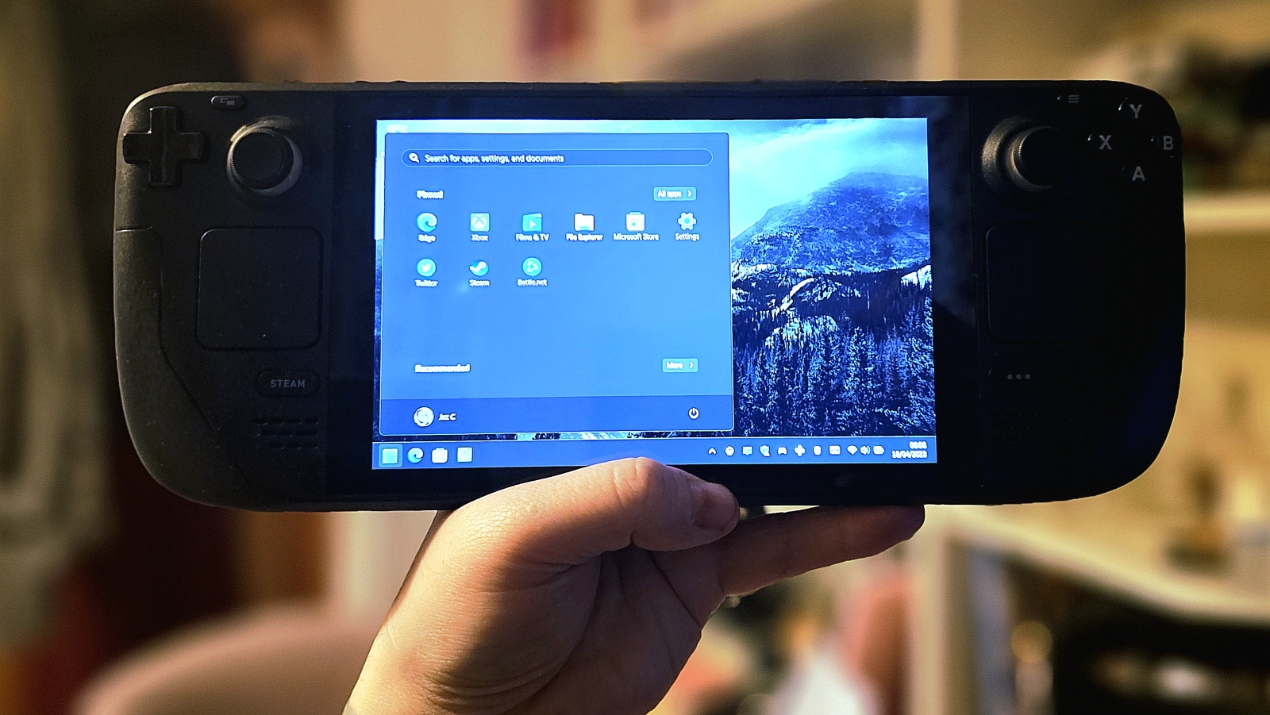
Just recently, ASUS announced its own Steam Deck-style Windows PC called the ASUS ROG Ally, which promises up to double the performance of the Steam Deck. ASUS isn't the first, of course. We've seen GPD put out Windows-based handheld gaming devices in the past. The difference maker here has always been price. Valve managed to get this thing down to $400, which is absolutely immense for a gaming device that is orders of magnitude more powerful than something like the Nintendo Switch, which is $300.
Many of the other higher-end Windows-based handhelds can run anywhere up to $1,000 and generally come from smaller manufacturers. That means import fees potentially in some cases, and also customer support issues. With players like Valve and ASUS getting on board, it really does seem like we're poised for a Windows gaming handheld revolution, and it's odd since Microsoft is nowhere to be seen.
Outside of a hackathon side project, Microsoft hasn't really offered much support to these types of devices. For the most part, Windows is powerful enough to adapt to different types of hardware scenarios. I didn't have to install drivers to get the touch screen working on the Steam Deck, for example, since it just automatically treated the device like a tablet. Windows 11 isn't great at scaling on smaller screens like this, however, and the chunky tablet mode of the Windows 10 era is no longer around.
I have it on good authority that other Windows OEMs are gearing up to get on the handheld train, with ASUS likely representing the first of many.
Windows on Steam Deck isn't perfect, but with more and more OEMs getting on board, it's increasingly likely that handheld Windows gaming is going to be a major aspect of the platform's future. If Microsoft wakes up, that is.

Jez Corden is the Executive Editor at Windows Central, focusing primarily on all things Xbox and gaming. Jez is known for breaking exclusive news and analysis as relates to the Microsoft ecosystem while being powered by tea. Follow on Twitter (X) and Threads, and listen to his XB2 Podcast, all about, you guessed it, Xbox!
-
Bennytek Whenever Valve decides to release the Steam Deck in Australia, I can't wait to run both SteamOS and Windows on itReply
Best of both worlds 😌 -
GraniteStateColin 2 thoughts:Reply
1. Valve should offer a version with Windows pre-installed, removing the hassle and making it more viable for the less technical users, even if it has to charge more to do so.
2. I hope enough OEM's show interest in doing this that it encourages MS to develop a true handheld gaming UI for Windows. -
Jez Corden @Bennytek Aye that's what I do, I got Windows 11 just on the SD card and Steam OS on the regular partition if I want to switch back. The downside of running Windows 11 is that you only get 4GB of the 6GB VRAM supposedly, something I didn't know. However, it generally hasn't affected the games I fancy playing on this thing so far.Reply
@GraniteStateColin I agree on this entirely. The fact Windows has so many overheads is inflating the price of some of these devices. I expect the ASUS Rog Ally to be at least like 700-800 dollars. -
pjmlp The whole reason why SteamOS exists in first place is how Valve got turned off from Windows store and licenses.Reply
For Valve, having Steam OS is the way to make themselves independent from whatever Microsoft decides to do, hence why I don't believe they will ever give Windows the same tier 1 treatment as they are doing with SteamOS.
They are also the ones sponsoring Vulkan and Proton FOSS development exactly as means to improve Steam OS.
I see it more likely that other OEMs will try to push Windows based handhelds than Valve. -
GraniteStateColin Replypjmlp said:The whole reason why SteamOS exists in first place is how Valve got turned off from Windows store and licenses.
For Valve, having Steam OS is the way to make themselves independent from whatever Microsoft decides to do, hence why I don't believe they will ever give Windows the same tier 1 treatment as they are doing with SteamOS.
They are also the ones sponsoring Vulkan and Proton FOSS development exactly as means to improve Steam OS.
I see it more likely that other OEMs will try to push Windows based handhelds than Valve.
Agreed. I was very critical of Valve's launch of the Steam Deck w/o even offering a Windows option as a slap in Microsoft's face right after MS moved several games over to Steam and a continuation of Valve's efforts to make Windows and Microsoft irrelevant to gaming. But, to their credit (and so I don't appear to be a complete hypocrite), Valve has worked to make it a little easier to install Windows and at least softened their anti-MS push. I should acknowledge and encourage Valve's moves in the right direction, small as they may be.
