Windows Central Verdict
Syntech offers one of the cheapest alternatives to the official Steam Deck dock, with enough full-size USB ports to support practically any joypad and a range of external storage devices, albeit placed in a less-than-ideal layout. A Gigabit Ethernet port and HDMI-out unlock extra functionality to use the handheld PC as a fully-fledged desktop, all at a budget price. There's almost no reason to pass it up if you want to experiment with your Steam Deck.
Pros
- +
The most affordable Steam Deck dock.
- +
3x USB-A ports support standard joypads.
- +
Gigabit Ethernet beats finicky Steam Deck Wi-Fi.
Cons
- -
Rear Steam Deck vents slightly blocked.
- -
Unusual port placement looks almost ugly.
- -
Hollow build might not survive rough journeys.
Why you can trust Windows Central
You'll find plenty of praise for Valve's Steam Deck regarding its massive potential as a portable PC gaming machine. Still, part of its functionality is somewhat locked without purchasing some add-ons, and it struggles to fully compete with the Nintendo Switch since there's no docking station in the box. You could pick up the official Steam Deck docking station for $89 MSRP, but I don't see why you would bother when a much cheaper version hit the market in April.
The Syntech 6-in-1 multifunctional docking station is one of the cheapest alternatives to date, and it's readily available on major third-party retailers like Amazon. That's a massive bonus for anyone looking to save cash. I use my Steam Deck daily for gaming and experiments in desktop mode, like dual-booting Windows 11, so having access to a reliable dock is a great help. I ran some simple tests for this Syntech Steam Deck dock review to see if the ultra-low price is too good to be true.
Disclaimer: This review was made possible by a review unit provided by Syntech. The company did not see the contents of the review before publishing.
6-in-1 dock: Price and availability

Syntech sells the 6-in-1 multifunctional docking station for Steam Deck through its official store and third-party retailers, including Amazon, for $50 MSRP and £37 RRP, respectively. At the time of writing, however, it was on sale for as low as £32 in the United Kingdom, with my sample unit shipping directly from Amazon UK.
The box includes two orange-colored thumbstick grips compatible with the Steam Deck controls. The included manual states that a carrying bag replaces the grips; however, this is likely an outdated printing issue. No bag was included with my unit, and the store listings do not mention it.
No extra AC adapters are included in any region, though the Syntech dock is compatible with USB-C chargers designed for the Steam Deck. For this review, I used the official Steam Deck adapter and recommend that you do the same.
6-in-1 dock: Build quality

Unboxing the Syntech 6-in-1 dock takes about as long as finding something sharp to open the box; there's almost nothing inside. The USB-C cable that connects to the appropriate port on your Steam Deck is permanently fixed to the dock, so there's no danger of losing that. Besides including a tiny paper user manual detailing brief instructions in every European language, there is only one other unusual extra in the box.
Despite a mention of an included carrying case, what you actually get is two orange-colored thumbstick grips made from a squishy rubber. I can't really explain why, especially since the official box art doesn't show the grips attached to a photographed Steam Deck seated in the dock, but they're nothing special.
It feels like Syntech probably mass-produced a range of brightly colored Steam Deck accessories that perhaps didn't sell as well as they expected, so now they're included with the docking station. They fit snugly enough and feel OK to use; it's just a strange addition.
6-in-1 dock: Functionality and ports

There's very little to explain about a budget-price docking station besides telling you whether or not it works as advertised. To keep things simple, I can tell you that I tested every port individually and then all at once. Everything worked as expected, with the HDMI-out showing a clear signal on two monitors and then again through an Elgato HD60S capture card. Electronically it seems flawless, with the USB ports suitably allowing the Steam Deck to identify connected peripherals and storage drives.
A glance at the back exposes a mass of cables and devices resembling a ninja-throwing star.
In terms of design, there are pros and cons to making a circular shape to stand out against the competition. It's sleek and discreet if you only view it from the front, but a glance from the back or sides exposes what I can only describe as a mass of cables and USB devices resembling a ninja-throwing star. You'll never be able to push the Syntech dock flush against a wall, but if you plan to place it underneath a TV or monitor, it might be obscured enough not to matter. It still detected the wireless dongle for a Corsair Katar Elite mouse around the rear, so no worries there.


Considering how hollow the unit feels, the ports aren't bad. After several uses, I had expected one or two to rattle around or become loose, but they seem firmly mounted into the plastic. USB devices and HDMI cables stay plugged in with no issue, with only the Ethernet port proving a little finicky when it refused to release one of my LAN cables. It's not a big deal, but it does seem determined to hold onto the plastic clip. Better than coming loose mid-download, though.
One reason that would discourage me from using Syntech's offering daily is that it still covers a rear vent panel, if only slightly. It's the same problem found on other third-party docks, with only Valve's official model seemingly avoiding it altogether. It's not difficult to resolve if you don't mind docking your Steam Deck slightly off-center, but I'm the type of maniac who is unreasonably bothered by the lack of symmetry. Again, it's not a deal breaker, and I'm not sure anyone would honestly care at this price point.
6-in-1 dock: The competition
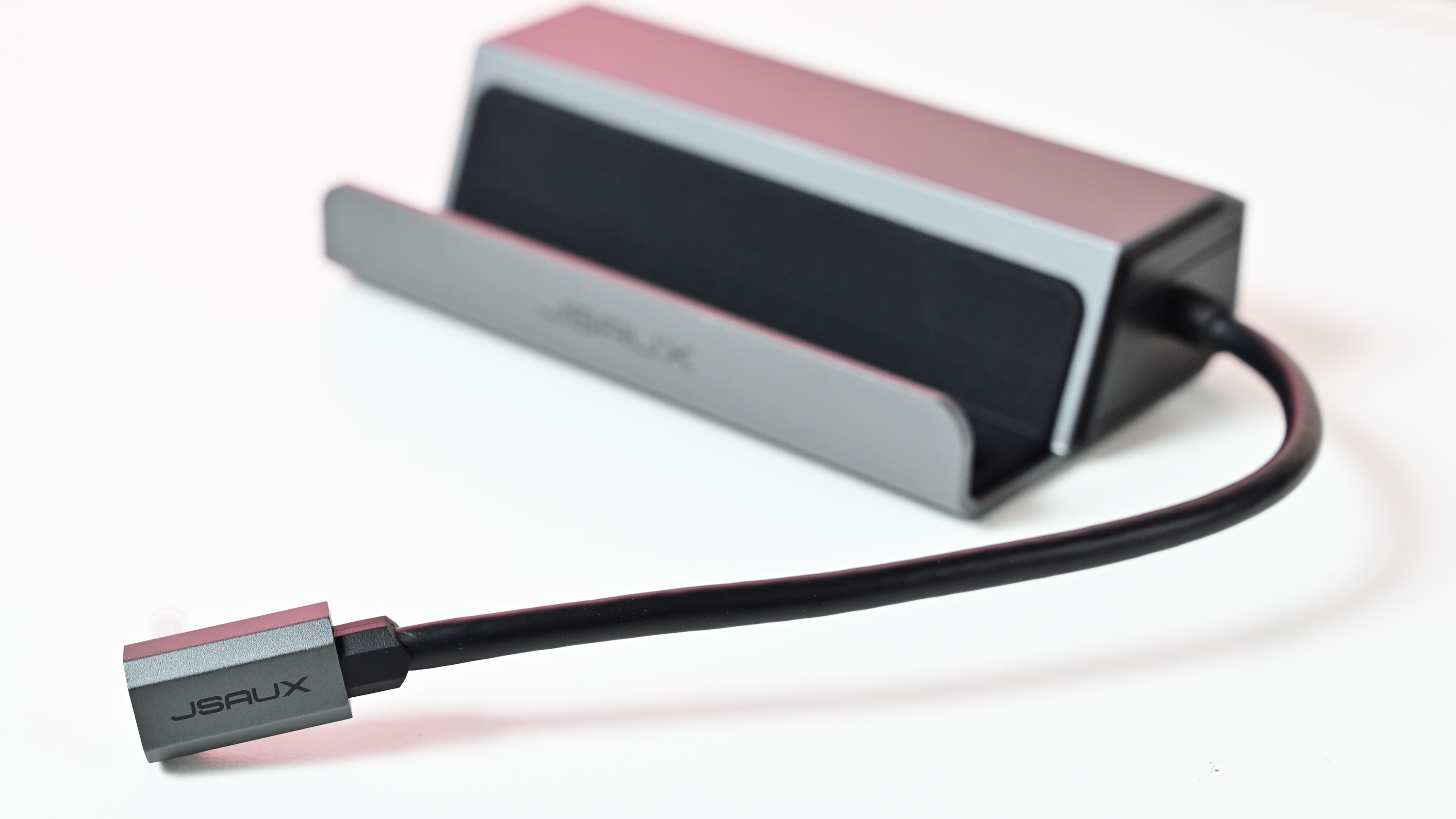
If you're shopping for third-party Steam Deck accessories, I could wager that you've almost certainly seen the JSAUX brand name floating around. Our JSAUX Steam Deck dock review is a nearly identical read to this offering from Syntech, especially since it offers the same number of USB ports and video-out options. The only real difference is its physical construction, with the JSAUX variant more closely resembling the official Steam Deck dock.
This mostly comes down to personal preference, but Syntech is beating JSAUX on price, at least when I wrote this review. Both models offer the same functionality but differing aesthetics that might fit in more closely with other accessories on your desk, so pick whichever suits you best. The difference in cost is negligible, and both are massively more affordable than Valve's first-party variant.
6-in-1 dock: Should you buy?

You should buy this if ...
- You want more options for external storage on Steam Deck.
- You use controllers with a traditional USB-A connection.
- You're looking to use the Steam Deck as a desktop PC.
You should not buy this if ...
- You use a monitor exclusively with DisplayPort cables.
- You rely on USB-C receivers for your peripherals.
- You want a discreet solution with tidy cables.
There's almost nothing negative to say about Syntech's efforts to undercut Valve and its third-party competitors with this no-frills docking station for the Steam Deck. Besides, it's exactly what you expect it to be. At this price, it's little more than a hollow lump of plastic holding the necessary ports and connectors to allow external devices to connect with the portable console, and that's fine.
It might not jump to the top of the best Steam Deck accessories, but it'll undoubtedly remain a top recommendation for anyone who asks me how they can save some cash. I'd have preferred the HDMI and Ethernet ports flanked on either side of the Syntech dock for convenience, but that's just personal preference. Grab it if you're looking to experiment with your Steam Deck.

Ben is a Senior Editor at Windows Central, covering everything related to technology hardware and software. He regularly goes hands-on with the latest Windows laptops, components inside custom gaming desktops, and any accessory compatible with PC and Xbox. His lifelong obsession with dismantling gadgets to see how they work led him to pursue a career in tech-centric journalism after a decade of experience in electronics retail and tech support.


