Windows Central Verdict
While great options for design, the Dbrand skins for Steam Deck can be difficult to install and don't come cheap. The Dbrand screen protector, however, is perfect.
Pros
- +
Skins look great with many choices
- +
Screen protector is easy to install
- +
High-quality items
- +
Excellent packaging and shipping
Cons
- -
Can be expensive
- -
Skins likely to wrinkle around the device's curves
Why you can trust Windows Central
For those lucky enough to have received a Valve Steam Deck, you may be looking to accessorize to give it a little personality. One of the easiest ways to do that is with a skin from Dbrand, a company known for its quality skins and online sense of humor.
But besides customization, you’ll also want to pick up a screen protector as the Steam Deck’s display can easily scratch.
Dbrand sent over a trove of skins and its screen protector kit for us to try out on our Steam Deck. While both are well worth the costs, the skin does require patience (and a hair dryer) to maximize the installation.
Dbrand skins and screen protector: Price and availability

Dbrand skins for the Steam Deck range from $24.95 for basic colors to $49.95 for the new real leather ones or the famous teardown option. Other choices include Swarm, Black Carbon, Green Camo, and Redcode Icons.
The tempered glass screen protector only comes in one style — glossy — and costs $24.95.
The skins and screen protectors can only be ordered directly from Dbrand.com, which ships internationally.
Dbrand skins and screen protector: The good stuff

Dbrand, hands down, makes the highest quality skins for all devices thanks to its precision cutting and use of 3M materials. The skins are not too thin (or thick), forgiving to reapply if you make a mistake, and last a long time. Additionally, the design choices are excellent whether you want a glossy look or a matte finish.
For this review, Dbrand supplied us with Pastel Black (matte), Matrix, and Teardown (matte and glossy). Matrix is best for those who want a matte, low-key finish that adds some texture. Teardown is ideal for those who want to “see” the inside of their Steam Deck, and Pastel Black (which is more of an off-white) looks great for those who want a brighter look.
There are two options for the skin kits. The Essential Kit (1x front, 2x trackpad, and fiber cloth) starts at $25. The Deluxe Kit includes everything in the Essential plus one skin for the back, and a top strip skin, which costs $40. There is only one set of skins per order.
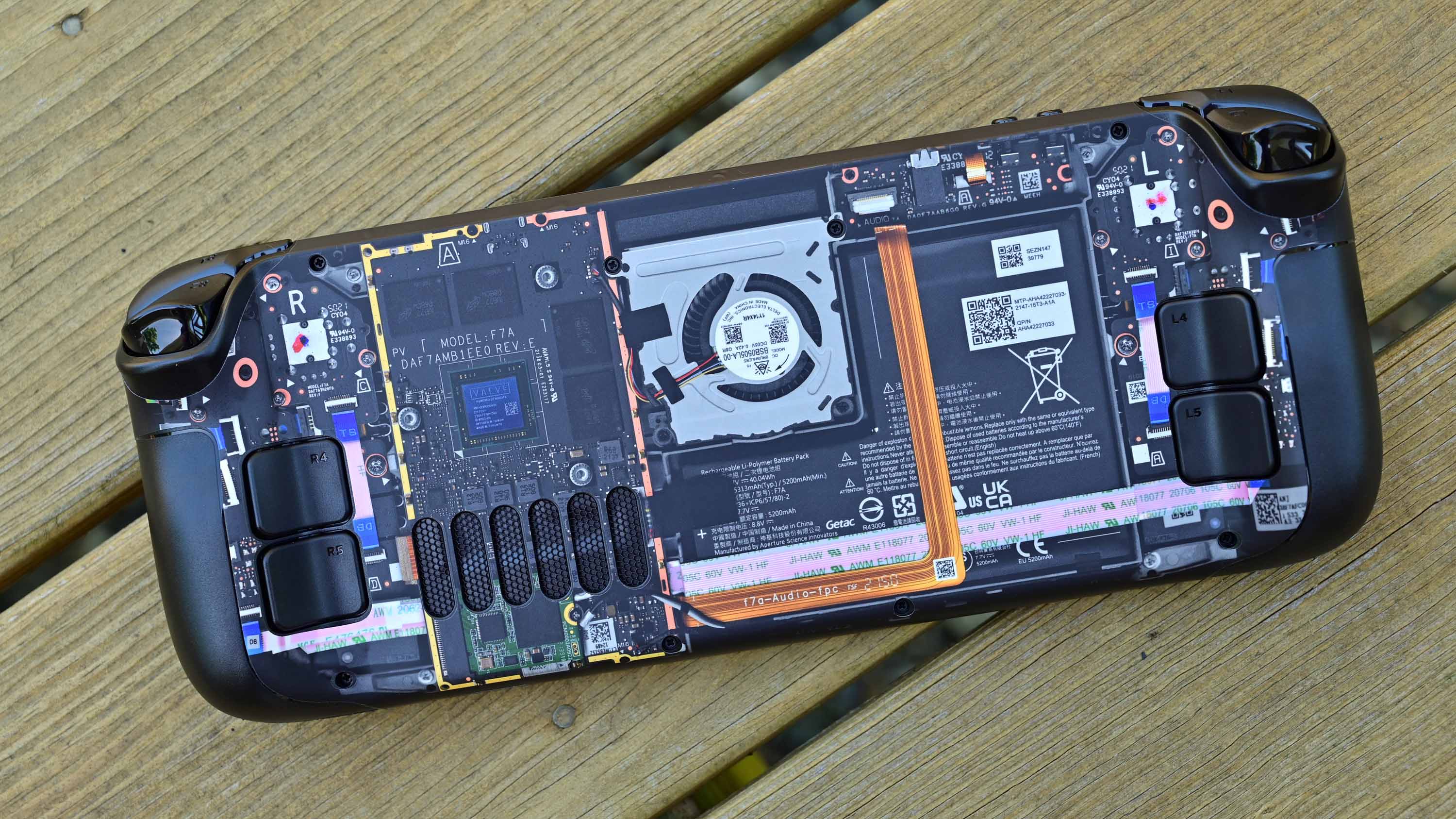
For installation, you could wing it, but Dbrand made an excellent step-by-step video guide that I consider a must-watch due to the detail and tips. For instance, you want a hairdryer on hand to help soften the skin for bending around the Steam Deck’s many curves or to smooth out any wrinkles. Attempting the installation without a hairdryer is going to be a bad experience.
Installation takes around 25 minutes if you take your time, which you absolutely should do.
Once installed, the Steam Deck looks much cooler than the default dull black plastic. The Matrix skin feels the best due to the texture, while Teardown is suitable for those who want a busy look.
All the screw holes on the back of the Steam Deck remain accessible.
Let's take a look at the Dbrand screen protector next.
Screen protectors for Steam Deck are plentiful on Amazon, but many have poor reviews due to being imprecisely cut. This is where Dbrand stands out. You get two protectors in the box, plus all the installation accessories like alcohol wipes and sticker blotters. It also works on the 512GB Steam Deck with the etched, anti-reflective display in addition to the other two models.






Made from high-quality tempered glass, the Dbrand screen protector fits Steam Deck perfectly, covering the screen and the bezel area around it. You can’t even see or feel it after it has been installed, except for the subtle (and pretty) blue glare when it catches the light. Dbrand even rightly brags that the edges of the glass are chamfered (polished).
The Dbrand screen protector also boasts an oleophobic coating to deter fingerprints when touching the Steam Deck’s display.
Installation is simple. Clean the screen, go into an area where there is no dust (a pre-steamed bathroom works well to remove air particles), peel the back and use the guide stickers to place it on the Steam Deck. Use the included squeegee to smooth out any air bubbles. Screwed it up? Just use the second one in the box and be more careful.
There is also a full instructional video from Dbrand to install the screen protector.
The gameplay with the screen protector installed is flawless. Touch works the same as without the protector, and the clarity and brightness of the display are unimpeded.
The skins and especially the screen protector are shipped in high-quality enclosures. There is no chance the skin will get bent during shipping, and the screen protectors box is almost too good.
Dbrand skins and screen protector: The bad stuff

This job was the hardest of all the Dbrand skin installations I have done on phones and laptops. There are many steps, and you must watch the Dbrand video to get the order right.
The biggest issue I ran into was the skin on the bottom area where you grip with your palms. No matter how many skins I installed, I could not get this area wrinkle-free. I got better at minimizing them, especially when using a hairdryer, but they were always visible. Moreover, since this is where the thumb/palm area rests, you always feel wrinkles, which is unpleasant. (By contrast, the front and rear skins are significantly easier to install.)
None of this is Dbrand’s fault per se, as wrapping a skin around a very curved area is plain tricky. My solution? Install the front (and back) skins and leave the lower grip area uncovered.

The other two issues about the skins are apparent. For one, the price. Despite the quality and precision fit, $25 for the basics (up to $50 for the Teardown) is very expensive (the genuine leather at $50 seems like a deal). The other downside is you only get one set of skins per order. If you screw up something, you’re out of luck and can’t order just one piece. The good news is using the hairdryer to loosen up the skin and reapply worked every time, but you still need to be careful.
Putting aside the price, there are no issues with the Dbrand screen protector.
Dbrand skins and screen protector: Competition
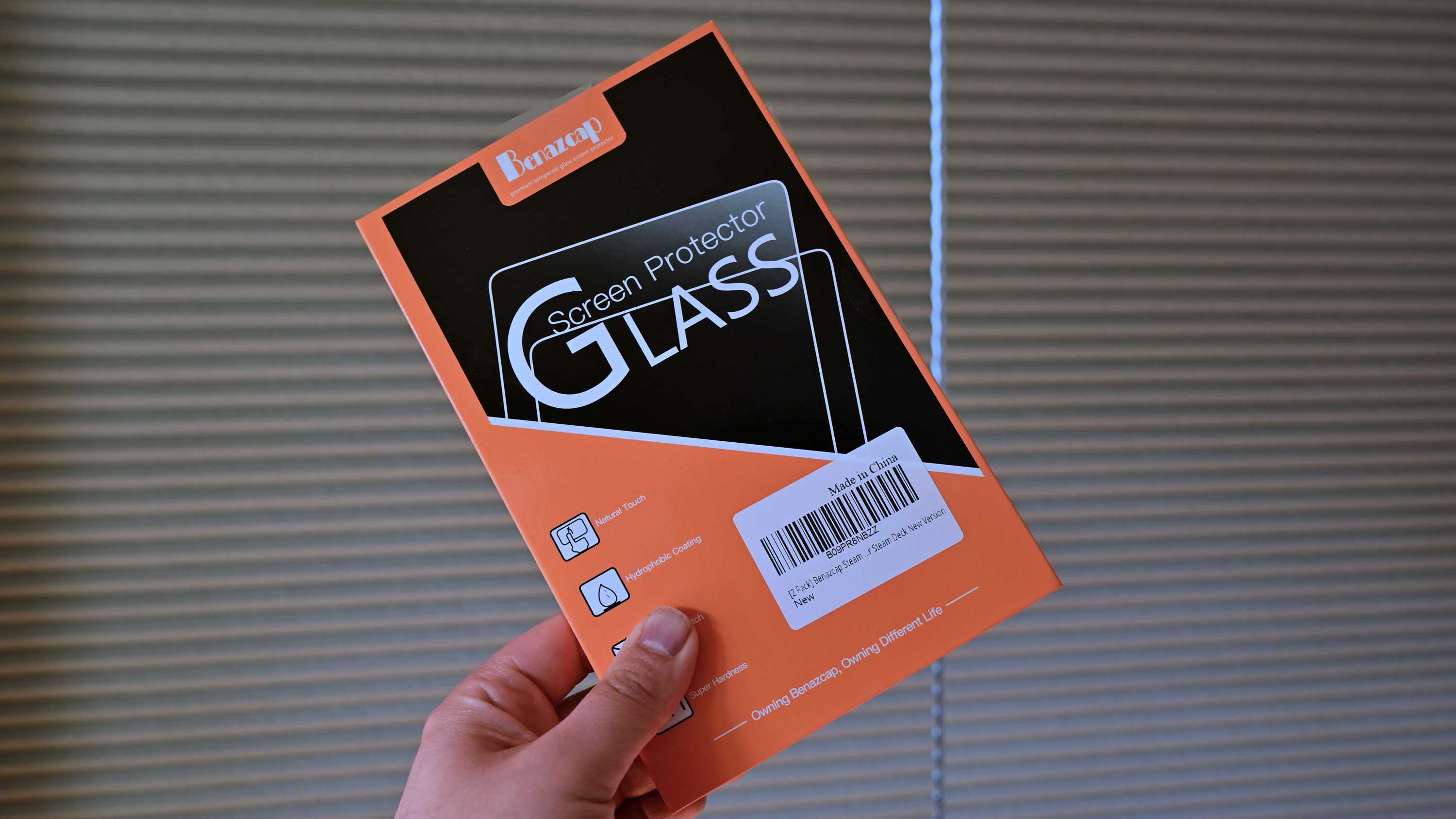
As of this review, there are very few alternatives to Dbrand for skinning your Steam Deck. On Amazon, PlayVital skins ($16) come in 13 variations. These are primarily prints like The Great Wave, Galaxy Splash, and other corny designs. PlayVital skips the skins for the grip areas (front and back) and the top strip making it a more straightforward installation since there is less material. There are only cutouts for four of the eight rear screws, but you also get two sets of skins per order. Reviews have been positive, so if you like the designs, they may be a worthy alternative.
If you don’t like skins, a few TPU cases on Amazon are getting decent reviews. While thicker, they may feel better to some when compared to 3M skins, plus they’re cheaper and easier to install. However, if going this route, it may be worth waiting for Dbrand’s Project Killswitch due in the coming months as it looks to set the bar for Steam Deck cases.
The $8 Benazcap on Amazon is a good choice for screen protectors and certainly much cheaper. It’s tempered glass with an oleophobic layer, and you get two in the box. The sizing is also correct and matches Dbrand’s. The only difference I have noticed is that Dbrand’s protector has better smoothness on the edges (more rounding) and is thinner overall, which is likely more helpful for maximizing touch response if that is something you use often.
Dbrand skins and screen protector: Should you buy it?

You should buy this if ...
- You want to add some color and personality to your Steam Deck
- You want to protect your Steam Deck's display from scratches
- You want the highest-quality accessories for your device
You shouldn't buy this if ...
- You don't like the idea of decals on your hardware
- You want a simple installation (skins)
- You're on a budget and don't need the best
Assuming you want to skin your expensive Steam Deck, Dbrand is the only game in town with these designs like the super cool Teardown or natural leather. Pricing is not cheap, but Dbrand never is because you’re getting a product that fits better than any other on the market.
Installation is challenging, however, at least for the grip area, so that is a consideration before you plop down $50 for a complete kit — my advice: Take your time.
My one regret is I didn’t try the real leather option (see my review of them for Surface Pro 8). Due to the material, my hunch is you won’t get wrinkles around the grip area because it will be slightly thicker and more pliant than a 3M matte or glossy layer. It also looks classy, and if you go black, you can keep the same overall look (we’ll see about reviewing the leather ones if there is interest.)
For personal preference, I think Swarm or Matrix are the best choices. They have excellent texture ideal for grip, they hide fingerprints, and don’t radically alter the Steam Deck’s appearance.
For the screen protectors, there is no doubt Dbrand’s is a high-quality product. While there are cheaper options on Amazon, you also risk more quality control issues like the protector not sticking in certain areas, contaminants, or a slight bend, as some reviews have mentioned. Granted, you get two per box, so it may not be a big issue, but Dbrand’s manufacturing quality control will be much higher and more consistent. I also like how it’s thinner than the other brands.
Whichever choice you choose, the important thing is to put something on your device right away as you do not want any scratches on that soft screen (that said, if you have minor hairline scratches, add the protector should hide them).
See our other recommendations for the best Steam Deck accessories.

Daniel Rubino is the Editor-in-chief of Windows Central. He is also the head reviewer, podcast co-host, and analyst. He has been covering Microsoft since 2007 when this site was called WMExperts (and later Windows Phone Central). His interests include Windows, laptops, next-gen computing, and wearable tech. He has reviewed laptops for over 10 years and is particularly fond of 2-in-1 convertibles, Arm64 processors, new form factors, and thin-and-light PCs. Before all this tech stuff, he worked on a Ph.D. in linguistics, performed polysomnographs in NYC, and was a motion-picture operator for 17 years.



