Windows Central Verdict
PC Game Pass is an amazing service on Windows, bringing hundreds of games from major publishers and Xbox day one into the service for a very low, absurdly affordable price. Where PC Game Pass falls is its app experience, which is confused, sluggish, and buggy, but thankfully it doesn't hinder the gaming experience (for the most part). Much needed improvements to the app and Windows game delivery itself could take this service to the next level.
Pros
- +
+ Amazing value with hundreds of games
- +
+ Affordable price with quick and easy cancellation
- +
+ Rotating library with guaranteed day-one Microsoft/Bethesda games
Cons
- -
The Xbox app experience on Windows 10/11 is truly awful
- -
A confused user experience meets buggy and sluggish performance
- -
Many Microsoft Store-packaged games are inferior to Steam versions
Why you can trust Windows Central
PC Game Pass (formerly known as Xbox Game Pass for PC) is one of Microsoft’s vital growth areas for its nascent gaming subscription service. The Windows PC gaming audience is truly huge, and amongst the most engaged of the lot, making it a potentially lucrative option for Microsoft to grow its userbase and footprint in this increasingly competitive market.
Microsoft was calling PC Game Pass a beta until relatively recently, with an introductory price of $5 per month. That has since gone up to $10 per month (with new users getting one month for just $1), and the beta tag seems to have quietly been sidelined. As such, I thought I’d offer a quick overview of the current state of the plan, its services, and what areas Microsoft (desperately) needs to improve.
What is PC Game Pass?
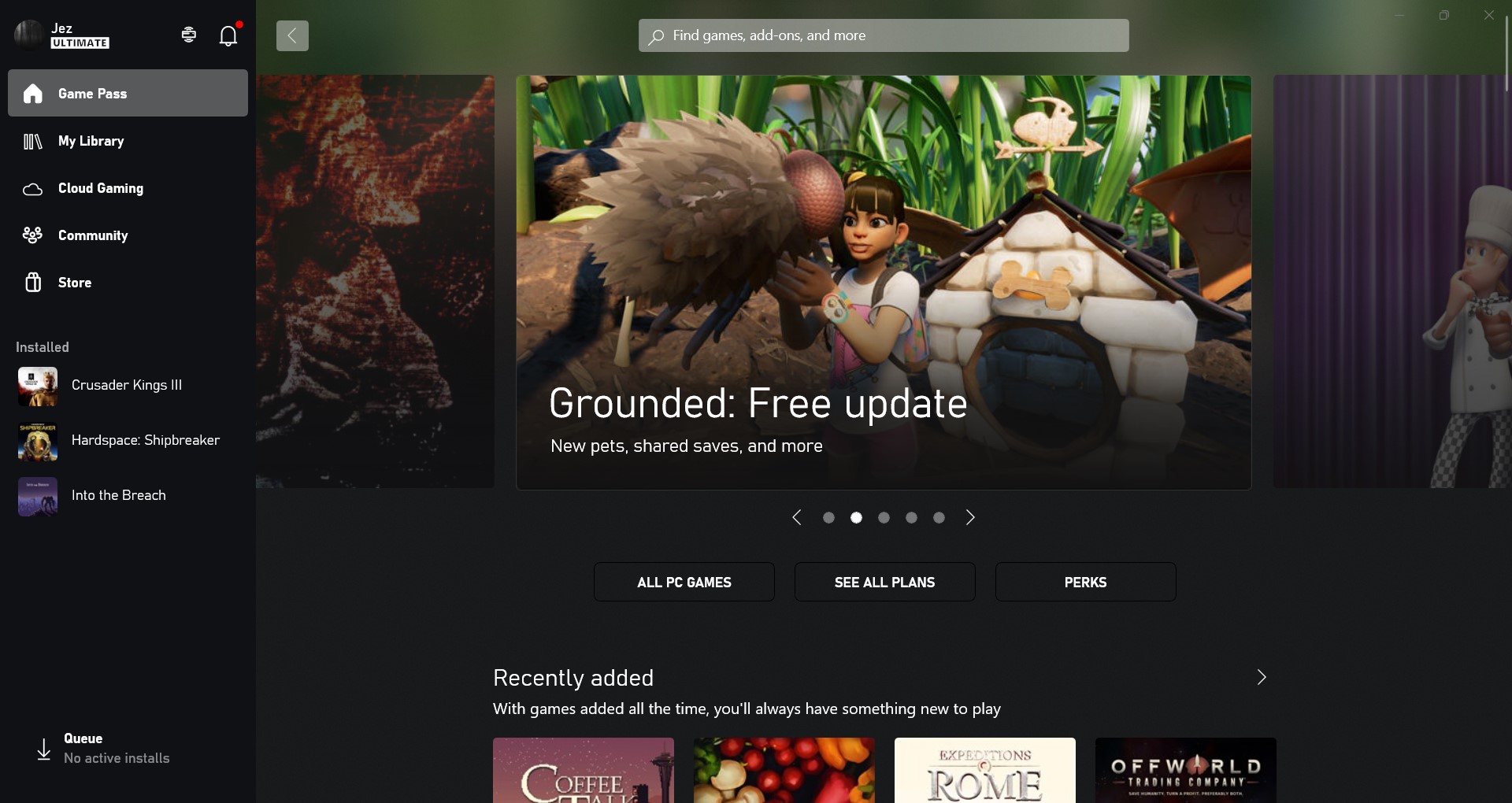
PC Game Pass is a monthly subscription service priced at $10 per month, giving you access to 440+ games as of writing. It's the Windows PC version of Xbox Game Pass (for console), and is included in Xbox Game Pass Ultimate for $15 as well. Once subscribed using your Microsoft Account, the service essentially gives you temporary ownership of every single game in the library, as if they were your own digital content. As long as the subscription persists, you can download any of the games in the service from the Xbox app on Windows 10 or 11 and run them on any PC that you’re signed into.
Every game from Microsoft and its subsidiaries, such as Bethesda, are permanent fixtures in the service, while other titles from third-party games rotate into and out of the service on a rolling basis. Games leaving the service also offer a 20% discount for you to buy them to own permanently, attached to your Microsoft Account like any other digital game.
Of course, you can unsubscribe at any time. And in the near future, Microsoft will allow you to buy a Family Plan for it as well, shared among up to five accounts within the same country.
The PC Game Pass service is delivered from the Xbox app that is pre-installed on Windows 10 and Windows 11. You can find it by simply typing “Xbox” into your Start Menu. You’ll need a Microsoft Account to use it, and a valid payment method. However, you can also just navigate to the store section of the app, and buy games to own without a PC Game Pass subscription as well.
PC Game Pass: The good stuff
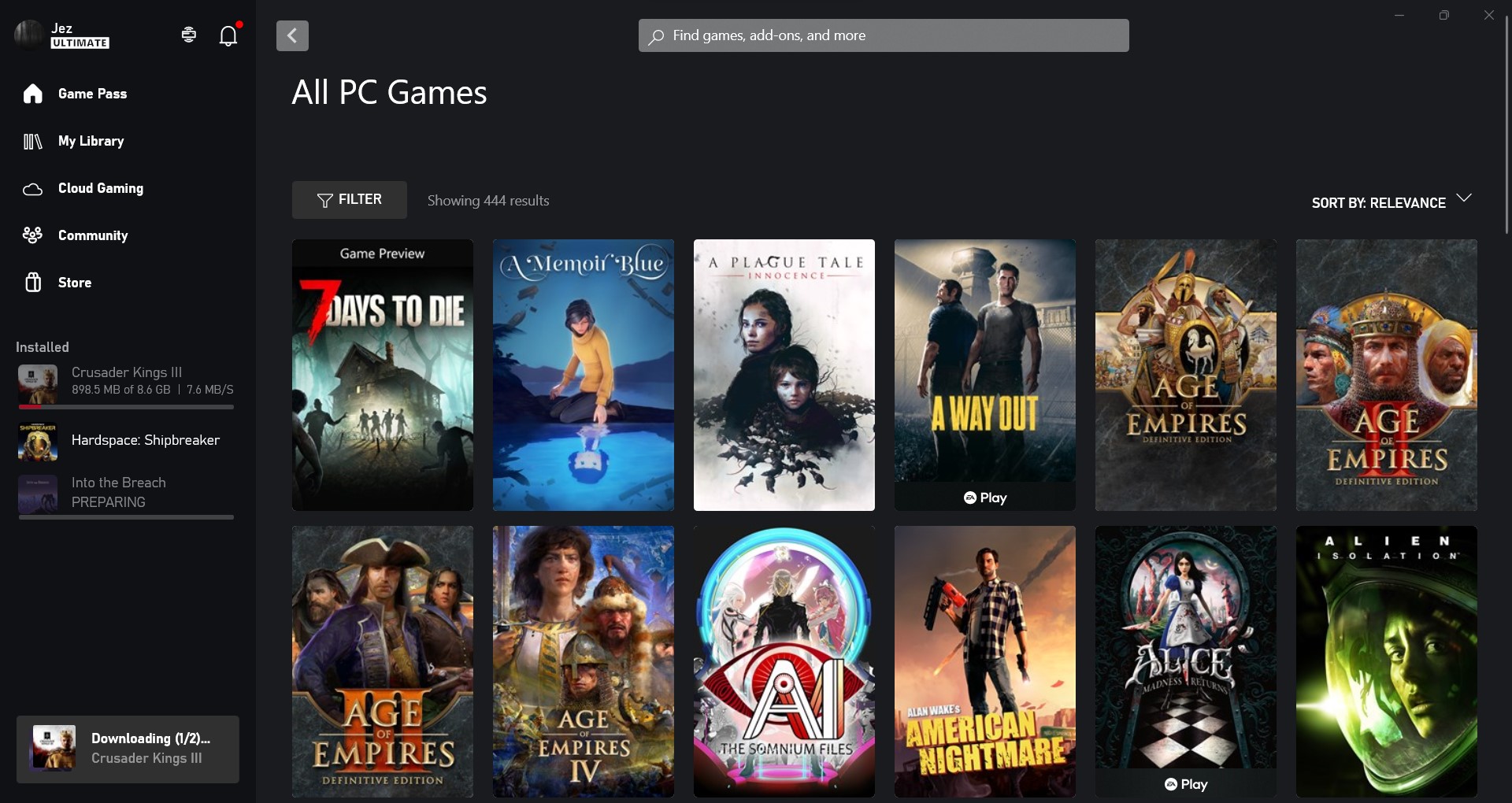
The obvious big benefit of PC Game Pass is the sheer value. As noted above, there are over 400 games in the service, including major titles from EA, Microsoft, Bethesda, and various others. There are some truly great indie titles in there as well that aren’t available on Xbox Game Pass, such as Into the Breach, and some classic PC titles like Hexen. If you have Xbox Game Pass Ultimate, you also get access to the cloud gaming library direct from the Xbox app on Windows 10 or 11. This includes another 300 or so titles of various shapes and sizes, and the cloud-gaming aspect of it can be a boon for lower-power PCs, or even ARM devices like the Surface Pro X. Sadly a lot of these require an Xbox controller to play, since they’re running on Xbox hardware, but it’s a side effect of those cloud games running on Xbox console hardware.
The PC library costs $10 per month, and the full PC, console, and cloud library costs just $15 per month. For all of these games, potentially thousands of dollars’ worth of retail price value, it’s a truly incredible proposition that I wish I had access to as a youngster. I’ve discovered more games than ever as a result of the ease of access afforded by Xbox Game Pass and its PC counterpart, and the revolving library keeps the curation quality high without cannibalizing retail sales for developers. Games typically cycle in and out of the service on anywhere between three- and six-month bases, with Microsoft’s own games remaining in the service as permanent fixtures. EA titles also remain in the service as well under Xbox Game Pass Ultimate, as part of Microsoft’s deal with EA Play.
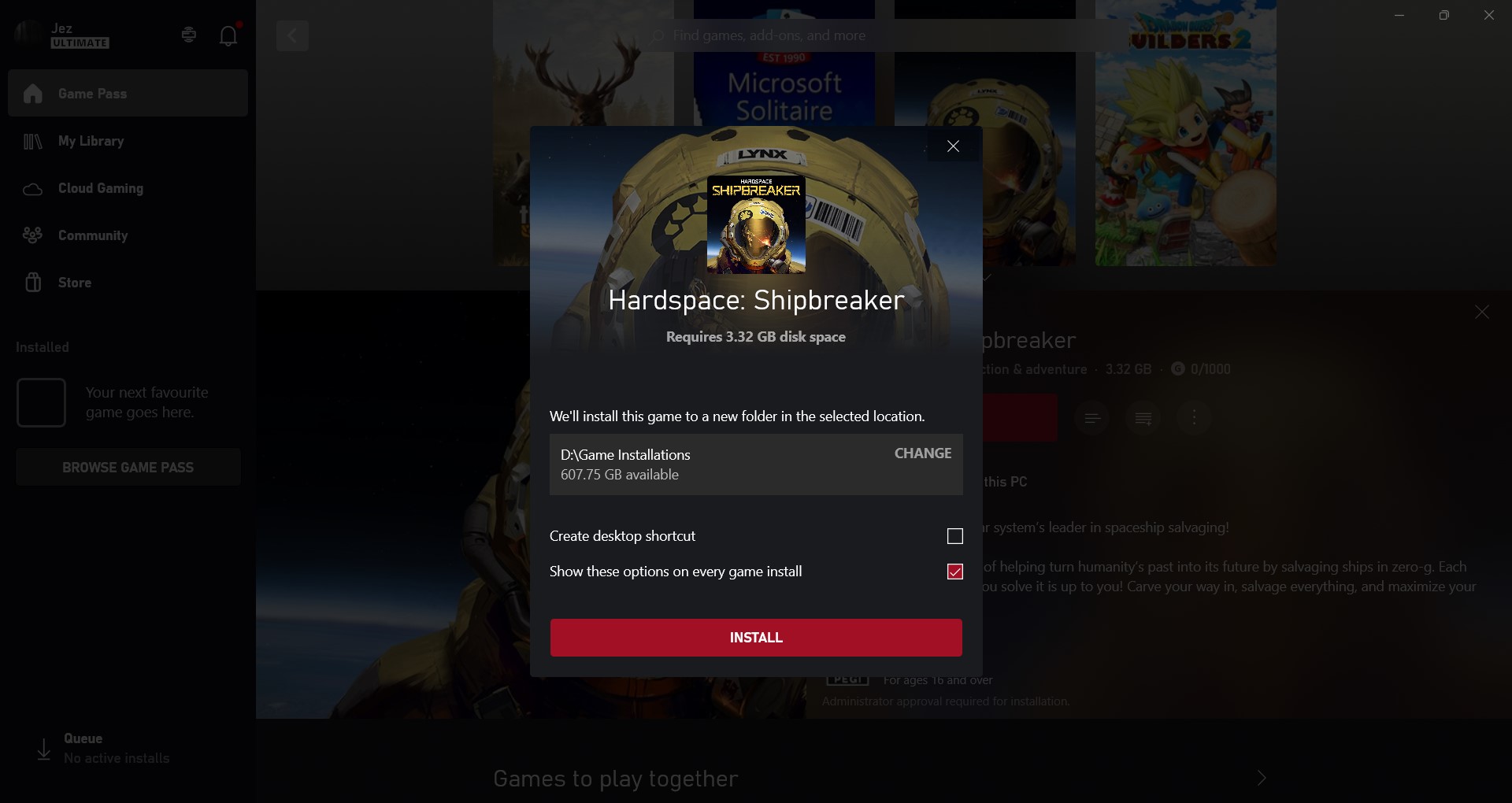
It'd be simply absurd to list out all 400 games in the service, and we do have a full list of Xbox Game Pass titles right here. But some of the highlights include Flight Simulator, Forza Horizon 5, Gears 5, Prey, DOOM Eternal, Grounded, Yakuza, Minecraft, Dead Space, Crusader Kings III, Wasteland 3, Total War: Warhammer III, and dozens upon dozens more. If your plan was to simply save money while also guaranteeing having plenty to play, PC Game Pass is amazing for that alone.
On the usability side, at an absolute bare basic level, the Xbox app on Windows 10 and 11 does the job it’s meant to do — you can install games relatively easily, find them quickly on the side bar, and launch them without issue. It’s not difficult to set a specific installation target location anymore with the latest version, and uninstalling games is as easy as right clicking its icon. Furthermore, the app is clear about what games are rotating into and out of the service right from the first screen you see. It’s fairly easy to dig into a game from here and take advantage of the blanket 20% discount you get to buy a game outright from the PC Game Pass store too, if you feel like keeping any of those games forever.
Unfortunately, this is about the only pleasant thing I can say about the app, which remains the greatest barrier to uptake in the service in my view.
PC Game Pass: The bad stuff
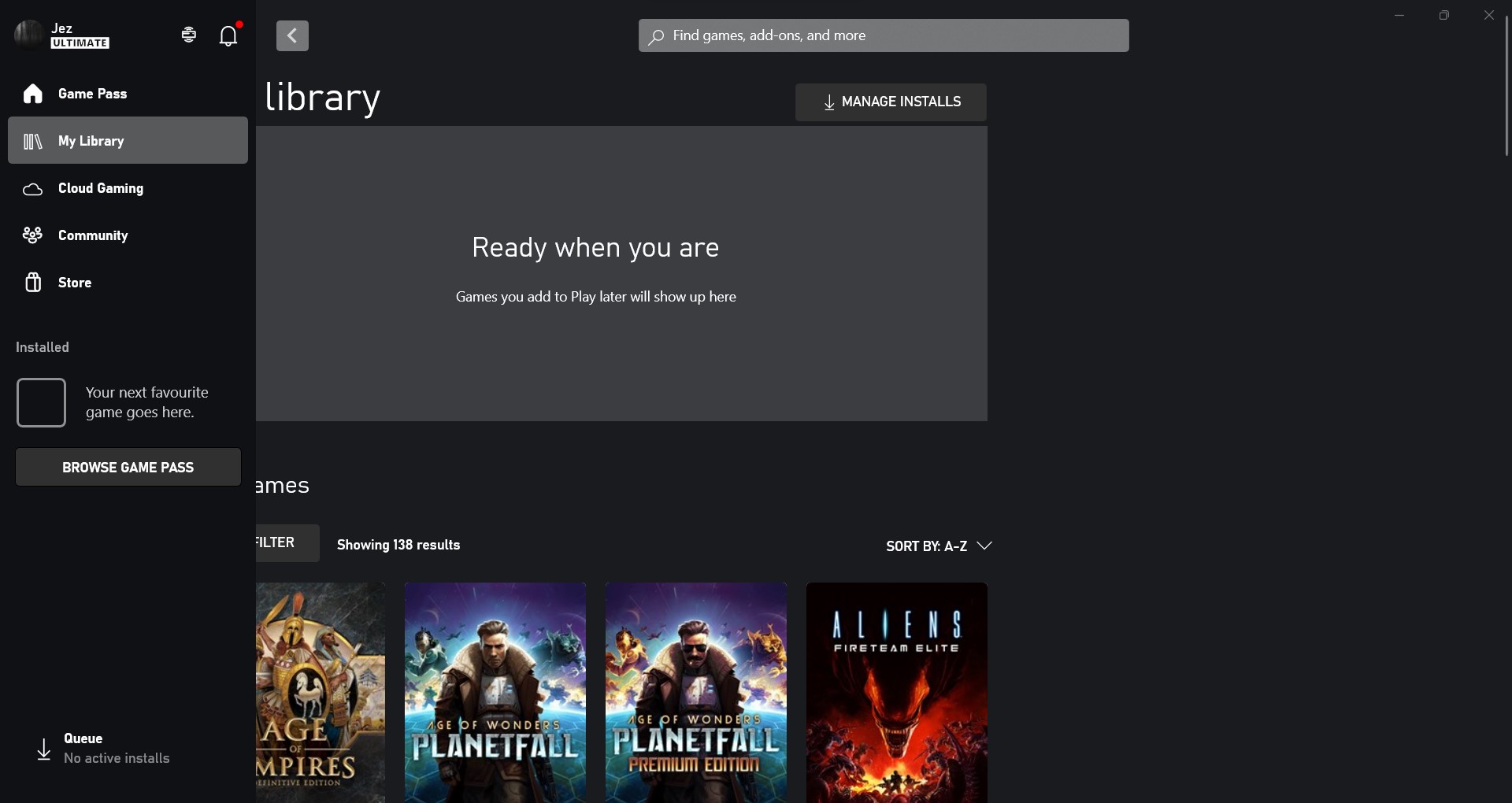
The app itself exists in spite of the great value offered by the library, with a mis-match hodgepodge of design styles, woeful performance, and prevalent bugs across the entire proposition. I had to laugh when I opened the app to begin getting screenshots for this article that I was presented with a bug almost immediately after opening it, as the app’s responsive design flows failed when I resized the window.
The app is just plain horrible, even after several substantial updates to try to correct things, it’s still a horribly sluggish interface even on my fairly capable Core i7 laptop. Far too frequently do click events just fail to register, far too often does the app just lock up for no apparent reason, and the design direction also just fails to perform anything beyond the mere bare basics an app like this should.
The social tab is another aspect of the app, which is painfully slow, tying into Xbox Live itself to pull friends lists, chat panels, and voice calls, and so on. It also ties into the Xbox Game Bar, which is a marginally better experience on the social side, but again, the fact that these systems exist in two places on Windows 10 and 11 just adds to the confusion, and probably drags down the performance as well. Why have two separate social experiences on Windows 10 and 11 for Xbox PC gaming? The confused design is compounded by the fact the Xbox app on PC shows social content that can only be shared from an Xbox console.
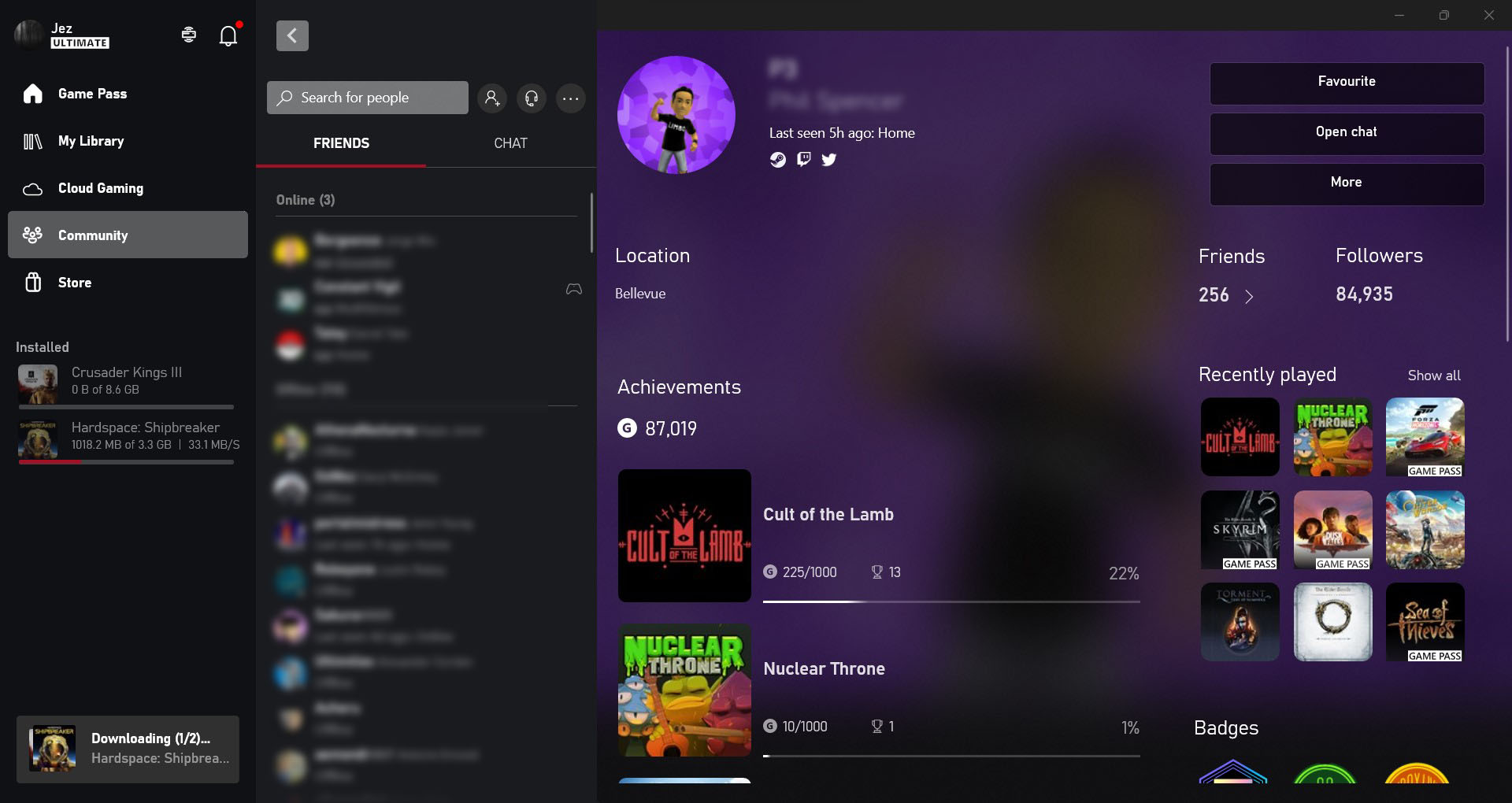
Why bother including this for PC players, who have no option to get involved here? Similarly, why can’t I access my Xbox console clips and footage on the PC app, similarly to how I can access them on my mobile phone? Integrating a couple of aspects of Xbox Live into a PC app but not others just contributes to the sense of confusion. For sure, none of it makes any sense, and this is all too often the case with Microsoft’s apps, particularly when different departments own different aspects of a product.
Various other aspects of the app don’t function as well as they should either. Access to files on different games is locked behind encryption, making the modding experience inconsistent for users who are so inclined. Steam has absolutely set the standard for this kind of implementation, and Microsoft went on the record with Paradox a few years ago pledging to improve the modding experience on its PC store front, but we have yet to see any of these efforts materialize. I’ve also seen reports that updates pushed via the Microsoft Store to games with mods injected will result in those mods being removed, as the store attempts to “verify file integrity.” I was admittedly unable to reproduce this complaint myself, since I cannot summon a game update on demand, but the modding experience in general on PC Game Pass titles leaves a lot to be desired either way.
Speaking of modifications, it often goes beyond simply wanting to inject Thomas the Tank Engine into Skyrim. The Microsoft Store versions of many, many PC games are often different versions to that of the Steam client. Some games on the Microsoft Store have essentially become abandonware, with indie developers unable to justify continued support on a storefront almost nobody is using. Even Microsoft itself has abandoned some of its games on the Microsoft Store. Pillars of Eternity for example is broken on PC Game Pass, with a game-breaking bug that carries objects and doors from one screen to another. The same bug isn’t present on the Steam version of the game, nor the Xbox console version of the game. It’s hard to go through and check every single PC Game Pass title against their Steam counterparts, but this wouldn’t be the first time I experienced an issue with PC games bundled for the Microsoft Store flow and backend, versus the mature systems on Steam.
PC Game Pass: Should you buy it?
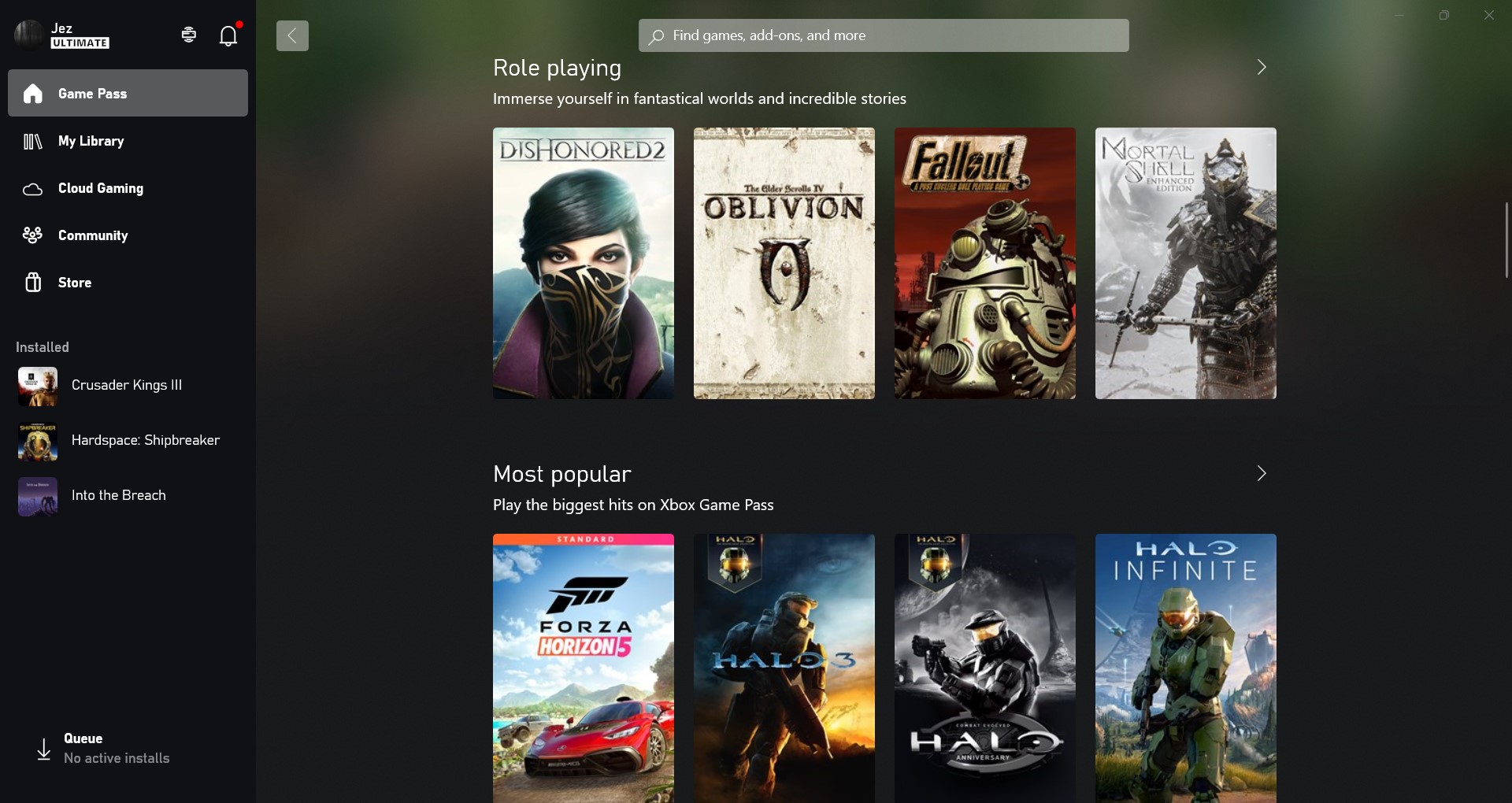
You should subscribe to PC Game Pass if:
- You want access to a massive library of PC games at a low price
- You have a low-power PC and want to experience cloud gaming titles with Xbox Game Pass Ultimate
You should not subscribe to PC Game Pass if:
- You get easily frustrated by a poor app experience
- You want an accessible modern PC game modding experience
Despite how utterly terrible the Xbox app still is on Windows 10 and 11, it ultimately doesn’t matter a great deal. You’re here for the games, and PC Game Pass offers those in abundance. Sure, you might not be modding those games very easily, and some of them may be inferior to their Steam counterparts, but for checking out games that actually do work properly, experiencing titles on Xbox Cloud Gaming, or even just demoing titles ahead of buying them on a better platform like Steam — PC Game Pass is a truly great service.
I have no idea what kind of act of God would have to occur to make the Xbox app good. I can’t for the life of me understand why it’s so painfully slow and unresponsive, while similar apps like Steam and even the Epic Game Store seem to perform far better while doing similar jobs. Part of me makes me think it’s due to the strange way the Windows operation is structured, with different teams owning different parts of the app, ultimately unable to come together to collaborate effectively to make the product good for the end user. Whatever the situation may be, at the very least, you can find the games you want to play and download and run them, and that’s all I really need PC Game Pass to be right now.
PC Game Pass
PC Game Pass is let down by its app experience and the quality of certain games versus their Steam counterparts, but for $10 per month, the sheer volume of great content smooths out the rough edges.
Buy from: Microsoft

Jez Corden is the Executive Editor at Windows Central, focusing primarily on all things Xbox and gaming. Jez is known for breaking exclusive news and analysis as relates to the Microsoft ecosystem while being powered by tea. Follow on Twitter (X) and Threads, and listen to his XB2 Podcast, all about, you guessed it, Xbox!



