My love affair with the ROG Ally lasted less than two months — even my first girlfriend stuck around longer than that.
I loved my ROG Ally, but it lasted a shorter amount of time than any other piece of tech I've ever bought and even some of my relationships.

I loved my ROG Ally. Note the use of past tense, because it is no longer for this world and has been returned, thankfully, for a refund. My feelings are mixed, because while I'm glad it at least died during my extended Christmas return period at Amazon, I'm extremely annoyed it happened at all.
As much as I enjoyed my time with it, I will admit that it always felt a little on the fragile side. I can't necessarily explain it, but compared to my Steam Deck — which has taken a tumble down the stairs and is still fighting fit — it felt like I needed to be careful with it.
I'm not getting a replacement, I wasn't offered one, and I won't be using the refund to buy another. Part of the reasoning for this is that while trying to diagnose what happened, the more I dug, the more I found other owners suffering issues that were not fixable without returning.
So the relationship is over. Easily the shortest one I've ever had.
What happened to my ROG Ally?
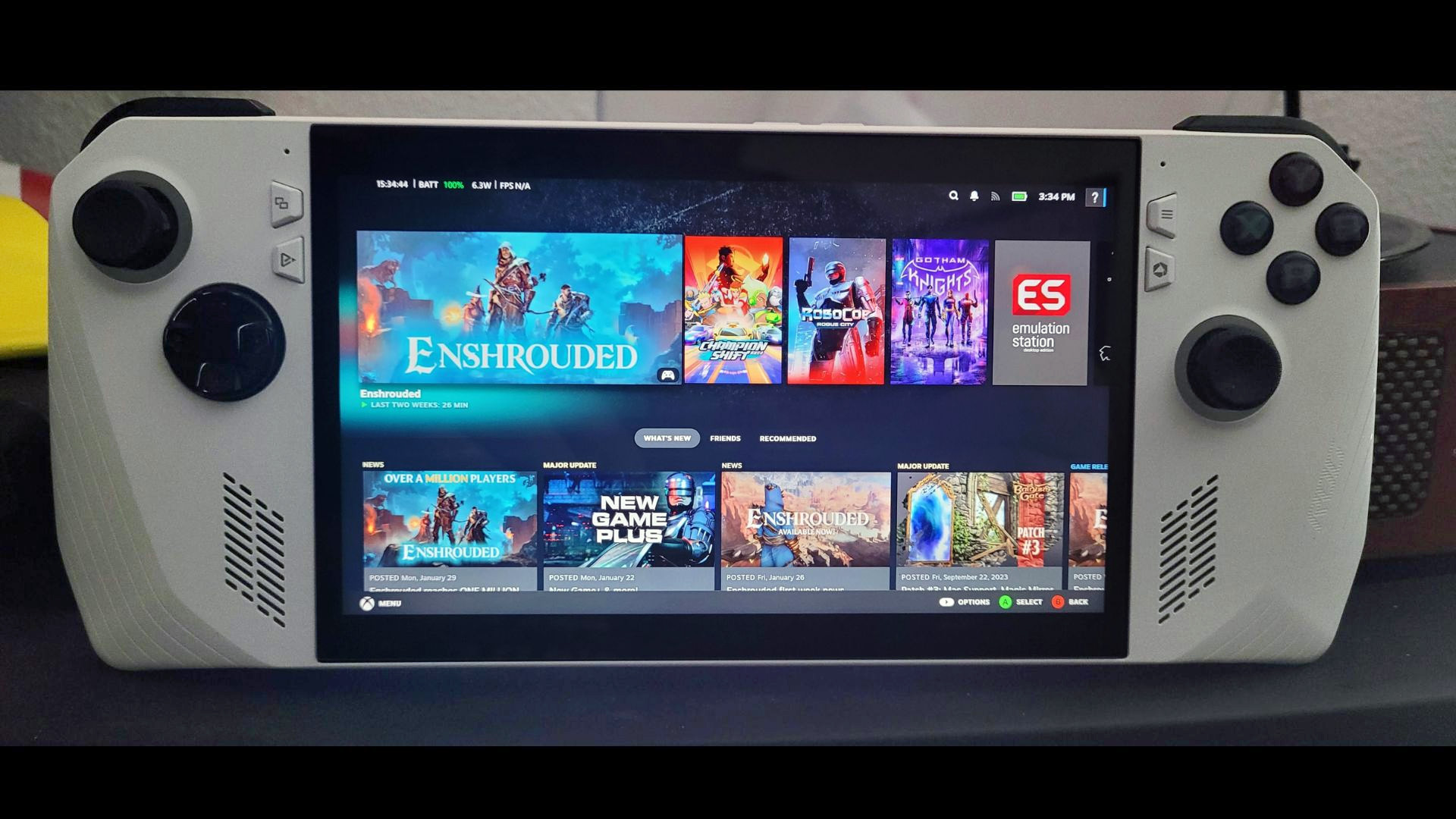
It all happened so fast. It all happened without noticing any hints of a problem. My ROG Ally was laid at the side of my bed, connected to power, downloading Spider-Man 2. In hindsight, I should have checked it was actually charging, because the only deduction is that the USB-C port just gave up.
I returned to find it turned off, and it wouldn't turn back on. The button press tactics didn't make a difference. And I tried for hours. Opening it up, disconnecting the battery for half an hour, reconnecting and trying again did nothing, either. Neither did trying to power it on with the battery disconnected and external power. Nothing. No signs of life.
There was also no visual sign, as in the LED, that the connected power was even being recognized. Everything was completely dead. So rather than RMA it (and let's face it, ASUS customer service hasn't shone in the past), I took advantage of the option to return it to Amazon and get a refund. By this point I didn't want another one, the ROG Ally became tainted for me.
Get the Windows Central Newsletter
All the latest news, reviews, and guides for Windows and Xbox diehards.
I'm far from the only one with hardware issues on the ROG Ally.
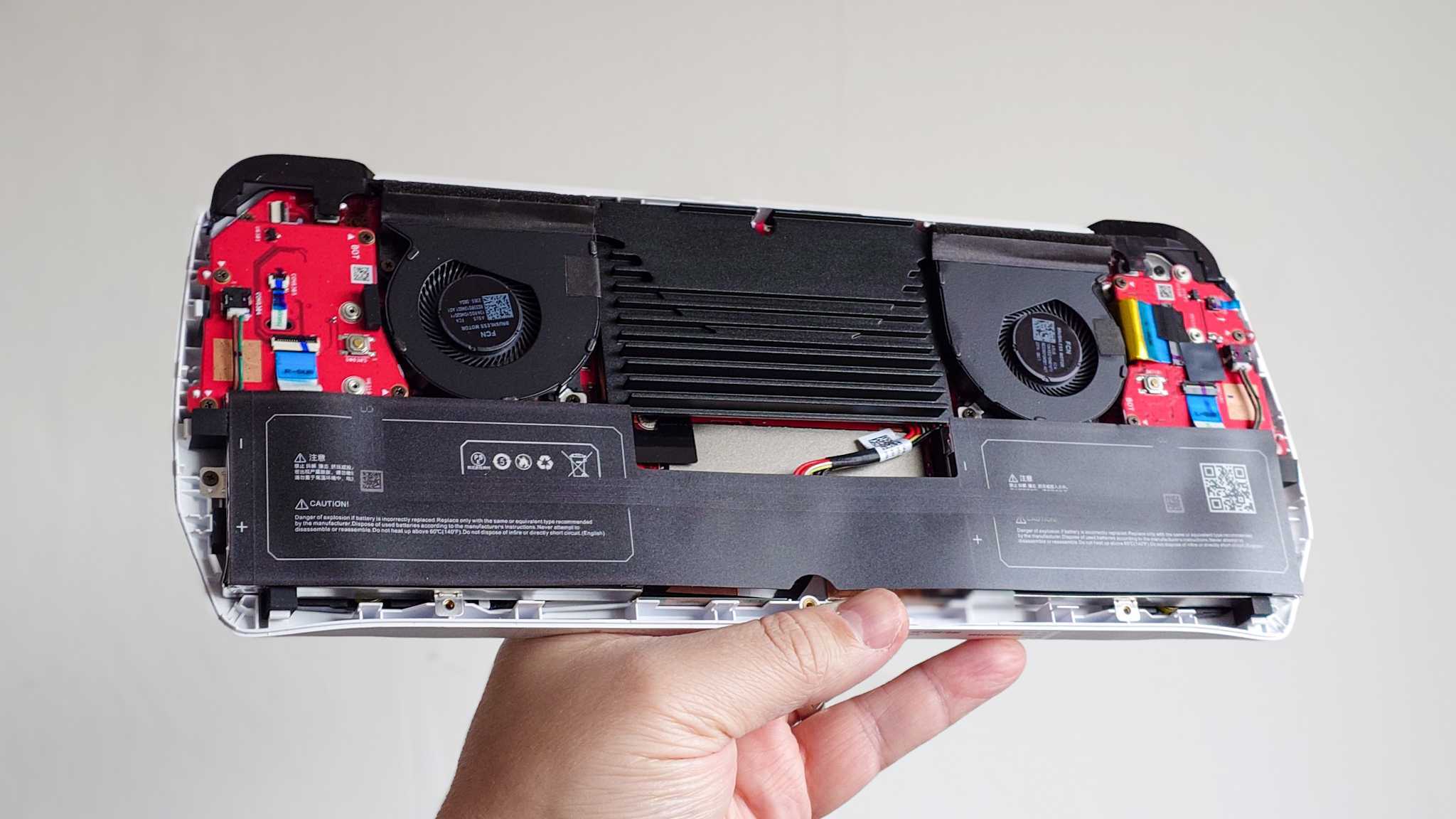
What do you do when you have a problem? You go on the Internet and look for every possible solution. You don't have to look very long to find plenty of people experiencing issues with their own ROG Ally. And lest we forget the whole debacle with the microSD card when the thing first launched.
This thread on Reddit was the first I found, because it details the exact same issue as I was having. It's not a long thread, but including the original poster, three people there had the same problem. A dead USB-C port. ASUS' own forums have their fair share of people with issues, too.
Hardware issues happen, I get that. And I also understand that if you're having one, it's also easy to simply find all the bad experiences, especially since Reddit and forums are hotbeds for people trying to find solutions to problems. We have plenty of ROG Allys on the team, and I'm the only one who's had any issues. I also had some flaky bumper buttons which seemed to improve, but a lack of power, well, I can't fix that.
I've also been plagued with issues on other controls just flat out not working. Whether that was a hardware issue, or a Windows recognizing them issue, I don't know, I never got to the bottom of it. Maybe I just got a bad unit, but still, for something that costs what it does, less than two months isn't good at all. The only other piece of tech I've ever owned that gave up in a matter of months was my Surface Pro 3.
Oh, and while I'm talking about things I don't like... Having a light sensor that makes it so you need to use the official charger to turn it back on if you take off the backplate? Weak. ASUS has its own tutorial showing you how to upgrade the SSD, fully expecting people to do it. But putting a sensor in to make sure you can't turn it back on without the in-box power adapter, that's bad.
The ROG Ally X is what the original should have been all along.
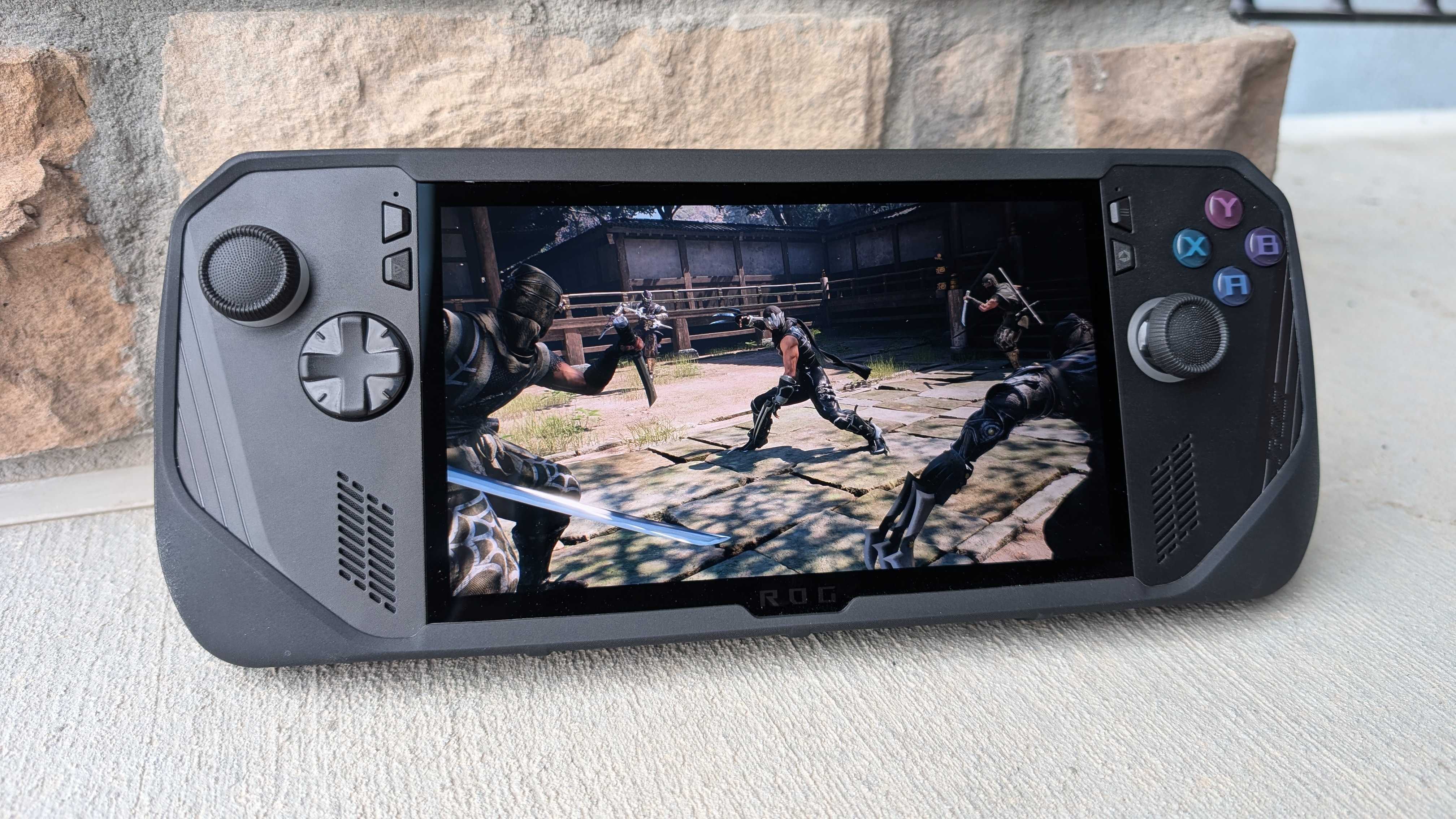
I've been thinking about this more since my ROG Ally died, and I'm absolutely certain of one thing. The ROG Ally X is what should have come to market first. Besides having a better spec, it's just an all-around improvement.
The internals were completely redesigned, and the whole thing just feels sturdier to me. I only spent a couple of weeks with an ROG Ally X when it first launched, but I do recall feeling like it was a sturdy thing built to last. I've always had a feeling in my head with the original ROG Ally that this wasn't the case.
Checkout a teardown comparison of the two to see just how much of a redesign went into the ROG Ally X. It looks mostly the same outside, though anything but underneath.
The cynic in me feels like ASUS may have rushed the ROG Ally to market to be first. It is a great handheld, with a superb design, bags of power, and a fantastic display. I miss it. But I won't be burned again. For now, it's back to the warhorse, the Steam Deck. My next Windows handheld? I haven't decided, but I'm leaning towards the Lenovo Legion Go. I told a colleague, the ROG Ally feels like a toy, whereas the Legion Go is a grown-up handheld. So I think that might the path I take next.
I think the final word I'd say is that if you can save up a little longer, go for the ROG Ally X instead. Or the Legion Go. I think given everything, these feel like a better bet in the longer term.

Richard Devine is a Managing Editor at Windows Central with over a decade of experience. A former Project Manager and long-term tech addict, he joined Mobile Nations in 2011 and has been found on Android Central and iMore as well as Windows Central. Currently, you'll find him steering the site's coverage of all manner of PC hardware and reviews. Find him on Mastodon at mstdn.social/@richdevine
