The JSAUX transparent backplate and heatsink will make your ROG Ally look incredible and stay cooler, but don't expect miracles
Besides giving your ROG Ally a glow up, does this replacement backplate and heatsink combo actually help cool the handheld? Sort of.

Like with the Steam Deck, there are a number of third-party mods out there for the ROG Ally, both cosmetic and functional. Something I've been trying to accomplish with my own ROG Ally is to try and bring down the temperatures a little. Heat is your enemy, and if you can reduce it, in theory, you should be able to squeeze a little more performance out of the thing.
What I've got here is a little bit of a cosmetic glow up as well as, ideally, help with cooling the ROG Ally a little better. I'm not expecting miracles, which is good, because I haven't got them.
What I have got with the JSAUX Transparent backplate and optional heatsink module is an ROG Ally that I prefer the look of and that just about runs a little cooler. Every degree helps, especially in such a compact device with serious space confinements. Would I recommend it? Yes and no. So let me explain why.
The RGB backplate kit for the ROG Ally will give it a real glow up in how it looks, and can help keep the handheld a little cooler. The heatsink, however, is only available directly from JSAUX if you buy or already bought the backplate, though at the time of writing it doesn't seem to be available.
Also at: Amazon ($29.99)
The JSAUX RGB Transparent backplate for ROG Ally: What you get in the box

First a quick note on what you get when you buy one of these kits, because it's packed, and actually represents excellent value. Especially when you consider I bought mine for just $19.99 plus shipping. Inside you find:
- The transparent backplate.
- RGB module with changeable designs
- Screwdriver
- Light sensor stickers
- Silicone stickers for the rear paddles
- Dust covers for the XGm port
- Gloves
- Two sets of thumbstick caps
- A battery sticker
- Plastic pry tools
Make no mistake, this is a quality kit. And I really like the screwdriver JSAUX bundles in the box.
The heatsink is an optional purchase and when I picked it up it was a very reasonable $5.99. You can only use it in conjunction with the JSAUX backplate, though, at least, without doing some cutting on the standard one. Nobody wants to do that.
Fitting the backplate, RGB module and heatsink is a doddle, but needs a little care

Taking off the old backplate and putting on a fresh one isn't a particularly difficult process. However, you do need to apply some care, because you'll need to swap over the M1/M2 paddles from the original, as well as the triggers.
Get the Windows Central Newsletter
All the latest news, reviews, and guides for Windows and Xbox diehards.
Again, nothing too difficult, but the triggers can be a little tricky to get back on if you have clumsy fingers as I do. The trick is to press them down first, then slot them back in. Otherwise, the rubber pad below won't let you actually press the trigger down.
If you decide to use the RGB module, you'll also need to slot this into place before putting the backplate on. There's nothing to screw down, it simply slots over the top-center screw hole and is then fixed down when you screw in the backplate. There are no connections to make, either, as it has its own battery. The downside here is that it has to be charged separately over USB-C, but even with it turned on, it'll likely last longer than the battery life on the ROG Ally.
I didn't fit this on my ROG Ally because I decided to go for the heatsink. It's the same deal, you line it up around the top-center screw hole and simply press it down. The thermal pads should stick to the heatpipes, but more on this later.
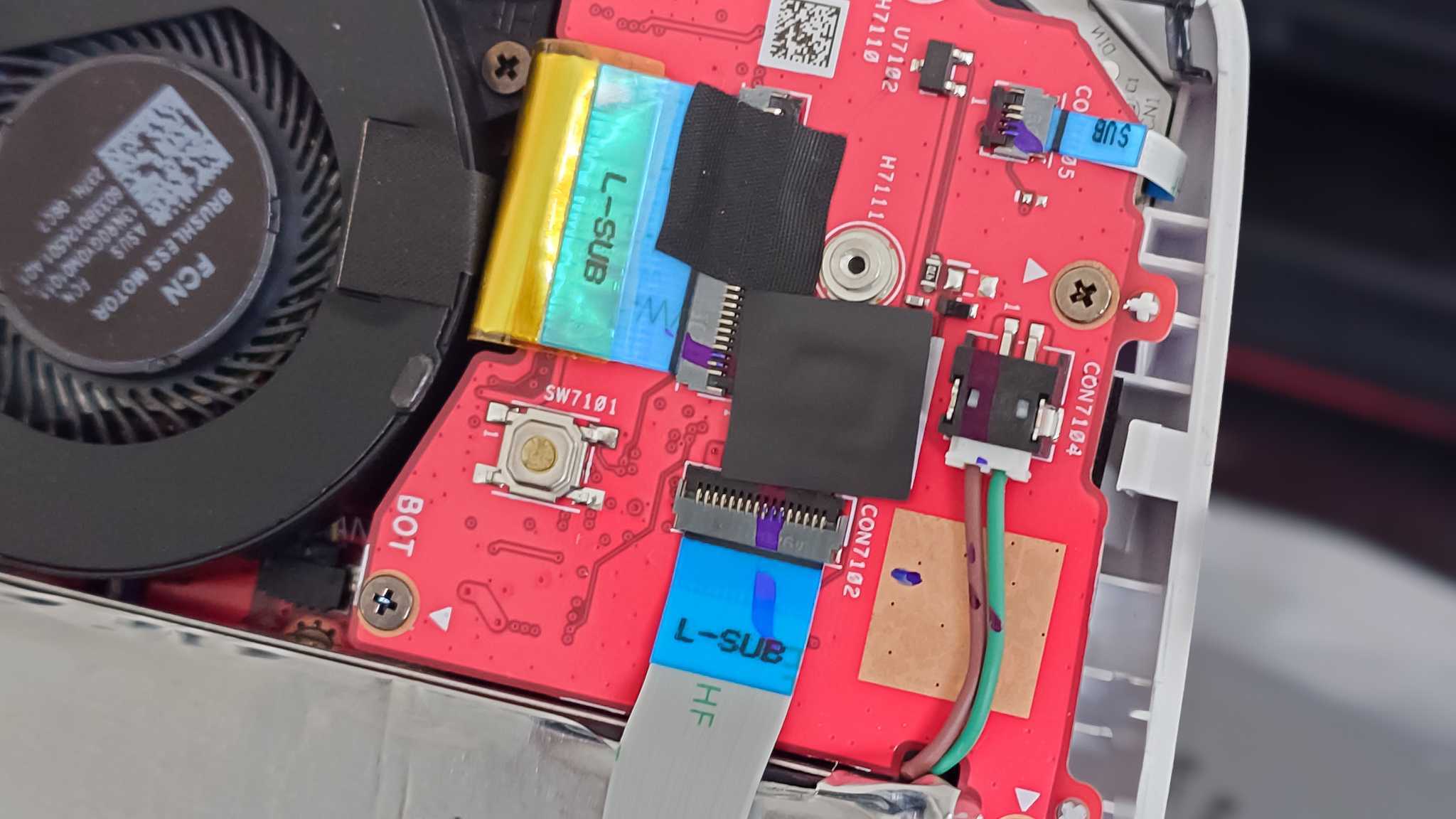
Oh, and JSAUX also includes a sticker to cover the absolutely hideous looking battery. Thank you, for that! You'll also need to apply one of the included black square stickers over the light sensor on the right-hand side, just below the board for the thumbsticks.
You can't miss it, it's got a foam square around it. If you don't cover it, you'll need to attach the official charger every time you turn it on, because it'll constantly be getting hit by light through the transparent back. If the light sensor detects light, as it does when you remove the stock backplate, you can only turn the ROG Ally on again by attaching the official charger, first.
When it's all assembled though, it's a great look and fit. What is it about transparent covers on electronics that makes us nerds smile so much?
So what about cooling, does the backplate and heatsink make any difference?
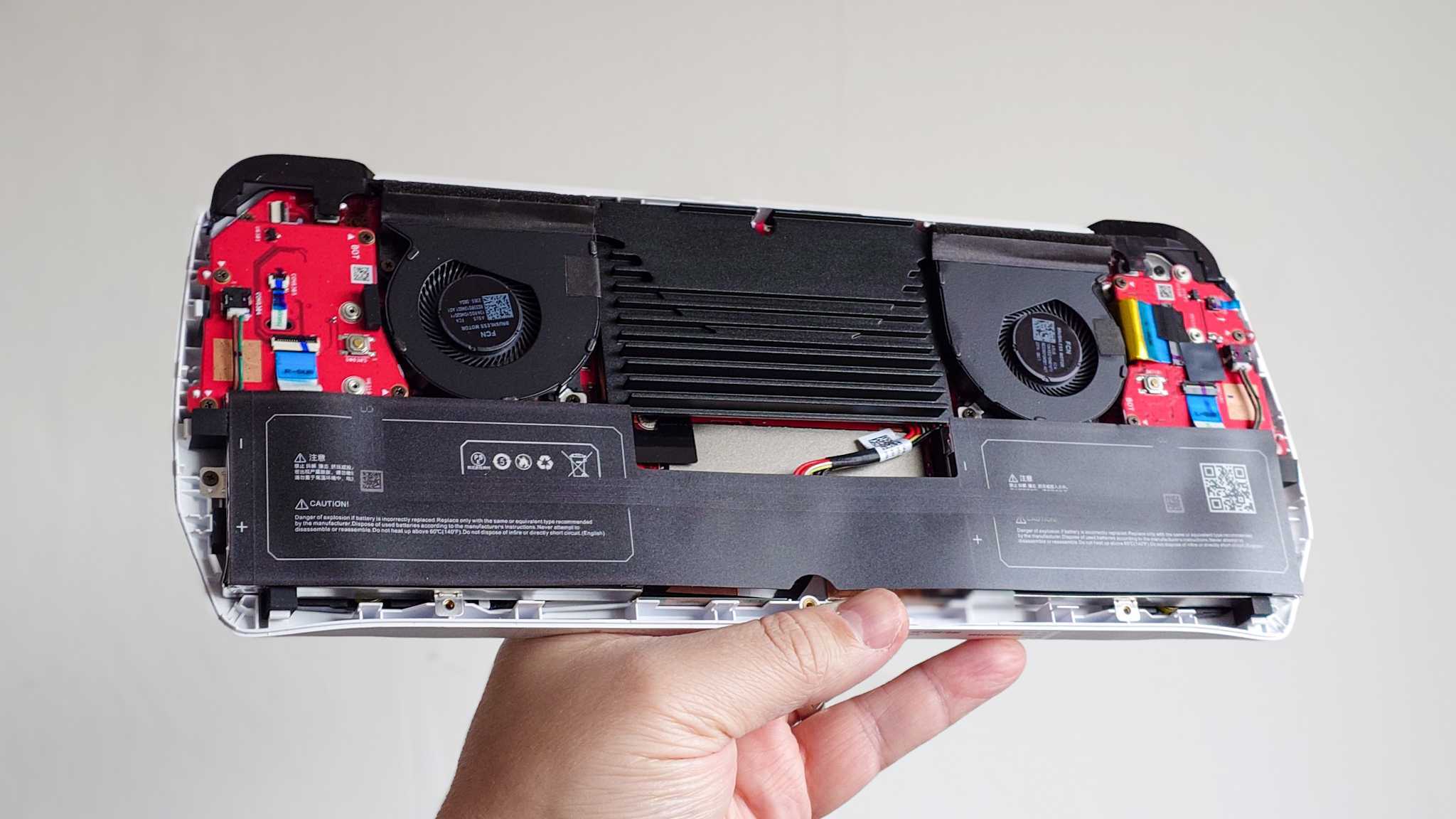
The short answer is yes, the longer answer is yes but don't expect a lot. There's also the fact that my testing wasn't done with a completely stock original backplate. For reasons only known to ASUS, the ROG Ally comes with material that straight-up blocks part of the air intakes. I've already removed mine, and seen positive impact with the airflow being less strangled.
As such, if you haven't done that, and you swap out for the JSAUX backplate, I'm pretty confident you would see a bigger change, even without the heatsink. I've seen some other reviews suggest this to be the case. The intakes on the JSAUX backplate don't have the same issue with being partly covered like the stock one out of the box.
Below is a compilation of my results. I ran the same tests in three forms: With the stock backplate as described above, with just the JSAUX backplate on, and then finally with the backplate and heatsink together. All were running benchmark modes at 30W Turbo, with a stock fan curve.
| Header Cell - Column 0 | Stock backplate | JSAUX backplate | JSAUX backplate w/ heatsink |
|---|---|---|---|
| Cinebench R23 | 93C (199F) sustained, 95C (203F) max, 13,688 score | 91C (196F)) sustained, 93C (199F) max, 13,631 score | 88C (190F) sustained, 91C (196F) max, 13,795 score |
| Call of Duty: Black Ops 6 | 68C (154F) sustained, 81 FPS average | 68C (154F) sustained 81 FPS average | 67C (154F) sustained, 81 FPS average |
| Borderlands 3 | 85C (185F) sustained, 79 FPS average | 82C (179F) sustained, 79 FPS average | 79C (174F) sustained, 80 FPS average |
| Shadow of the Tomb Raider | 82C (180F) sustained, 51 FPS average | 81C (178F) sustained, 51 FPS average | 79C (174F) sustained, 51 FPS average |
| Idle | 40C (104F) | 37C (99F) | 34C (93F) |
The Call of Duty: Black Ops 6 benchmark is a little unreliable it seems, sometimes running better (and hotter) than others, though the heatsink only reduced the temperature by a single degree whether this happened or not.
But the big takeaway for me comes from Cinebench which pins the CPU at 100% for a 10-minute run. The heatsink has the biggest effect here, and keeps the temperature firmly away from the 95C wall, where you'll start to hit throttling.
Without the heatsink applied, the ROG Ally either hit this mark or came very close. With it, the temperature was comfortably below, resulting in a higher score for the benchmark. Not a lot, but enough to make a difference.
In gaming, things seem less improved, though there are still some temperature drops. This doesn't seem to translate to any real performance increase, however, but since it never reached the point of throttling even without the heatsink at the settings used, this was to be expected.

Am I disappointed? A little, but then for $6 it was no big expense to at least try. I think part of the problem is that the heatsink doesn't make good enough contact with enough of the heatpipes. I've seen other content creators mention that theirs wouldn't stick at all, and because the pipes aren't flat, you have a tiered design on the heatsink. I can definitely see it's making some contact, but I can't really think how JSAUX could have done much better without a much pricier product.
Ultimately it's a nice try, and if you're playing a lot of highly demanding games at 30W a lot, then you might feel like it's worth getting. It's pretty cheap, after all, and does seem to at least keep the ROG Ally away from throttling. It may even give you a little headroom to push settings a little higher in-game.
The backplate is an easier recommendation, though. I think it looks superb, it's high quality, fits like a glove, and just makes the handheld pop a little more. Given what I regularly play on my ROG Ally, I might end up swapping out the heatsink for the RGB module (which also covers the battery cable up), given its limited effectiveness. But I tip my hat for the effort. There's also the fact that right now, it seems, the heatsink isn't available to buy, and when it is, you have to get it directly from JSAUX.
Ultimately, though, if you want slightly better cooling without buying anything, just take the backplate off your stock ROG Ally and rip away all that black material blocking the vents. You'll get mostly the same benefits for free.
The RGB backplate kit for the ROG Ally will give it a real glow up in how it looks, and can help keep the handheld a little cooler. The heatsink, however, is only available directly from JSAUX if you buy or already bought the backplate, though at the time of writing it doesn't seem to be available.
Also at: Amazon ($29.99)

Richard Devine is a Managing Editor at Windows Central with over a decade of experience. A former Project Manager and long-term tech addict, he joined Mobile Nations in 2011 and has been found on Android Central and iMore as well as Windows Central. Currently, you'll find him steering the site's coverage of all manner of PC hardware and reviews. Find him on Mastodon at mstdn.social/@richdevine

