Windows Central Verdict
Aside from some issues with the stock fan curve and cheap PSU, the iBuyPower Slate 8MP 004 comes out looking quite good after weeks of use. And considering you might be able to get it for cheaper than the price of building your own similar system, it's a pre-built gaming PC I can recommend checking out.
Pros
- +
Attractive case with slick RGB lighting
- +
Clean cable management, put together well
- +
Uses non-proprietary parts throughout the build
- +
Steady performance, keeps cool under load
- +
Not much more expensive than building your own, even at full price
Cons
- -
Fan curve needs adjusting out of the box, remains louder than usual
- -
Finer dust screens would be appreciated
- -
Non-modular OEM PSU isn't ideal
Why you can trust Windows Central
Pre-built desktop gaming PCs aren't for everyone, and that's OK. Many enthusiasts with the time and patience to source individual parts and assemble at home swear by the process, living for the rush of booting a custom build for the first time.
The next best thing to a homemade build is one that feels like it was built at home, with standard parts you can buy on the open market, clean cable management, and careful attention to detail. That's where iBuyPower comes in.
iBuyPower is a definite step up in these departments compared to the mass-produced PCs coming from bigger names like Dell, HP, and Lenovo. Sure, iBuyPower has many ready-to-ship PCs like the Slate 8MP RDY 004 I reviewed here, but it also offers a satisfyingly deep customization tool where you can key in every individual piece to your liking.
It uses recognizable parts without any wacky proprietary designs that get in the way of future updates, it works out of the box, and it's assembled with care. Considering it only costs a fraction more compared to sourcing your own similar parts (yes, I built a similar PC to check), it makes a strong case for any PC gamers who want to get into the action as soon as the system arrives.
I've been using the iBuyPower Slate 8MP RDY 004 pre-built for a few weeks to get an idea of where it excels and where it falls behind and to offer some buying advice should you find it offers the right setup for your needs.
Disclaimer
iBuyPower supplied Windows Central with a temporary review unit of its Slate 8 Mesh pre-built gaming PC. The company had no input on the content of this article.

I've been testing and reviewing PCs at Windows Central since 2016, but my experience goes back decades with countless custom builds. I know pre-built PCs aren't for everyone, but they have their place with those who want to save time and effort. I've kept that in mind for this review.
iBuyPower Slate 8 Mesh: Price, availability, and specs

Like a lot of custom PC builders that lean more into the boutique side of the market, iBuyPower has a bunch of pre-configured models available from which you can choose.
OS: Windows 11 Home or Pro
CPU: Up to Intel Core Ultra 9 285K
GPU: Up to NVIDIA RTX 4090 or AMD Radeon 7900 XTX
RAM: Up to 96GB DDR5-6000MHz or 32GB DDR5-6400
Motherboard: Intel Z790 or Z890
Storage: Up to 8TB WD Black SN850X (x2)
Power supply: Up to 1,300W 80+ Gold
Cooling: Customizable case fans, up to 360mm liquid CPU cooling
That includes the likes of the RDY Slate 8MP 004 that I received for review on loan. It has a 14th Gen Intel Core i7-14700F processor (CPU), ASUS Dual RTX 4060 Ti V2 OC graphics card (GPU), 16GB of T-Force Vulcan DDR5-5200MHz RAM, and a 1TB M.2 PCIe 4.0 NVMe SSD from the WD Blue SN580 line. At the time of writing, it's on sale ahead of Black Friday for $1,249 at iBuyPower, down from the regular $1,499. There's also a similar build that drops the GPU to an RTX 4060 available at Best Buy; it's down to $930 for Black Friday.
The review PC is built on an ASUS Prime B760M-A AX6 II motherboard, powered by a High Power 750W 80+ Gold PSU, and built into a custom iBuyPower Slate 8 Mesh Pro ARGB case. If you don't recognize the PSU brand, you're not alone. It's an OEM brand that falls under Thermaltake's umbrella.
I used the trusty PCPartPicker tool to build something similar and check how much it would cost to build on your own. In the case of the motherboard, GPU, CPU cooler, and PSU, which aren't available to buy now separately, I replaced them with something similar.
The total, at the time of writing, came out to about $1,420 on PCPartPicker. Considering that iBuyPower is asking $1,499 for this pre-built at regular price, you can factor in the warranty, support, and building time as extra costs to make up the difference. Not bad at all.
Beyond the wide selection of pre-configured models — available at major retailers like Best Buy, Newegg, Walmart, and Amazon — you can find deep customization options at iBuyPower's website. Just choose an Intel or AMD platform, and you'll be greeted with a long list of available hardware options, from case and fans to thermal paste. The configurator is easy to use, showing roughly what the finished PC will look like, as well as the FPS targets in a bunch of popular games.
Reviewed configuration
Intel Core i7-14700F | NVIDIA RTX 4060 Ti | 16GB DDR5 | 1TB M.2 PCIe 4.0 NVMe
iBuyPower calls my review system the "RDY Slate 8MP 004" and it retails for about $1,499. It includes the custom Slate 8 Mesh Pro ARGB case, ASUS Prime B760M-A AX6 II motherboard, 16GB (2x8GB) of T-Force Vulcan DDR5-5200MHz RAM, ASUS Dual RTX 4060 Ti V2 OC Edition GPU, and a WD Blue SN580 1TB M.2 PCIe 4.0 NVMe SSD. It runs on a High Power 750W 80+ Gold PSU.
iBuyPower Slate 8 Mesh: Design and build

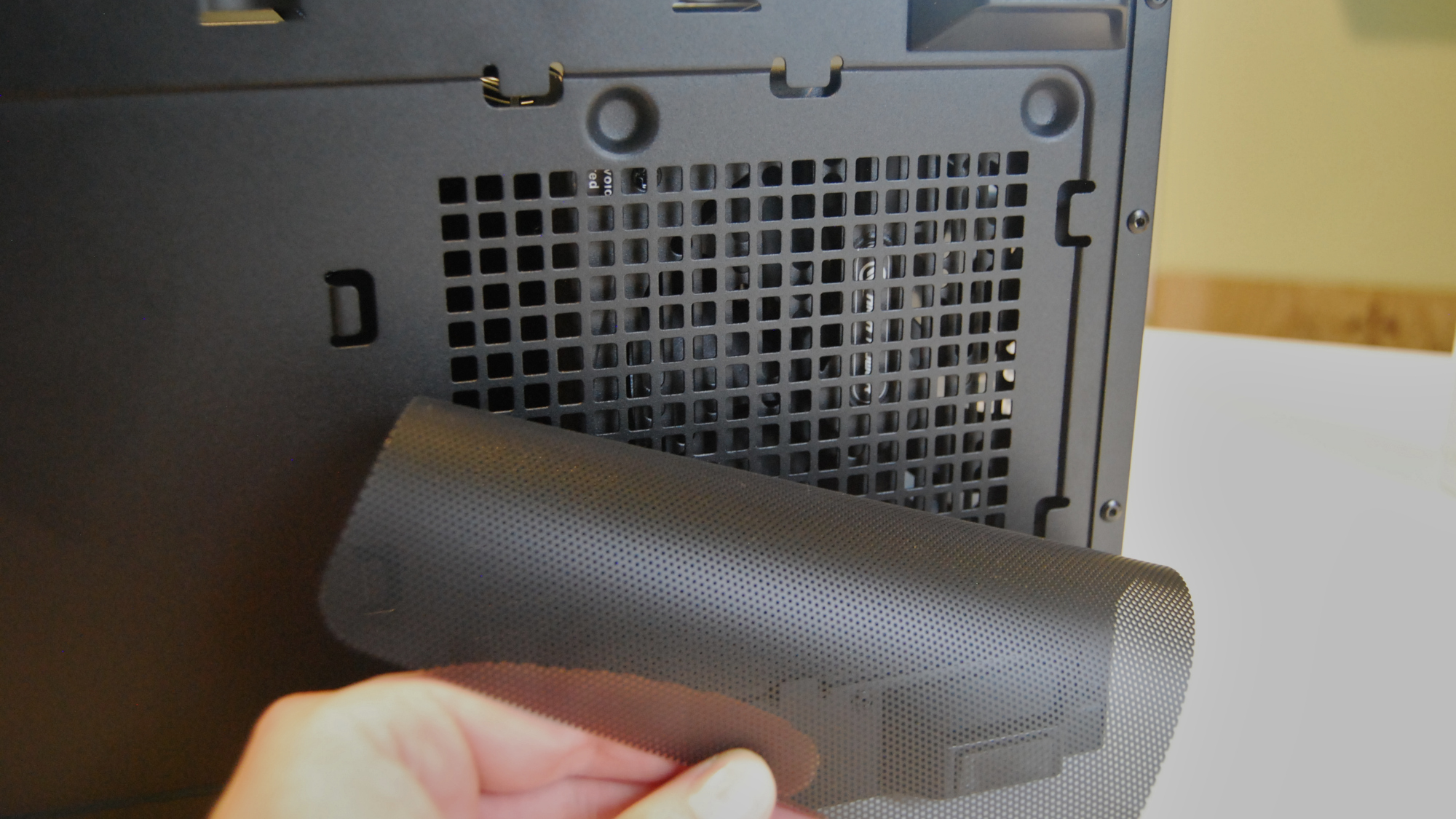

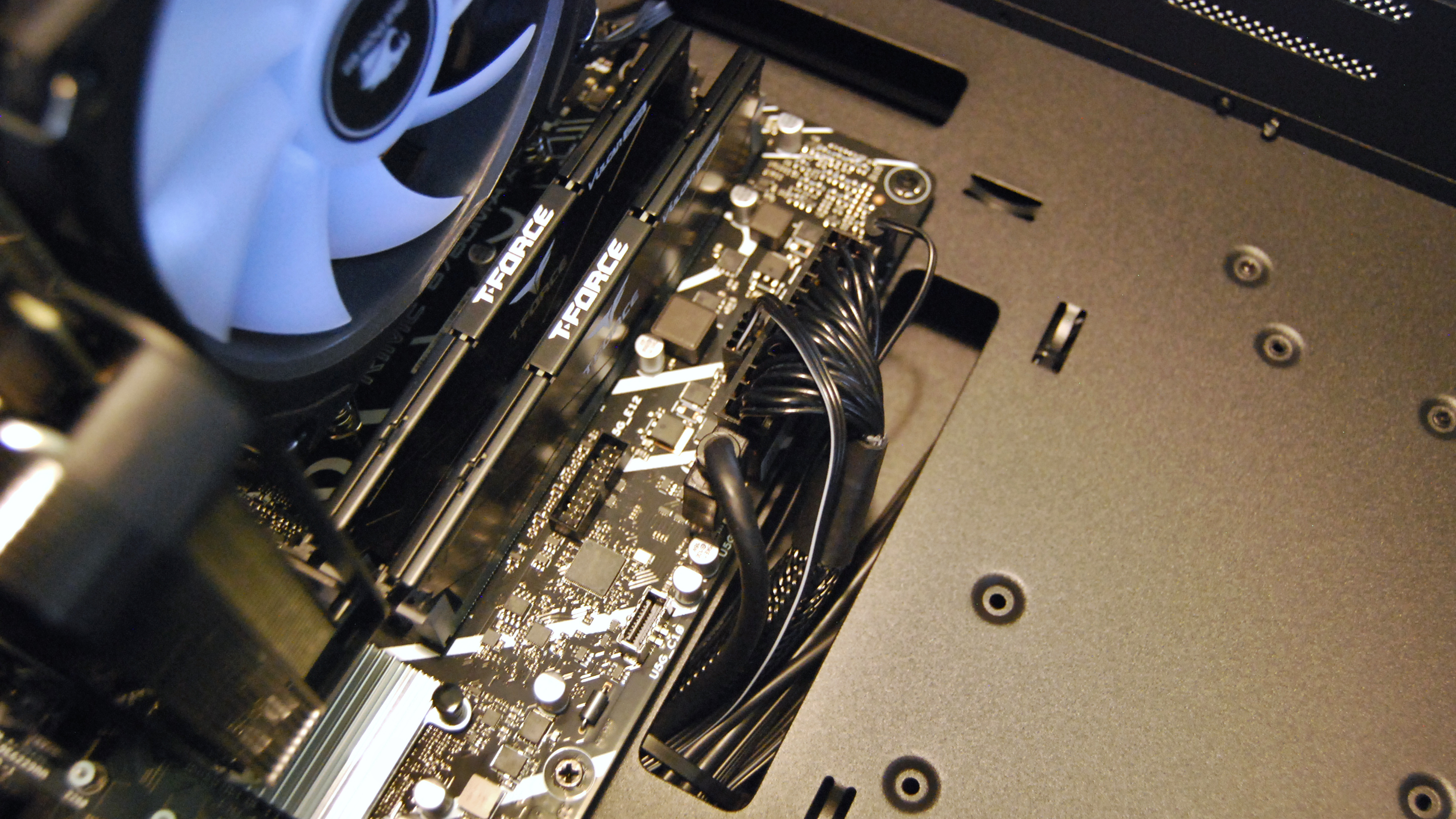
The Slate 8 Mesh prebuilt uses the — Surprise! — Slate 8 Mesh Pro ARGB custom case It's an ATX mid-tower case measuring 501mm (L) x 220mm (W) x 492mm (H), with 7 PCI expansion slots on the back and lots of room inside for cooling.
The case comes stock with three 120mm ARGB fans on the front for intake and one more 120mm fan on the back for exhaust. The top of the case can fit another three 120mm fans; both the front and top will handle a 360mm AiO radiator if you choose liquid cooling. Inside are a couple of drive bays for 2.5-inch drives, as well as space for one 3.5-inch HDD. The case offers dual USB-A 3.0, USB-C 3.2 (Gen 2), and a 3.5mm audio jack along the top for easy access.
Cable management behind the motherboard is clean and efficient; I'd do no better if I were building my own PC.
The Mesh part of the name is clearly visible on the case. The angled front is half tempered glass and half steel mesh, while the top of the case is full mesh. As someone who lives with pets, I'd appreciate a finer dust screen in these areas. At least it's easy to get inside with some compressed air.
The tempered glass side panel, as well as the opposite steel side panel, pull off easily due to their having no screws. It's a tad nerve-wracking seeing the glass panel bend a bit when you grab it at one corner (the only place to get a hold), but after removing and replacing it countless times during the review process, it's holding up well.
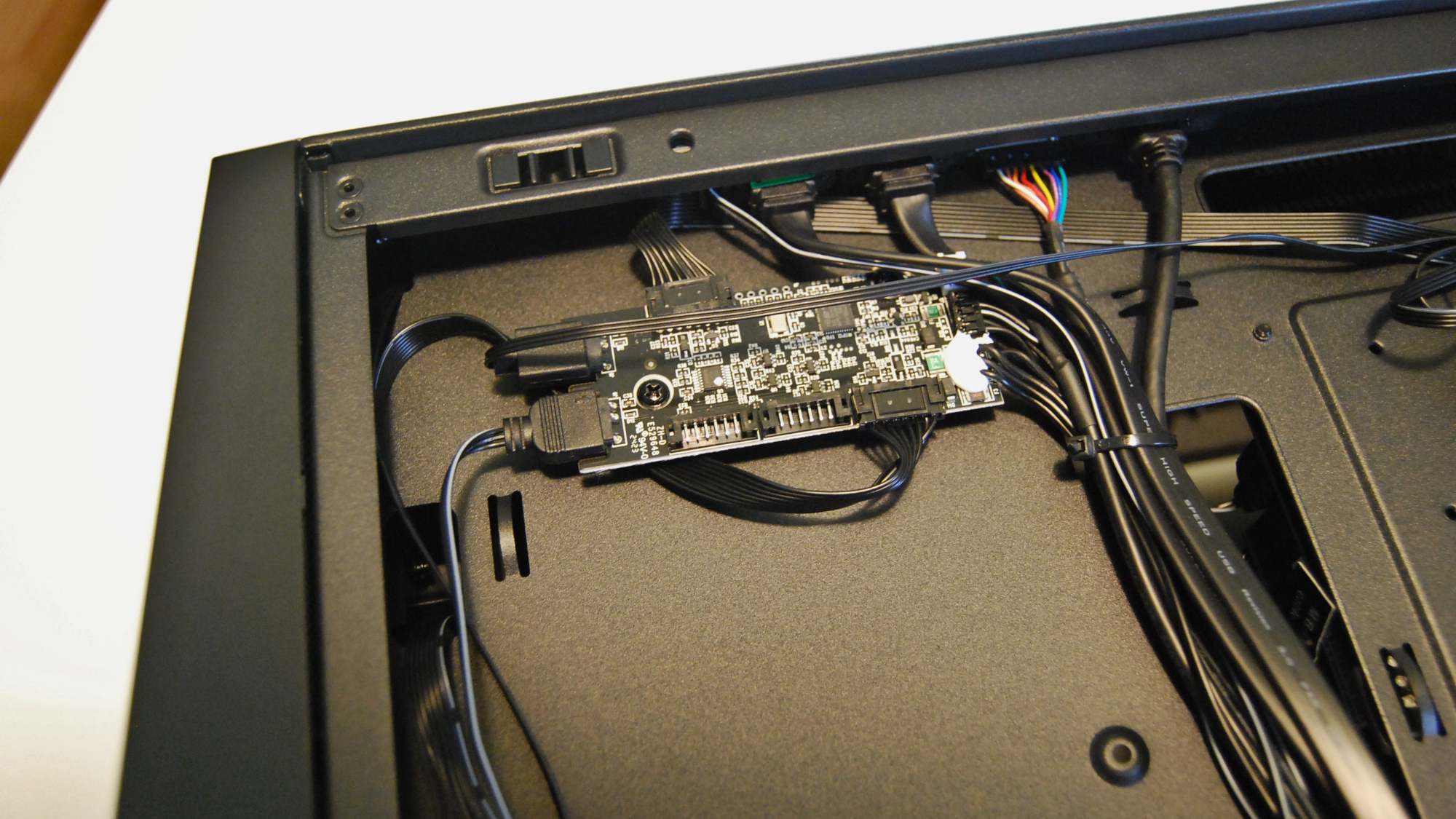
Cable management behind the motherboard is clean and efficient; I'd do no better if I were building my own PC. The dual 2.5-inch SATA drive bays are clear for use right away, and the unused cables running from the PSU are bundled up and tucked away below the horizontal shield.
Cabling on the front side is a bit messier, simply due to the smaller size of the motherboard and the extra length required for cables to reach their inputs. There's a lot of unused space in the case, with the motherboard, GPU, and CPU cooler only using about a quarter of what's available. If you plan on future upgrades, you should have no problems finding room.
In terms of shipping, iBuyPower fills the case with expanding (and contained) foam. It wraps around the internal parts to keep them from falling out when shipping; it works well, but take care when removing the foam. I nearly snagged the CPU cooler in my review unit before realizing how tightly everything comes packed. The PC booted with no issues the first time, and I found no loose parts or disconnected cables.
iBuyPower Slate 8 Mesh: Software, RGB, and support

The PC's ARGB fans are all plugged into one controller behind the motherboard. Beyond the fans, the only RGB lighting on the case is a defining strip that runs from the back bottom of the case to the front top. It angles in where the side tempered glass meets the front, creating a smooth transition. I love the look, especially with the tinted glass in front of the RGB strip.
Controlling the RGB in your PC depends on the sort of motherboard you choose. In my case, the ASUS board uses Armory Crate and Aura Sync to control everything. It's an extra download, which might be confusing for some novice PC gamers, but it keeps the PC free from bloat.
In fact, iBuyPower ships its PCs with a clean version of Windows 11. There aren't any extra pop-ups to renew your McAfee subscription as soon you boot the PC (looking at you, Lenovo), and there's no half-baked iBuyPower app trying to control everything. You can add what you want or leave the system relatively clean.
iBuyPower's support and warranty aren't out of the ordinary for boutique PC builders. Part of the extra cost of a pre-built comes down to a more straightforward warranty process — building your own PC means you need to identify the faulty piece and handle the RMA yourself.
iBuyPower offers three years of labor and two years of parts coverage for its desktop PCs when you purchase directly from iBuyPower. Buying from a third-party retailer like Best Buy or Amazon adds some stipulations. There's also a 30-day money-back guarantee if you buy directly from iBuyPower.

Support quality is a mixed bag, as it is with most companies this size. Repairs can sometimes take a month or more, and for RMAs, you might be on the hook for shipping and insurance. For as many horror stories found online, there are as many people saying they had no problems with the service.
Support is available 24/7 by phone or online chat, and generally, you'll get your call answered very quickly. You can alternatively reach out by email. iBuyPower also has a driver collection for easy access depending on the hardware in your PC.
I embedded a video from Linus Tech Tips above that gives a bit of insight into the iBuyPower support system. I love these secret shopper videos, and iBuyPower came out looking very good compared to many competitors.
iBuyPower Slate 8 Mesh: Performance and thermals
There weren't any major surprises when I began benchmarking the PC. I was most worried about the stock iBuyPower CPU cooler falling behind, but even a lengthy stress test didn't cause the Core i7-14700F to go any higher than 74°C while pulling 205W of power. The GPU ran much hotter than the CPU, hitting 84°C at its hotspot peak. It otherwise averaged about 66°C while pulling about 133W of power.
There was absolutely no thermal throttling reported in the stress test, which I turned off at the 30-minute mark. The loudest the PC got during the stress test was 51.8dBa, about 12dBa louder than the Lenovo Legion Tower 5i (Gen 8) I reviewed last. The case seems rather cavernous with the selected hardware, and the mesh panels don't help dampen sound.

That brings me to a gripe about the stock fan curve. Out of the box, the fans run full-tilt, producing a lot of noise and unnecessarily sucking up power. It's a quick fix in the BIOS for someone with PC experience, but a greenhorn buying this PC might never know that they can make the PC quieter. Even with the adjusted curve, you can expect to hear the PC running even when it's idling.
The system isn't exactly quiet, but it offers stable performance that's right around what's expected from this level of hardware.
The system isn't exactly quiet, but it offers stable performance that's right around what's expected from this level of hardware. The RTX 4060 Ti GPU can handle 1440p gaming, and the bonus of having DLSS and strong ray tracing support is certainly appreciated.
I tested the following games on my 1440p ultrawide monitor, so there's some FPS to be gained by sticking with a standard 16:9 aspect ratio or even by dropping down to 1080p in more demanding titles.
| Game | Avg. FPS | Graphics setting |
|---|---|---|
| Cyberpunk 2077 | 120 FPS | DLSS, RTX Off |
| Cyberpunk 2077 | 46.7 FPS | DLSS, RTX Medium |
| Red Dead Redemption 2 | 84 FPS | DLSS Auto, Balanced |
| Black Myth Wukong | 98 FPS | DLSS, High, RTX Off |
| Black Myth Wukong | 75 FPS | DLSS, High, RTX Medium |
| Shadow of the Tomb Raider | 151 FPS | DLSS Balanced, High |
I also ran a bunch of productivity-focused benchmarks, with 3DMark Time Spy GPU and CrystalDiskMark SSD tests thrown in for good measure. The system performed well throughout, save for the WD Blue SSD coming in behind the other PCs we've recently tested. If you're making some changes to the pre-built config at checkout, this is one of the areas I'd recommend upgrading.
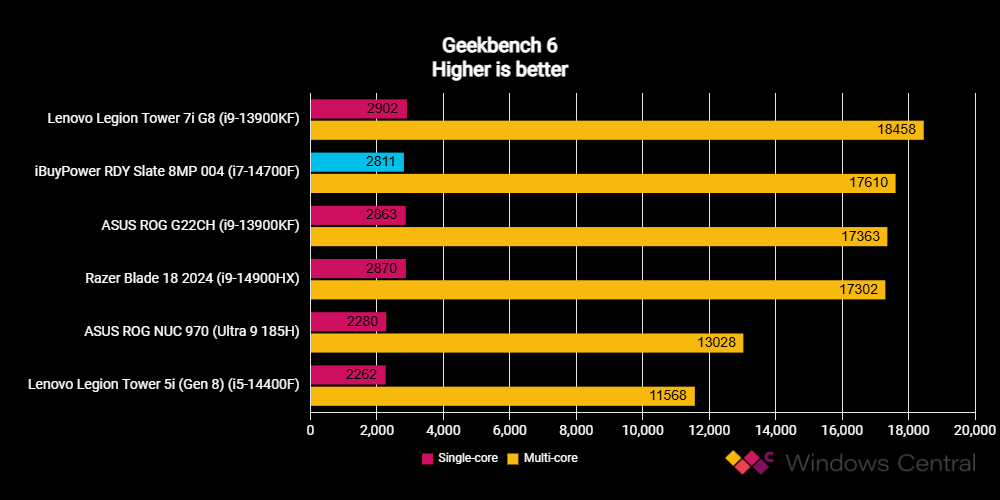
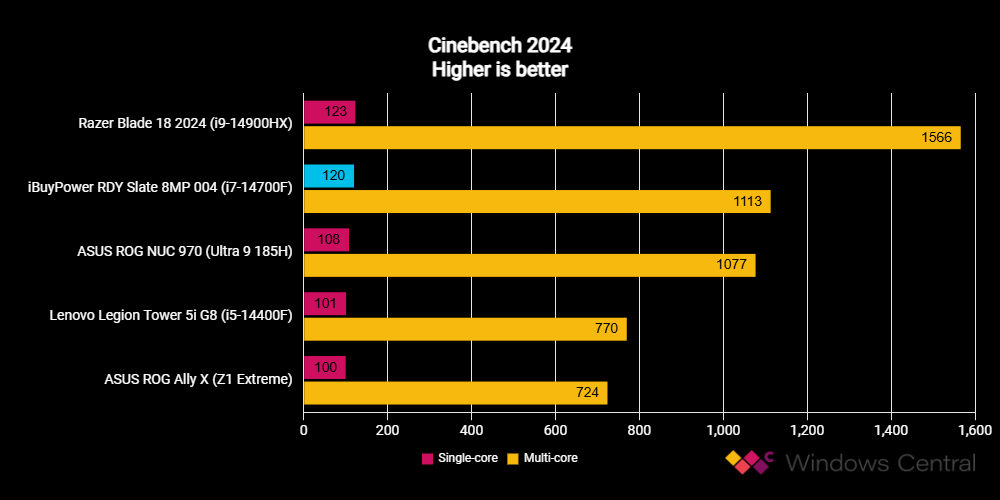
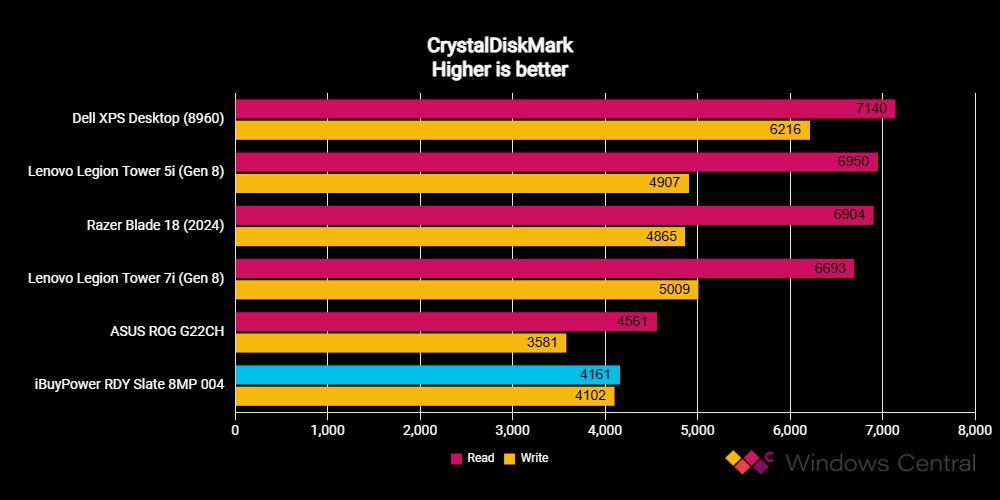
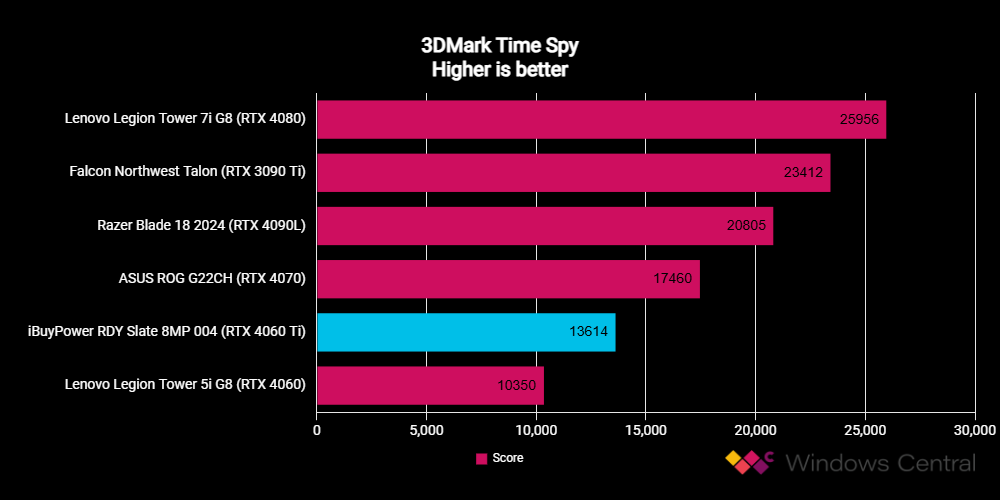
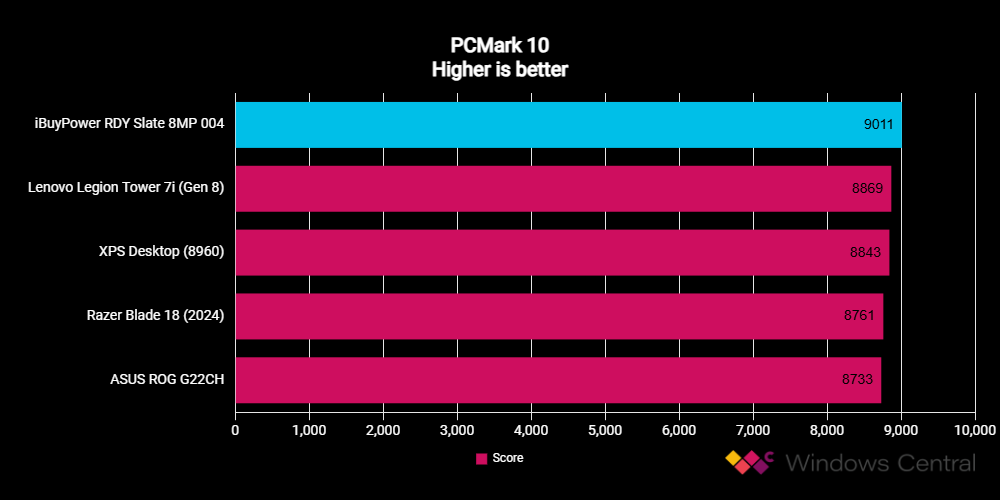
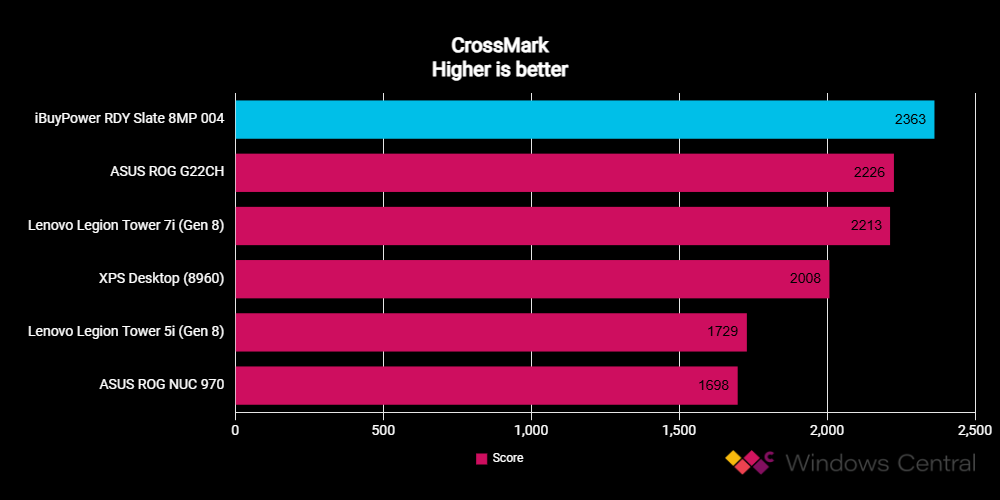
A PC's power supply is often overlooked despite it being one of the most important pieces of the puzzle. You might be tempted to save some money here when building your own PC, but that raises the risk of failure, which in turn can damage other components.
iBuyPower uses a relatively cheap OEM PSU from High Power. It's not modular, which may complicate future upgrades, and it's also more of a gamble than a high-end PSU. I recommend upgrading this piece first after purchasing a pre-build. If you're configuring a build at iBuyPower, there are many premium PSUs from which you can choose.
iBuyPower Slate 8 Mesh: Competition


When it comes to pre-built gaming PCs, you can generally divide them into two groups. First are the PCs that come from big names like Dell, HP, and Lenovo. These PCs often use proprietary parts and unconventional designs, which can make future updates difficult. They're good options for those who don't take an interest in custom building, but veterans will be quick to pick out the flaws.
The last pre-built gaming PC I tested came from Lenovo. It's clear that the company is working toward offering PCs with a more standard design, but the PSU, motherboard, GPU, and CPU cooler were all OEM products in the Legion Tower 5i (Gen 8). It remains a solid option if you'd like to buy a PC and run it until it dies with minimal interaction with the internals.
The Legion Tower 5i (Gen 8) usually starts at around $1,000 for a model with an Intel Core i5-14400F CPU, RTX 4060 GPU, 16GB of RAM, and a 512GB SSD. With Black Friday in November, these PCs are prime targets for major discounts.
There's also the Lenovo Legion Tower 7i (Gen 8) reviewed by my colleague Zachary Boddy. It's a more premium option compared to the Tower 5i, with improved performance hardware and some extra high-end features. Still, it's prone to using proprietary parts in some key areas.

• Best Xbox headsets / PC headsets
• Best upcoming Xbox / PC games
• Best Xbox controllers
• Best Xbox accessories
• Best small gaming PCs
• Best gaming laptops in 2024
• Best gaming handhelds 2024
If you like the idea of iBuyPower's more custom approach to building but want to check out similar competitors, I urge you to see what Maingear has to offer. I tested one of its MG-1 pre-built PCs earlier this year and absolutely loved it.
Like the Slate 8 Mesh, it feels like it was assembled by people who understand PCs, and it uses non-proprietary parts in as many spots as possible. Like iBuyPower, the Maingear website holds a large number of pre-built models and is an in-depth customization tool. You can choose everything individually down to the cables.
The Maingear MG-1 is comparable to the Slate 8 Mesh I reviewed, and you can find a model with an AMD Ryzen 5 7600X CPU, NVIDIA RTX 4060 Ti GPU, 16GB of RAM, and 1TB SSD for around $1,388.
Be sure to check out Windows Central's favorite pre-built gaming PCs for more options.
iBuyPower Slate 8 Mesh: Scorecard
| Attribute | Rating & Notes |
|---|---|
| Value | 5/5 — Building a similar system on my own only looks to save about $80. That's not much to pay for the added convenience. |
| Design | 4.5/5 — The iBuyPower custom case looks great and has plenty of space inside for upgrades. Includes USB-C on the front. RGB fans and case strip are customizable. |
| Build quality & components | 3.5/5 — Cable management is clean, and non-proprietary parts are used throughout. Non-modular PSU and iBuyPower CPU cooler are definitely on the cheap side. |
| Software | 5/5 — Windows 11 install is clean with no bloatware. Can add your own software to control RGB, etc. |
| Performance | 4.5/5 — The PC delivers exactly the expected performance and keeps its cool doing so. However, the stock fan curve requires adjusting out of the box. |
| Total score | 4.5/5 — Aside from some noise, fan curve, and PSU quality gripes, the PC is built to a high standard, looks great, performs as expected, and is competitively priced compared to building your own similar system. |
iBuyPower Slate 8 Mesh: Should you buy it?
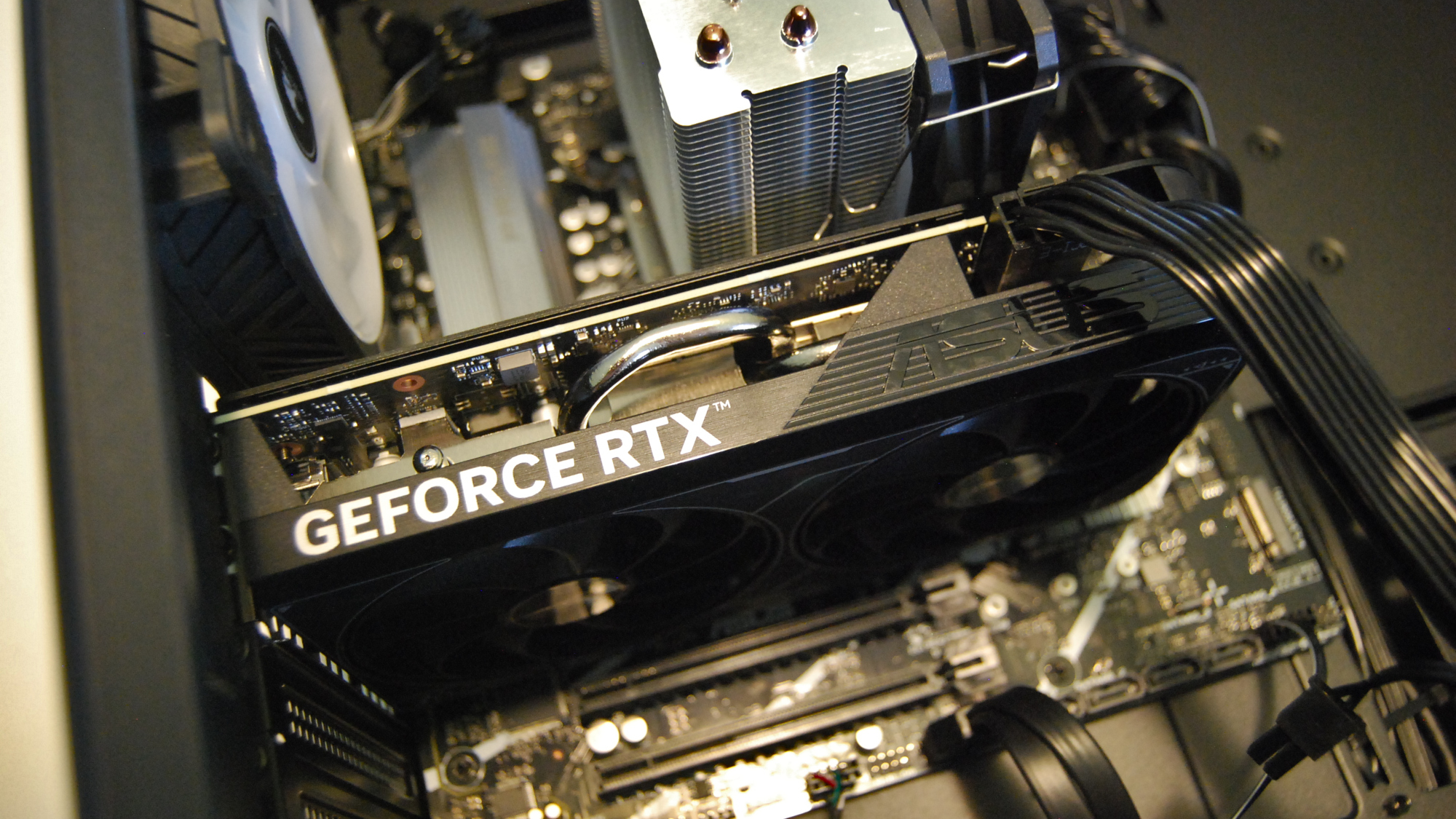
You should buy this if...
✅ You want a pre-built PC that feels like it was built at home, using almost exclusively standard parts you can buy elsewhere.
✅ You want the performance to handle any game on the market, even at 1440p.
You should not buy this if...
❌ You're comfortable building your own system with individually sourced parts, which can save you some money.
❌ You want a more compact PC; there's plenty of unused space in the Slate 8 Mesh Pro ARGB case.
iBuyPower's Slate 8 Mesh gets a lot right. The build has clean cable management and came assembled with no issues. The parts used in the build are mostly pieces you can buy on your own, save for the PSU and CPU cooler, which can be replaced after purchase. There's no bloatware installed, allowing you to choose exactly what sort of RGB software you want to use.
There are no cooling issues, at least with this level of hardware, and the case fans keep air moving. The system isn't exactly quiet, even after adjusting the terrible stock fan curve, and I'd actually recommend those comfortable with configuring their own model to choose a smaller case.
Performance is right where it should be, with the NVIDIA RTX 4060 Ti and Core i7-14700F delivering enough power to run demanding games at a 1440p resolution.
Unless you find the RDY Slate 8MP 004 build I tested on a deep sale at a third-party retailer, iBuyPower's list of hardware should give you the right options to configure. This is also a great opportunity to opt for a brand-name PSU with good reviews instead of the non-modular High Power OEM option that comes in stock.
Performance is right where it should be, with the NVIDIA RTX 4060 Ti and Core i7-14700F delivering enough power to run demanding games at a 1440p resolution. There's lots of space to upgrade or add hardware inside, with plenty of extra PSU outputs tucked away for future use (even with the non-modular option in my build).
Overall, I can recommend iBuyPower's pre-built PCs to gamers who don't have the time or patience to build their own system. It's competitively priced, especially with Black Friday on the horizon, and pricing history shows that iBuyPower isn't afraid of discounting its PCs at plenty of points throughout the year.

iBuyPower's Slate 8 Mesh is available in a number of pre-configured models, especially tempting when they're on sale. However, the real attraction is an in-depth customization tool at the iBuyPower website that lets you choose everything, including thermal paste, going into the PC.

Cale Hunt brings to Windows Central more than eight years of experience writing about laptops, PCs, accessories, games, and beyond. If it runs Windows or in some way complements the hardware, there’s a good chance he knows about it, has written about it, or is already busy testing it.




