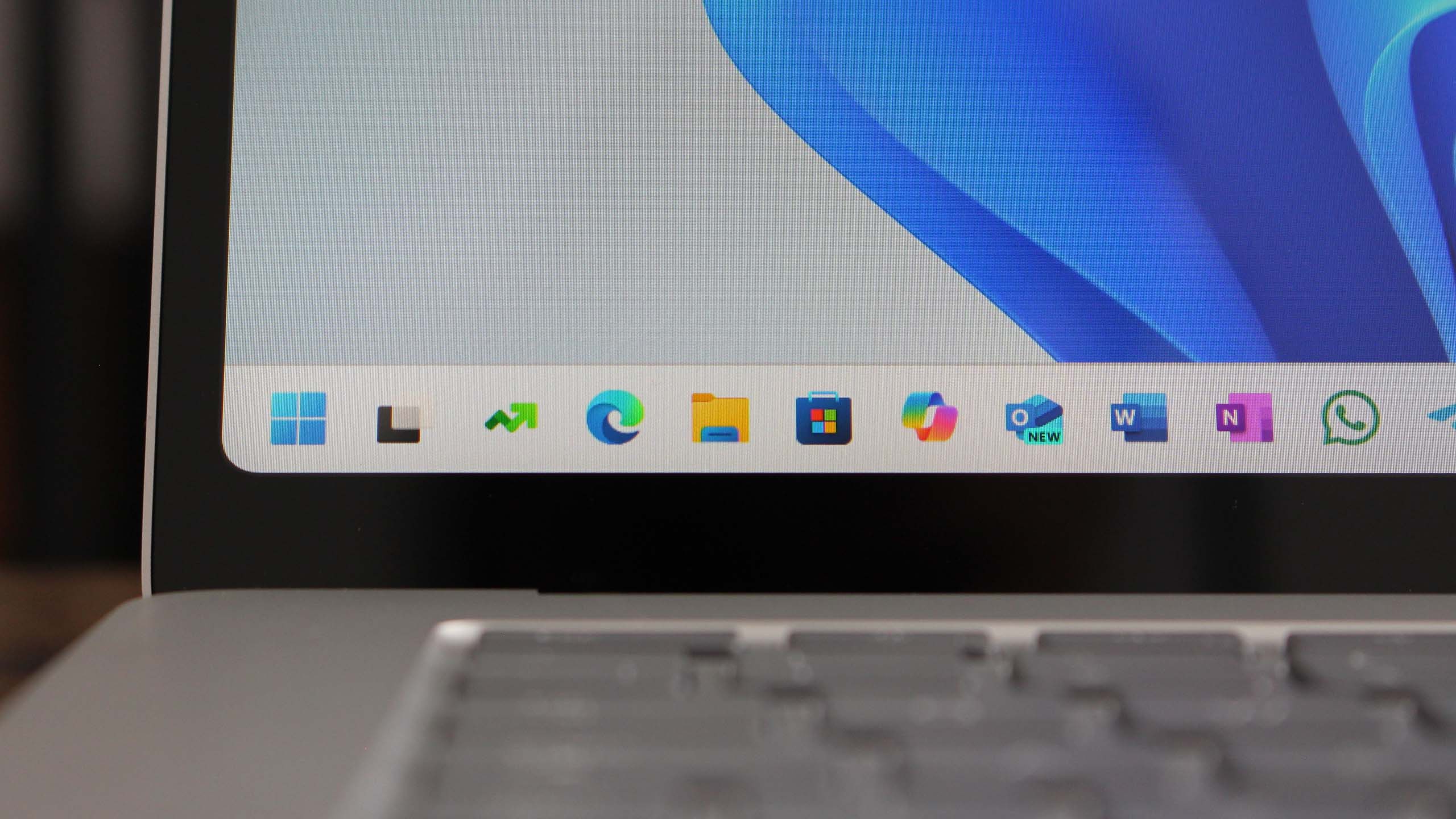First Minecraft: Java Edition 1.19.4 snapshot brings new accessibility features
Minecraft on PC is about to get a little more accessible with 1.19.4.

What you need to know
- Mojang Studios is working on the 1.19.4 patch update for Minecraft: Java Edition.
- Minecraft: Java Edition Snapshot 23w03a is the first snapshot for this upcoming release.
- The preview build includes a host of accessibility features, bug fixes, and other miscellaneous changes.
- Minecraft: Java Edition players on Windows PC can now install and test the 23w03a snapshot.
Mojang Studios is hard at work on the next major update for Minecraft, but smaller changes are still heading to the legendary survival crafting game in the meantime. The Minecraft team is kicking off 2023 with the arrival of the first snapshots for Minecraft: Java Edition 1.19.4, and players can now test some of the earliest fixes and updates.
Minecraft: Java Edition Snapshot 23w03a is now available to PC gamers, and brings to Minecraft a host of new accessibility features, plenty of technical updates, and a series of bug fixes. It's not the most exciting release in the world, but hints that 1.19.4 will make the game more accessible to newcomers and more stable overall.
Minecraft may be one of the best PC games of all time, but it has been a while since the game has enjoyed a major new update. Mojang Studios is currently working on the Minecraft 1.20 update, which should arrive later this year with new mobs, blocks, interactions, and much more. Before that happens, though, players can look forward to more patches and general improvements via smaller updates.
The full changelog for Minecraft: Java Edition Snapshot 23w03a includes:
Features & changes
General
- Vexes now use a separate charging animation when empty-handed
- Armor Stands now preserve custom names when placed and broken
Accessibility
- Added an accessibility onboarding screen for players launching the game for the first time
- Added arrow key navigation
- The Resource Pack screen is now keyboard-navigable
- Auto-Jump is now off by default
- Added a new "Notification Display Time" accessibility option
- Changes how long notifications such as unlocked recipes, advancements, subtitles and selected item names are visible for
Arrow key navigation
- Menu screens can now be navigated by using the arrow keys
- When navigating with arrow keys, sliders need to be activated by pressing Enter or Space to start changing the value
Technical changes
General
- The data pack version is now 11
- Added a network protocol feature for forcing bundle of packets to be processed within same client tick
- Added `fallback` fields to `translate` chat components
- Out-of-bound arguments in `translate` formats are no longer silently ignored
- The `clone` command now supports cloning to and from different dimensions
- A new string source is now available for the `data modify` command
- New `execute` sub-commands
Block behavior
- Fire burns out faster in certain biomes, and this is now controlled by the `increased_fire_burnout` biome tag
Commands
- `clone`
- The clone command now supports specifying the source and target dimensions. New syntax:
- `clone [from <sourceDimension>] <begin> <end> [to <targetDimension>] <destination> ...`
- Parameters:
- `sourceDimension` — id of dimension to clone from
- `targetDimension` — id of dimension to clone to
- The clone command now supports specifying the source and target dimensions. New syntax:
- `data`
- New source available:
- `string <entity|block|storage> [path] [start] [end]` — reads a value as text, resulting in a string value
- New arguments:
- `start` — Index of first character to include at the start of the string
- `end` — Index of the first character to exclude at the end of the string
- New source available:
- `execute if | unless`
- New conditions available for the `execute if|unless` sub-command:
- `execute if|unless loaded <pos>` — checks if the position given is fully loaded (in regard to both blocks and entities)
- `execute if|unless dimension <dimension>` — checks if the execution is in a matching dimension
- Parameters:
- `pos` — Block position to check
- `dimension` — A dimension id
- New conditions available for the `execute if|unless` sub-command:
- `execute on`
- New execute sub-command for selecting entities based on relation to the current executing entity:
- `execute on <relation>`
- Relations:
- `vehicle` — entity that the executing entity is riding
- `passengers` — all entities directly riding the executing entity (no sub-passengers)
- `controller` — entity that is controlling the executing entity (for example: first passenger in a boat)
- `owner` — owner of the executing entity, if it is a tameable animal (like cats, wolves or parrots)
- `leasher` — entity leading the executing entity with a leash (might be a leash knot in case of being attached to a fence)
- `target` — attack target for the executing entity
- `attacker` — last entity that damaged the executing entity in the previous 5 seconds
- If the relation is not applicable to the executing entity or there are no entities matching it, selector returns zero elements
- New execute sub-command for selecting entities based on relation to the current executing entity:
- `title`
- All time arguments to `title times` are now time durations and work with `t`, `s` and `d` suffixes
- `weather`
- The duration of the weather change now matches the game's regular weather cycle if not specified
- The `duration` parameter is now a time duration in ticks and works with `t`, `s` and `d` suffixes
- To retain existing functionality, you need to add an `s` suffix to pre-existing commands
- `ride`
- New command to allow entities to start or stop riding other entities
- `ride <target> mount <vehicle>`:
- Makes a single target mount a single vehicle
- The command will fail if:
- `vehicle` is a player
- `target` is already riding a vehicle
- `target` and `vehicle` are the same entity
- `vehicle` is already a passenger (direct or indirect) of target
- `ride <target> dismount`
- Dismounts `target` from any vehicle it is riding
- Fails if `target` is not riding anything
Chat components
- Added an optional `fallback` field to `translate` text components.
- The new field is a string that will be used in place of translation if it is missing
- If `fallback` is missing, the old behavior (i.e. using the key itself as the translation) is preserved
Game rules
- Added `commandModificationBlockLimit`, controlling the maximum number of blocks changed in one execution of `clone`, `fill` and `fillbiome`
Mob behavior
- Snow Golems melting in warm biomes is now controlled by the `snow_golem_melts` biome tag
Mob spawning
- The `only_allows_snow_and_gold_rabbits` biome tag has been renamed to `spawns_gold_rabbits` to match its behavior
- White Rabbit variants are now controlled by the `spawns_white_rabbits` biome tag
- Fox variants are now controlled by the `spawns_snow_foxes` biome tag
Network protocol
- Clients now reset their Secure Chat session state when receiving the login packet
Packet bundles
- Added new delimiter packet to clientbound game protocol
- All packets between two delimiters are guaranteed to be processed within same tick
- For security reasons this feature is not supported in serverbound direction
Experimental features
Note block interaction
- Mob heads can now be placed on top of note blocks without sneaking
Fixed bugs
General
- Damage wobble no longer shows direction of incoming damage
- Sprinting isn't canceled when dismounting rideable entities while sprinting
- When an entity dies, the combat tracker only records the killing blow
- `/weather` command with duration 0 has the same weather for longer time
- All command blocks think they're facing south with caret notation
- Multiple buttons can be selected by pressing another button and Tab
- Minecart with hopper not picking matching items from a mixed pile
- Guardian beam does not render when over a certain "Time" in `level.dat`
- The `/spreadplayers` command doesn't spread entities in the specified dimension
- The buttons in the multiplayer menu are not evenly spaced
- Skeleton / Zombie Horse's & Donkey / Mule's saddles and chests are outdated / have errors
- The spectate command does not work between dimensions
- Cauldron fills with powder snow in frozen ocean biome while it's visually raining
- Burning mobs won't get extinguished by rain in warm patches of Frozen Ocean biome
- Hopper minecart at (0, 0, 0) transfers items slower than normal
- Riptide doesn't work in rain within a frozen ocean biome
- Goat Horn without instrument NBT and with other NBT data (such as text) does not play
- Magma Cube shadows do not change with size
- `Level#isRainingAt(BlockPos)` always returns false for snowy and frozen biomes, even when it is raining
- Goats don't spawn on grass after initial world generation
- Camel sits down for a split second when spawned
- Players become the controlling passengers of unsaddled camels when mounting them while other players are already riding them
- The facing direction of the camel doesn't match
- Sprinting whilst riding an entity or flying with elytra changes your field of view
- Vexes with empty hand make obscene gesture
- Camels sometimes sit down for a split second when receiving damage
- Elements within the realms menu are not selected in order when using the "TAB" key if you're not currently a member of any realm
- Fire charges aren't consumed when igniting creepers using them in survival or adventure mode
- `ClientboundSectionBlocksUpdatePacket` serialization breaks after 2^19 block states
- Entering an End Portal whilst sleeping causes the bed to be occupied permanently
- "Telemetry Data" button is missing an ellipsis
- Villager AI broken when workstation is nearby
- Camels with large `LastPoseTime` values offset the player view model strangely
- Out of memory screen has raw message in the title
Minecraft: Java & Bedrock Edition
If you want to play Minecraft on PC, there's no better way to do so than with this bundle, which includes both the mod-able, legacy Java Edition and the modern, cross-platform Bedrock Edition.
Buy from: Xbox

Minecraft: Java Edition is now available through PC Game Pass and Xbox Game Pass Ultimate, making Microsoft's flagship gaming subscription the best way to experience Minecraft, wherever you play.
All the latest news, reviews, and guides for Windows and Xbox diehards.

Zachary Boddy (They / Them) is a Staff Writer for Windows Central, primarily focused on covering the latest news in tech and gaming, the best Xbox and PC games, and the most interesting Windows and Xbox hardware. They have been gaming and writing for most of their life starting with the original Xbox, and started out as a freelancer for Windows Central and its sister sites in 2019. Now a full-fledged Staff Writer, Zachary has expanded from only writing about all things Minecraft to covering practically everything on which Windows Central is an expert, especially when it comes to Microsoft.