Dragon's Dogma 2 PC specs: Minimum and recommended system requirements
Make sure your gaming laptop or gaming desktop handles Dragon's Dogma 2.

Dragon's Dogma 2 finally releases on March 22, 2024, so before then you'll want to make sure that your gaming PC meets at least the minimum system requirements for the game. As always, it's best to shoot for recommended system requirements in order to experience the game properly.
I'll start this page by going over the minimum and recommended Dragon's Dogma 2 system requirements then I'll follow that up by explaining how to check your own laptop or desktop's specs. Don't worry. If your system cannot handle the game, I've also included guides for how to upgrade your PC.
Dragon's Dogma 2 specs: System requirements

For the best playing experience, it is better to shoot for Dragon's Dogma 2's recommended PC system requirements. Below, you'll find the minimum and recommended system requirements as found on Steam. For more information on this game, check out our Dragon's Dogma FAQ.
Dragon's Dogma 2 minimum system requirements for Windows
- Requires a 64-bit processor and operating system
- OS: Windows 10 (64 bit)/Windows 11 (64 bit)
- Processor: Intel Core i5 10600 / AMD Ryzen 5 3600
- Memory: 16 GB RAM
- Graphics: NVIDIA GeForce GTX 1070 / AMD Radeon RX 5500 XT with 8GB VRAM
- DirectX: Version 12
- Network: Broadband Internet connection
- Additional Notes: Estimated performance: 1080p/30fps. Framerate might drop in graphics-intensive scenes. NVIDIA GeForce RTX 2080 Ti or AMD Radeon RX 6800 required to support ray tracing.
Dragon's Dogma 2 recommended system requirements for Windows
- Requires a 64-bit processor and operating system
- OS: Windows 10 (64 bit)/Windows 11 (64 bit)
- Processor: Intel Core i7-10700 / AMD Ryzen 5 3600X
- Memory: 16 GB RAM
- Graphics: NVIDIA GeForce RTX 2080 / AMD Radeon RX 6700
- DirectX: Version 12
- Network: Broadband Internet connection
- Additional Notes: Estimated performance: 2160i/30fps. Framerate might drop in graphics-intensive scenes. NVIDIA GeForce RTX 2080 Ti or AMD Radeon RX 6800 required to support ray tracing.
Dragon's Dogma 2 (PC)
You start the game in Gaol with the Dragon's voice telling you of your lofty destiny. It's up to you to explore the world, take down enemies, grow more powerful, and determine where you want the story to go.
Buy at: GMG (Steam) | CDKeys (Steam) | Humble Bundle (Steam)
Dragon's Dogma 2 Deluxe Edition (PC)
This Deluxe Edition gives you camping gear, Harpy Lure item, custom sounds, a Gaol Key, access to the character editor, Rift Crystals, and an item that brings someone back to life.
Buy at: GMG (Steam) | CDKeys (Steam) | Humble Bundle (Steam)
Is Dragon's Dogma 2 on Mac?
No. The only platforms Dragon's Dogma 2 is coming to are Xbox Series X|S, PS5, and PC (via Steam). You cannot play this game on Mac.
Can my PC run Dragon's Dogma 2?
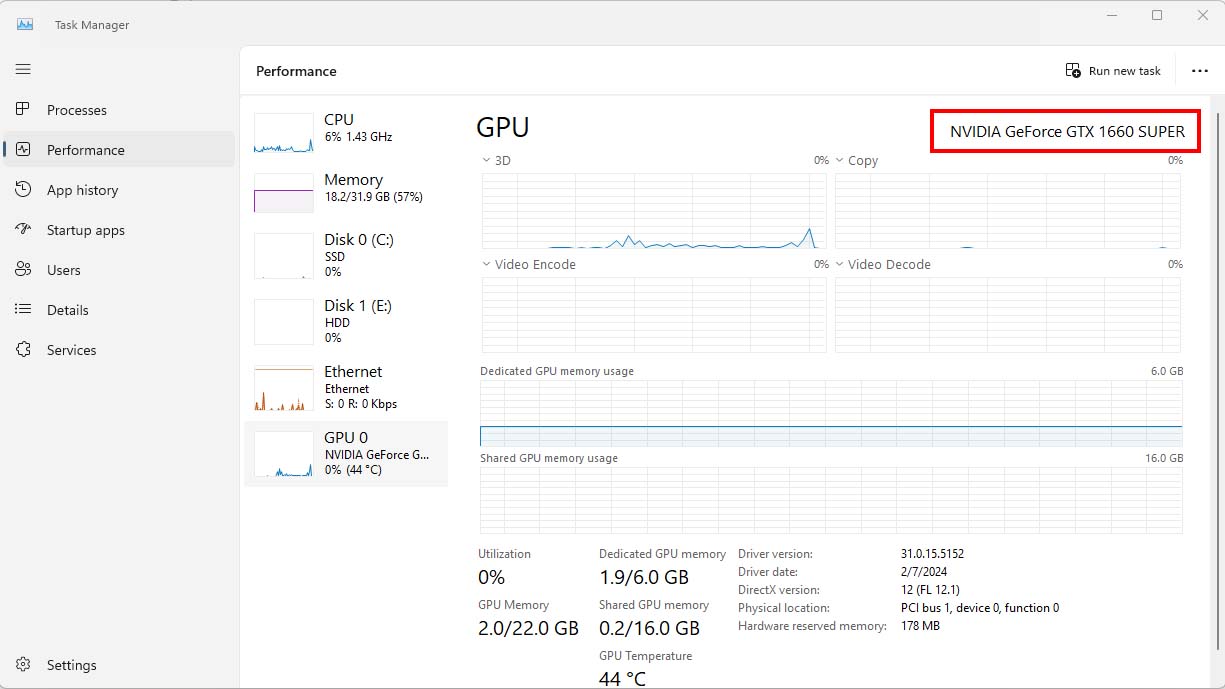
In order to determine whether or not your gaming PC can handle Dragon's Dogma 2, you need to know its specs. To see your GPU, CPU, RAM, and storage info follow these steps:
- Hold Ctrl + Alt + Delete on your keyboard.
- Select Task Manager when the option pops up.
- On the left side of the new window, select the Performance tab.
- Choosing CPU allows you to see its performance. Look to the upper right side to see what processor you have.
- Select Memory and check under the graph to see your RAM details.
- Select Disk and check under the graph to see your used and available storage info.
- Choosing GPU allows you to see its performance. Look to the upper right side to see what graphics card you have.
Overall, Dragon's Dogma 2 isn't the most demanding of PC games since it only needs an Intel Core i5 10600 or AMD Ryzen 5 3600 CPU as well as an NVIDIA GeForce GTX 1070 or AMD Radeon RX 5500 XT with 8GB VRAM GPU. Even my work computer, which features a GTX 1660 SUPER can run it, so I don't have to use my more powerful gaming desktop (see my ASUS ROG G22CH review) unless I want to.
Dragon's Dogma 2 gaming handheld compatibility
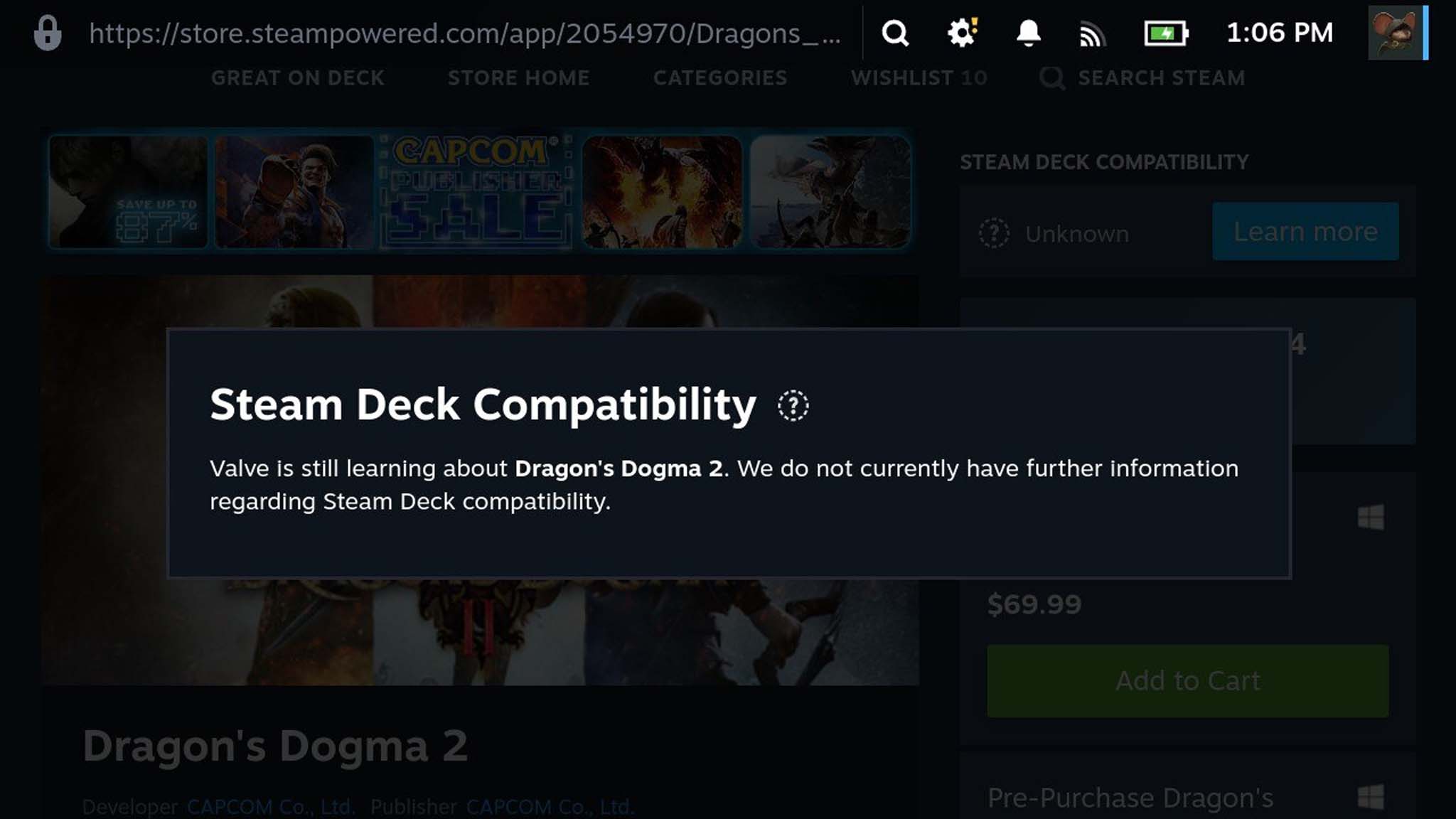

- Best pre-built gaming PC
- Best PC gaming accessories
- Best gaming laptops
- Best gaming handhelds
- Best PC games of all time
Dragon's Dogma 2's Steam Deck Compatibility is marked as Unsupported on the official Steam page, with Valve specifically saying, "This game's graphics settings cannot be configured to run well on Steam Deck."
I have personally played Dragon's Dogma 2 on my Steam Deck. However, I had to put my Deck in Proton Experimental mode and tweak several settings before it ran smoothly enough. The more powerful gaming handhelds like ROG Ally and Legion Go can also run Dragon's Dogma 2; settings will also need to be changed on these devices. For help, check out my guide on the best Dragon's Dogma settings for handhelds.
Get the Windows Central Newsletter
All the latest news, reviews, and guides for Windows and Xbox diehards.
Can I play Dragon's Dogma 2 on Steam Deck or another gaming handheld?
Yes, you can play Dragon's Dogma 2 on gaming handhelds, but you will need to adjust settings for an optimal playing experience. For help with that, check out our guide on the best Dragon's Dogma handheld settings.
How to upgrade my computer to play Dragon's Dogma 2

Whether you need to upgrade your GPU or make space on your SSD, here are our best guides to help you with making Dragon's Dogma 2 playable on your PC.
- Memory: How to upgrade and install RAM in a laptop | How to upgrade and install RAM in a desktop
- Storage: Best SSD for PC | How to upgrade laptop HDD to SSD | Tips to free up space on Windows 11
- CPU: Best CPU for your PC | How to install an Intel CPU in your PC
- GPU: Best graphics cards | How to install a new graphics card
- Overall tips: How to build your PC the right way
Prove yourself, Arisen

Dragon's Dogma 2 is shaping up to be one of the best fantasy games of the year, filled with challenging combat, a wide world, and plenty of options to keep the game interesting. But you'll only be able to play this new adventure if your gaming PC is up to snuff.
As far as the processor goes, make sure you at least have an Intel Core i5 10600 or AMD Ryzen 5 3600. Then to keep up with graphics, you'll need at least a NVIDIA GeForce GTX 1070 or AMD Radeon RX 5500 XT with 8GB VRAM as your GPU. Outside of that, make sure you have plenty of RAM and storage space on your SSD to keep the game running and loading smoothly.
Dragon's Dogma 2 (PC)
A world of fantasy awaits, beckoning you to customize your own character and make your own decisions. You can play on your own or with friends while encountering dangerous enemies and traveling around fantastical locations.
Buy at: GMG (Steam) | CDKeys (Steam) | Humble Bundle (Steam)
Dragon's Dogma 2 Deluxe Edition (PC)
In addition to the base game, this Deluxe Edition gives players the "A Boon for Adventures - New Journey Pack" add-on which nets you several in-game items that will be helpful at the start of the game.
Buy at: GMG (Steam) | CDKeys (Steam) | Humble Bundle (Steam)

Self-professed gaming geek Rebecca Spear is one of Windows Central's editors and reviewers with a focus on gaming handhelds, mini PCs, PC gaming, and laptops. When she isn't checking out the latest games on Xbox Game Pass, PC, ROG Ally, or Steam Deck; she can be found digital drawing with a Wacom tablet. She's written thousands of articles with everything from editorials, reviews, previews, features, previews, and hardware reviews over the last few years. If you need information about anything gaming-related, her articles can help you out. She also loves testing game accessories and any new tech on the market. You can follow her @rrspear on X (formerly Twitter).


