Best ROG Ally and ROG Ally X power banks in 2025: Keep your handheld gaming PC running longer
You need a reliable battery pack with at least a 65W power flow and preferably a 20,000mAh capacity or higher for ROG Ally and Ally X. Here are the best options.

Since the Asus ROG Ally and ROG Ally X are such powerful devices, it's not all that surprising that they drain their batteries rather quickly. You can easily increase unplugged playing time by getting an ROG Ally power bank to juice the handheld back up as you play.
However, you need to make sure that you get the right battery; otherwise, it won't be able to keep up with the Ally's power consumption needs. This is especially true if you want to play games in ROG Ally's Turbo mode, as this requires at least a 65W power flow.
Below, I've listed the very best ROG Ally power banks available right now, as well as going over what to look for in a ROG Ally battery pack. You might also want to check out the best ROG Ally microSD cards or learn how to upgrade an ASUS ROG Ally SSD while you're at it.
UPDATED Aug 26, 2025: I verified that all of the links are going to the right products and that the power banks are still in stock.

Best ROG Ally power bank overall
The Baseus Blade is the widest and flattest power bank on this list, but it's still small enough that it's easy to store in a pocket, backpack, or purse. With a 20,000mAh capacity and 100W power output it's more than capable of keeping up with the ROG Ally. It features two USB-C in/out ports and two USB-A out ports. Keep track of recharging time, battery level, and charging power via the helpful screen.

Best power bank with built-in USB-C cables
This 100W max output power bank allows you to charge up the ROG Ally or ROG Ally X even in Turbo mode. The bank features built-in USB-C cables, three USB-C ports, and a USB-A port, and has a high 25,000mAh capacity to last you a long time before running out of juice. It's the perfect ROG Ally travel accessory.

Best budget ROG Ally power bank
This is a popular power bank thanks to its budget pricing and powerful delivery. It offers 25,000mAh at 65W output making it the perfect ROG Ally companion. There are two PD USB-C ports (65W and 35W) and a 22.5W USB-A port to help you connect to the handheld and your favorite accessories. The large screen also makes it easy to see how much power the battery still contains.

Best ROG Ally X power bank and case bundle
Protect your ROG Ally X and make it easier to keep it charged up with this ModCase and power bank kit. It comes with a strap that you can use to connect the 65W 20,000mAh battery to the back of the handheld casing for more convenient travel. Note that it doesn't work with the original ROG Ally. If you're interested, you can check out our JSAUX ModCase ROG Ally X Bundle review for more details.
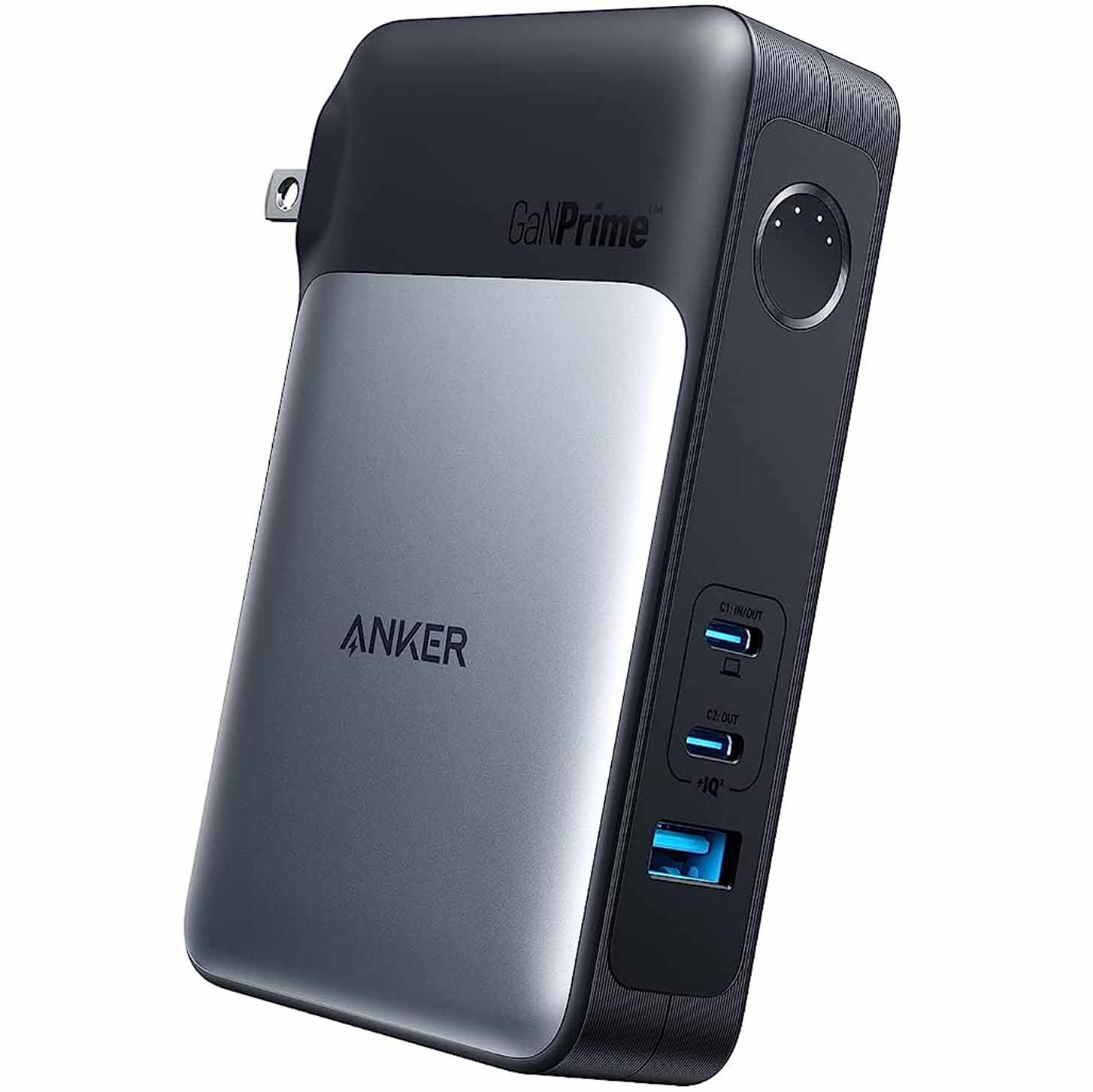
Best hybrid power bank
As I said before I love Anker, and the 733 Power Bank is a phenomenal option specifically for ROG Ally since this battery pack can plug directly into an outlet and charge itself back up while also charging up the gaming handheld. That's what makes it a hybrid. It features two USB-C ports (one in and out, the other just out) and a USB-A port and offers 10,000 mAh. It's a bit pricey, but worth it for its convenience.

Best LED display power bank
This 145W 25,000mAh power bank won't break the bank, and its two useful USB-C ports and USB-A port will allow you to charge up the ROG Ally and any accessories you might need simultaneously. The helpful LED display lets you know how much juice is left in the pack so you can easily tell when it needs to be charged back up.
Give your Ally some juice!
Why you can trust Windows Central
The ROG Ally is an amazing gaming handheld, but it eats battery life like nobody's business.
For this reason, it's smart to grab a battery pack if you want to play for long stretches or if you see yourself playing the handheld on the go.
You want to look for a battery pack with a high mAh capacity (preferably around 20,000mAh or higher), so it will last longer.
Meanwhile, you need to get a battery pack that offers an output of at least 65W or higher to keep up with the ROG Ally and Ally X's power needs.

- Best ROG Ally games and optimization
- Best ROG Ally screen protectors
- Ways to improve ROG Ally battery
- ROG Ally review
- ROG Ally X review
If you want the very best option, go for the Baseus Blade. Its ports offer plenty of charging convenience while still being relatively thin.
Plus, it comes with a useful power adapter to help you charge the battery or your ROG Ally up faster. It's everything you need, whether you're taking the ROG Ally on a trip or are simply out running errands.
Meanwhile, if you're looking for a cheap but reliable budget option, then I highly recommend the INIU Power Bank 65W 25,000mAh. It costs less than many other devices on this list, but it still has the power and capacity to suit the ROG Ally.
Alternatively, I also recommend the Anker Laptop Powerbank if you want a large capacity battery pack with built-in USB-C cables. That way, you won't have to worry about packing anything extra.
It has an impressive 100W output with a 20,000mAh capacity. Thanks to the helpful LED display, you can always tell how much battery life is left in it, what the charging power is, and what the estimated recharging or charging time is.
Remember, at the very least, you need to get a power bank that offers 65W power flow to keep up with the ROG Ally or Ally X's needs.
Otherwise, you won't be able to play and recharge the gaming handheld at the same time. The higher the capacity (mAh), the more recharge time you'll get from a battery pack.
Can you use a power bank with ROG Ally and ROG Ally X?
Yes. You can charge up an ROG Ally or ROG Ally X using a power bank as long as the power bank offers at least a 65W power flow. This provides enough power to charge the device while you play.
What is the best power bank for ROG Ally?
There are many options available. Our favorite one is the Baseus Blade, which offers a large 20,000mAh capacity and 100W power output while still being relatively thin.
What should I look for in an ROG Ally power bank?
Output, capacity, and ports are the three key areas you'll want to consider when choosing the best power bank for ROG Ally and Ally X.
Output (a.k.a. power delivery): The ROG Ally and Ally X consume a lot of power, so they need to have a power bank with at least a 65W output to keep up with their consumption needs. A power bank with a smaller output won't be useful.
Capacity: The larger the battery pack, the more battery life can be given to the handheld. I recommend getting at least a 20,000mAh power bank.
Ports: This last thing is a matter of personal preference. Some power banks offer loads of ports for charging up various devices at once, while others only offer the bare minimum. You'll want to choose a power bank that offers the ports that will fit your needs.
What power bank output is needed for ROG Ally?
You'll need to use a power bank with at least a 65W power output to keep up with the ROG Ally handhelds consumption needs.
How long does ROG Ally last with a power bank?
This will depend on the capacity of the power bank that you are using. The higher the capacity, the longer your Ally will be sustained for. In general, the ROG Ally can play more demanding games at max TDP for about 51 minutes. Meanwhile, at those same settings, the Ally X can last for about two hours and 10 minutes. If you have the TDP and screen brightness at lower settings, you can play both devices longer.
Is it okay to play ROG Ally while charging?
Yes, it certainly is. The ROG Ally will get a bit hotter around the USB-C port if it is plugged in while you play, but it won't hurt the system. You can still play games this way.
All the latest news, reviews, and guides for Windows and Xbox diehards.

Self-professed gaming geek Rebecca Spear is one of Windows Central's editors and reviewers with a focus on gaming handhelds, mini PCs, PC gaming, and laptops. When she isn't checking out the latest games on Xbox Game Pass, PC, ROG Ally, or Steam Deck; she can be found digital drawing with a Wacom tablet. She's written thousands of articles with everything from editorials, reviews, previews, features, previews, and hardware reviews over the last few years. If you need information about anything gaming-related, her articles can help you out. She also loves testing game accessories and any new tech on the market. You can follow her @rrspear on X (formerly Twitter).

