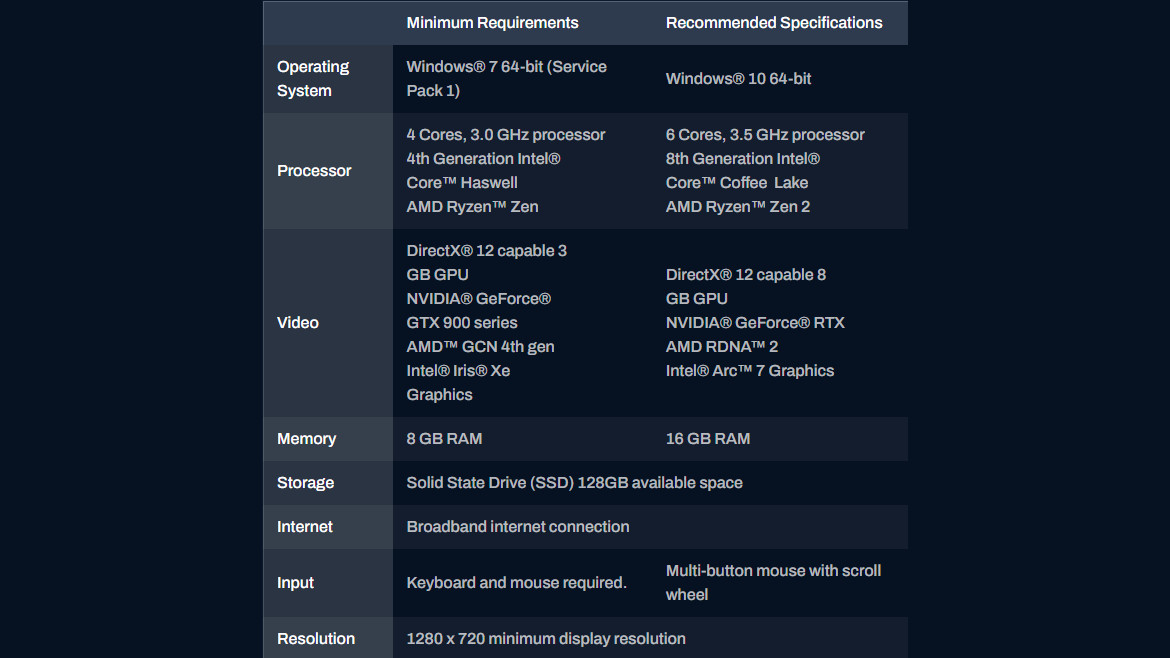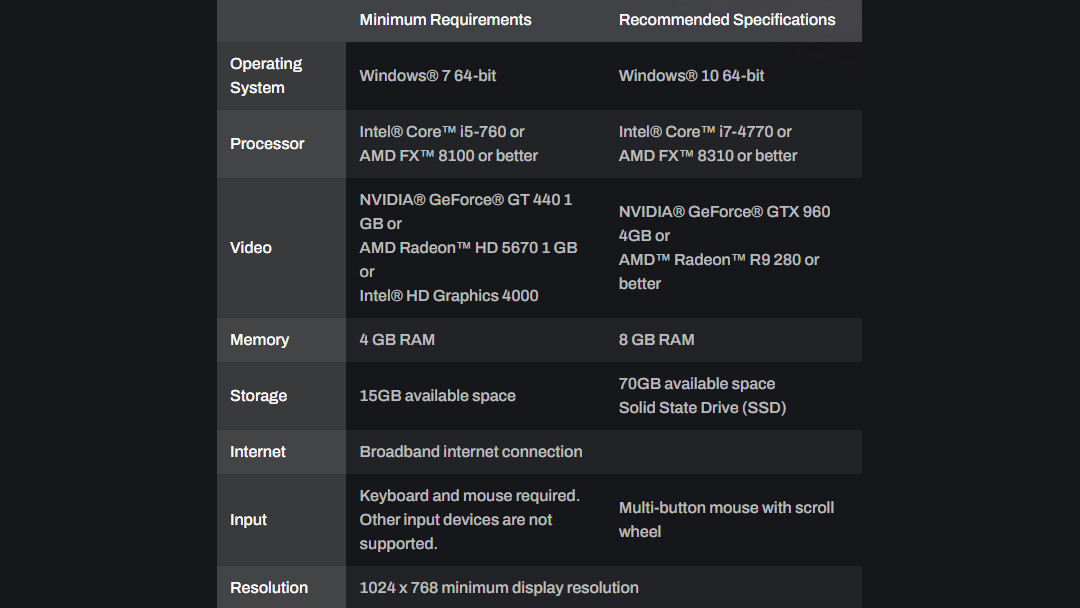Best PCs for World of Warcraft in 2025: Top-rated laptops and desktops for Blizzard's MMO
From laptops to pre-built desktops, these PCs will have you enjoying all versions of WoW.
World of Warcraft isn't just one of Blizzard Entertainment's best PC games; it's a genre-defining game that has revolutionized MMORPGs and the gaming industry at large.
For over 21 years and ten expansions (the most being "The War Within"), World of Warcraft has reigned supreme as king of MMORPGs with millions of subscribers playing the game daily. If you want to jump in, you'll need a PC.
We've spent hundreds of hours testing PCs here at Windows Central, including desktops, laptops, and mini PCs, and I've narrowed the list down to six top options for a wide range of users.
My favorite is the Maingear MG-1 for its variety of customization options using standard parts and a chassis that can be easily upgraded and repaired. You can find models starting at $1,492.
September 12, 2025: I've updated this list with a new mini PC and two new gaming laptops. — Cale Hunt
The quick list

Editor's choice
Maingear's MG-1 is an easy recommendation for those who want a desktop gaming PC that truly feels like it was built by hand. Starting at about $1,492, you can get a carefully assembled system with more than enough power to handle World of Warcraft and your other favorite PC games.

Runner-up
iBuyPower's Slate 8 Mesh is another custom pre-built that I reviewed favorably. It's built well, uses standard parts, and offers more than enough performance for World of Warcraft. Prices usually start at about $1,249 at third-party retailers; you can also configure everything at iBuyPower's website.

Best mini PC
Geekom's A9 Max is a stellar mini PC for those who don't have a lot of space. No, it doesn't have a discrete GPU, but the integrated AMD Radeon 890M chip will do a great job of running World of Warcraft. The stacked configuration is usually priced at about $999.

Best ARM64 laptop
This Copilot+ PC takes advantage of WoW's native ARM64 support to deliver next-gen AI tools as well as smooth gaming. The Snapdragon X Elite SoC offers true all-day battery life, and the 15.6-inch OLED display has a 2.8K resolution with a 120Hz refresh rate. All that for $1,300 or less makes it a tempting choice for anyone who splits time between work and play.

Best gaming laptop
The new ASUS ROG Zephyrus G14 for 2025 adds the latest AMD CPUs and NVIDIA GPUs that will easily run World of Warcraft. With a gorgeous 2.8K OLED display, portable design, and high-end features, it's a steal if you can find it on sale. At the time of my latest update, it's down to $1,349 at Best Buy.

Best budget laptop
MSI's Thin 15.6 isn't the prettiest or the most feature-laden gaming laptop. What it does best is deliver an Intel Core i5-13420H CPU, NVIDIA RTX 4050 Laptop GPU, and 144Hz FHD display for less than $600. If you don't want to spend a lot on a laptop for WoW, this is the way to go.

I've been building gaming PCs for more than two decades, and I've been reviewing hardware since 2016. I know what PCs are worth your money, and I can help you get the right amount of hardware for World of Warcraft.
My favorite PCs for World of Warcraft in 2025
Why you can trust Windows Central
Editor's choice PC for World of Warcraft
Specifications
Reasons to buy
Reasons to avoid
Maingear's MG-1 is my go-to pre-built gaming desktop recommendation. It's a PC that I've personally tested and used, and it's the right option if you want a system that feels like you built it yourself.
In my Maingear MG-1 review, I noted:
"I value a clean build that uses standard parts and doesn't come with any surprises, and that's exactly what Maingear's MG-1 delivers. I have a few small nitpicks and you'll have to come to terms with paying a premium, but this is an impressive machine for both veterans and newcomers to PC gaming."
Maingear is made up of PC enthusiasts who clearly enjoy their job. The MG-1's cable management is stellar; the company only uses standard parts that you can buy yourself, and the lack of proprietary hardware or designs means you can easily upgrade pieces as required.
You'll pay a bit of a premium to have the system assembled for you — and to get the excellent lifetime support and one-year warranty — but at $1,492 to start, you're not looking at an extreme cost.
That entry price nets you an Intel Core Ultra 5 225F processor (CPU), an NVIDIA RTX 5050 graphics card (GPU), 16GB of DDR5 RAM, and a 1TB M.2 PCIe 4.0 NVMe solid-state drive (SSD), which is altogether more than enough for a quality World of Warcraft experience.
Maingear also has plenty of other configs available if you have some extra money to spend, and you can always extend the warranty coverage for up to three years.
Runner-up PC for World of Warcraft
Specifications
Reasons to buy
Reasons to avoid
iBuyPower is a custom PC builder with more of a boutique feel, and it offers the Slate 8 Mesh in a number of pre-built configs. You can also set up a PC from the ground up at iBuyPower's official site, but the $1,250 model at Best Buy will have enough to handle WoW.
The exact model I tested is called the RDY Slate 8MP 004, complete with an Intel Core i7-14700F CPU, NVIDIA RTX 4060 Ti, 16GB of DDR5 RAM, and a 1TB M.2 PCIe 4.0 NVMe SSD.
I was very impressed by the build quality and cable management, and iBuyPower uses standard parts you can buy on the open market. Future upgrades are easy, and you won't actually spend that much more than building your own system. In my Slate 8 Mesh review, I said:
"The system isn't exactly quiet, but it offers stable performance that's right around what's expected from this level of hardware. The RTX 4060 Ti GPU can handle 1440p gaming, and the bonus of having DLSS and strong ray tracing support is certainly appreciated."
Indeed, the only flaws I discovered were an unnecessary fan curve out of the box, above-average fan noise even after adjusting, and a non-modular PSU. The pros definitely outweigh the cons, and the Slate 8 Mesh will make a great PC for WoW.
👀Read my full iBuyPower Slate 8 Mesh review
Best mini PC for World of Warcraft
Specifications
Reasons to buy
Reasons to avoid
Buying a desktop PC with which to play World of Warcraft doesn't necessarily mean you need a ton of space. Geekom's A9 Max is a perfect example of a mini PC that has enough power to handle gaming, especially World of Warcraft.
In Managing Editor Richard Devine's Geekom A9 Max review, he pushed the system to the limit by testing Cyberpunk 2077 and other demanding titles. It performed admirably, with Devine stating:
"I've toyed with the idea for years of ditching my much-loved desktop gaming PC. It's my baby, and I adore it, but it's overkill for almost everything. That even includes gaming. Time spent with the Geekom A9 Max is the first time that has made me think that I can truly do it."
Performance comes from the AMD Ryzen AI 9 HX370 CPU and its integrated Radeon 890M graphics. Not only can it game, but it also includes an NPU for localized AI tasks. Yes, it's even a Copilot+ PC.
Toss in 32GB of DDR5 RAM, a 1TB M.2 PCIe 4.0 NVMe SSD, Wi-Fi 7 support, and plenty of ports, and you have one killer mini PC for only about $999.
👀 Read our full Geekom A9 Max review
Best ARM64 laptop for World of Warcraft
Specifications
Reasons to buy
Reasons to avoid
World of Warcraft picked up native ARM64 support a few years ago, and anyone who wants to play the game on a Copilot+ laptop should check out the ASUS VivoBook S 15.
It's powered by Qualcomm's Snapdragon X Elite (X1E-78) System-on-Chip (SoC) that includes an integrated Adreno GPU and a Hexagon Neural Processing Unit (NPU). It's powerful enough to run World of Warcraft, and you can also get in on the added Copilot+ AI features in Windows 11.
Windows Central Senior Editor Zac Bowden, in his ASUS VivoBook S 15 review, said:
"The Snapdragon X Elite elevates this laptop from a good one to a great one. If it were an Intel laptop, it wouldn't be that special, but Qualcomm's new chip is genuinely impressive, allowing this laptop to do much more than you might expect. It's a competent video editor and multitasker with excellent AI capabilities that, up until now, hasn't really been viable in a laptop this thin and light, and certainly not for $1,299."
It's not going to crush more recent AAA games with demanding system specs, but it will run WoW while delivering true all-day battery life for productivity work.
Everything looks great on the 15.6-inch OLED display with 2.8K resolution and 120Hz refresh rate. The laptop usually costs around $1,300, but you can often find it discounted by hundreds.
👀 Read our full ASUS VivoBook S 15 Copilot+ PC review
Best gaming laptop for World of Warcraft
Specifications
Reasons to buy
Reasons to avoid
ASUS made its 2025 ROG Zephyrus G14 more powerful than ever, thanks to the inclusion of the newest AMD Ryzen AI and NVIDIA RTX 5000 Laptop GPUs.
The newfound power resulted in a slightly larger chassis, but only marginally so. This is still one of the most portable gaming laptops around.
Windows Central laptop expert Zachary Boddy reviewed the new Zephyrus G14 (2025), remarking:
"ASUS knows it struck gold, and didn't mess too much with the winning formula of the ROG Zephyrus G14 for 2025. Much of the hardware is identical, but this laptop is now smarter and more powerful... and thicker, heavier, and more expensive. Not everyone will love that added mass, but there's no denying the Zephyrus G14 is still one of the most impressive and premium 14-inch gaming laptops you can buy."
The model I recommend for most WoW players features a Ryzen 9 270 CPU, NVIDIA RTX 5060 laptop GPU, 16GB of LPDDR5x RAM, and a 1TB M.2 PCIe 4.0 NVMe SSD. Best part? It comes with a gorgeous 14-inch OLED display with 120Hz refresh rate.
This laptop is often discounted, and at the time of my most recent update, you can pick it up for $1,349 at Best Buy rather than the usual $1,799. If you don't see it on sale, I recommend waiting; another discount will surely come around.
👀 Read our full ASUS ROG Zephyrus G14 (2025) review
Best budget laptop for World of Warcraft
6. MSI Thin 15.6
Specifications
Reasons to buy
Reasons to avoid
While we haven't personally reviewed MSI's Thin 15.6 gaming laptop, it generally receives positive reviews from gamers who have invested.
The most attractive thing here is the price. At Walmart, you can usually find discounted models. For example, the model I'm highlighting here — with an Intel Core i5-13420H CPU, NVIDIA RTX 4050 GPU, 16GB of DDR4 RAM, 512GB SSD, and 144Hz FHD display — is down to $549 from the usual $899.
You should have no problems running World of Warcraft on this hardware combination, though you will have to make some concessions in terms of in-game settings, especially for more demanding titles.
Nevertheless, this is a very affordable way to buy a new gaming laptop.
How to choose the best PC for World of Warcraft
A big part of WoW's attraction is its relatively low PC system requirements. Even for the latest expansion, you can comfortably play on an older PC and still expect smooth framerates. If you're playing World of Warcraft Classic, the system requirements drop even lower.
For that reason, there's a wide variety of PCs, including desktops and laptops, that are suitable for WoW. With native ARM64 compatibility, you can even enjoy WoW with Windows on ARM, and no emulation is required.
I've included some of our favorite desktop and laptop PCs here that will deliver a quality World of Warcraft experience at different budgets and performance thresholds. From custom-built desktops to Copilot+ AI PCs, they'll help you get back to raiding in no time.
If you're looking for a pre-built desktop gaming PC but don't want to build your own, Maingear's MG-1 is the next best thing. The company builds PCs with careful attention, resulting in a system that feels like it was you who put it together.
Cable management is excellent; parts that you can buy yourself are used to make upgrades easier in the future, and you get great customer support for anything that might go wrong.
The entry-level MG-1 will handle World of Warcraft with ease, but there are a bunch of different configuration options if you'd like more power. Prices typically start at about $1,492.
iBuyPower's Slate 8 Mesh pre-built PC also impressed me, and it should make a great alternative if you want to spend about the same amount. Prices usually start at about $1,249.
When it comes to the best gaming laptops, the ASUS ROG Zephyrus G14 (2025) is tough to beat, thanks to outstanding performance, quality display, and a sleek build.
It doesn't exactly come cheap unless it's on sale — at the time of writing, it's down to $1,349 — so you might want to check out the MSI Thin 15.6 instead. At the time of my latest update, it has dropped all the way to $549.
And if you'd like a system that can handle productivity work during the day and gaming at night, the ASUS VivoBook S 15 Copilot+ PC makes a lot of sense thanks to WoW's native ARM64 compatibility. You can usually find it for about $1,150 thanks to frequent discounts.
You don't need a powerhouse gaming PC to run World of Warcraft
World of Warcraft isn't a very demanding game. Sure, it'll take up most of the hours in your day if you allow it, but it certainly won't stress most PCs. That's especially true if you're into World of Warcraft Classic, which could probably run, as they say, on a potato.
Recommended specifications for standard WoW and its expansions include a CPU with six cores, a GPU with 8GB of VRAM, 16GB of system memory, and at least 128GB of SSD storage space.
If you're playing WoW Classic, the recommended system hardware drops even further. You need just 1GB of VRAM for the GPU, as well as 4GB of system RAM and 15GB of available storage space.
All of the PCs I've included in this roundup make the cut for at least the minimum requirements for standard WoW, and WoW Classic will clearly have no problem either with any of the systems I recommend.
All the latest news, reviews, and guides for Windows and Xbox diehards.

Cale Hunt brings to Windows Central more than nine years of experience writing about laptops, PCs, accessories, games, and beyond. If it runs Windows or in some way complements the hardware, there’s a good chance he knows about it, has written about it, or is already busy testing it.