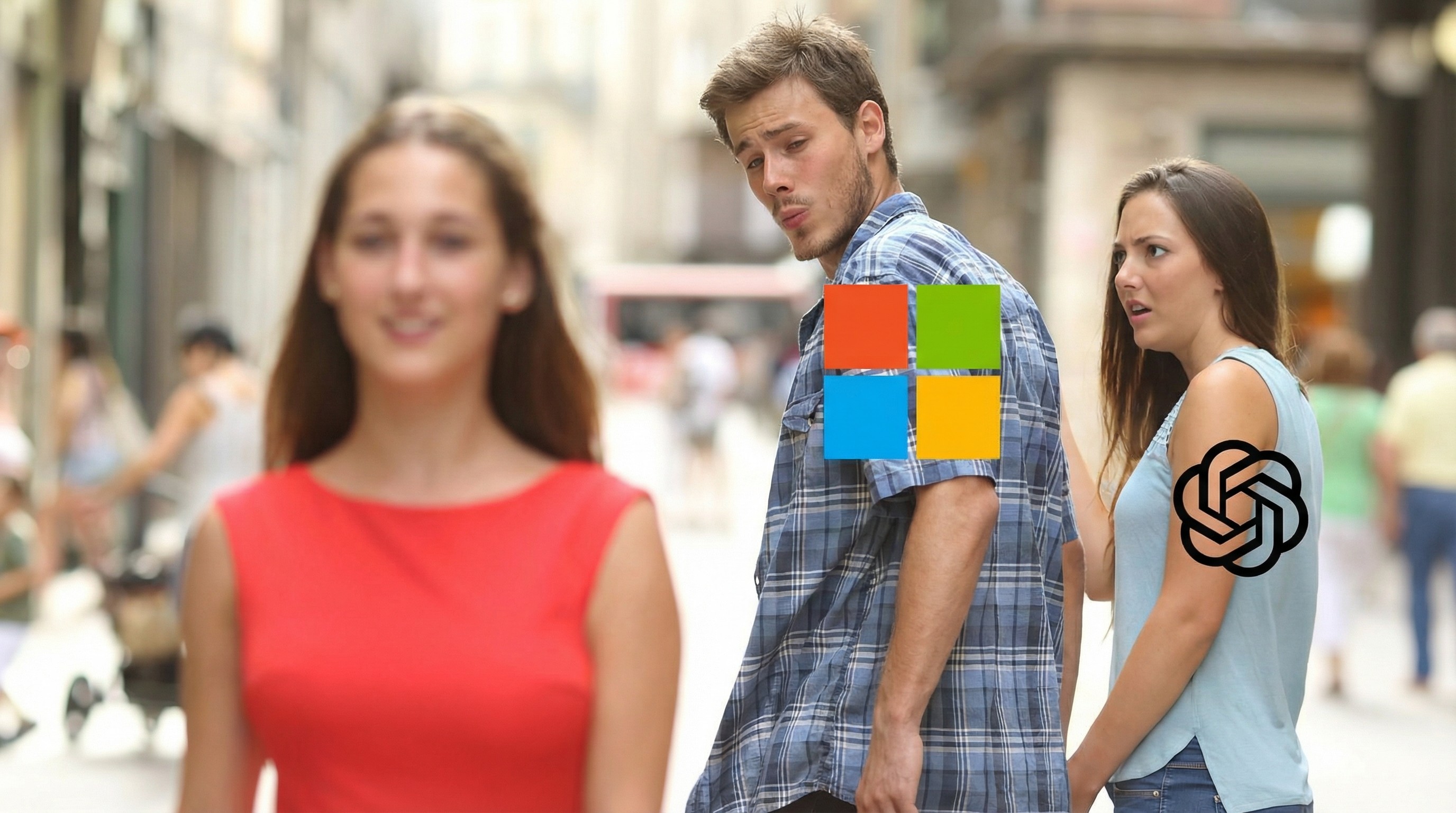Latest about PC Gaming

Don't build your own PC — grab a discounted rig during Presidents' Day
By Ben Wilson published
Deals Some of my favorite desktop gaming PC components are readily available in iBUYPOWER's pre-built desktops, discounted for a limited time during Presidents' Day.

Honeycomb's new Bravo Lite throttle quadrant gives MSFS newcomers a fair option
By Ben Wilson published
Review Honeycomb's more affordable Bravo Throttle Quadrant Lite cuts down on some of its controls, leaving novice players with the essentials at an entry-level price.

Stock up on memory with this discounted pre-built gaming PC
By Alexander Cope published
Deals The RDY Element 9 Pro is a powerful pre-built gaming PC armed with an AMD Radeon RX 9070 XT, 2TB of storage, and 32GB of RAM to help you play games at their best, and it's now on sale at iBuyPower

Steam’s most‑wishlisted games reveal an unexpected frontrunner — and Xbox Game Studios is holding strong
By Adam Hales published
News Alinea Analytics reveals Steam’s most wishlisted 2026 games, with Subnautica 2 leading, Forza Horizon 6 surging, and Resident Evil Requiem close behind.

Fallout was a "B-tier side project" for its original dev and lost two huge licenses
By Brendan Lowry published
PC Gaming The original creators of the Fallout series have revealed it was a "B-tier product" for a while, and failed to secure two major licenses during development.

'Overwatch' surges ahead of Call of Duty and Battlefield 6
By Jez Corden published
PC Gaming All it needed was a flying kitty. Overwatch is so back, as the kids say.

Epic’s next big move? Bringing its store to the next‑gen Xbox
By Jez Corden last updated
Xbox We recently caught up with Epic Games Store VP and GM Steve Allison to learn about how the platform is going in a world increasingly dominated by Steam.

Valve's Steam Machine PC is delayed due to memory and storage shortages
By Ben Wilson published
PC Gaming Valve's gaming PC, controller, and VR headset are tentatively scheduled for the first half of 2026, but exact pricing and release plans are in limbo.
All the latest news, reviews, and guides for Windows and Xbox diehards.