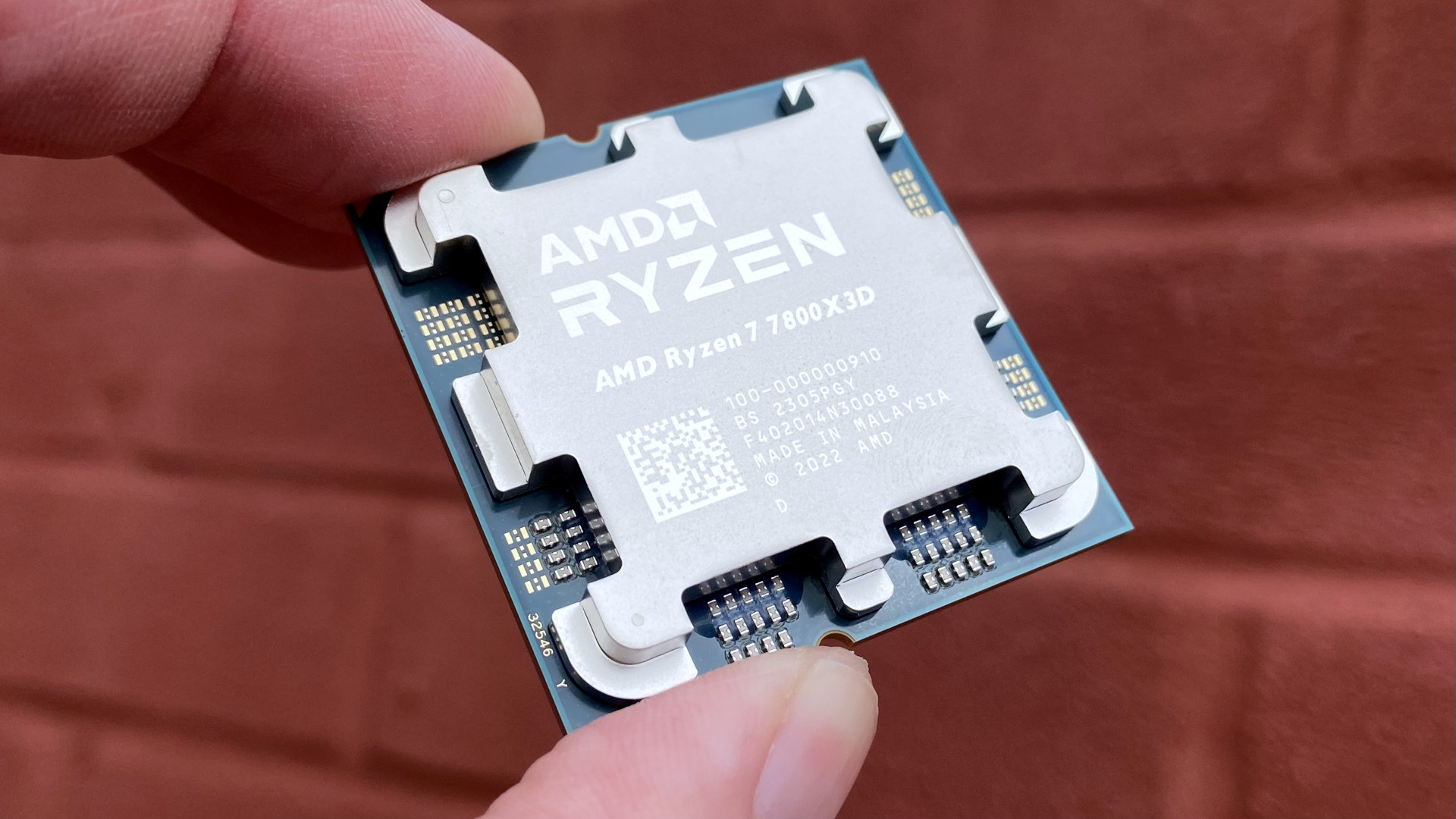Best CPU for NVIDIA RTX 4070 in 2025: AMD's Ryzen X3D processors are the best companions for this GPU
Let your RTX GPU realize its full potential with the perfect processor.
NVIDIA GeForce RTX 4070 GPU remains a popular card for PC gamers, offering near-RTX 3080 performance at a far more efficient pace. Extra goodies like DLSS and strong ray tracing support keep it relevant in 2025.
As with any graphics card, to get the most out of it, you need to pair it with the right processor.
My top pick is AMD's Ryzen 7 7800X3D, which at the time of my most recent update is down to the lowest price of the year at $369.97 as we head into Prime Day week. Buying from Newegg will also land you a free 1TB M.2 PCIe 4.0 NVMe SSD, which is a $70 value on its own.
If you'd like to land AMD's 3D V-Cache tech in a newer CPU, I recommend the Ryzen 7 9800X3D at about $472.02 at Newegg. Once again, a free 1TB SSD is included.
Want to spend less? No problem — I have four other top picks that will work perfectly with your NVIDIA RTX 4070, RTX 4070 Super, or RTX 4070 Ti Super.
July 1, 2025: Amazon Prime Day runs from July 8 until July 11, and major retailers like Newegg, Best Buy, Walmart, and Target are hosting competing sales. I've searched out the best deal prices so far in the week ahead of Prime Day to ensure you aren't overspending. — Cale Hunt

Best overall
The Ryzen 7 7800X3D and its proprietary AMD 3D V-Cache technology, which specifically boosts gaming performance, make it the best option to pair with an RTX 4070-series card. It's down to the lowest price of the year at $369.97 at Newegg, and you get a free 1TB SSD with your purchase.
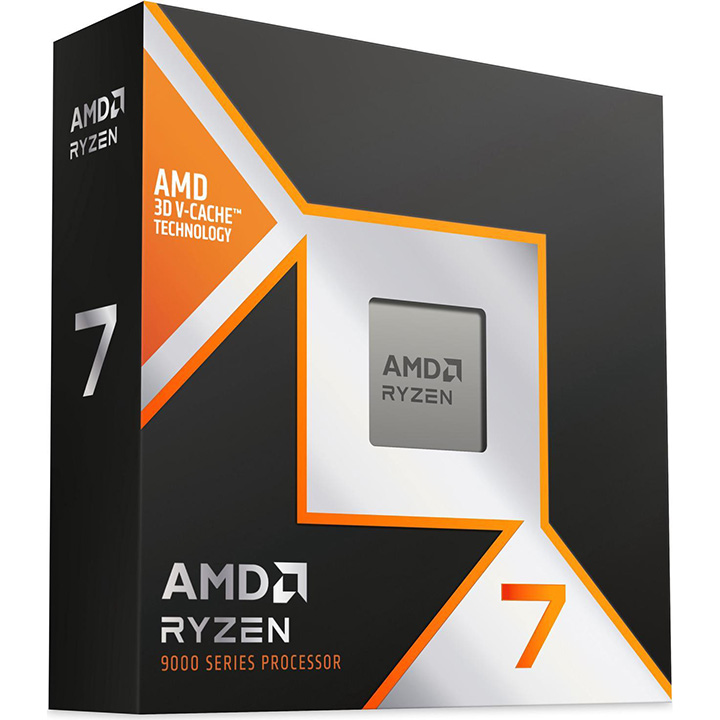
Upgrade pick
Want the latest and greatest from AMD's Zen 5? The Ryzen 7 9800X3D brings AMD's 3D V-Cache to the latest CPUs for gaming dominance. It's an octa-core CPU with a 96MB L3 cache, and it's unlocked for overclocking. You can pick it up for about $472 at Newegg, and a free 1TB SSD is included.
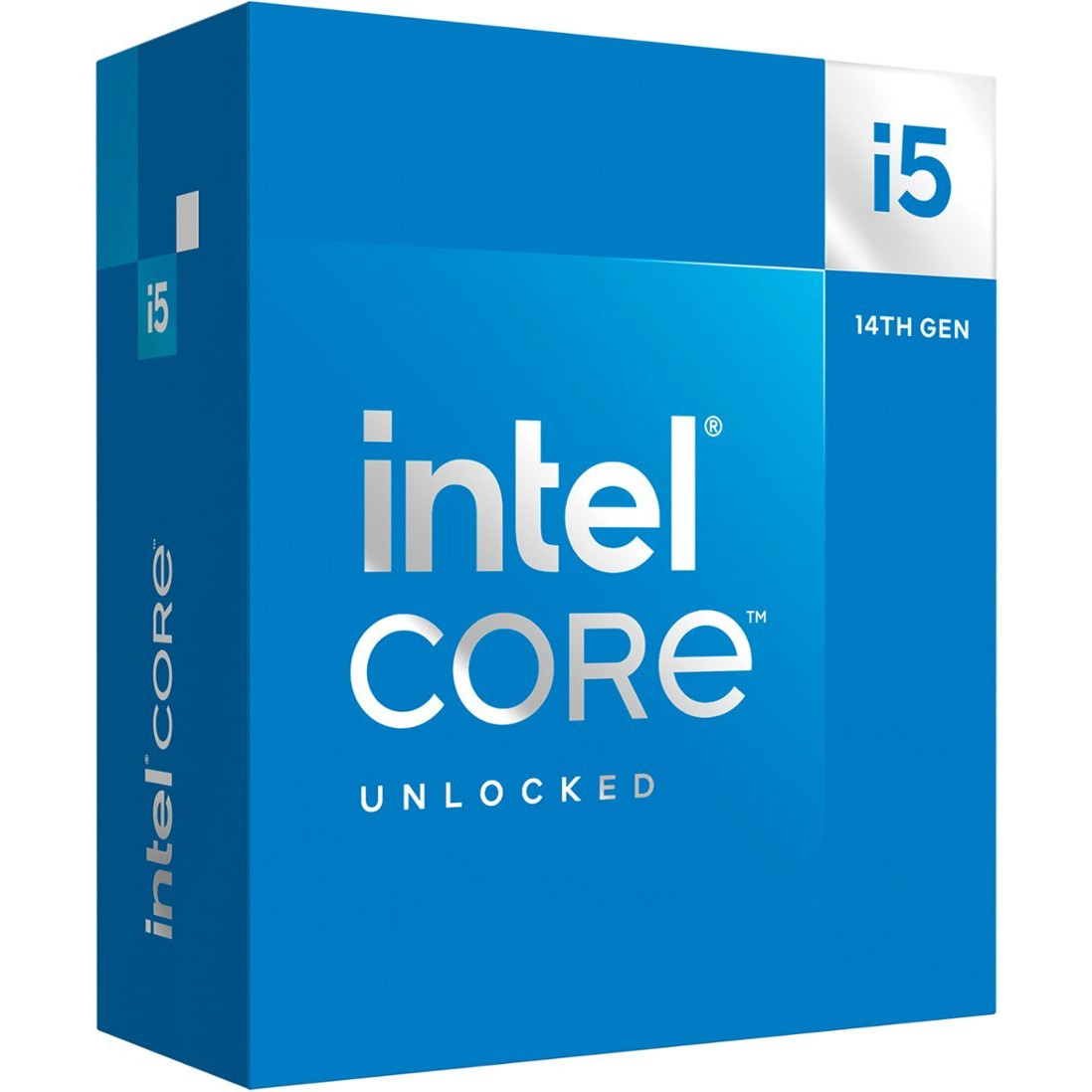
Best mid-range Intel
Intel's Core i5-14600K is a solid chip that sports 14 cores and 20 threads with a 5.3GHz Turbo clock speed. It has a base 125W TDP, it supports DDR5 memory, and it offers PCIe 5.0 compatibility. The same LGA1700 socket as the previous couple of generations is in use, making it an easy upgrade for many systems. I've spotted it for 50% off at Newegg, dropping it to $164. That price includes a free 1TB SSD and a couple of free games.

Best budget AMD
AMD's Ryzen 5 7600X is an affordable option that can keep up with an RTX 4070 in 1440p gaming. It boasts 6 cores, 12 threads, and a boost clock up to 5.3GHz (otherwise running at 4.7GHz). DDR5 RAM and PCIe 5.0 support are included. At the time of my latest update, it's sitting at $170.49 at Amazon, which is 43% off the regular price.
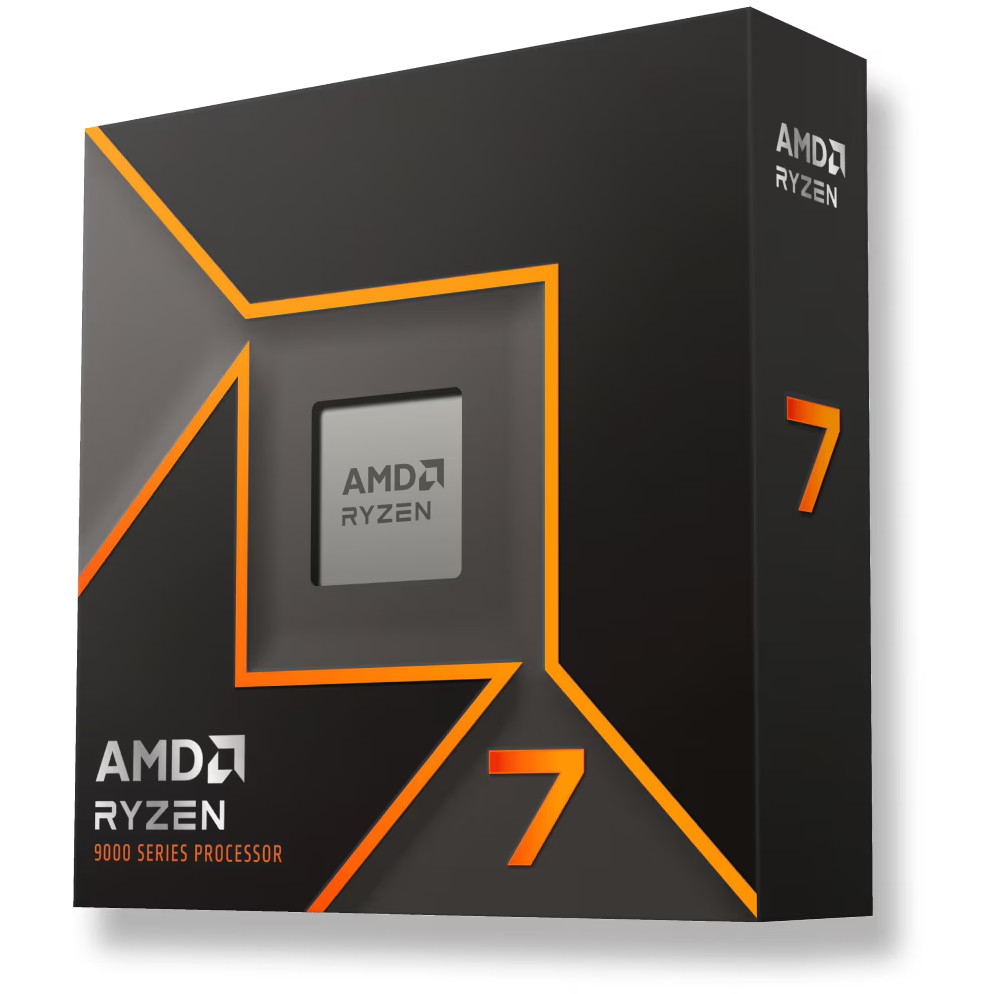
Best mid-range AMD
AMD's Ryzen 7 9700X from the Zen 5 lineup is an outstanding chip that received a full five stars and a Windows Central Best Award in our review. It doesn't have the same 3D V-Cache as its X3D siblings, but it can nevertheless compete with the 7800X3D when gaming. The best price I spotted while writing is about $329.99. Not bad for 8 cores and a 5.5GHz boost clock.
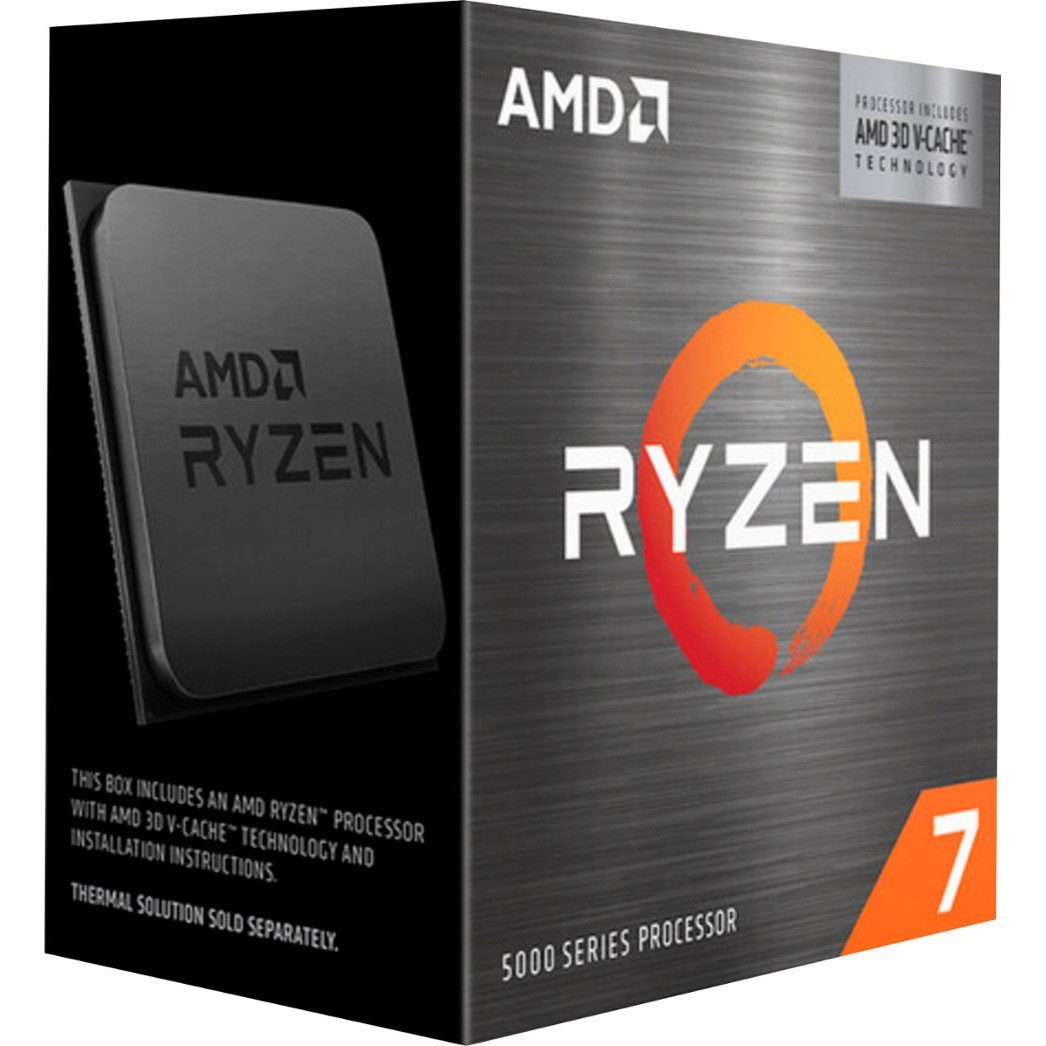
Best for AM4 PCs
The jump to AMD's AM5 socket means you'll need a motherboard upgrade for older systems. If that's not an option for you, AMD's Ryzen 7 5700X3D remains a stellar AM4 CPU for the RTX 4070 even for 1440p gaming. It has 8 cores, 16 threads, and a boost clock up to 4.1GHz, all running at a 105W base TDP. Usually find it for about $252.

I've been tinkering with and building PCs for decades, and my time spent testing and writing about PC hardware allows me to give you informed buying advice. All of the CPUs I've included here are easy recommendations, with different options for budget and performance.
Choosing the best CPU for NVIDIA's RTX 4070 GPU
Why you can trust Windows Central
If you aren't building an entirely new PC, there's a good chance that you're upgrading one or two parts at a time. Let's say you've already decided on the RTX 4070, 4070 Super, or 4070 Ti Super GPU as your next upgrade, or it's already in your system.
If you're looking to pair the RTX 4070 with a capable CPU, any of the options I've listed above will do the trick. However, there is some nuance to be aware of.
AMD's latest Ryzen 7 9800X3D and last-gen Ryzen 7 7800X3D are the modern picks for enthusiasts who need more cores, higher clocks, and overall stronger performance for CPU-heavy games. While both chips run on the AM5 socket and won't work with AM4 motherboards, it's a worthwhile upgrade for gamers. This collection of high-performance AM5 motherboards might have what you need.
In Windows Central Senior Editor Ben Wilson's Ryzen 7 7800X3D review, he noted that he "could see it outlasting its two siblings and remaining a popular choice for years, assuming no sudden failures or future issues." Wilson also reviewed the Ryzen 7 9800X3D, stating:
"AMD continues the theme with its second generation of 3D V-Cache to deliver unparalleled gaming performance and middling productivity. Thankfully, most gamers do not care about the benchmark-breaking number crunching as long as they get their framerate boosts, and the Ryzen 7 9800X3D delivers that sweet extra FPS. It's not a big enough jump to tempt those happy with a previous-gen Ryzen 7 7800X3D, but anyone on Ryzen 5000 chips or jumping ship from Intel will love it if the $30 MSRP hike and AM5 overhauls don't sour the temptation."
With Amazon Prime Day (July 8 - July 11) and competing sales events on the horizon, I'm already seeing some great deals on CPUs. For example, the Ryzen 7 7800X3D is down to its lowest price of the year at $369.97, and Newegg is throwing in a free 1TB SSD with each purchase.
Those sticking with Intel should check out the Core i5-14600K. Until recently when I upgraded to a Ryzen 7 9800X3D, I'd never used anything beyond a Core i5/Ryzen 5 for my own PC builds, having no problems gaming at 1440p on an ultrawide display.
The mid-range chip is more affordable than its Core i7 siblings, making it even more desirable for an RTX 4070 PC build. Yes, Intel's new Core Ultra desktop chips have entered the market, but gaming performance changes are so minor that I recommend sticking with an older CPU to save money.
Intel's Core i5-14600K is also deeply discounted ahead of Prime Day. At the time of my most recent update, you can find it for $164 at Newegg, which is 50% off the usual price. A free 1TB SSD and free copies of Civilization 7 and Dying Light: The Beast are included.
Is NVIDIA's RTX 4070 GPU good for 4K gaming?
NVIDIA designed its RTX 4070 to target 1440p PC gaming, and that's where it excels. You'll be able to enjoy high framerates in modern, demanding titles, all for quite a bit less than NVIDIA's stronger GPUs. Sure, it will also crush a 1080p resolution, but you could buy a cheaper GPU that's still well-suited to FHD gaming.
On the other hand, the RTX 4070 can run games at a 4K resolution but is not recommended as the go-to card for the extra pixels. You'd be much better off buying a high-end GPU with a wider bus and more VRAM; something like the RTX 4080 Super or AMD Radeon RX 7900 XTX immediately comes to mind, but NVIDIA's RTX 5000 cards are also launching soon.
Should you be worried about Intel's 13th and 14th Gen instability issues?
I'm still recommending some Intel hardware to pair with the RTX 4070, but you should be — at the bare minimum — aware of what went on with Intel's 13th Gen "Raptor Lake" and 14th Gen "Raptor Lake Refresh" desktop processors.
Since 2022, a growing number of users reported BSODs and crashes when using the CPUs, and Intel finally acknowledged the issue. Intel's Thomas Hannaford posted on the Intel community board that a fix was expected to roll out in mid-August.
The fix, which is now available via motherboard BIOS updates, stops a microcode bug that caused the CPUs to draw too high of a voltage, leading to instability. However, it was also revealed that previous damage to the Intel chips is most likely irreversible and that it can happen to any of the 13th and 14th Gen desktop chips running at 65W or higher.
Intel didn't issue a recall, and it instead urged affected users to reach out to its customer support team for help. That applies even if you've had an RMA attempt denied in the past. In the meantime, those already using the Intel chips should stick with Intel Default Settings and keep the motherboard BIOS current. Unsure if your CPU is affected? This insightful Robeytech YouTube video should be able to help.
I expect that as long as you have the latest BIOS you'll be OK, but you can avoid the entire situation by going with an AMD chip. And since the Ryzen X3D CPUs are easily the best chips on the market for gamers, your decision shouldn't be too tough.
All the latest news, reviews, and guides for Windows and Xbox diehards.

Cale Hunt brings to Windows Central more than nine years of experience writing about laptops, PCs, accessories, games, and beyond. If it runs Windows or in some way complements the hardware, there’s a good chance he knows about it, has written about it, or is already busy testing it.