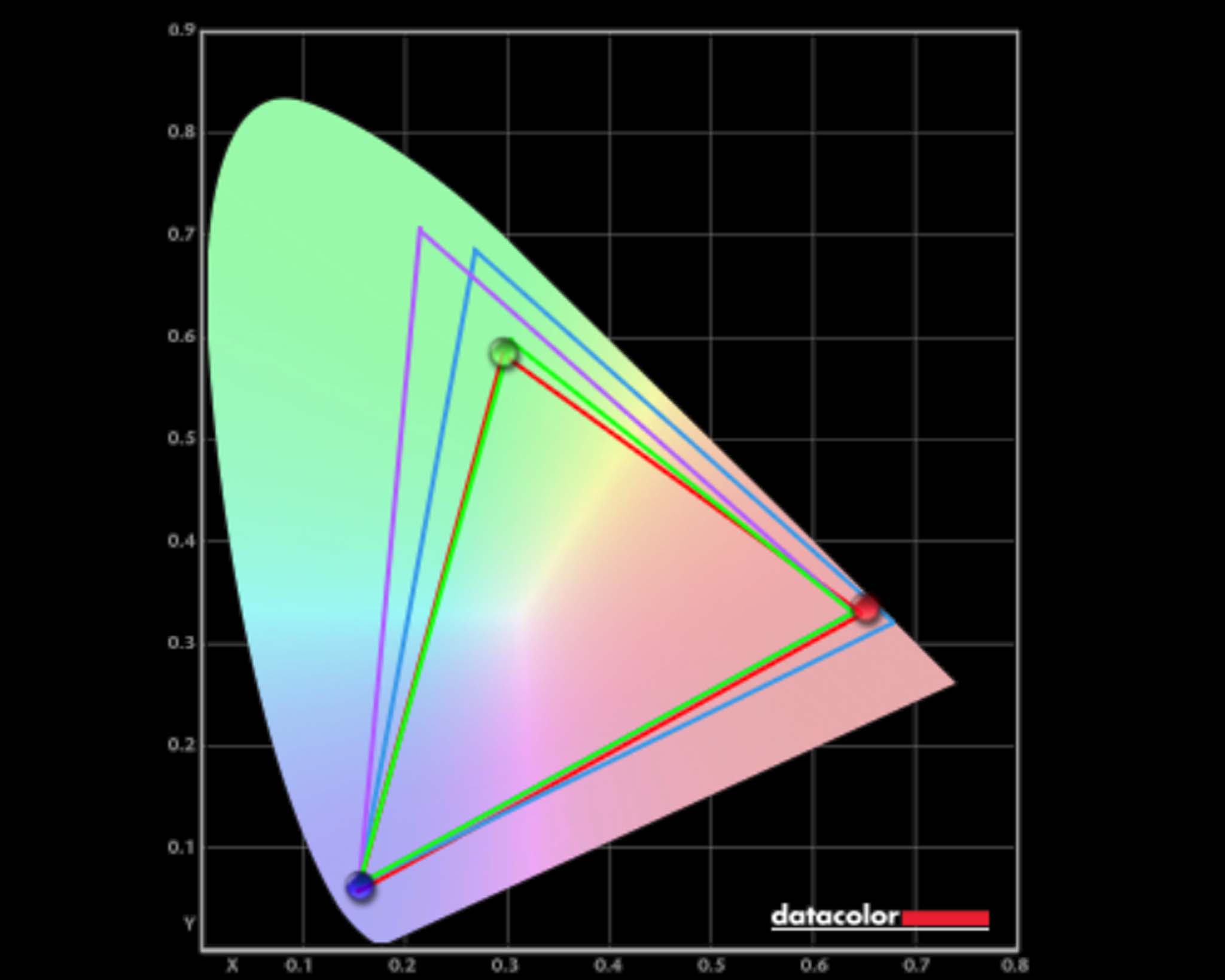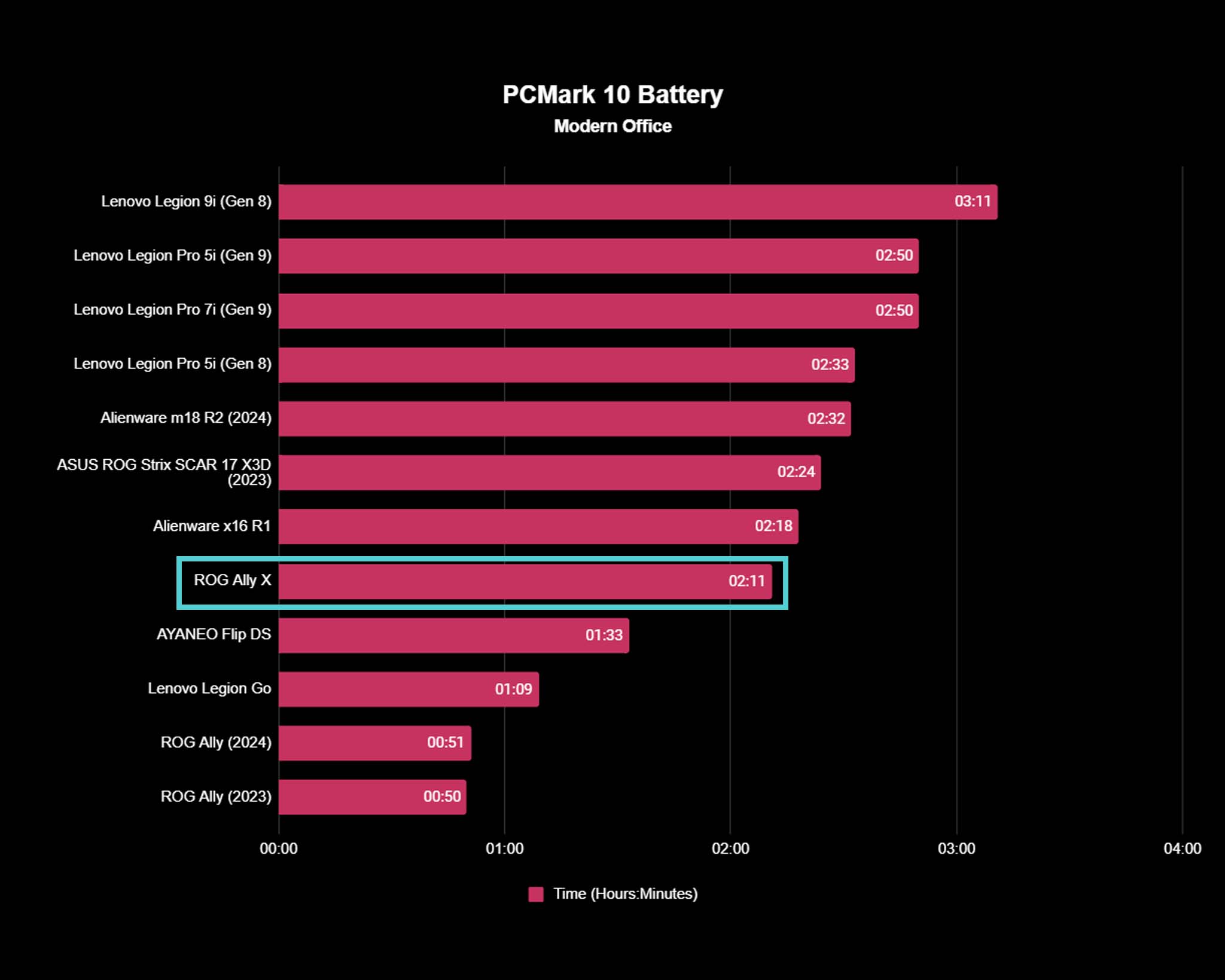Windows Central Verdict
There is no denying that the ROG Ally X is better than the original Ally in several different ways. The battery lasts much longer, the black casing looks better, the handheld has better ergonomic grips without being too heavy, and the updated buttons and joysticks are responsive. Plus, games run smoothly on the handheld, and the IPS screen still displays imagery really well, thanks to its color gamut and VRR support. But just because something is better doesn't mean it's always the right choice for you.
Pros
- +
Smaller back buttons make the device easier to grip
- +
Black casing looks nice
- +
Games seemed to run smoothly overall
- +
It was still comfortable to hold despite being larger and heavier
- +
Battery life is more than 50% longer than the original Ally
Cons
- -
Still doesn't have amazing battery life
- -
No touchpads
Why you can trust Windows Central
Despite multiple competitors, ASUS ROG became the foremost Windows 11 gaming handheld manufacturer over the last year, largely due to the efforts of the ASUS ROG team, which has repeatedly worked to improve the ROG Ally by bringing new features to it via significant updates.
A year later, we now have the new ROG Ally X. Rather than being a next-gen ROG Ally, it's an improved model with double the battery and SSD capacity but still employs the same processor and display as the original device.
I spent several hours playing with the ROG Ally X and noting its changes from the original ROG Ally. Here's what I think of the refreshed model.
This review was made possible thanks to a review unit provided by ASUS. The company did not see the contents of this review before publishing.
ROG Ally X: Price and specs
Price and specs highlights
- The Ally X has the same processor and screen as the original Ally but with double the battery capacity and SSD storage space.
- Though expensive, Ally X is decently priced considering the components housed inside.
- Ally handhelds tend to go on sale frequently at Best Buy, so it's very likely the same could happen for the ROG Ally X.
- Price and specs rating: 4/5
During the initial ROG Ally X teaser announcement, ASUS ROG explained that the new gaming handheld model has the same AMD Ryzen Z1 Extreme processor and the same 7-inch FHD, 120Hz display as the original device. Many people were upset with this news. However, there really isn't a better gaming handheld processor on the market right now, and the display is still excellent for what it is. If anything, sticking with these specs helps keep ROG Ally X's price down to a more affordable level.
MSRP: $799.99 at Best Buy
OS: Windows 11 Home
CPU: AMD Ryzen Z1 Extreme
GPU: AMD Radeon Graphics
Display: 7-inch FHD (1920 x 1080) 16:9 IPS touchscreen, 500 nits, 120Hz, 7ms response time, AMD FreeSync Premium
Memory: 24GB LPDDR5-7500
Storage: Up to 1TB M.2 2280 NVMe PCIe 64x4 Value SSD
Battery: 80Whr
Power supply: USB-C 65W AC Adapter
Ports: 1x USB-C Thunderbolt 4, 1x USB-C 3.2 Gen 2, 1x microSD card reader, 1x audio combo jack
Audio: 2-speaker system with Dolby Atmos, AI noise canceling, Hi-Res Audio certification, built-in array mic
Dimensions: 11.02" x 4.37" x 0.97” (279.9 x 111.0 x 24.6mm)
Weight: 1.49 lbs (678g )
For one thing, the Ally X comes with 24GB RAM and up to 1TB SSD, which is an improvement over the original device's 16GB RAM and 512GB SSD. Having more RAM means that a handheld can typically access game data faster, while having a larger SSD means you don't run out of game storage space nearly as fast.
The other huge change is regarding battery life. The original ROG Ally has a 40WHr battery, whereas the Ally X now has an 80Whr battery that significantly lengthens overall battery life, allowing you to have longer gaming sessions.
Outside of component specs, the new ROG Ally X also has some upgraded buttons and joysticks. Plus, the location of some ports has been moved around. For instance, the microSD card is now on the top right of the device, which should hopefully do away with any alleged ROG Ally microSD card heating issues people have been reporting. Additionally, ASUS swapped out the ROG XG Mobile Interface port (meant for ROG XG eGPUs) for a USB4 port. This means that I can now charge the Ally X up with one USB-C port and plug one of the best ROG Ally accessories into the other USB-C port. It might seem small, but only having one USB-C port is rather limiting on the original ROG Ally.
All the latest news, reviews, and guides for Windows and Xbox diehards.
You can purchase an ROG Ally X for $799.99 at Best Buy or the ASUS website. This is relatively pricey compared to other handhelds on the market. However, it is decently priced for what it is. If you already have an Ally and are interested in trading up, you might want to check out my guide on how to factory reset and sell your ROG Ally so you can upgrade to an ROG Ally X. That should make it a little easier on your wallet to get the improved handheld.
Also, note that Best Buy has frequently offered sales on the original ROG Ally, so I won't be at all surprised to see discounts for the ROG Ally X sometime in the near future.
ASUS ROG Ally X | $799.99 at Best Buy
This newer gaming handheld model offers twice the battery capacity of the first device as well as nearly double the SSD capacity. The buttons and joysticks have also been upgraded to provide a better playing experience.
Should I wait for Black Friday or Cyber Monday to buy an ROG Ally X?
Both the ROG Ally and ROG Ally X can be found on sale at Best Buy at different times of the year. That said, Black Friday and Cyber Monday deals tend to offer the best discounts, so if you're near the month of October or November, it could be worth waiting until these deals go live. Thankfully, many Black Friday deals start as early as October, while many Cyber Monday deals can last as late as December 25.
At the end of the day, just make sure you purchase a gaming handheld from a trusted retailer with a good return policy and do not get scammed by shady third-party sellers.
ROG Ally X: Design and build
Design and build highlights
- Design changes from the original Ally really do improve this handheld and make it even more comfortable to hold during long gaming sessions.
- The M1 and M2 buttons on the back of Ally X have been moved and minimized so they don't get in the way of your grip.
- Having two USB-C ports makes this device far more convenient when it comes to accessories and charging while playing.
- This new D-Pad design is a major improvement that gives better control. Buttons and joysticks are also very responsive.
- It would be nice if there was at least one touchpad for navigating Windows 11 and gaming menus more easily.
- Design and build rating: 5/5
Aside from the elegant black casing, the ROG Ally X doesn't look vastly different from the ROG Ally at first glance, but the slight changes made to this newer device definitely improve upon the original design. For more pictures and details, you can check out my ROG Ally X vs. ROG Ally side-by-side physical comparison, but I'll go over a few of these differences now.
One thing that I really appreciate is how comfortable the Ally X is to hold. I own several gaming handhelds, and I love using them. However, many of them tend to put a lot of strain on my wrists, which causes my pinkies to go numb during gaming sessions. As such, I was so happy when doing my original ROG Ally review to find that the first device was lighter than I expected, and the ergonomic design didn't give me as much wrist strain as the bulky Steam Deck or no-grip Nintendo Switch. Surprisingly, the Ally X is even more comfortable to hold than the original Ally.

- Best power banks for ROG Ally
- Best microSD cards for ROG Ally
- ROG Ally X vs ROG Ally (2023)
- ROG Ally review
- Best gaming handhelds
Before actually holding the ROG Ally X, I was worried that its slightly thicker casing and heavier weight would make it uncomfortable to hold. However, I didn't have any issues in this area. After initially turning the Ally X on, I played the device for several minutes before I realized I was holding it aloft with my elbows on my kitchen table rather than in my lap and angled up like I usually play the original device. Best of all, my hands weren't cramping.
While it does feel heavier, the Ally X's thicker and more rounded grips effectively reduce fatigue, making it easier to hold the device for long stretches. But since the Ally X is slightly thicker, it won't fit the shape of some existing ROG Ally accessories, such as form-fitting carrying cases or protective casings.
Outside of ergonomics, some of the ports and buttons on top of the handheld have been rearranged or swapped out. For instance, the volume buttons are now on the left side rather than the right, so I had to get used to this new placement. Unlike the ROG Ally with its one USB-C port, the ROG Ally X has both a USB4 port and a USB-C port, and this setup is extremely convenient. I am able to play the Ally X while it is charging while simultaneously using my USB-C headset or wireless keyboard dongle plugged into the other port. Having two connections really does open up several more possibilities.
While it does feel heavier, the Ally X's thicker and more rounded grips effectively reduce fatigue, making it easier to hold the device.
However, the new USB-C location does present one potential problem for ROG Ally X — docking station compatibility. Docking stations that are powerful enough for the original ROG Ally should be powerful enough for the Ally X. However, the fact that USB-C ports are on the far left side of the device means that many gaming handheld docking stations don't have a cable that is long enough to reach this area. I'm lucky enough to have three different docking stations that I share between my Steam Deck and original ROG Ally. However, I was only able to plug one of them in without straining the cable. Having a cable extension or small adapter will likely make my other docks compatible again, but I'll need to purchase them first.
If you are interested in getting a docking station for your ROG Ally X, you should consider the JSAUX 6-in-1 Multifunctional Docking Station, which is specifically designed to fit the ROG Ally X.
Another Ally X design change has to do with the microSD card reader. It is now on the right side of the device and has more distance between itself and the exhaust vent and ports. Many have assumed that this change was brought about in response to reports of ROG Ally microSD cards malfunctioning, allegedly due to an overheating issue that was more likely to happen when the device was at max TDP and plugged in.
However, in an interview with The Verge, ASUS ROG Senior Product Manager Gabriel Meng said, "We don't want people to think that's what we had to do [move the Ally X microSD card reader]. We had to move things around the board to make them fit."
My own thermal testing shows that the microSD card area on the Ally X doesn't get as hot as the slot in the original ROG Ally. I'll explain in more detail later in this review.
Upgraded buttons and joysticks
One of the best changes to the ROG Ally X is in the form of the M1 and M2 buttons on the backside, which have not only been significantly shrunk in size but have also been moved toward the center. This means the Ally X has a better ergonomic grip because the back buttons no longer get in the way of the ergonomic slope of the casing. This also means that I only ever press the M1 and M2 buttons when I intend to, which is something I can't say for the huge back buttons on the original ROG Ally.
I only ever press the M1 and M2 buttons when I intend to, which is something I can't say for the huge back buttons on the original ROG Ally.
I also appreciate how responsive all of the controls and joysticks feel. The clickiness of the LB and RB bumpers, in particular, is very satisfying — but I'm not sure if they feel good simply because they are fresh and not overly used like the LB and RB on my original device or if they have been upgraded to feel this way. Speaking of upgrades, I love the new D-Pad, which is larger than the original Ally and offers better resistance that gives way when I want it to. Because of this, I have better control over my games when using it.
Sadly, the joysticks have not been upgraded to Hall Effect ones, as I would have preferred. However, ASUS says that they have been improved to a "more durable module rated for a 5 million cycle lifespan, with stiffer springs for a more familiar response curve to longtime controller gamers." Basically, this means they should have a longer lifespan before having issues. From my time spent with them, I can say they feel really responsive, and I appreciate the new rubber tips that feel like they give me more control thanks to their new textured design.
Something the ROG Ally gaming handheld notably lacks are touchpads; both Steam Deck and Legion Go utilize them. While it is certainly more than possible to enjoy playing sessions without them, having at least one touchpad would make it easier to navigate Windows 11 or in-game menus. With any luck, we'll see some on the inevitable ROG Ally 2. Still, overall, the ROG Ally X feels great in my hands and offers excellent controls that are responsive during my gaming sessions.
ROG Ally X: Performance and thermals
Performance and thermals highlights
- In some areas, the ROG Ally X offers similar performance to the original ROG Ally because the two devices use the same processor and integrated graphics.
- However, in benchmark testing, the Ally X offered better scores overall, with a notably higher SSD score than the original device.
- The ROG Ally X offers one of the smoothest gaming experiences of any PC handheld currently on the market thanks to VRR, a powerful APU, a large SSD, and plenty of RAM.
Performance and thermals rating: 5/5
The ROG Ally X is outfitted with the same AMD Z1 Extreme processor and integrated AMD Radeon Graphics that the original ROG Ally houses. However, the Ally X has 24GB of RAM compared to the Ally's smaller 16GB RAM. What's more, the Ally X comes with a 1TB SSD, which is notably larger than the original's 512GB SSD storage space. So, how exactly does the ROG Ally X perform, given these specs?
When I started testing the Ally X, I initially spent time playing a few different video games at max TDP (25W) and 6G VRAM. To start things off, I played Horizon Zero Dawn for about half an hour, followed by Cyberpunk 2077, both of which ran smoothly enough to the point of me forgetting that I wasn't playing on my original ROG Ally. After that, I played several different games, including various titles on Xbox Game Pass.
However, as with the ROG Ally, gameplay on the Ally X does sometimes get a little choppy. Adjusting game graphics settings appropriately usually fixes any issues I encounter, but some occasional lag can still occur. I've found that adjusting Windows 11 settings can sometimes also solve my issues. Overall, playing games on Ally X is very enjoyable and smoother than on other Windows 11 handheld devices.
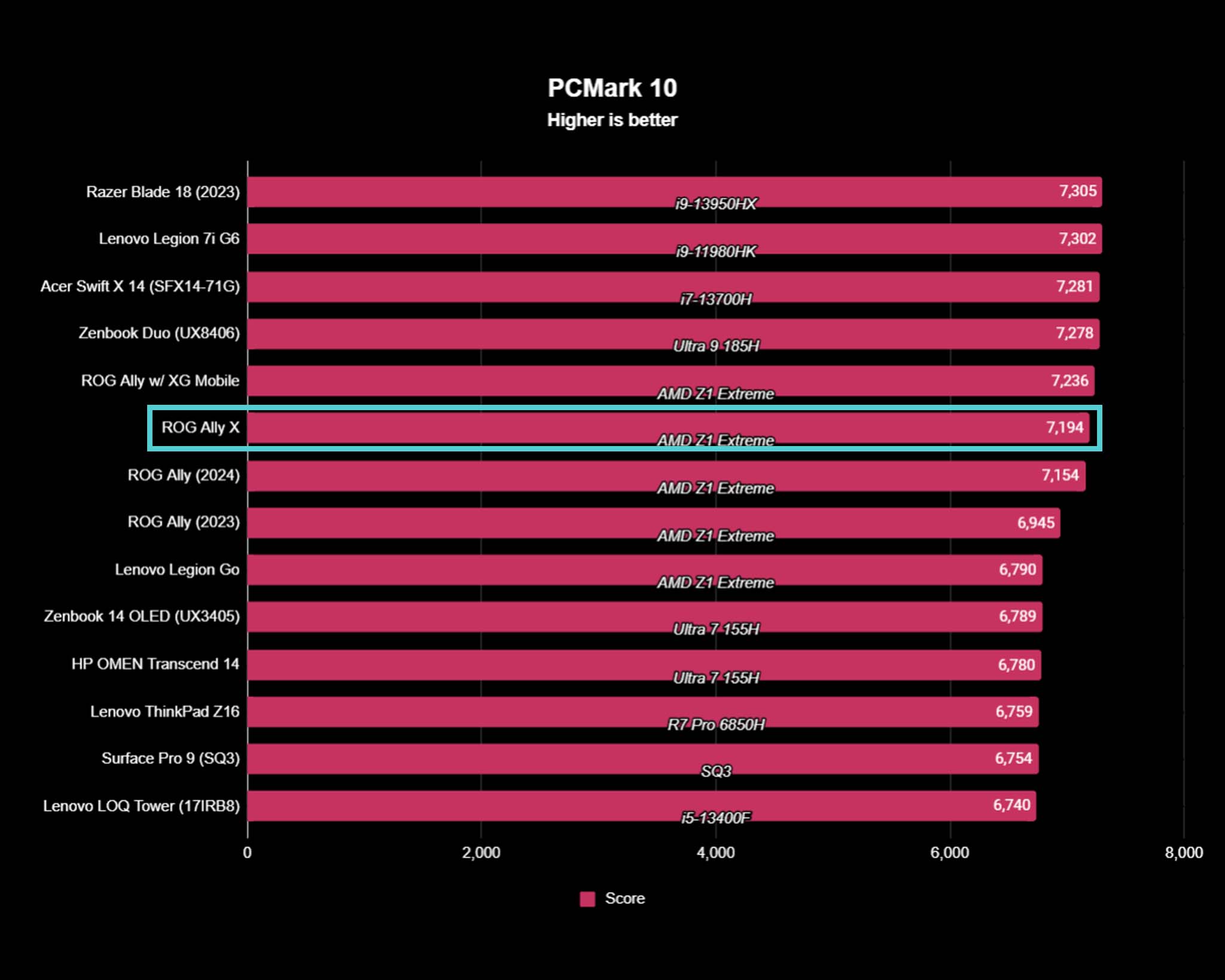
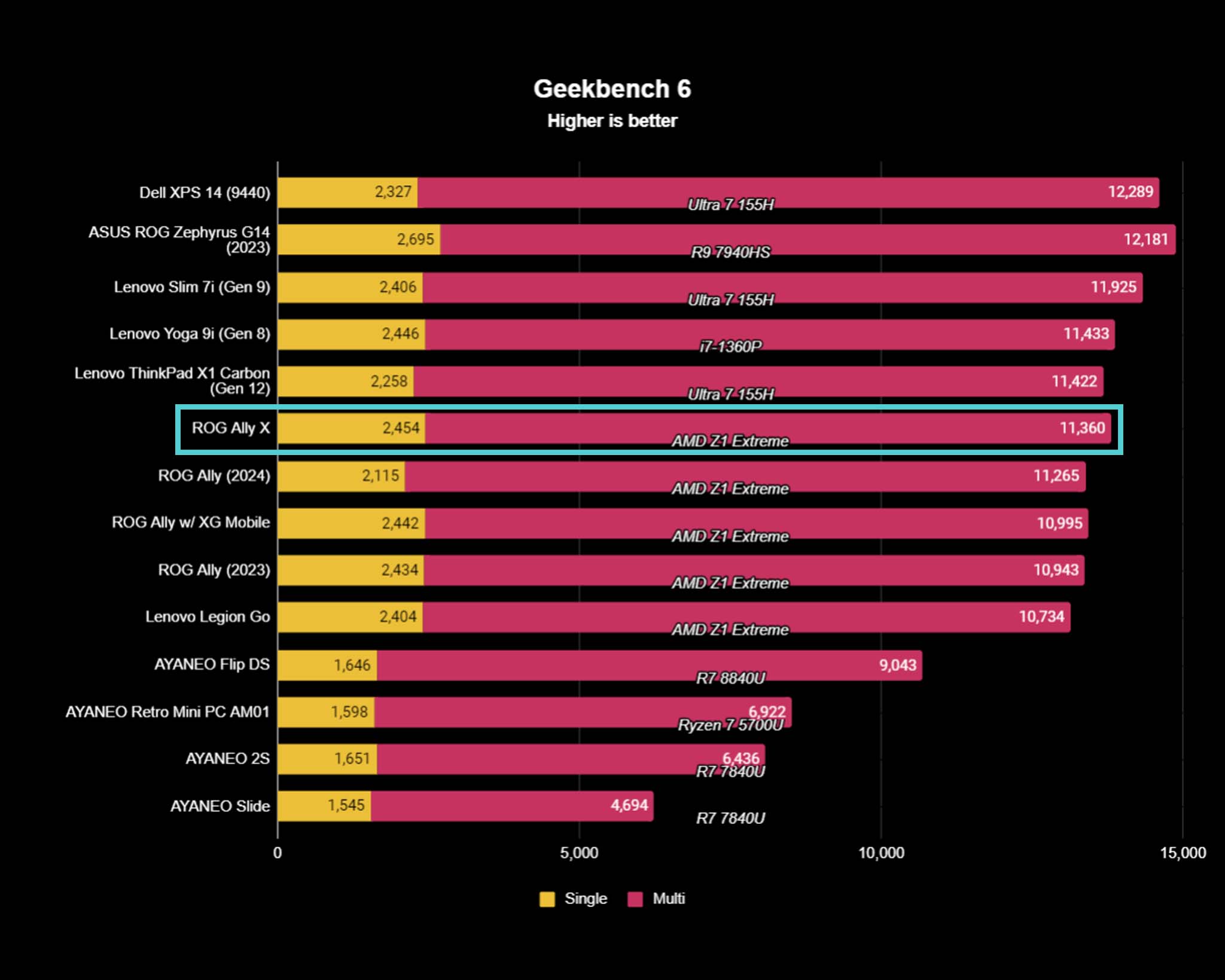
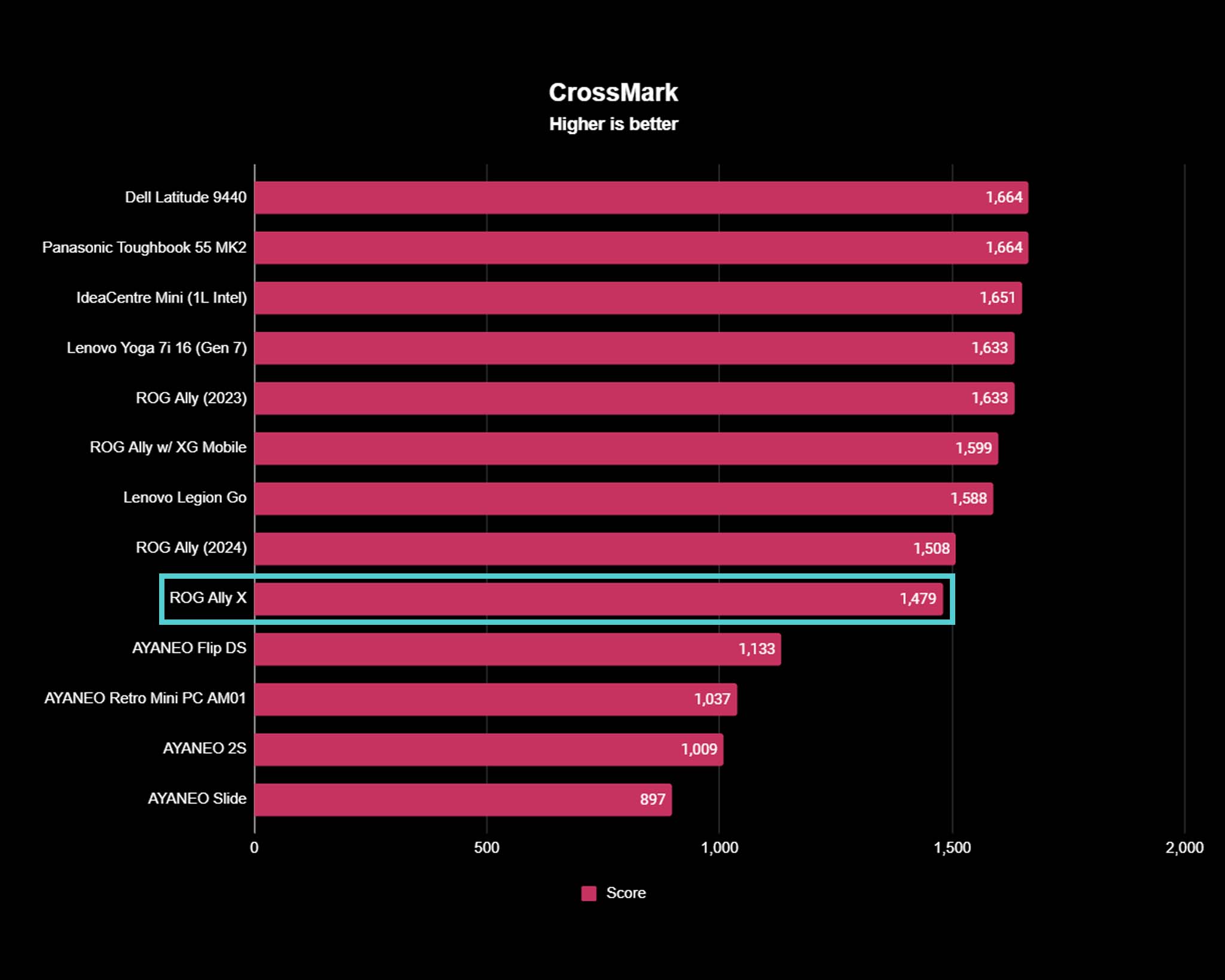
In addition to playing games, I also ran the Ally X through various benchmark tests so I could compare it against the ROG Ally, Legion Go, and other devices. It would be inaccurate to compare the Ally X against the initial results I got when I originally benchmarked the ROG Ally because this first device has seen several updates that have drastically improved its performance since launch.
As such, I decided to run the original ROG Ally through this benchmark gauntlet again at the same time as the ROG Ally X. So, when looking at the benchmark charts, note that "ROG Ally (2023)" refers to my original test numbers for my 2023 ROG Ally review, while "ROG Ally (2024)" refers to my most recent benchmark test results with all current updates applied to the handheld.
As you can see from our Geekbench 6, PCMark 10, and Crossmark graphs, the new ROG Ally X earned very similar scores to the original ROG Ally (2024) when it came to CPU and overall system performance tests. These are fantastic results, considering the Z1 Extreme Ally line has the best CPU performance of the mainline PC gaming handhelds on the market today. It outperforms the Lenovo Legion Go and various AYANEO handhelds.
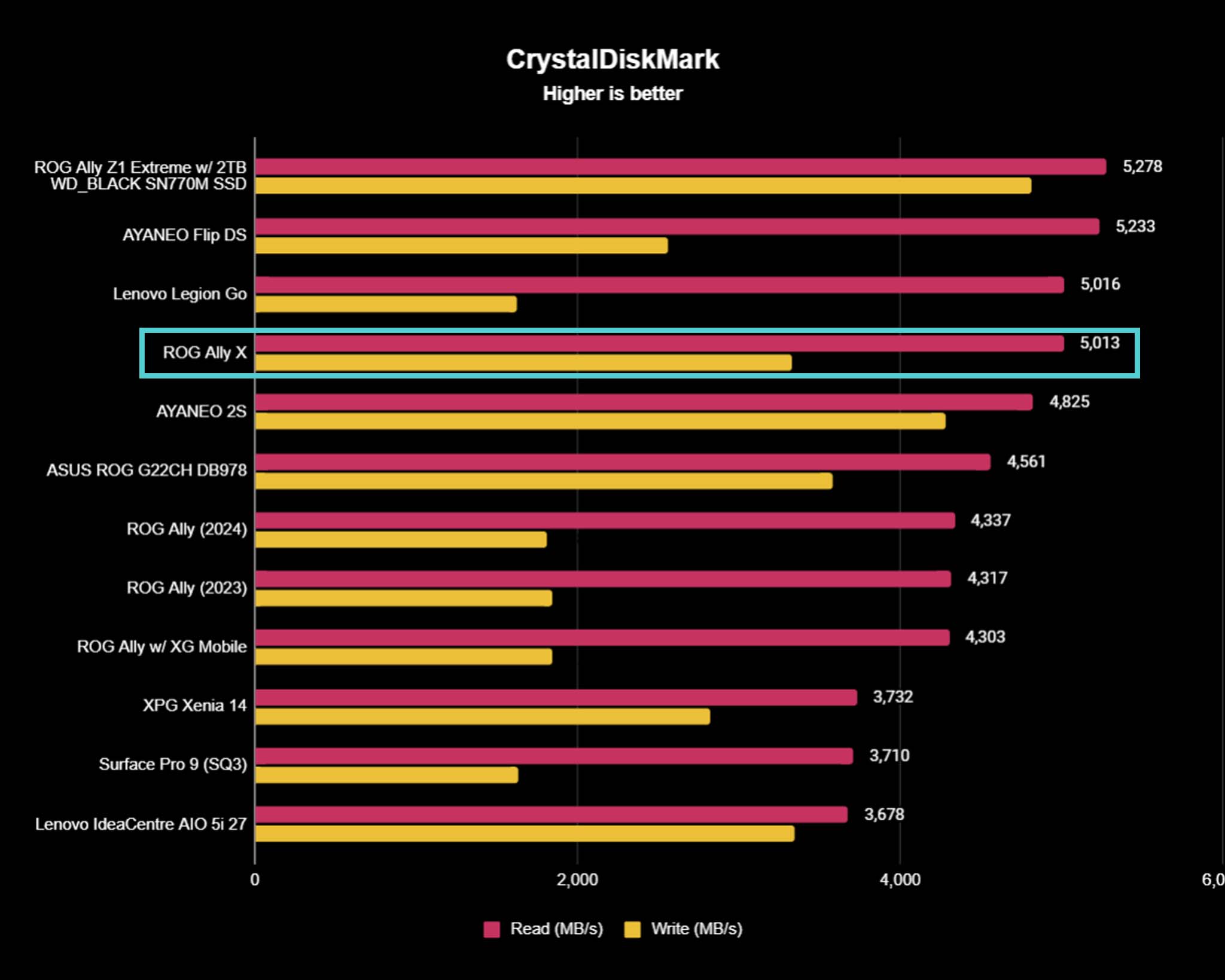
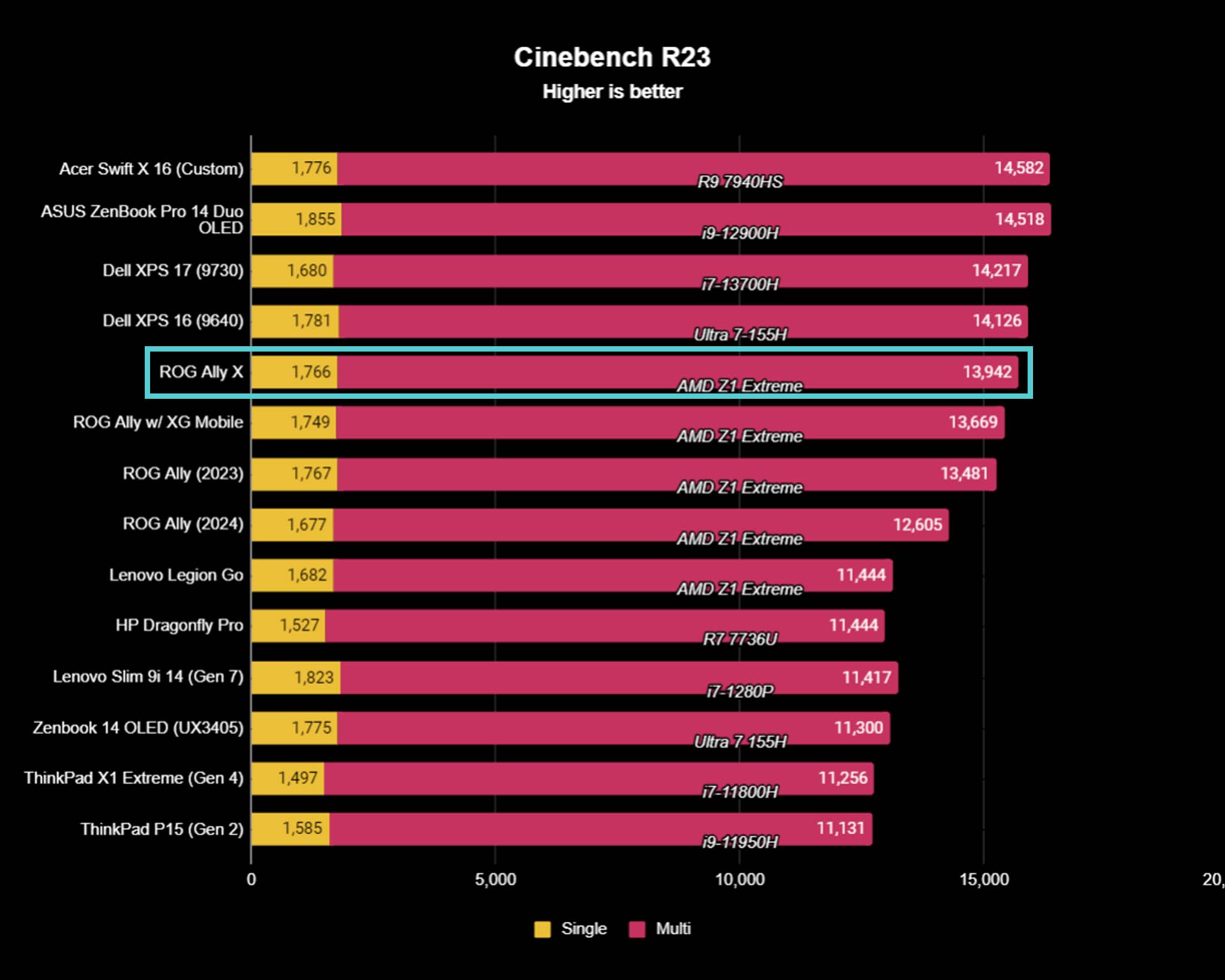
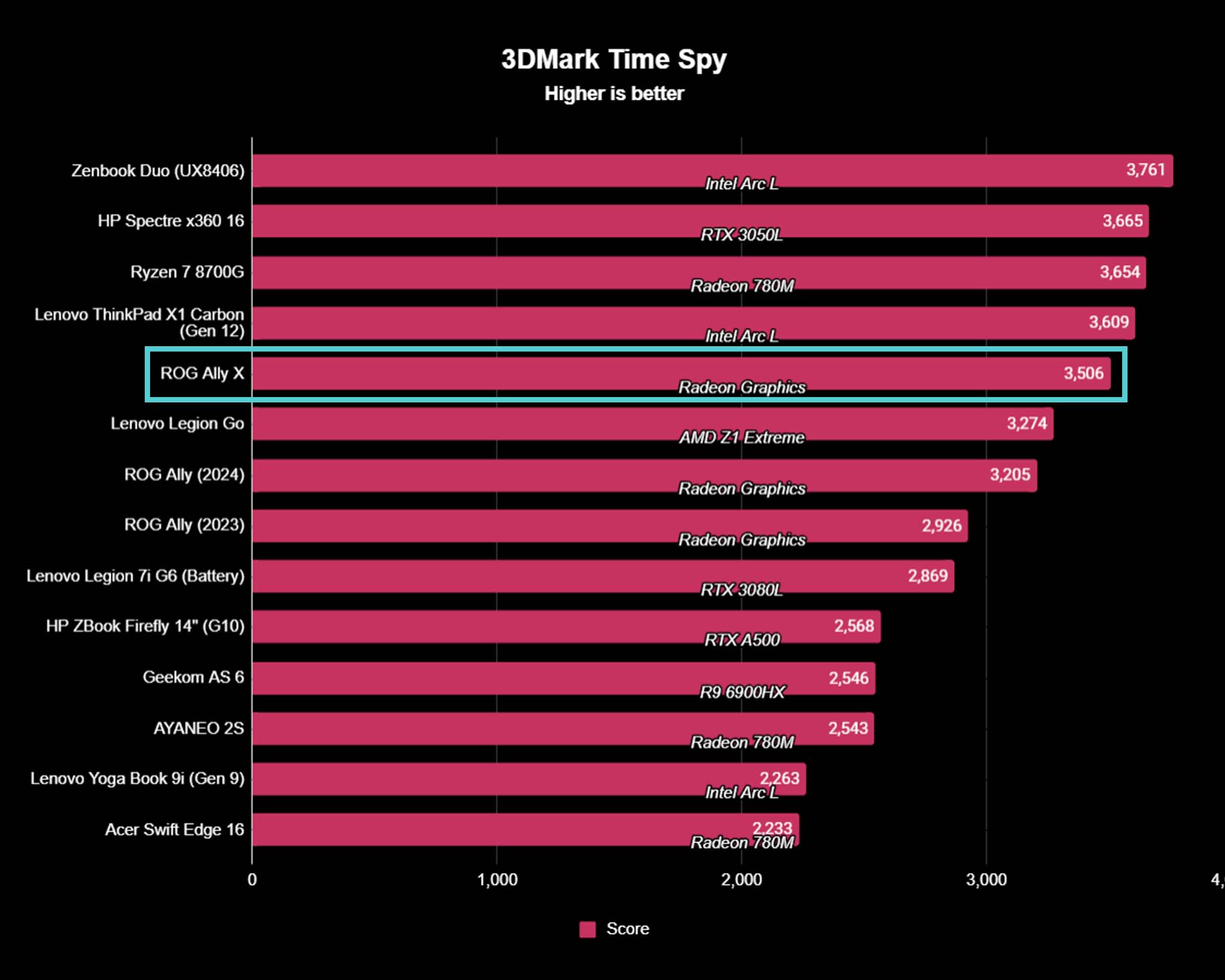
Even in a Cinebench test, which analyzes a CPU's rendering abilities, the ROG Ally X earned the best score out of all other Windows 11 handhelds. Specifically, it got a 1,766 single-core score and a 13,942 multi-core score. I did note that, for some reason, the updated ROG Ally (2024) scored lower than the original ROG Ally (2023), and I'm unsure why these results are so different. It might have something to do with some of the tweaks ASUS ROG made to the system that might have reduced CPU rendering in order to provide better performance overall.

- How to increase VRAM on ROG Ally
- How to reset and sell ROG Ally
- Is ROG Ally good for kids?
- Best ROG Ally games
- How to upgrade ROG Ally SSD
The most notable difference in test results was found after I ran CrystalDiskMark on both the Ally X and the original Ally. This software checks SSD performance and found that the Ally X produced a read speed of 5,013 MB/s and a write speed of 3,326 MB/s. In comparison, the Ally (2024) got a lower 4,337 MB/s read speed and only a 1,812 MB/s write speed. Basically, what this tells us is that the Ally X should have faster video game load times while also being able to save game files faster. That's never a bad thing.
That said, the Legion Go still proved to have faster SSD transfer speeds than Ally X. If you really care to improve your SSD speed and storage space, I can show you how to upgrade your ROG Ally SSD with a WD_BLACK SN770M. In our own testing, an original Ally with this 2TB SSD installed earned the fastest read and write speeds of any mainline PC gaming handheld — 5,278 MB/s read speed and 4,817 MB/s write speed.
Now, let's return to the performance of the ROG Ally X. To check out the graphical performance, I ran the ROG Ally X through 3DMark Time Spy. ASUS' newest device once more emerged with the highest score of any Windows 11 gaming handheld we've tested so far. It even dethroned the Legion Go, which had previously held the highest ranking. As a note here, even though Legion Go outscores the original Ally in graphics benchmarks, the Ally offers a better in-person playing experience because it supports VRR (variable refresh rate). In effect, VRR smooths out game visuals, which means games are less choppy on Ally than on Legion Go.
Default Graphics Setting | Ally X Avg. FPS | Ally Avg. FPS |
|---|---|---|
Low | 26.45 FPS | 21.64 FPS |
Steam Deck | 29.13 FPS | 23.86 FPS |
Ray Tracing: Low | 27.22 FPS | 21.86 FPS |
At one point, I opened Cyberpunk 2077 and ran three different benchmark tests on both the ROG Ally X and the original ROG Ally. In each case, the newer device managed to hit higher average frames per second (FPS), which is a good thing.
As an example, when running the benchmark at default Ray Tracing: Low graphics settings, with the devices at max TDP and 6GB VRAM, the black Ally X averaged 27 FPS while the white Ally averaged ~22 FPS. It might not seem like a huge difference in numbers, but it is notable in person. Of course, I can significantly improve FPS further on either device by enabling AMD Fluid Motion Frames (AFMF).
Overall, the ROG Ally X provides better performance than the original Ally and also outshines other Windows 11 PC gaming handhelds on the market today. If you want a powerful and steady handheld gaming experience, you'll want to consider ROG Ally X.
Thermals and cooling
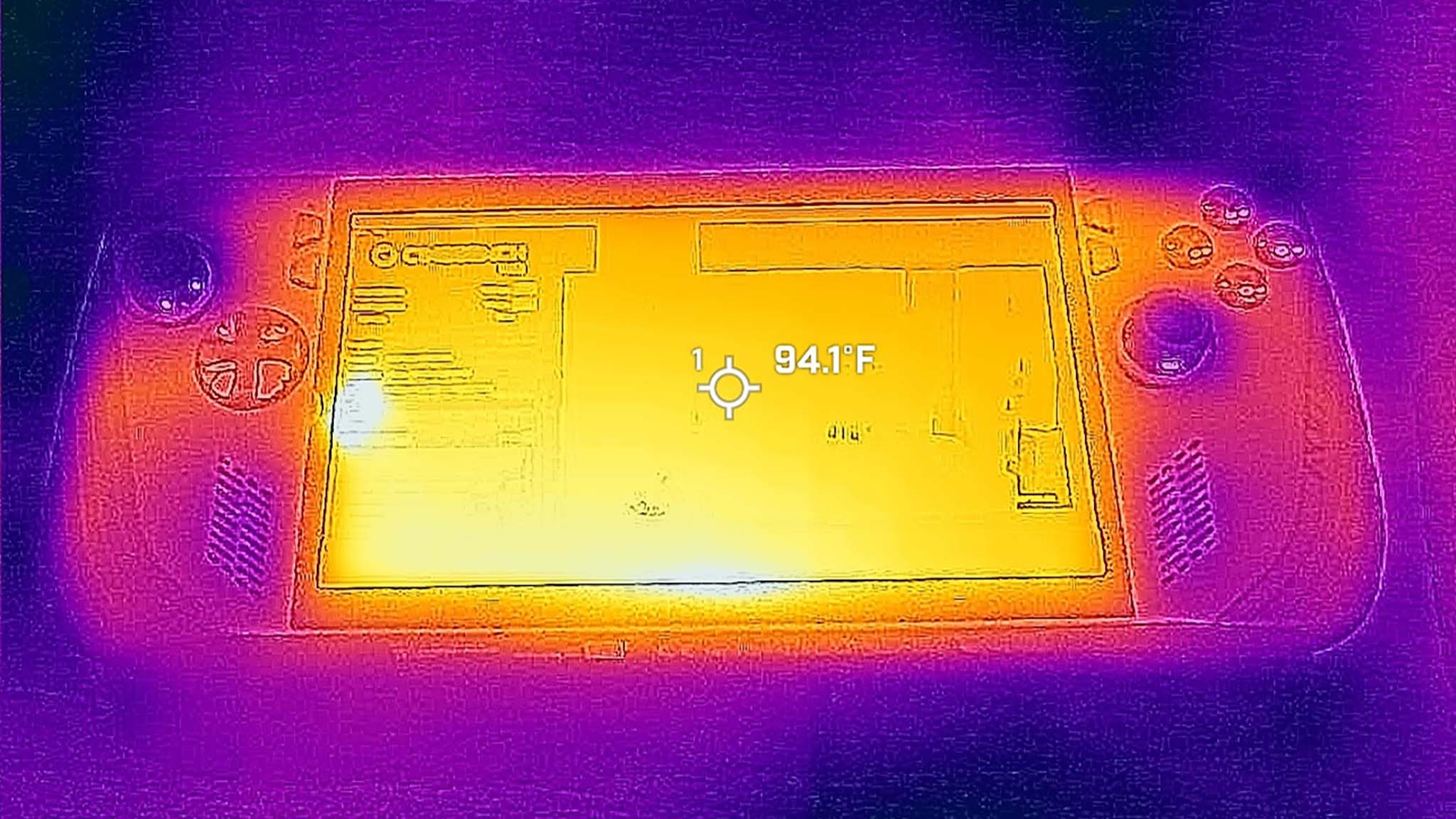
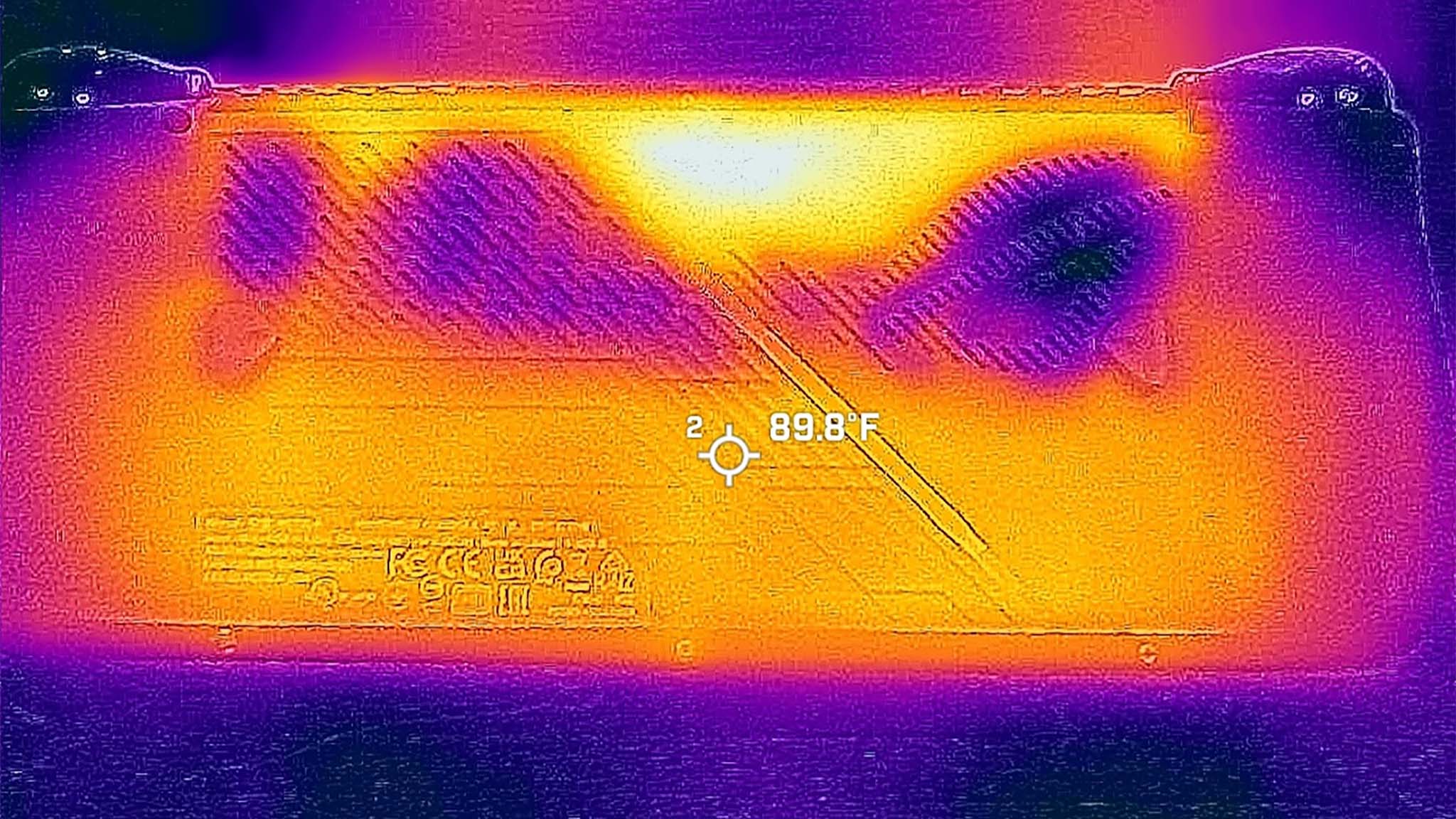
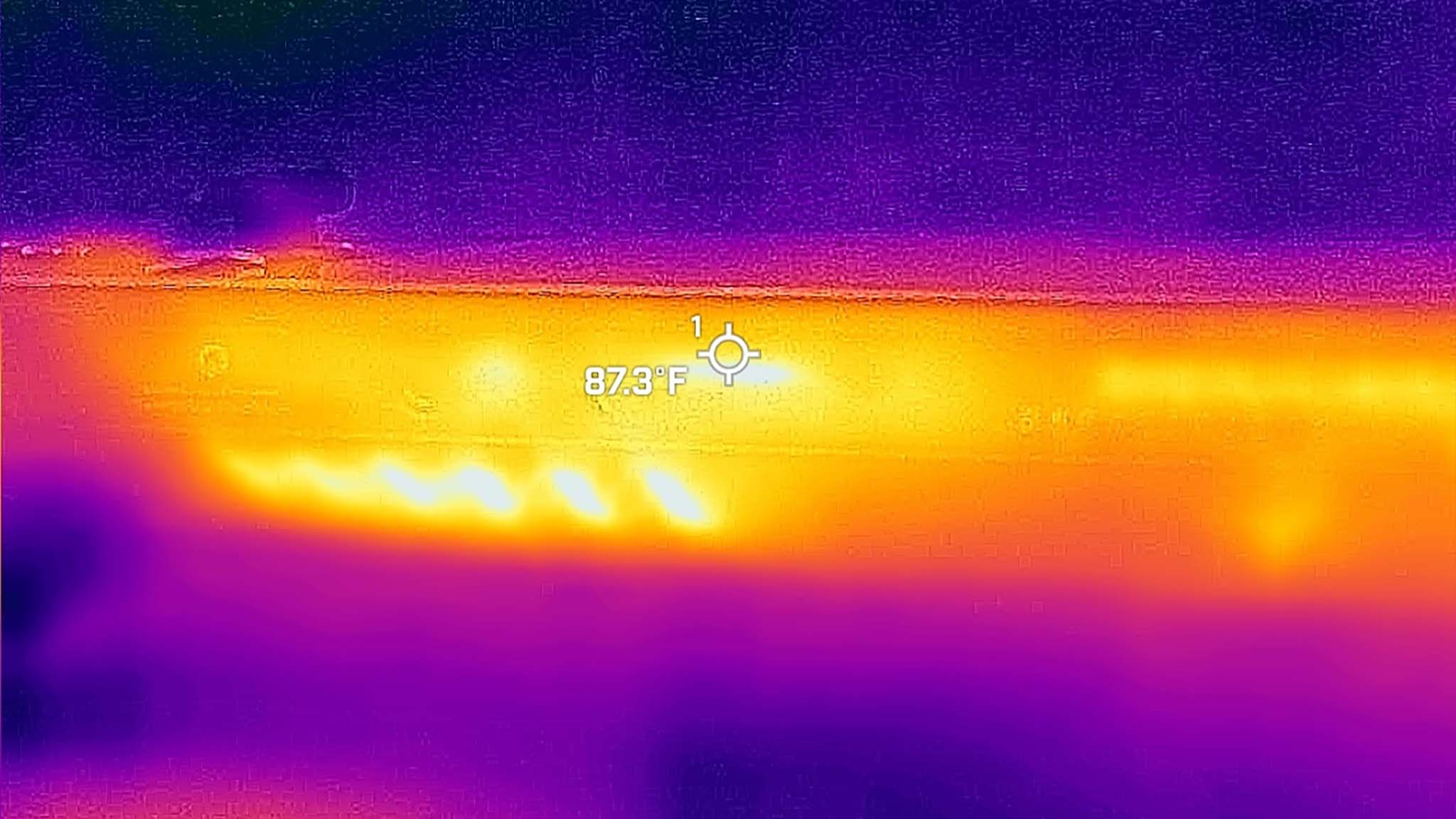
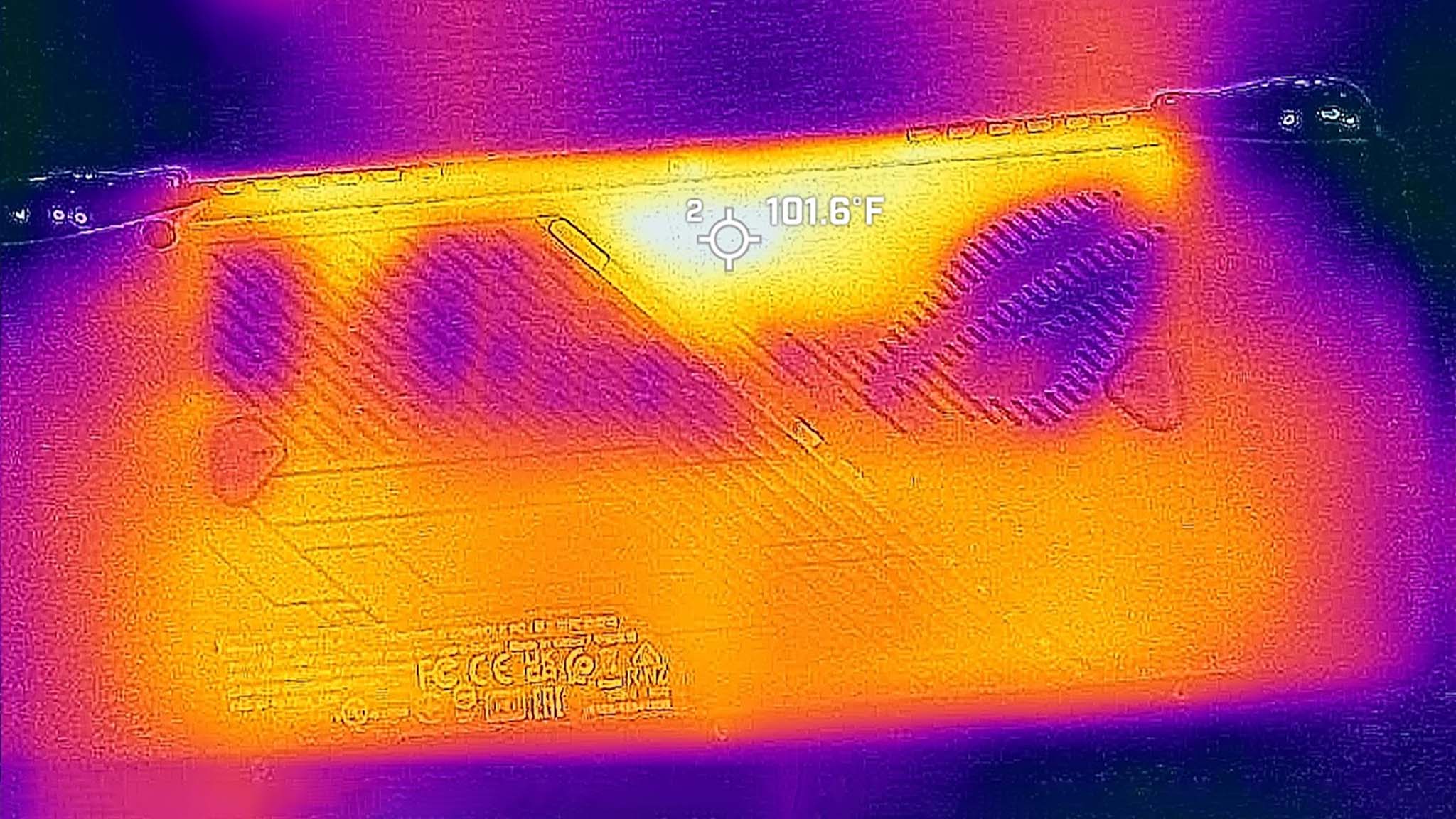

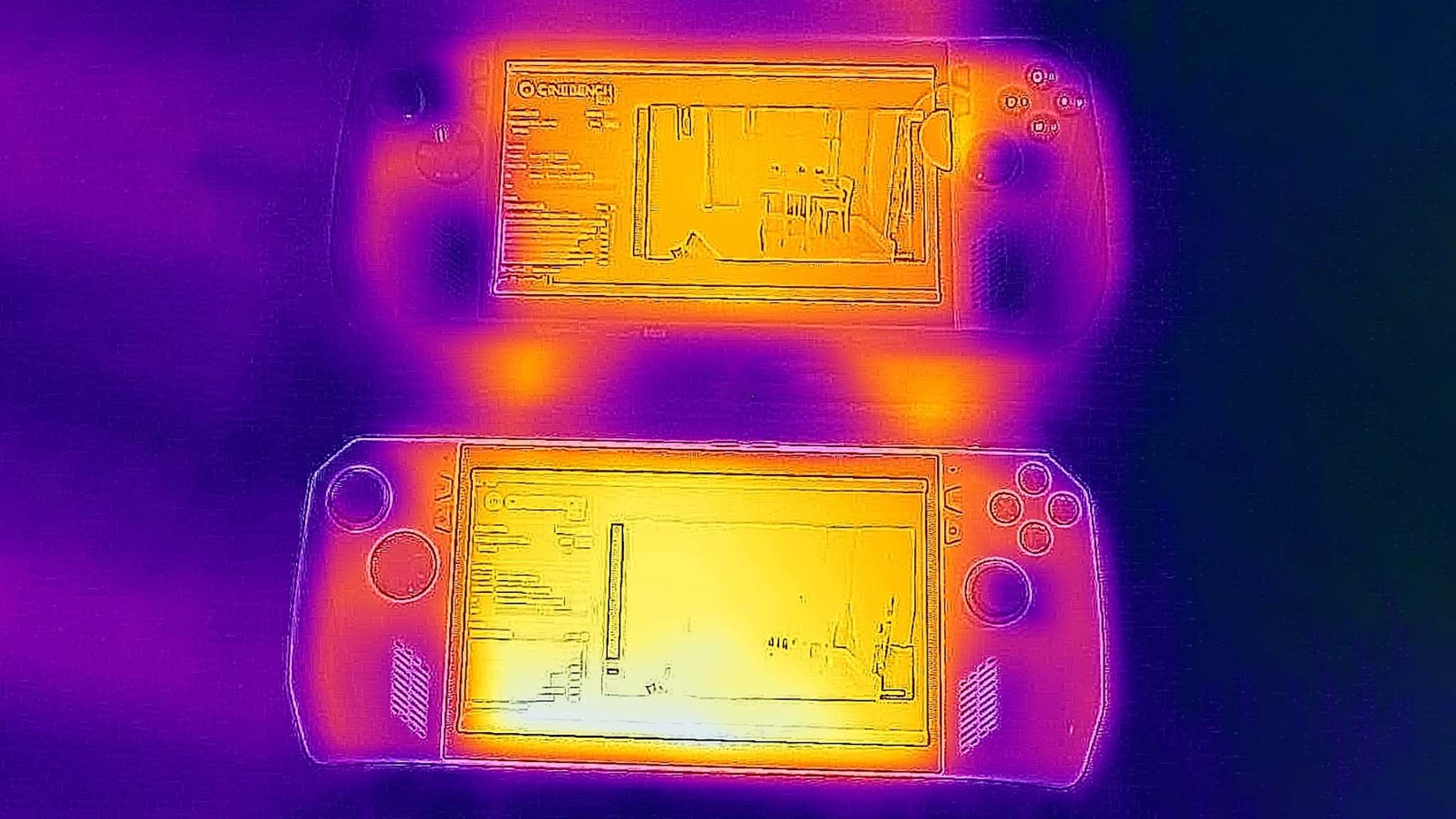
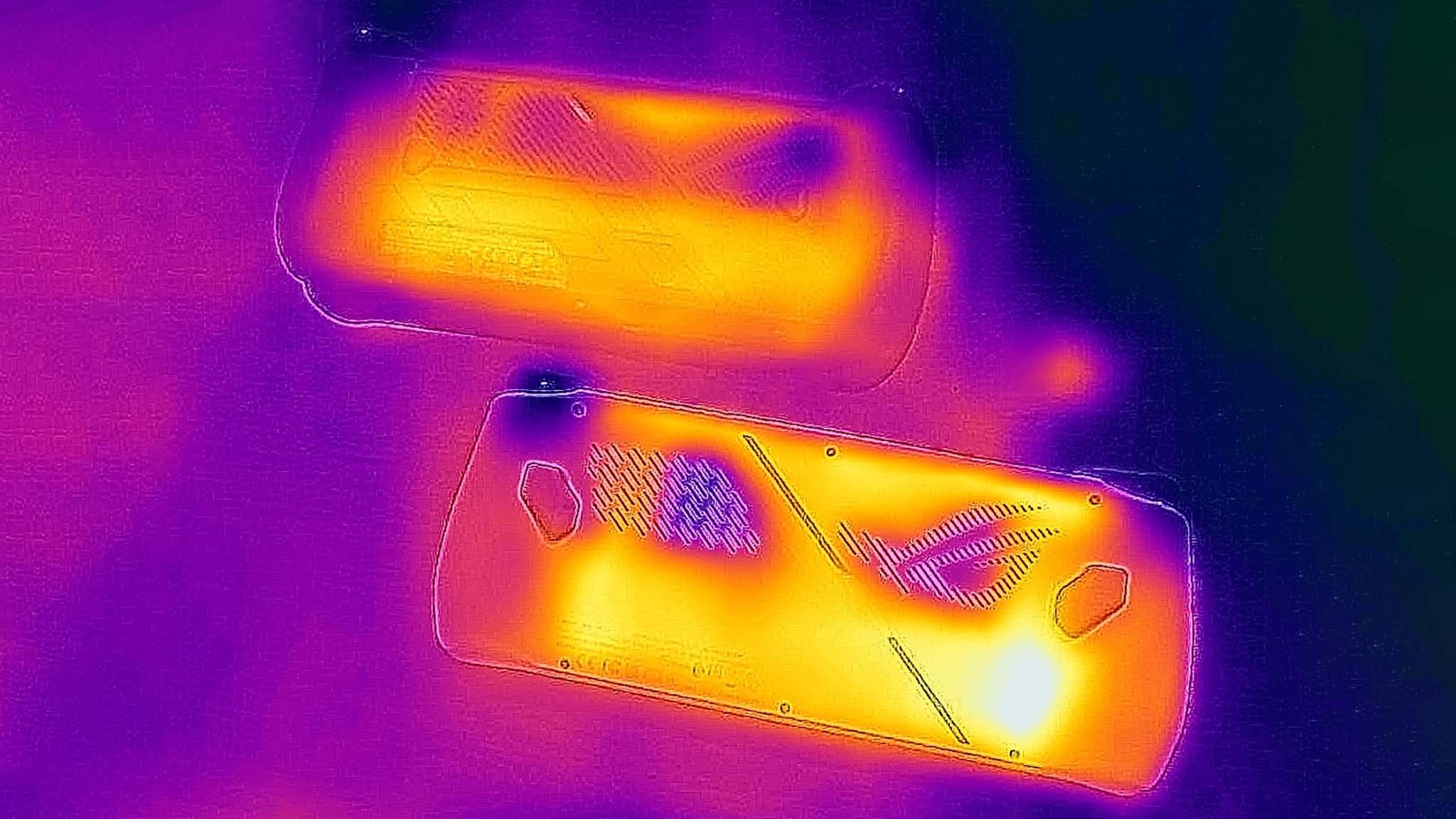
Since there have been a few concerns raised over the original ROG Ally's cooling system, I decided to see if the new Ally X does a better job of this. To test, I used Cinebench to stress both devices' CPUs for 20 minutes, and then I whipped out my thermal camera and took measurements.
The ROG Ally X consistently produced cooler readings than the Ally. Specifically, I got a peak reading of 108 degrees Fahrenheit (F) (~42 degrees C) when looking at the Ally's port, but the Ally X's ports only peaked at 101 degrees F (~38 degrees C). Meanwhile, the hottest part of the back of the Ally measured at 90 degrees F (~32 degrees C) compared to the Ally X's backside peaking at a lower 86 degrees F (~30 degrees C). Even the screen got hotter on the original Ally, measuring in at 108 degrees F (~42 degrees C), while the Ally X's screen's hottest area peaked at 100 degrees F (~38 degrees C).
Now, you're probably wondering about the microSD card area, which is the part on the original handheld that has seen the most negative attention. On the original Ally, the microSD card slot peaked at 102 degrees F (~39 degrees C), while the Ally X was a little cooler at 98 degrees F (~37 degrees C). To be clear, most microSD cards should be able to function well up to 185 degrees F (85 degrees C), so neither one of these devices seems to get overly hot in that area. At any rate, these measurements tell us that the cooling system on the ROG Ally X seems to do a better job of keeping the device at lower temperatures.
ROG Ally X: Software and RGB
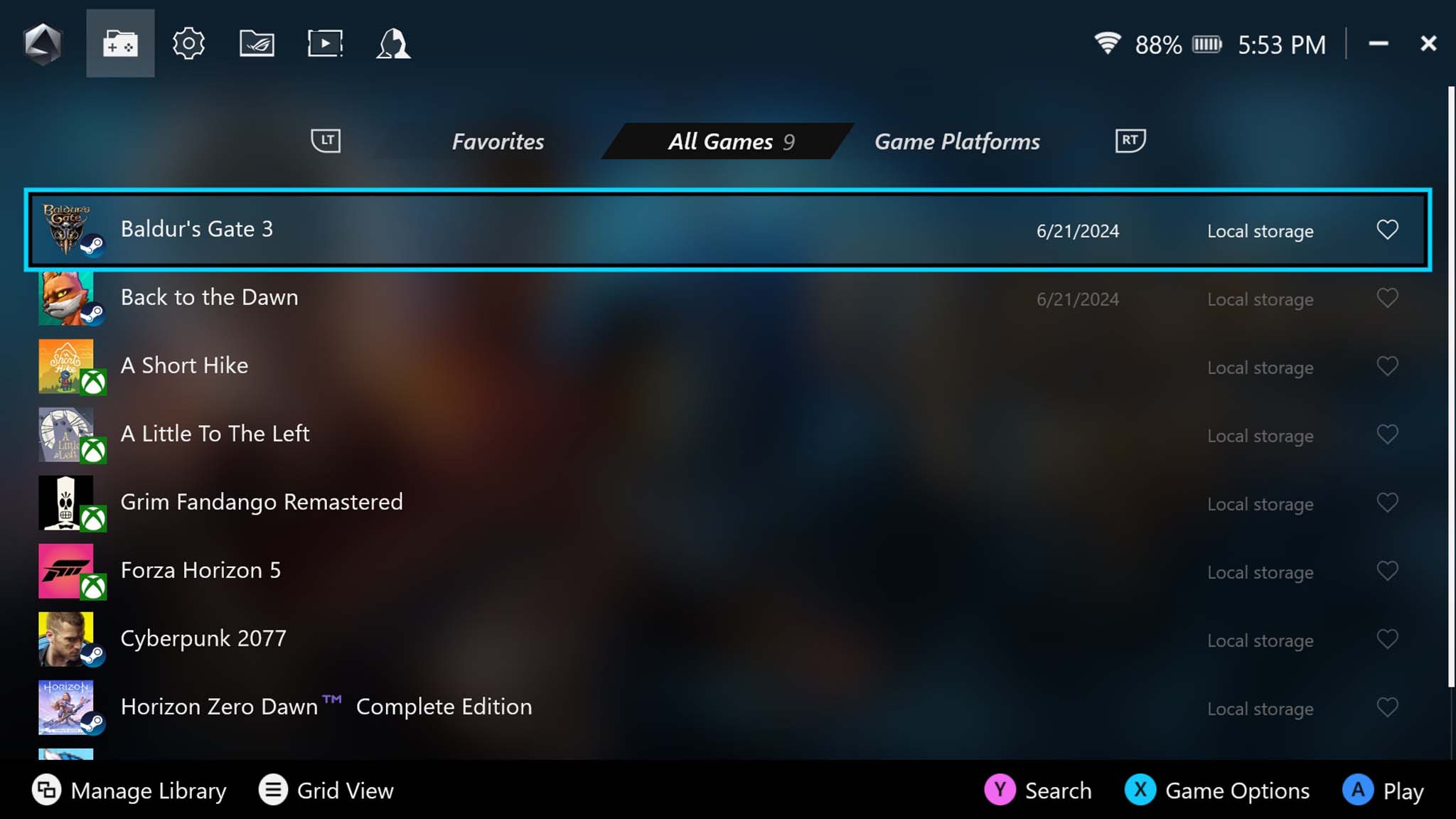
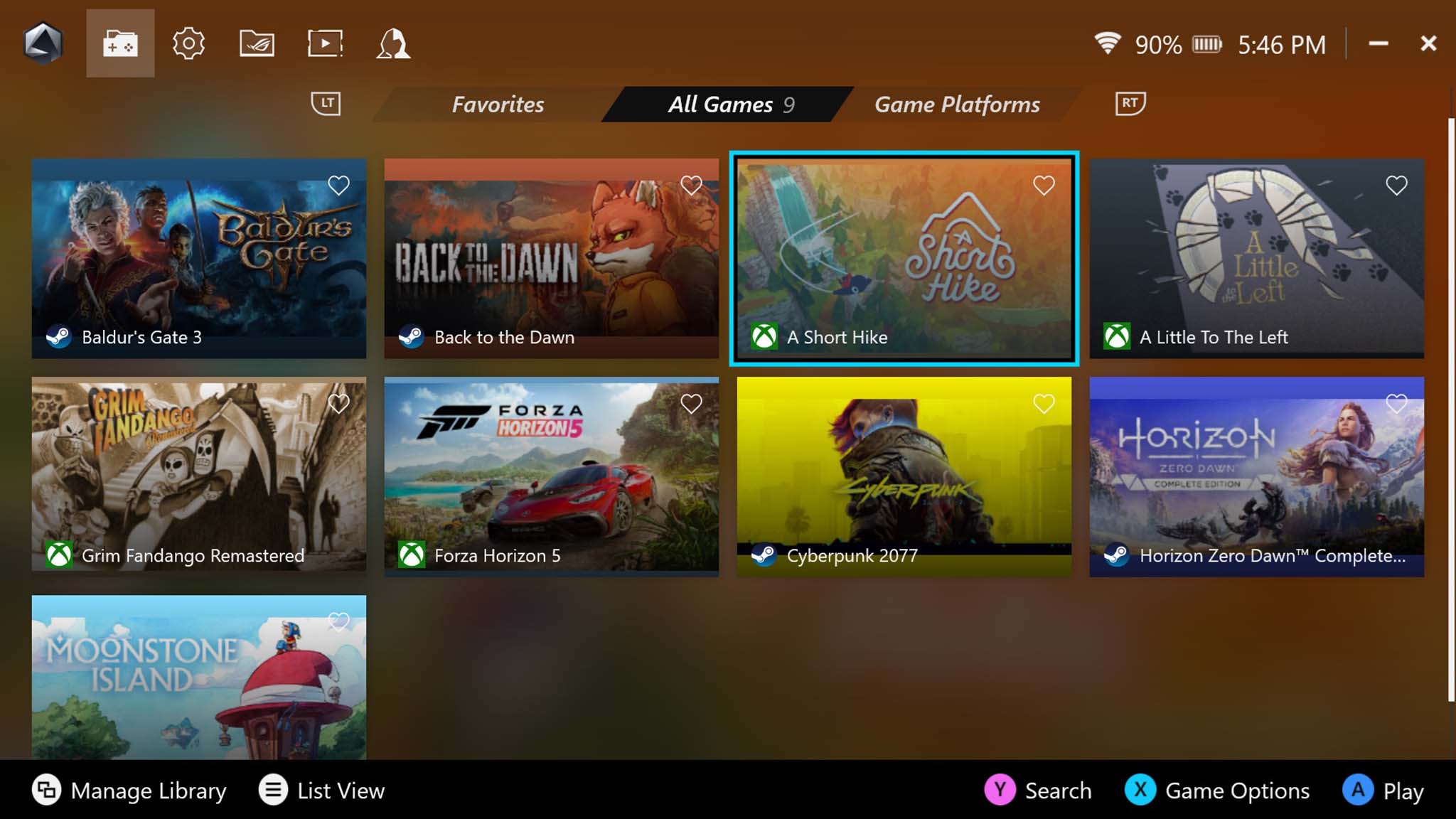
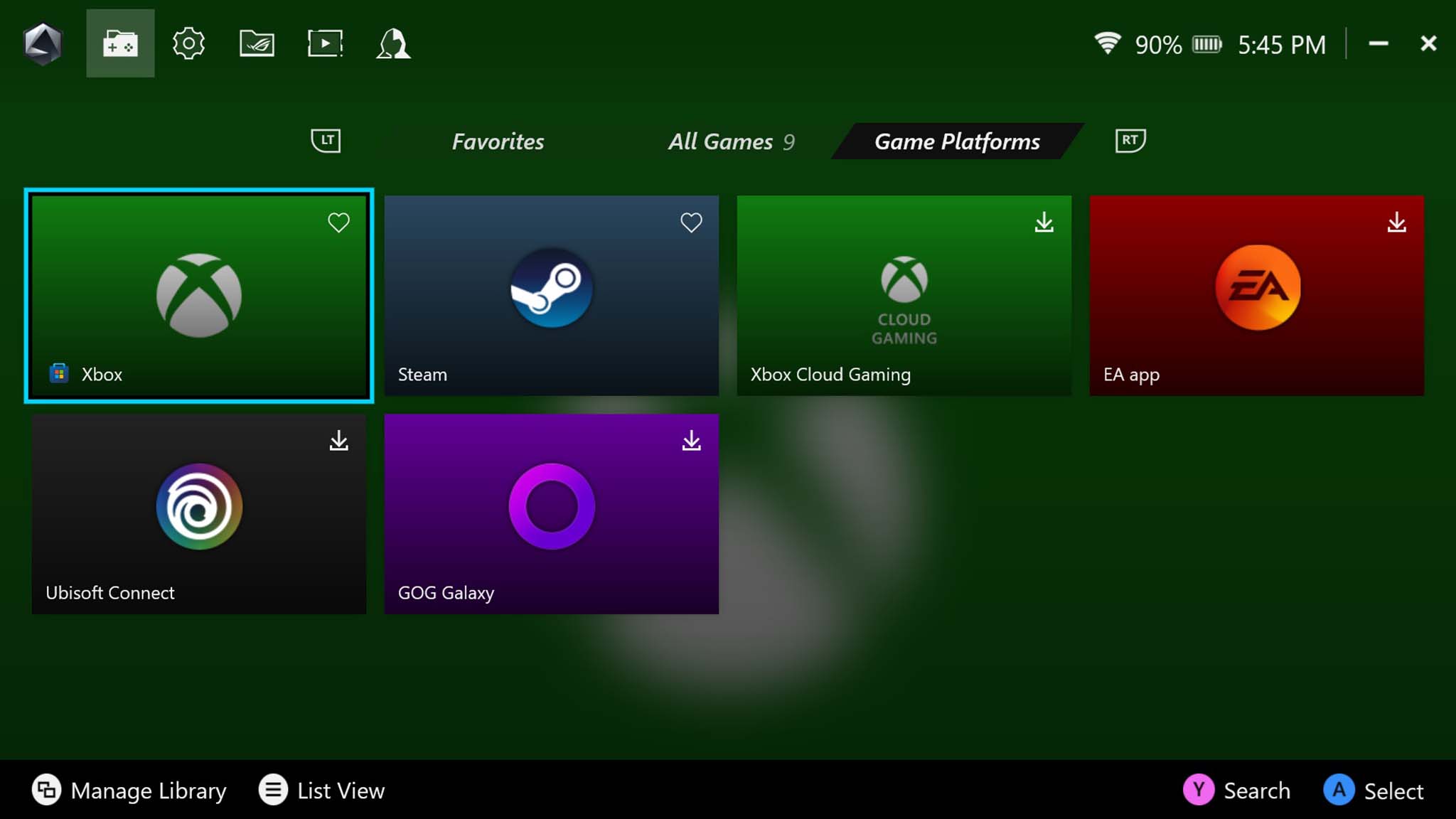
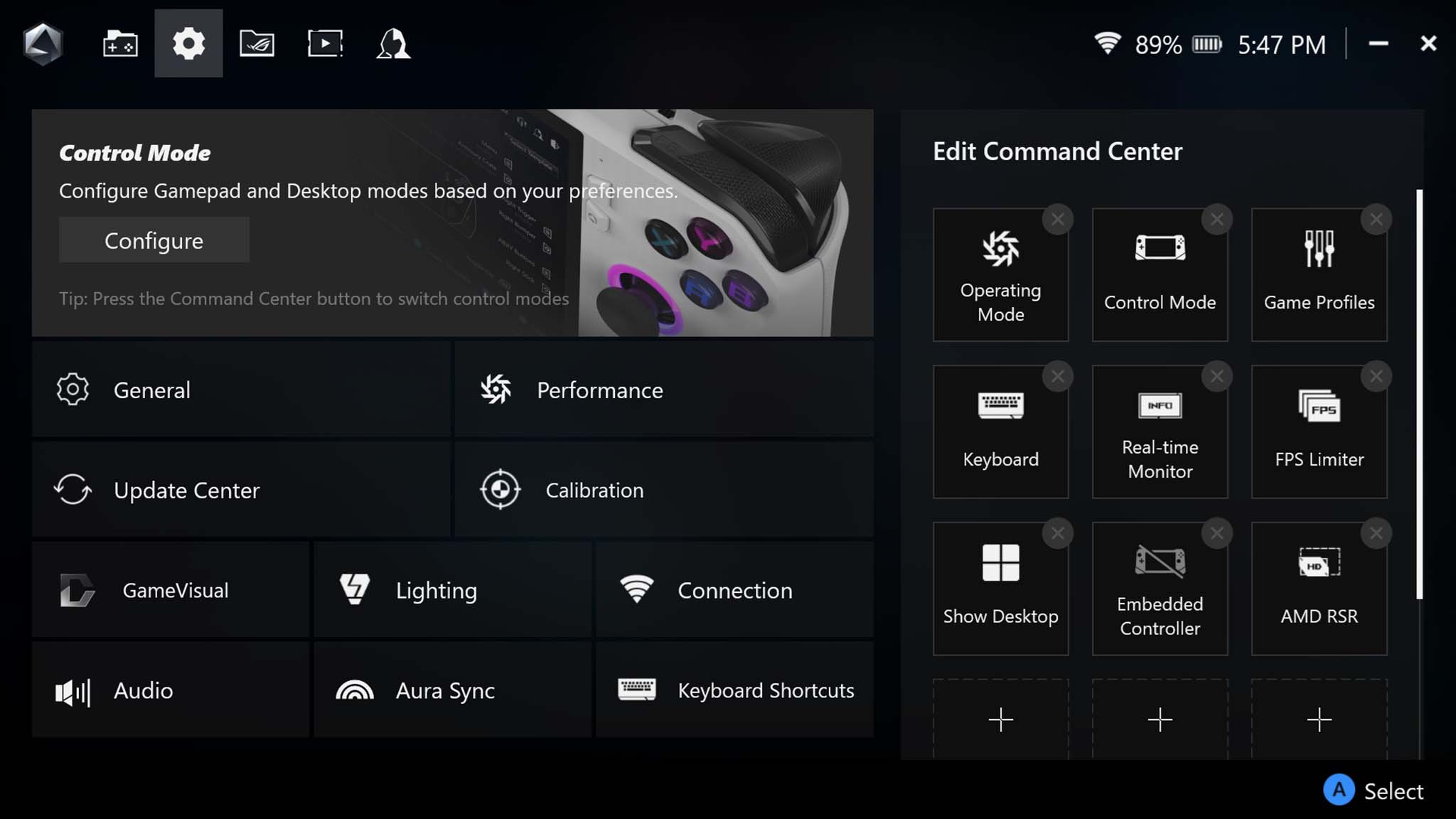

Software and RGB highlights
- Armoury Crate SE 1.5 is an improvement over the original previous version that launched on the original ROG Ally.
- It's not as easy to navigate an ROG Ally X as it is a Steam Deck due to the Windows 11 interface. However, having Windows 11 does make it possible to access various game services and retailers right out of the box.
- Changing settings often requires jumping into several different programs such as Armoury Crate, AMD Software, Windows 11, and ASUS Software.
- RGB lighting looks good against the black casing. You can customize colors and effects in Armoury Crate or turn the lighting off entirely.
- Software and RGB rating: 4/5
ROG Ally X comes with Armoury Crate SE 1.5, an upgraded program from the original Ally that serves as a game launcher, performance tracker, and settings hub. Armoury Crate SE 1.5 is a mixture of familiar and new that balances out into helpful software that is easy to navigate. The new tabs along the top help divide things into different menus, making it easier for me to find the exact options I'm looking for.
The Settings menu looks basically the same as it does on ROG Ally, which made it easy for me to access the tabs and options I was already familiar with. However, I still had to go into AMD Software to make certain adjustments that aren't offered in Armoury Cate, such as enabling AFMF (AMD Fluid Motion Frames). Hopefully, Armoury Crate will offer more options found in AMD Software down the line.
Armoury Crate SE 1.5 is a mixture of familiar and new that balances out into helpful software that is easy to navigate.
Meanwhile, the game launcher menu now lets me determine how to filter my games, either in a list view or grid view. There's also a search feature and additional ways to customize the software so I can get Armoury Crate set up the way I want it to. Of course, many people prefer to use alternative, third-party game launchers, so you're not stuck with this one if you'd rather use something else.
Pressing the triangular Command Center button to the left of the screen brings up a quick menu so I can adjust settings while in the middle of a game, such as the TDP level, FPS limits, Airplane Mode, resolution, and more. It's helpful to be able to make these kinds of changes without having to minimize your game window. Additional settings options can be added to this menu from within Armoury Crate proper. Pressing the Armoury Crate button on the right side of the screen brings up the full Armoury Crate program.
Armoury Crate is also where I go to adjust the RGB lighting around the joysticks. I can change the effect, choose specific colors, or even turn the lights off entirely. The RGB lighting itself doesn't seem different from the original ROG Ally, but I do think it stands out more against the elegant, black casing.
As you likely know by now, one of the nice things about Windows 11 gaming handhelds like this one is that they work with various game services right out of the box. For instance, in addition to Steam, I can access Epic Games, Battle.net, GOG, and more. The tradeoff here is that Windows 11 isn't as easy to troubleshoot or navigate as, say, the Steam Deck's interface is. Hopefully, one day, Microsoft will see fit to release a special gaming handheld Windows 11 variant, but until then, we at Windows Central have plenty of Windows 11 guides to help you navigate any issues you might encounter.
ROG Ally X: Display
Display highlights
- The ROG Ally X has the same 7-inch FHD IPS display as the original ROG Ally.
- While it isn't an OLED, this screen is one of the best ones found on a gaming handheld today thanks to its color range, contrast, 16:9 ratio, and max brightness level.
- It also offers a very nice 120Hz refresh rate, 7ms response time, and supports AMD FreeSync Premium.
- Display rating: 5/5
The ROG Ally X has the same 7-inch IPS touchscreen as the original ROG Ally. While not as beautiful as an OLED, I've been very impressed with the display on the first gaming handheld and was equally impressed with this one. In a colorimeter test, the display produced a very respectable 98% of sRGB, 73% of AdobeRGB, and 75% of P3. Colors come through vibrantly, details and text are very crisp, and motion clarity is also very smooth, likely thanks to the fact that ROG Ally X supports VRR (variable refresh rate).
Now, many people are upset that ASUS didn't include an OLED option with the ROG Ally X, and it definitely would be nice to have one, considering they're arguably the best screen type for gaming right now (see my OLED vs QD-OLED vs QLED vs AMOLED vs Mini LED comparison for more info). My guess is that the company chose to stick with the IPS display to prevent the device from getting too costly. If I was to bet money, I'd say we'll be seeing an OLED display on the ROG Ally 2 whenever that eventually launches.
Setting | Brightness | Black | Contrast | White Point |
|---|---|---|---|---|
0% | 6.6 | 0.00 | 0 : 1 | 7600 |
25% | 61.1 | 0.05 | 1260 : 1 | 7600 |
50% | 130.8 | 0.12 | 1090 : 1 | 7600 |
75% | 235.2 | 0.29 | 820 : 1 | 7600 |
100% | 536.7 | 5.06 | 110 : 1 | 7700 |
In addition to a color gamut test, I also ran a brightness and contrast test and found that the display can reach over 500 nits of brightness, just like ASUS claims it can. As you can see in the above chart, there is a decent amount of contrast to help make game visuals pop. Still, this display isn't the easiest thing to see when out in bright sunlight. However, the screen has a decent viewing angle and gets dim enough that I feel comfortable playing it in a darker room, like in bed before falling asleep.
Overall, while the Ally X display isn't an improvement over the original Ally, I still think it's one of the best IPS displays on a gaming handheld, especially thanks to VRR and excellent coloring.
ROG Ally X: Battery life
Battery life highlights
- Ally X has twice the capacity of the ROG Ally, and this allows it to last more than twice as long.
- It has the longest battery life of any mainline Windows 11 PC gaming handheld.
- Average gaming sessions with more demanding games tended to last for roughly 2 hours and 10 minutes.
- While battery life percentage increased significantly from the original device, this still isn't great battery life overall. You'll likely end up playing plugged-in.
- Battery life rating: 4/5
I've probably spent a few dozen hours playing and testing the 80Whr battery ROG Ally X, and I can say that it definitely has longer-lasting battery life than the original's 40Whr battery. With the original Ally, I always felt like I needed to hop from charging cable to charging cable or play docked, but I was actually able to feel less stressed in that regard when playing Ally X.
To test battery life, I played a few games while the handheld was at max TDP and set to 6GB VRAM. I also set the screen brightness at around 200 nits, which is a comfortable level for your eyes. At these settings, the original handheld tended to run for only 51 minutes while playing more graphically intensive games like Cyberpunk 2077 and Shadow of the Tomb Raider, which is pretty abysmal. The Legion Go isn't much better, only being able to reach an hour and nine minutes with these same settings.
However, when I ran the same test at the same settings on the ROG Ally X, the newer handheld lasted about two hours and 10 minutes, which is a huge percentage increase. That said, only being able to play a game for roughly two hours at a time really isn't great. If you tend to travel or want to play the system on the go, you should consider playing while plugged in or get one of the best ROG Ally power banks to keep your handheld going.
Out of curiosity, I also put both the Ally X and original Ally's displays on their lowest brightness levels, toggled to the lowest TDP, put Windows 11's Power mode to "Best power efficiency," and then left the devices to idle. In total, the white Ally lasted six hours and 22 minutes while the newer black Ally lasted a whopping 14 hours and eight minutes. This means that the Ally X should last longer when sitting or simply being left on as well.
The ROG Ally X's power cable is about six feet long, which gives a decent amount of wiggle room when charging. Either of the two USB-C ports can be used to charge the handheld.
To sum up, having over 50% more battery life than the original Ally is convenient, but unless you only tend to play short gaming sessions, you're still going to find yourself running out of juice long before you want to. As such, the battery life of the Ally X still isn't great — but that's the case with all gaming handhelds.
ROG Ally X: Speakers and microphone
Speakers and mic highlights
- Ally X has phenomenal speakers for a gaming handheld.
- The mic also carries voices clearly as long as a user's face is within an understandable range from the handheld.
- As is always the case, you'll get the best audio experiences during gaming sessions if you use a good gaming headset, though.
- Speakers and mic rating: 5/5
ROG Ally X basically has the same great speaker and mic quality as the original Ally. ASUS really didn't need to include the amazing speakers that it does in ROG Ally X, but I am so happy it did. Game sounds come through the speakers very clearly and get plenty loud, to the point that I do not need to go higher than 50% to hear all I need to. I can prop the Ally X up against the wall and have it play my favorite music, knowing that the sound will carry well within a small range.
The microphone is also good, but, as with any gaming handheld or laptop, you'll get a better audio experience if you use one of the best gaming headsets while playing your digital adventures.
ROG Ally X: Competition
I've been comparing the ROG Ally X to the original ROG Ally all throughout this page, so it should come as no surprise that the best alternative to the ROG Ally X is the original device. The battery might not last as long, but I've still sunk dozens, if not hundreds, of enjoyable hours into it. The AMD Z1 processor model has a $499.99 MSRP, while the Z1 Extreme processor model has a $649.99 MSRP. That said, both often go on significant discounts at Best Buy. At the time of writing, the ROG Ally Z1 was selling for $399.99 at Best Buy, while the ROG Ally Z1 Extreme was selling for $549.99 at Best Buy. Of the two, I recommend getting the more powerful Z1 Extreme model because it does a better job of running games locally, whereas the weaker Z1 (non-Extreme) model is better for cloud gaming.

• Best Xbox / PC headsets in 2024
• Best Xbox controllers
• Best Xbox accessories
• Best small gaming PCs
• Best gaming laptops in 2024
If you don't want anything to do with Windows 11 and want a simpler device that makes it easier to access your Steam library, then you will be better served with the Steam Deck. It runs SteamOS, which is based on Arch Linux, and has a much easier interface that makes the handheld feel more like a console.
Plus, the Steam Deck costs less than ROG Ally, making it a better budget option. The base Steam Deck LCD has a starting price of $349.00 at Steam, while the more expensive Steam Deck OLED has a starting price of $549.00 at Steam.
Outside the Steam Deck and ROG Ally, arguably the biggest PC gaming handheld competitor is the Lenovo Legion Go. It stands apart by having the largest screen of any mainline gaming handheld, detachable controllers (similar to Nintendo Switch), and a built-in kickstand. The IPS touchscreen is 8.8 inches and can reach up to a 144Hz refresh rate. However, it doesn't support VRR (variable refresh rate), so game visuals don't always look as smooth as those of some other competitors. Still, it's our own Jez Corden's favorite gaming handheld. It has a starting MSRP of $699.99 at Best Buy.
ROG Ally X: Scorecard
Attribute | Rating & Notes |
|---|---|
Value | 4/5 — It's a bit pricey, but at a good cost given the handheld's components. That said, there are plenty of less expensive devices on the market. |
Design | 5/5 — Having a second port, smaller back buttons, a better grip, and an improved D-Pad makes this a great device to hold. |
Software | 4/5 — Windows 11 isn't the easiest thing to navigate, but you can tweak the system and access any services you want right out of the box. |
Display | 5/5 — Although it isn't an OLED, this IPS touchscreen is phenomenal thanks to its color range, contrast, and VRR support. |
Performance | 5/5 — This device offers the best performance of any Windows 11 gaming handheld on the market today. Games run relatively smoothly as long as you have them at the right settings. |
Battery life | 4/5 — While it lasts a lot longer than the original Ally and many other gaming handhelds, the Ally X still doesn't last all that long. |
Speakers and mic | 5/5 — The speakers have no business sounding this good on a gaming handheld, and the mic captures pretty clear audio too. |
Total score | 4.5/5 — It's expensive compared to some other options on the market, but there's no denying that the ROG Ally X offers the best performance of any Windows 11 gaming handheld on the market today. |
ROG Ally X: Should you buy it?
✅ You should buy this if...
- You want a reliable gaming handheld to play your various game libraries on: You can access every gaming service from the Ally X, and compatible games tend to run very smoothly on this handheld.
- You're looking for a gaming handheld that is comfortable to hold: Although it is a bit thicker and heavier than the original ROG Ally, the Ally X has an excellent ergonomic casing that makes it comfortable to hold.
- You'd like a handheld with plenty of storage space and memory. A system's SSD and RAM can significantly affect the playing experience. Ally X's components are very reliable and have higher capacities than average.
❌ You should not buy this if...
- You're happy enough with your original ROG Ally: While the Ally X is a definite step up from the original Ally, the price difference for upgrading to the improved device is a bit much. You might be happier to upgrade your current device rather than buy a new one.
- You'd prefer to have a gaming handheld that operates more like a console: Microsoft's operating system isn't always the most intuitive thing to navigate. If you want a handheld that offers a simpler interface, you might want to consider Steam Deck or Nintendo Switch.
- You really want a gaming handheld with touchpads: Strangely enough, ASUS' ROG Ally line is some of the only handheld devices that don't feature touchpads. If you like the control this technology brings, you might want to consider a Legion Go or a Steam Deck.
Now that I've spent a lot of time with it, do I recommend purchasing the ROG Ally X? That depends. On one hand, the gaming handheld looks and feels really good. The updated joysticks are very responsive, while the new D-Pad gives a lot better control than the original's does. It's also nice that it has a larger battery capacity. I wish it was longer, but it is a vast improvement. Not to mention, having double the SSD capacity means I was able to install more games on the ROG Ally X right out of the box before needing to uninstall and make way for other programs (which can be very tedious).
I also love that there are now two USB-C ports, as this gives me more freedom to use an accessory while also playing plugged in. Benchmark testing shows that the ROG Ally X is a powerful little device and, in many cases, the best one on the market today. If any of that sounds especially appealing, then you might want to spring for the Ally X. However, just because something is the best on the market doesn't mean it's the best choice for you to buy.
On the other hand, the ROG Ally X is considerably more costly than some other handhelds while still having the same screen and processor as the original device. Cost is perhaps the biggest factor for most people when considering this handheld, and springing $799.99 for an Ally X is asking a bit much for many consumers. If you feel comfortable making the changes yourself, you can purchase the less expensive Ally and then upgrade the ROG Ally SSD to 1TB or higher, which could save you some money and give you a better playing experience. Meanwhile, it's true that the battery lasts significantly longer than on the original Ally, but you'll still need to plug the Ally X in if you prefer to play long gaming sessions.
In the end, if you are really excited about the ROG Ally X or don't have an original ROG Ally yet, then I do recommend getting this newer model. However, if you're on a budget or already have an ROG Ally, this expensive device might not be the best fit for you. That said, I've enjoyed my time with ROG Ally X so far and am excited to keep using it. I think I'll go play it right now.

Self-professed gaming geek Rebecca Spear is one of Windows Central's editors and reviewers with a focus on gaming handhelds, mini PCs, PC gaming, and laptops. When she isn't checking out the latest games on Xbox Game Pass, PC, ROG Ally, or Steam Deck; she can be found digital drawing with a Wacom tablet. She's written thousands of articles with everything from editorials, reviews, previews, features, previews, and hardware reviews over the last few years. If you need information about anything gaming-related, her articles can help you out. She also loves testing game accessories and any new tech on the market. You can follow her @rrspear on X (formerly Twitter).