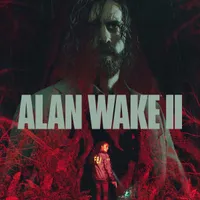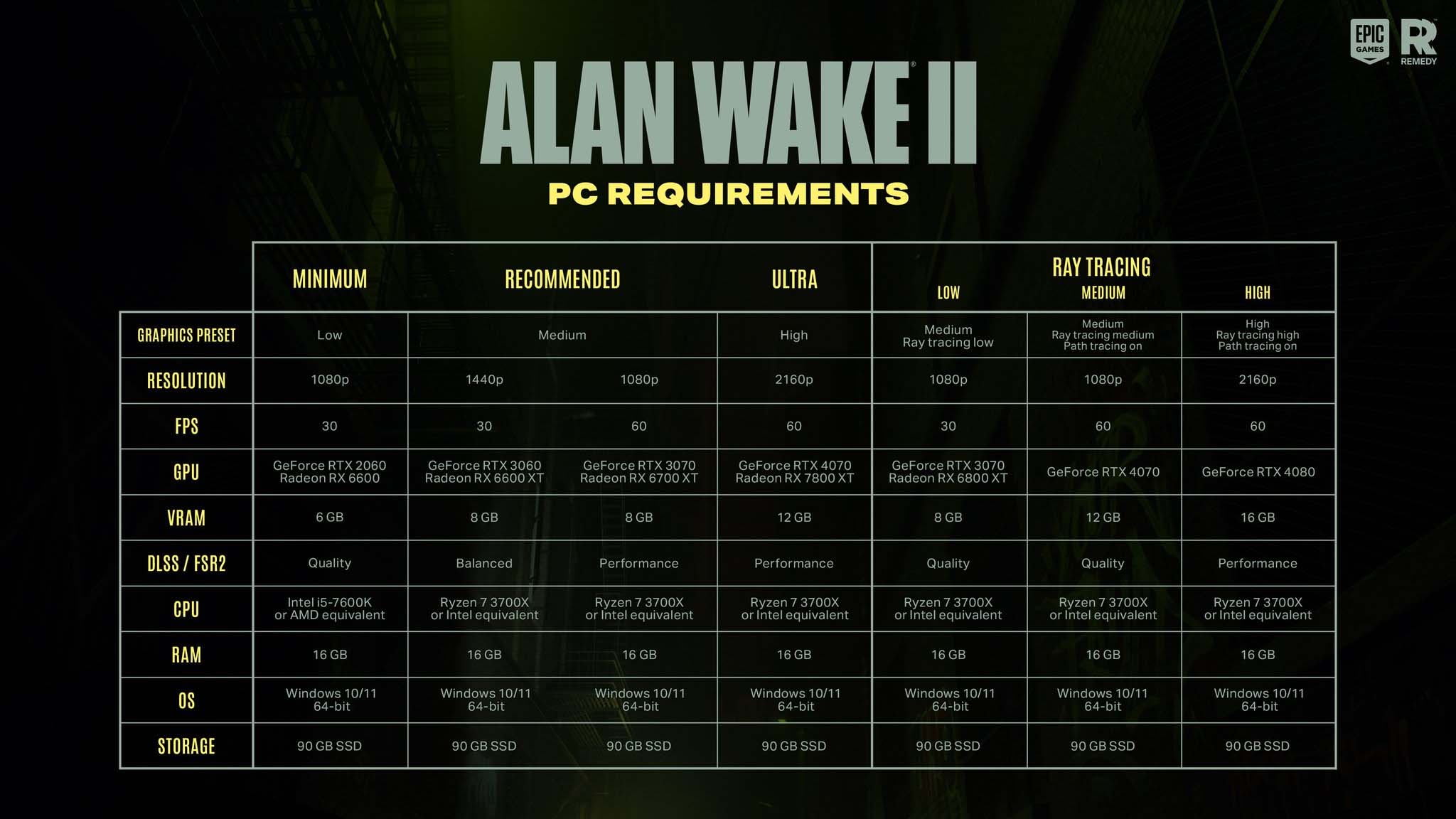Alan Wake 2 PC specs: Recommended, minimum, and ray tracing system requirements
Oof. It takes some power to reach 60 FPS.

Remedy Entertainment dropped Alan Wake II system requirements and so now we know that it takes a very powerful PC to be able to run this sequel. This is especially true if you want to play the game at 60 FPS (frames per second) with higher resolution. Of course, if you want to experience Ray Tracing or Path Tracing, your PC rig or laptop will need to be even more powerful still.
If your rig isn't up to the task, then you might need to upgrade it with one of the best graphics cards (GPUs) and/or one of the best processors (CPUs). If you don't have time for that or don't feel comfortable doing it yourself, you might need to upgrade to one of the best gaming laptops or one of the best prebuilt gaming PCs in order to play.
Alan Wake II releases on Oct. 26, 2023, and is currently available for preorder. Here are the system requirements for the game spanning minimum, recommended, and ultra requirements as well as the low, medium, and high Ray Tracing requirements.
Alan Wake II for PC | See at Epic Games
Some creepy ritualistic murders are plaguing the lake-side town of Bright Falls, Washington and it's up to FBI agent, Saga Anderson, to get to the bottom of it. Meanwhile, Alan is still trapped since the events of the first game and it's only his writing keeping him alive.
Alan Wake II specs: System requirements
Remedy Entertainment tweeted the system requirements for Alan Wake II and it proves that this game requires quite a powerful gaming laptop or PC to play. Here are the minimum system requirements.
Alan Wake II PC Minimum specs for Windows
Here are the requirements players need to meet in order to get 1080p resolution at up to 30 FPS.
- Graphics preset: Low
- Resolution: 1080p
- FPS: 30
- GPU: GeForce RTX 2060 or Radeon RX 6600
- VRAM: 6 GB
- DLSS/FSR 2: Quality
- CPU: Intel i5-7600K or AMD equivalent
- RAM: 16 GB
- OS: Windows 10/11 64-bit
- Storage: 90 GB SSD
Alan Wake II PC Recommended specs for Windows
Remedy actually includes two recommended specs for Alan Wake II on PC — one on the lower end and one on the higher end. They're listed one after the other below.
- Graphics preset: Medium
- Resolution: 1440p
- FPS: 30
- GPU: GeForce RTX 3060 or Radeon RX 6600 XT
- VRAM: 8 GB
- DLSS/FSR 2: Balanced
- CPU: Ryzen 7 3700X or Intel equivalent
- RAM: 16 GB
- OS: Windows 10/11 64-bit
- Storage: 90 GB SSD
- Graphics preset: Medium
- Resolution: 1080p
- FPS: 60
- GPU: GeForce RTX 3070 or Radeon RX 6700 XT
- VRAM: 8 GB
- DLSS/FSR 2: Performance
- CPU: Ryzen 7 3700X or Intel equivalent
- RAM: 16 GB
- OS: Windows 10/11 64-bit
- Storage: 90 GB SSD
Alan Wake II PC Ultra specs for Windows
If you're looking for the highest Alan Wake II performance experience sans ray tracing, then these are the ultra PC requirements.
All the latest news, reviews, and guides for Windows and Xbox diehards.
- Graphics preset: High
- Resolution: 2160p
- FPS: 60
- GPU: GeForce RTX 4070 or Radeon RX 7800 XT
- VRAM: 12 GB
- DLSS/FSR 2: Performance
- CPU: Ryzen 7 3700X or Intel equivalent
- RAM: 16 GB
- OS: Windows 10/11 64-bit
- Storage: 90 GB SSD
Alan Wake II Ray Tracing specs: Low, Medium, and High
Remedy provided three levels of ray tracing specs (low, medium, and high) for Alan Wake II on PC. They are as follows:
Alan Wake II PC Low Ray Tracing specs for Windows
- Graphics preset: Low with Ray Tracing low
- Resolution: 1080p
- FPS: 30
- GPU: GeForce RTX 3070 or Radeon RX 6800 XT
- VRAM: 8 GB
- DLSS/FSR 2: Quality
- CPU: Ryzen 7 3700X or Intel equivalent
- RAM: 16 GB
- OS: Windows 10/11 64-bit
- Storage: 90 GB SSD
Alan Wake II PC Medium Ray Tracing specs for Windows
- Graphics preset: Medium with Ray Tracing medium and Path Tracing on
- Resolution: 1080p
- FPS: 60
- GPU: GeForce RTX 4070
- VRAM: 12 GB
- DLSS/FSR 2: Qulity
- CPU: Ryzen 7 3700X or Intel equivalent
- RAM: 16 GB
- OS: Windows 10/11 64-bit
- Storage: 90 GB SSD
Alan Wake II PC High Ray Tracing specs for Windows
- Graphics preset: High with Ray Tracing high and Path Tracing on
- Resolution: 2160p
- FPS: 60
- GPU: GeForce RTX 4080
- VRAM: 16 GB
- DLSS/FSR 2: Performance
- CPU: Ryzen 7 3700X or Intel equivalent
- RAM: 16 GB
- OS: Windows 10/11 64-bit
- Storage: 90 GB SSD
Make sure your gaming laptop or PC can play Alan Wake II

- 7 common mistakes PC gamers make
- Best gaming headsets
- Best gaming monitors
- Best PC games of all time
For the last few years, Cyberpunk 2077 has been one of the most graphically intensive and demanding games to run, but now Alan Wake II shows us where the future of gaming is headed with its even more strenuous system requirements.
At the very least, your GPU needs to be either a GeForce RTX 2060 or Radeon RX 6600 coupled with a CPU that's either an Intel i5-7600K or an AMD equivalent.
Outside of that, you'll also need 6 GB VRAM, 16GB RAM, and 90 GB of space on your SSD. As far as the OS goes, players must either be running the 64-bit versions of Windows 10 or Windows 11. With the resolution at 1080p, graphics preset at low, and DLSS or FSR2 set at Quality, you should be able to play at around 30 FPS with this minimum configuration.
If your gaming laptop or desktop isn't up to the task but you really want to play Alan Wake II on PC, then you might need to upgrade some components or upgrade to a better pre-built gaming PC or gaming laptop.
Of course, another path to take is to play on Xbox Series X or PlayStation 5 if you already have those consoles available to you.
Alan Wake II for PC | See at Epic Games
Some creepy ritualistic murders are plaguing the lake-side town of Bright Falls, Washington and it's up to FBI agent, Saga Anderson, to get to the bottom of it. Meanwhile, Alan is still trapped since the events of the first game and it's only his writing keeping him alive.
Alan Wake II for Xbox Series X|S | See at Microsoft
If you've already got an Xbox Series X|S then you won't have to worry about whether or not your console will be able to play this horror sequel. You can order the base game in the Standard Edition or you can unlock additional digital content such as more story content and skins via the Deluxe Edition.
Standard Edition: See at Microsoft
Deluxe Edition: See at Microsoft

Self-professed gaming geek Rebecca Spear is one of Windows Central's editors and reviewers with a focus on gaming handhelds, mini PCs, PC gaming, and laptops. When she isn't checking out the latest games on Xbox Game Pass, PC, ROG Ally, or Steam Deck; she can be found digital drawing with a Wacom tablet. She's written thousands of articles with everything from editorials, reviews, previews, features, previews, and hardware reviews over the last few years. If you need information about anything gaming-related, her articles can help you out. She also loves testing game accessories and any new tech on the market. You can follow her @rrspear on X (formerly Twitter).