5 reasons you should get a gaming handheld this Black Friday (and 2 reasons you shouldn't) — Tips on buying a Steam Deck, ROG Ally, Nintendo Switch, and more
Steam Deck, ROG Ally, Legion Go, and Nintendo Switch are all fantastic gaming handhelds for different reasons, and many are on sale right now.

- Pro 1 - There have been a lot of price drops recently
- Pro 2 - You can play your PC games on the go (or in bed)
- Pro 3 - There are plenty of options, each with a different focus
- Pro 4 - Handhelds can function as a full computer (and cost less)
- Pro 5 - They offer fantastic performance for a portable device
- Con 1 - We're mid-gen with newer devices around the corner
- Con 2 - Battery life still isn't great
- How to get the best Black Friday gaming handheld deals
- Gaming handheld FAQ
Black Friday deals are already live, and among them, we're seeing discounts for various gaming handheld devices. I've tested every major PC gaming handheld on the market today, and I can tell you that right now is a great time to pick up one of these portable gaming machines whether it's the Steam Deck, ROG Ally, Legion Go, Nintendo Switch, or another device.
To help you come to a decision this deal season, I'll go over five reasons why now is such a good time to buy a handheld and then conclude with two reasons why you might want to hold off a little longer.
Disclaimer
UPDATE Nov. 25, 2024 @ 10:00 a.m. PT: I have updated this page to include the latest ROG Ally Black Friday deals. Additionally, I have added an FAQ section that answers common questions about Steam Deck, ROG Ally, Legion Go, and Nintendo Switch.
Pro 1 - There have been a lot of price drops recently

The majority of gaming handhelds on the market right now are at least a year old, some are midway through (or near the end of) their generation cycle. This being the case, most devices can be found selling at a discount rather than at their launch MSRP, especially during Black Friday sales events. In our experience, Best Buy usually has the best gaming handheld deals.
During Black Friday, Cyber Monday, and Prime Days, we've seen gaming handhelds drop in price by $100 or more, making them far more affordable, and the same is bound to happen again. It's a great time to get your first handheld or upgrade to a better one.
TRADE-IN OFFER: By the way, from now through December 31, 2024, Best Buy is offering up to $230 in savings when you trade in your ROG Ally for an ROG Ally X. More specifically, you'll get a $50 coupon toward your ROG Ally X purchase and then a gift card up to $180 for your traded-in handheld, depending on the model and condition it is in. So, that's yet another way for you to get a more affordable new gaming handheld this year.

Rebecca was lucky enough to be in the first wave of people who received a Steam Deck. Since then, she has acquired an ROG Ally, ROG Ally X, Legion Go, and other gaming handhelds. She's always keen to find the best settings for any games she plays. Just about every night, you can find her playing on one of these devices in bed before going to sleep.
Pro 2 - You can play your PC games on the go (or in bed)

I've been playing PC games since I was a kid in the 90s, which means I have a rather large library of PC games on various services. The awesome thing with gaming handhelds is that they allow me to play most of these games anywhere I go without having to lug around a relatively bulky gaming laptop. It's very convenient.
As a matter of fact, whenever I go on vacation or take a work trip, my ROG Ally is one of the first things I pack. It keeps me entertained during road trips, on long flights, or simply when I have downtime in my hotel room. On my last trip, I ended up playing Ghost of Tsushima on the first flight and Celeste on the second. Of course, another handheld perk is that I can comfortably play them every night in my bed before going to sleep. It's a great way to unwind after a stressful day.
- RELATED: Steam Deck vs ROG Ally | ROG Ally X vs ROG Ally | ROG Ally vs Legion Go | MSI Claw vs Steam Deck
HANDHELD RECOMMENDATION: If you mostly only want to play games in your Steam library or want a device that acts more like a game console, then you might want to get the Steam Deck with its simplified SteamOS interface. However, if you want a more powerful handheld for running graphically intensive games that also operates more like a regular laptop with access to other services like Battle.net, Epic Games, and more (out of the box), then you should consider ROG Ally or Legion Go.
Pro 3 - There are plenty of options, each with a different focus

It seems like every few weeks, a new gaming handheld is teased, announced, or released. The nice thing about the best gaming handhelds on the market is that they each have different perks, which means they have different use cases.
One person might find the Steam Deck suits them best thanks to its lower price point and simpler interface. Meanwhile another person will prefer the ROG Ally X due to its far more powerful processor that can handle more graphically intensive games. Here are the best handhelds available now and how they stand out from others.
Steam Deck is affordable and easy to use
Why you can trust Windows Central

Many people love Steam Deck because it was one of the first PC gaming handhelds to hit the market and has become the best-selling option. It doesn't have the best specs, but if a game is Steam Deck verified, it usually runs really well on this device. Just note that it tops out at 1280x800p and a max 60Hz refresh rate, so visuals can be pixelated choppy compared to other handhelds. It is the most affordable PC handheld and has a simplified user interface (Linux-based), which makes it feel more like you're using a console rather than a PC.
👉 See at: Amazon | Out of stock at Steam
The Steam Deck OLED is basically the same gaming handheld as the base version, but with a far nicer OLED display that can reach up to a 90Hz refresh rate. While the resolution is the same, this more expensive option does make game visuals look a bit more crisp and colorful than the LCD version.
ROG Ally is a small Windows 11 gaming laptop with the best performance and specs

Of the PC gaming handhelds on the market today, ASUS' Z1 Extreme CPU devices are the most powerful and offer excellent performance, especially if you enable AFMF and increase VRAM. Regardless of the configuration, these handhelds support VRR (variable refresh rate), unlike Legion Go, and have better specs than Steam Deck. They also have 1920x1080 resolution with up to 120Hz. This means games run smoothly, and there is better motion clarity on the screen than competitors. Since ROG Ally functions like a Windows 11 gaming laptop, it can also be used just like a full desktop if you connect the right ROG Ally accessories.
The AMD Z1 ROG Ally isn't as powerful as the Z1 Extreme option, but it is more affordable. If you think your needs will be met with cloud gaming versus locally downloading and playing games, then this is the Ally handheld configuration to get.
- RELATED: ROG Ally X vs ROG Ally — Which is the better gaming handheld? | ROG Ally review | ROG Ally X review
The ROG Ally X has the same Z1 Extreme CPU as the more powerful base version, but it has double the battery capacity and double the SSD capacity of the original device. There are also a number of small improvements to the casing and joysticks. Just remember that it is a bit thicker than the original Ally, so it might not fit certain accessories.
👉 See at: Best Buy
Legion Go is a Windows 11 handheld with a massive screen and detachable controllers

Unlike the other 7-inch display handhelds listed here, the Legion Go has a gorgeous 8.8-inch screen, which feels massive in comparison. It also has the highest refresh rate of up to 144Hz (ROG Ally is 120Hz, Steam Deck OLED is 90Hz, Steam Deck LCD is 60Hz). Since it has a built-in kickstand and detachable controllers (unlike most others on this list), you can play your games with the device in tabletop mode without putting a lot of strain on your wrists. Plus, the right controller has an FPS (first-person shooter) mode, which turns it into more of a mouse, so it's better for playing games that require a lot of mouse clicks.
- RELATED: Lenovo Legion Go review
AYANEO Flip DS has two screens for multitasking between programs

This handheld manufacturer was making PC gaming handhelds before Steam Deck released, and they have a wide variety of offerings on the market, including the AYANEO Flip DS with its dual screens or the AYANEO Slide with its full keyboard. If you're looking for a niche or unique experience, then AYANEO is the company to check out.
👉 See at: Indiegogo
- RELATED: AYANEO Flip DS review | AYANEO Slide review
MSI Claw was the first main AI PC gaming handheld

Of the handhelds currently on the market, the MSI Claw is considered to be a big failure due to its mediocre performance. It also doesn't help that it's more expensive than many other options, without warranting the cost. However, it does stand out as one of the first AI PC handhelds available right now. If you want to get an AI gaming PC, then this is one to consider.
Nintendo Switch is ideal for co-op multiplayers

I would be remiss if I didn't mention the most popular and best-selling gaming handheld of the last few years. While not intended for playing PC games, the Switch is a fantastic option for kids or people who want to play exclusive Nintendo titles. It comes with removable controllers and a docking station so you can easily play one of the many co-op split-screen games with family or friends on TV or directly on the handheld.
Typically, the base Nintendo Switch hasn't really gone on sale during past holiday discount events. As such, getting the Nintendo Switch bundled with Mario Kart 8 Deluxe has usually been the best deal you can get. This year, the bundle is also discounted.
Historically, the Nintendo Switch and it's various variants hasn't really gone on sale for Black Friday. The best Black Friday deal you'll likely see is this bundle which gives you the OLED version of the Nintendo Switch along with the system's most popular multiplayer game, Mario Kart 8 Deluxe. So basically, this gives you a $59.99 game for free with the handheld.
As the name implies, this is the Nintendo Switch but with a much better OLED display. It still comes with a TV docking station and offers the detachable controllers that the base device has. Resolution is also the same, but the OLED screen produces better coloring, produces true black for better contrast, and makes images look sharper. Since it does have the better screen, this is the most expensive Switch available now.
👉 See at: Best Buy | Walmart | Amazon
💰 Alternative deal: Nintendo Switch OLED bundle with Mario Kart 8 Deluxe $349.99 at Best Buy
This most affordable Switch is a handheld-only device. It doesn't have the internals for connecting to a TV, nor does it have a built-in kickstand or detachable controllers. However, it can play most Nintendo Switch games and doesn't take up as much room as other Switch options since it is so small.
- RELATED: Nintendo Switch review | Switch OLED review | Switch Lite review
Pro 4 - Handhelds can function as a full computer (and cost less)

Several people have swapped out their computer for a Windows 11 gaming handheld like the Legion Go or ROG Ally. While handhelds are expensive, they cost less than gaming laptops and gaming desktops. As long as you have the right accessories, you can use these devices just like a regular gaming laptop. These are the core accessories to consider for turning your handheld into your main PC.
- Docking station: These nifty peripherals allow you to connect your handheld to a monitor. You'll just want to make sure that you get one that offers at least a 65W power flow to support the handheld's power consumption needs and that the docking station has a USB-C cable that's long enough to reach the handheld's port without straining. I highly recommend the JSAUX 6-in-1 Multifunctional Docking Station since it has a good selection of ports, 100W input power, and a cable that's long enough to reach even the tall Legion Go.
- Monitor: Of course, you're going to need a TV or a monitor to connect your gaming handheld to if you don't have one already. If you want suggestions, check out our best gaming monitors or our list of the best gaming TVs.

- Xbox controller: If you do play your gaming handheld while docked to a screen, you might want to consider getting a controller with Bluetooth. There are plenty of options, but I personally recommend getting one of the best Xbox controllers.
- Mouse & Keyboard: If you use Bluetooth, a wireless USB-C dongle, or a USB-A to USB-C adapter, you can use a mouse and keyboard directly with a handheld without needing a dock. Check out our lists of the best PC gaming mouse or our list of the best gaming keyboards for suggestions.
Pro 5 - They offer fantastic performance for a portable device

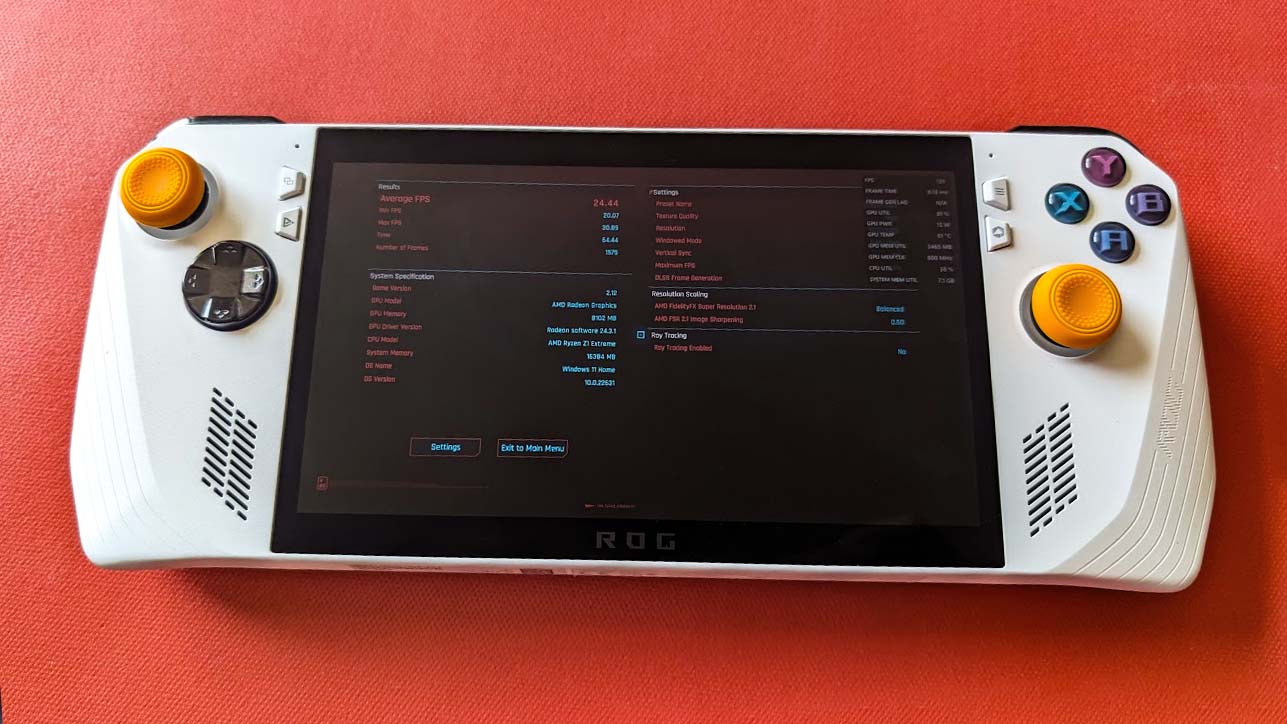
Out of the box, the Steam Deck can play any Steam Deck verified games in your Steam Library (and even several non-verified ones). Meanwhile, Windows 11 handhelds like ROG Ally, Legion Go, and MSI Claw are small computers that can run games on any service including Steam, Epic Games, Battle.net, and more.
While you shouldn't expect the same visual experience as a high-tier gaming desktop, a gaming handheld can typically play the latest games at respectable FPS and with good motion clarity. You might just need to tweak some system settings or game settings before you find the optimal way to play.
PRO TIP: ASUS has specifically made it possible to significantly increase the ROG Ally and ROG Ally X's performance. If you get one of these devices, I highly recommend you turn on AFMF and increase VRAM.
Con 1 - We're mid-gen with newer devices around the corner

The flip side of my initial pro for getting a gaming handheld this Black Friday is also my first con. We know that Lenovo, ASUS, MSI, Zotac, Acer, and Nintendo are all planning on releasing new gaming handhelds relatively soon (such as Legion Go S, ROG Ally 2, MSI AI Claw 2, Zotac Zone, Acer Nitro Blaze 7, and Nintendo Switch 2).
There might even be options from additional companies that we don't even know about, like a recently confirmed Xbox handheld (although, that one is a few years out). If you want to have the latest and greatest options, you might want to wait until these devices come out and buy one then.
That said, we won't know the performance, special features, or price of these handhelds until they are announced, and there's no telling when they will actually release. As such, if you really want a gaming handheld, it might be better to get one of the better-rated ones now, especially if you can get one at a great deal price. And then decide down the road if you want to trade it in for a better one.
Con 2 - Battery life still isn't great

Just like with gaming laptops, all gaming handhelds have pretty bad battery life, regardless of which device you're talking about. The Steam Deck is arguably one of the best in this area and can last two to eight hours, depending on what game you're playing and what settings are set to.
Meanwhile, the original ROG Ally, Legion Go, MSI Claw, and many AYANEO devices usually run out of battery between one and four hours, depending on how intensive a game is. The ROG Ally X is a step up in this regard, with double the battery capacity of the original Ally, but it will still only last roughly two hours when on max TDP and playing demanding games.
BATTERY TIP: I get around this issue by either using one of the best handheld power banks, playing while the handheld is plugged in, or else connecting my handhelds to a docking station, but if that doesn't sound appealing, then you might not want a gaming handheld.
How to get the best Black Friday gaming handheld deals
During the week of Black Friday, many gaming handhelds will see impressive discounts. The problem is, some companies will claim a device went on sale and then list it at a higher price than it was a week ago. To get the best deal, it's helpful to use a deal tracking service.
For instance, before buying anything off of Amazon, I personally use CamelCamelCamel to check and see if the deal price being shown is actually a good discount based on past sale prices. This will be especially helpful when considering Nintendo Switch or Steam Deck deals. Steam might also lower the price of its handheld at the official Steam website, nearer to the actual Black Friday day.
The ROG Ally and ROG Ally X are mainly only sold at Best Buy and the ASUS website. This makes it easier to find the best deals possible. In my experience, Best Buy tends to have the best ROG Ally Black Friday deals. And this year, we're even seeing an ROG Ally X Black Friday deal.
Legion Go is available for purchase at the Lenovo website and Best Buy. You'll want to check either of these places to find the better deal for this larger gaming handheld.
WARNING: There are a lot of scammers out there waiting to take advantage of shoppers. If you see a gaming handheld selling for far less than its used MSRP then it is very likely a scam. To keep yourself safe, it's best to stick to trusted retailers like Amazon, Best Buy, and Walmart.
I wouldn't want to be without my beloved gaming handhelds

One thing is for sure, ever since I got my Steam Deck and then my ROG Ally, I've been able to play my PC games more comfortably wherever I am.

• Best gaming handhelds
• Best ROG Ally accessories
• Best Steam Deck accessories
• Best ROG Ally battery packs
• Optimized ROG Ally games
Most nights, I curl up with one of my handhelds and play the latest titles or my favorite classics while cozy and in bed. If I want to be near my husband while he's in the living room, I can play on the couch next to him while he watches a show or plays on the Xbox Series X. I've even toted my handhelds around the kitchen while I'm cooking or working on various projects.
One of the best things about having a gaming handheld is that I can entertain myself while playing everything from indie classics to the latest big titles while traveling. This includes playing for graphically intensive games like Ghost of Tsushima, Cyberpunk 2077, and even Baldur's Gate 3 while on airplanes and road trips. Handhelds really are very convenient for portable PC gaming.
Gaming handheld FAQ
Is Steam Deck or ROG Ally better?
Both the Steam Deck and the ROG Ally are great gaming handhelds, but they have different perks and downsides. Many people love the Steam Deck's simplified user interface that makes it feel more like a console or dedicated gaming system. Plus, the Steam Deck has a lower MSRP making it more affordable.
Meanwhile, the ROG Ally's APU is twice as powerful as the Steam Deck. This allows it to play more graphically demanding games at a much smoother frame rate. Additionally, since it runs Windows 11, it can be used just like a gaming laptop to access any gaming service (not just Steam) right out of the box.
Can you play any game on ROG Ally?
Yes, since the ROG Ally's APU is twice as powerful as the Steam Deck's and because this handheld runs Windows 11, it is able to play most if not all games on the market regardless of what gaming service they are part of.
That said, there are bound to be games that don't run as smoothly on ROG Ally as on a gaming laptop. But that's the trade off for portable play.
Can ROG Ally play Xbox Series X|S or PS5 games?
Yes. Both Xbox and PlayStation allow for Remote Play, so you can stream your games from your console to your ROG Ally. Alternatively, you can easily access Xbox Game Pass on ROG Ally and play games locally or through the cloud that way.
How long does ROG Ally battery last?
ROG Ally battery life varies depending on the settings that the system is set at and what game it is currently playing. In general, playing a more graphically intensive game at max TPD (thermal dynamic power) will see the system last less than an hour. If the TDP is lower and the game you're playing doesn't take up that much power it can last up to four hours.
Meanwhile, the new ROG Ally X has double the battery capacity of the original handheld. Because of this, I saw it last roughly two hours and 11 minutes when at full TDP and playing more graphically draining games.
Is Steam Deck worth it?
This really depends on how you use it. The Steam Deck is a fantastic gaming handheld system that costs less than competitors and provides a simplified interface, which makes it easier to access and play your games without having to navigate a lot. The trackpads feel great and the buttons and triggers work well. It is a bit bulky, and doesn't have the best ergonomic grip, but it can be very convenient for PC gamers who want to play on the go.
Note that many of the latest games are now developed with Steam Deck compatibility in mind, however, you will still come across several that do not run as well on Steam Deck as they do on ROG Ally or Legion Go. That's because the Steam Deck's APU is half as powerful as the ROG Ally and Legion Go's APU.
Are all Steam games on Steam Deck?
The Steam Deck is setup in such a way that it links to your Steam account and thus gives access to your Steam library. However, not all games run smoothly on Steam Deck. Your best bet is to stick with games that say they are "Steam Deck verified," although there are plenty of games without this label that can also run on Valve's handheld.
Note that some games will not be playable on Steam Deck and others will require some hefty setting changes in order to run certain games.
Is ROG Ally better than Legion Go?
Both devices have their pros and cons. The ROG Ally is more affordable than Legion Go. While the two devices have the same APU, games tend to run far more smoothly on the ROG Ally because it supports VRR. You'll just want to make sure handheld settings are adjusted properly.
However, the Legion Go's 8.8-inch display with 144Hz looks enormous and gorgeous next to the ROG Ally's 7-inch and 120Hz display. Plus, since the Legion Go has a built-in kickstand with detachable controllers, it can be used more like a tablet. What's more, the right controller has an FPS (first-person shooter) mode, which allows it to be used more like a mouse. As such, the Legion Go can handle games that require mouse clicks a lot better.
Can you run Steam on ROG Ally?
Since the ROG Ally is a Windows 11 device, it can access any gaming service that a normal gaming laptop can. This includes Steam, the Xbox store, Epic Games, Battle.net, GOG, many more.
Is Nintendo making a Switch 2?
Yes, Nintendo has specifically confirmed that it is working on a successor to the Nintendo Switch. While we don't know the official name for this upcoming device, the internet has dubbed it the Nintendo Switch 2. It's believed that this device will officially be revealed sometime in early 2025.
Is the Nintendo Switch being discontinued?
Yes, the Nintendo Switch will be discontinued in 2025 to make way for the new Nintendo Switch 2. The handheld has been around since 2017, and it's internals are very old at this point. As such, it makes sense that Nintendo would stop producing this popular device and release a new one with better components and features.
Get the Windows Central Newsletter
All the latest news, reviews, and guides for Windows and Xbox diehards.

Self-professed gaming geek Rebecca Spear is one of Windows Central's editors and reviewers with a focus on gaming handhelds, mini PCs, PC gaming, and laptops. When she isn't checking out the latest games on Xbox Game Pass, PC, ROG Ally, or Steam Deck; she can be found digital drawing with a Wacom tablet. She's written thousands of articles with everything from editorials, reviews, previews, features, previews, and hardware reviews over the last few years. If you need information about anything gaming-related, her articles can help you out. She also loves testing game accessories and any new tech on the market. You can follow her @rrspear on X (formerly Twitter).
-
Tactay Tried to reply with decent content, but came up with nonsense about spam, waste of time bothering to register and reply!Reply
Windows Central said:Here are 5 reasons why getting a gaming handheld this Black Friday is a good idea.
5 reasons you should get a gaming handheld this Black Friday (and 2 reasons you shouldn't) — Steam Deck, ROG Ally, Nintendo Switch, and more : Read more -
fiyz If one hasn't gotten a switch yet, I would recommend it above mobile windows platform.Reply
I feel most steam deck owners are PC owners, so there's probably a larger catalog of Nintendo only games that come with their consoles. I have historically only bought my Nintendo consoles to play Zelda tbh. The only purchase I might consider is a pocket emulation machine. I have a switch, which got me through my unemployed phase, but now it collects dust. It still got lots of future hours awaiting me with plenty of games I have yet to play... And there are only so many hours in a day.












