ASUS ROG Ally X side-by-side comparison and differences from the original gaming handheld
A look at all of the physical changes between the two gaming handhelds.

Ever since the ROG Ally launched in Summer 2023, it's been a popular device among PC gaming handheld enthusiasts. But now, a year later, we have an upgraded version in the form of the ROG Ally X, which launched on July 22, 2024. While the two devices share the same 7-inch IPS touchscreen and same AMD Z1 Extreme processor, the newer model has double the SSD storage space, twice the battery capacity, and more RAM than the original. The Ally X also has a few design changes to the casing that help make it a more convenient device.
I've taken several side-by-side comparison photos of the ROG Ally X and ROG Ally (2023). Take a look and see these physical design improvements for yourself.
Disclaimer
This is a physical comparison between the ROG Ally X and ROG Ally. If you want a more thorough breakdown of this new gaming handheld, check out our ROG Ally X review.
ASUS ROG Ally X — $799.99 at Best Buy
The improved ROG Ally X comes with 24GB RAM and 1TB SSD. Some buttons and joysticks have been upgraded for better in-game control and durability. It runs Windows 11 so you can access various gaming services on this device.
🤔 Why Best Buy: My Best Buy memberships get free 2-day shipping, 60-day return windows, and more.
Buy at: Best Buy | ASUS
ROG Ally (2023) Z1 Extreme — $649.99 at Best Buy
The original ROG Ally is a fantastic PC gaming handheld that features an AMD Z1 Extreme processor or the less powerful Z1 (non-Extreme) processor. It features large back buttons, a 7-inch IPS touchscreen, and also runs Windows 11.
Is the new ROG Ally X designed differently than the ROG Ally (2023)?

The overall design of the ROG Ally X is very similar to the original ROG Ally (2023), so much so that you might not even notice a difference between the two at first glance. However, the newer model has a number of adjustments that help improve upon the gaming handheld design. The biggest difference is that the original ROG Ally has a white casing, while the new ROG Ally X has a black one.
As you can see from the above image, the ROG Ally X and ROG Ally are the same width and height (if there is a difference, it is extremely slight and negligible). Both measure in at 11-inches wide by 4.4-inches tall (279.9 x 111.0mm). So, you can expect the device to take up the same amount of space in regard to those dimensions.

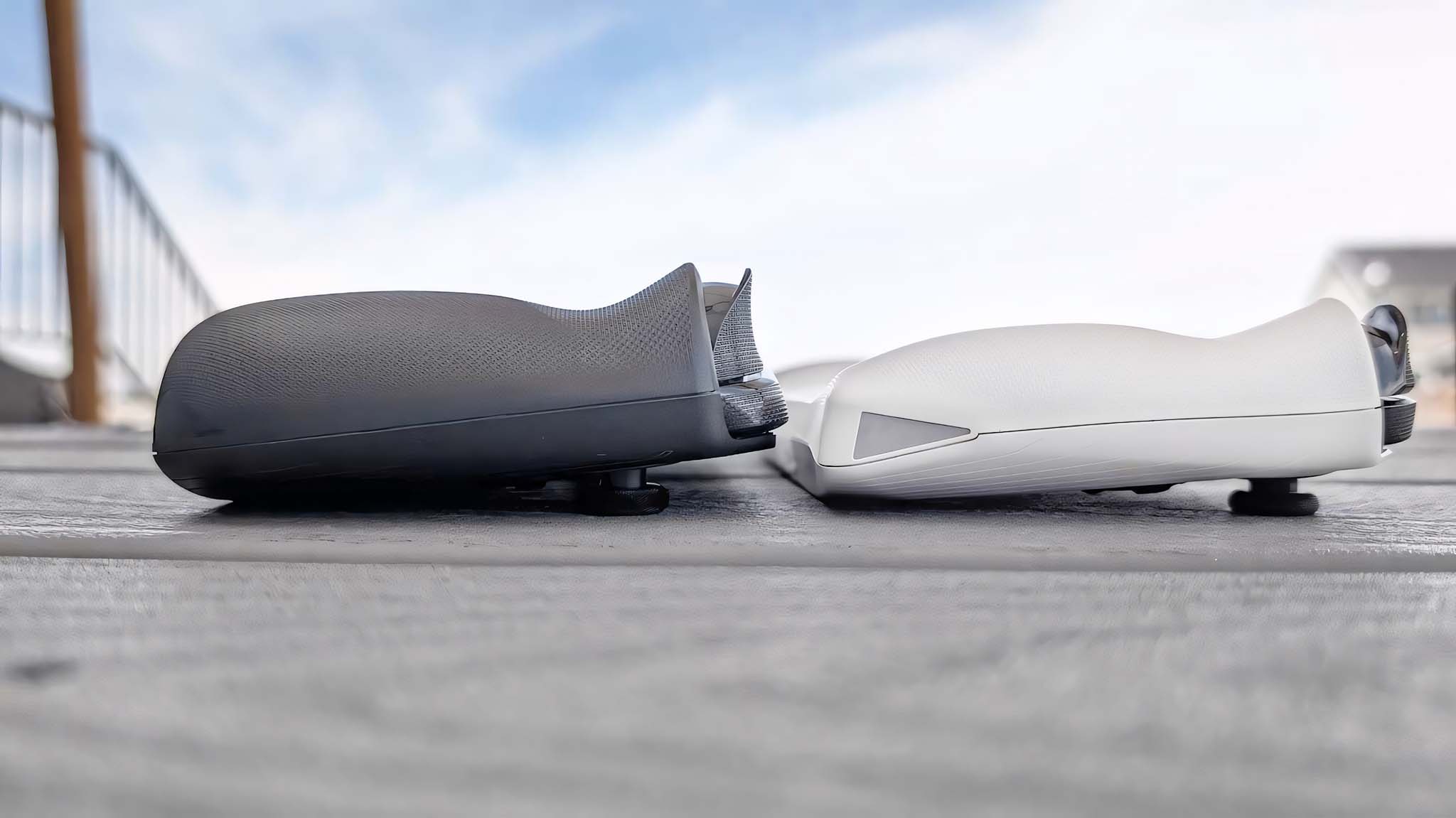
However, the new ROG Ally X is slightly thicker and heavier at 0.97 inches (24.6mm) and 1.49 pounds (678g) compared to the original device being 0.83-inches (12.7mm) thick and 1.34 pounds (608g). The ASUS ROG team used this chance to plump up the grip area on the ROG Ally X. This gives it a more rounded ergonomic shape that makes the device more comfortable to hold for long stretches, despite the added weight.
New ROG Ally X vs original ROG Ally: Design differences



When looking at both devices straight on, it's easy to see that the Ally X has a larger D-Pad with a different design to it. For me, the D-Pad is a vast improvement. It's responsive, but adds a bit more resistance and feels a lot less mushy than the original's D-Pad.
Meanwhile, the joystick design has also changed to bring more textured rubber to the top, which makes the sticks move a little more quickly against my thumbs. It's a good improvement, overall.
Get the Windows Central Newsletter
All the latest news, reviews, and guides for Windows and Xbox diehards.

While the ROG Ally X still doesn't have Hall Effect joysticks (like I would have preferred), ASUS did upgrade its control technology to a "more durable module" that offers "stiffer springs for a more familiar response curve." This should make the new joysticks on the upgraded Ally last longer than the joysticks on the original device.
I also noted that the bumpers and triggers (LT, RT, LB, and RB) are slightly larger on the new Ally X, which makes them easier to find and press down on. The triggers feel very similar to the original Ally, but I found the bumpers feel a bit clickier in a satisfying way. Whether this is due to the device simply being new or the result of new components from the original model is hard to say. At any rate, all of these controls are very responsive when I'm playing games.

The 7-inch IPS touchscreens are identical between the ROG Ally X and ROG Ally, with both able to reach up to a 120Hz refresh rate. It's not the best display on a gaming handheld, but it is very impressive with crisp detail, a good color range, and excellent motion clarity thanks to VRR (variable refresh rate) support. I'd prefer the Ally X had an OLED display, of course, but I've never had any complaints with the original ROG Ally screen.
One small difference between the two devices is that the new ROG Ally X has a different default background image when you boot it up. Additionally, ROG Ally X comes with Armoury Crate SE 1.5, which is an updated software for launching games, adjusting settings, and checking system performance. However, Armoury Crate SE 1.5 will also be coming to the original ROG Ally sometime in July.

As with the original device, the ROG Ally X has the same RGB lighting around the joysticks. However, I personally think this vibrant coloring stands out a lot better on the ROG Ally X's black casing. The RGB lighting's brightness, effects, and specific colors can be adjusted within Armoury Crate. I also prefer to turn these lights off if I'm playing in the dark or want to squeeze more battery life out of the gaming handheld.
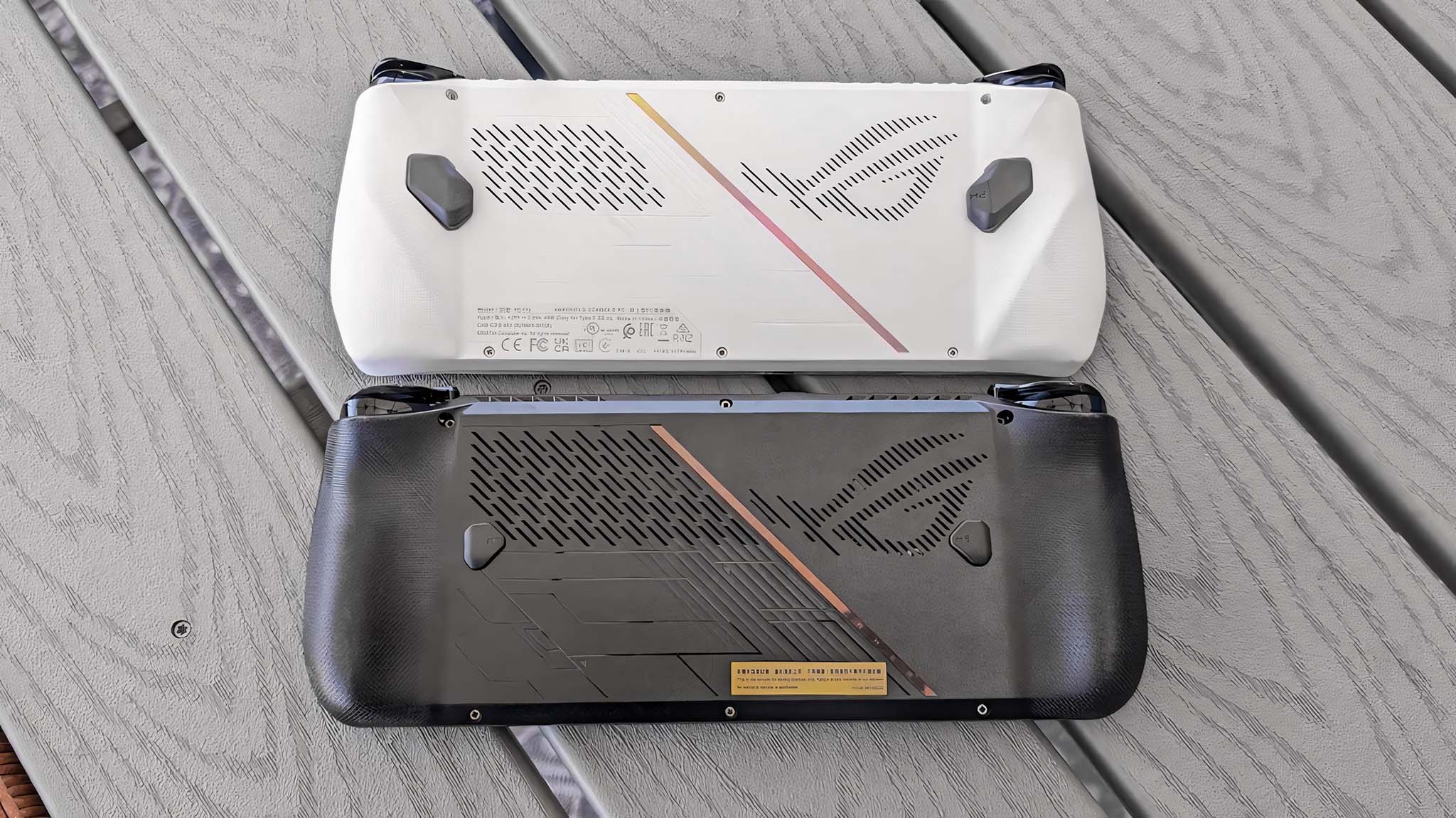
When you flip both the ROG Ally X and the ROG Ally over, one of the first things you'll probably notice is that the M1 and M2 buttons on the Ally X have been shrunk down and pushed more toward the center of the casing. As I said in my ROG Ally X review, this helps make the device easier to hold without these back buttons getting in the way. I don't even know how many times I've accidentally pressed them in on the original Ally, but in the hours I've spent with the Ally X, I have never accidentally pressed in the M1 and M2 buttons.
The other big change to the backside is how large the vent intake area is. You'll note that the vent slots on the ROG Ally X extend further horizontally as well as vertically. In my own testing, I found that the ROG Ally X stays cooler overall than the original, Ally, so it seems these vent changes and other adjustments have been for the better.

Some of the biggest casing changes are found at the top of the device, where the ports and various buttons are found. The biggest and arguably the most important change is the fact that the Ally X has two USB-C ports (USB4 Thunderbolt and USB-C 3.2 Gen 2). The original device only has one USB-C 3.2 Gen 2 port and then a ROG XG Mobile Interface intended for ROG eGPUs (which no one was really using).
This double USB-C port upgrade on the newer handheld opens the door to more ROG Ally accessory options, and also gives players the chance to charge the device back up with one port while having an accessory plugged into the other. It might not seem like a huge deal, but it can make a big difference. My only problem so far with this layout is that since the USB-C ports are now on the far left side rather than being more centered, I've had issues getting docking station cables to reach these connection points. So, you'll have to be more careful when choosing a docking station for ROG Ally X.

As far as the rest of the layout goes, the power button is still found on the far right side along the top of the Ally X, but the microSD card reader, headphone jack, and volume buttons have all swapped sides. Additionally, a new exhaust vent is found in the top center of the device. The inclusion of the new vent and the shifted microSD card reader location should probably allay any of the alleged microSD card overheating issues that some players have reported on the original ROG Ally. That said, ASUS has said that the new microSD card reader location on Ally X was not in response to these claims (thanks, The Verge).
In my own testing, I found that the microSD card area on the new Ally X does stay cooler than the original microSD card slot. However, even after stressing the CPU for 20 minutes straight with the devices plugged in and charging, I found that neither device's microSD card reader got to a hot enough range that would damage microSD cards.
Which ROG Ally should I get?

Both the ROG Ally X and the original ROG Ally are good gaming handhelds that will serve you well when playing your PC games on the go. The ROG Ally X is improved in many respects that work together to make a better gaming handheld overall. Having twice the internal storage, double the battery capacity, and more RAM than the original out of the box is very convenient if you're willing to spend the money.
That all said, the original ROG Ally is a bit more budget friendly and is still a really good handheld. If you want, you can upgrading the ROG Ally SSD capacity to a 1TB Western Digital SN770M or even a 2TB one if you want more storage space. Battery life is shorter on the older handheld, but you can counteract that by playing plugged in with a good wall charger or one of the best ROG Ally power banks.
ASUS ROG Ally X — $799.99 at Best Buy
With its sleek black casing and several improvements, the ROG Ally X upgrades the original gaming handheld experience to the next level. Best Buy is a great place to purchase it from since the company offers returns and has helpful customer service.
🤔 Why Best Buy: My Best Buy memberships get free 2-day shipping, 60-day return windows, and more.
Buy at: Best Buy | ASUS
ROG Ally (2023) Z1 Extreme — $649.99 at Best Buy
If you care about performance, then you'll want to go with the more powerful ROG Ally, which utilizes the AMD Ryzen Z1 Extreme chipset. Otherwise, it's basically the same as the less expensive version, but you'll prefer playing your games more smoothly regardless.
Buy at: Best Buy | ASUS
ROG Ally X vs ROG Ally FAQ

Do ROG Ally accessories work with ROG Ally X?
That depends. ROG Ally X is slightly thicker than ROG Ally, so the new device might not fit form-fitting accessories like carrying cases and protective cases. However, the two devices require the same amount of power to function and have the same screens. As such, the two can share power adapters, screen protectors, and several other accessories. Just note that since the USB-C ports are on the far side of the Ally X that some docking stations won't come with a long enough cable to reach the ports.
What are ROG Ally X specs?
MSRP: $799
OS: Windows 11 Home
CPU: AMD Ryzen Z1 Extreme
GPU: AMD Radeon Graphics
Display: 7-inch FHD (1920 x 1080) 16:9 touchscreen, 500 nits, 120Hz, 7ms response time, AMD FreeSync Premium
Memory: 24GB LPDDR5-7500
Storage: 1TB M.2 2280 NVMe PCIe 64x4 Value SSD
Battery: 80Whr
Power supply: USB-C 65W AC Adapter
Ports: 1x USB-C Thunderbolt 4, 1x USB-C 3.2 Gen 2, 1x microSD card reader, 1x audio combo jack
Audio: 2-speaker system with Dolby Atmos, AI noise-canceling, Hi-Res Audio certification, built-in array mic
Dimensions: 11.02" x 4.37" x 0.97” (279.9 x 111.0 x 24.6mm)
Weight: 1.49 lbs (678g )
What are ROG Ally specs?
MSRP: $649 | $499.99
OS: Windows 11 Home
CPU: AMD Ryzen Z1 Extreme | AMD Ryzen Z1
GPU: AMD Radeon Graphics
Display: 7-inch FHD (1920 x 1080) 16:9 touchscreen, 500 nits, 120Hz, 7ms response time, AMD FreeSync Premium
Memory: 16GB LPDDR5-7500
Storage: 512GB M.2 2280 NVMe PCIe 64x4 Value SSD
Battery: 40Whr
Power supply: USB-C 65W AC Adapter
Ports: 1x USB-C 3.2 Gen 2, 1x ROG XG Mobile Interface, 1x microSD card reader, 1x audio combo jack
Audio: 2-speaker system with Dolby Atmos, AI noise canceling, Hi-Res Audio certification, built-in array mic
Dimensions: 11.02" x 4.37" x 0.83” (28.0 x 11.1 x 3.24cm)
Weight: 1.34 lbs (608g )
What are the changes in ROG Ally X?
Compared to the original ROG Ally, the newer ROG Ally X has double the storage space (1TB SSD), twice the battery capacity (80Whr), changes to the cooling system, casing improvements, and two USB-C ports rather than just one.
How much is ROG Ally X?
The ROG Ally X has an MSRP of $799.99, making it more expensive than the ROG Ally (AMD Z1 Extreme)'s MSRP of $649.99 and the ROG Ally (AMD Z1)'s MSRP of $499.99.

Self-professed gaming geek Rebecca Spear is one of Windows Central's editors and reviewers with a focus on gaming handhelds, mini PCs, PC gaming, and laptops. When she isn't checking out the latest games on Xbox Game Pass, PC, ROG Ally, or Steam Deck; she can be found digital drawing with a Wacom tablet. She's written thousands of articles with everything from editorials, reviews, previews, features, previews, and hardware reviews over the last few years. If you need information about anything gaming-related, her articles can help you out. She also loves testing game accessories and any new tech on the market. You can follow her @rrspear on X (formerly Twitter).



