Overwatch 2: How to get skins
Here's how you can get your hands on the best cosmetic items in Overwatch 2.

There are tons of awesome cosmetics available in Overwatch 2, but none of them are quite as special and exciting as skins. These items allow you to completely change the appearance and style of each hero, and many of them feature vibrant colors, intricately detailed designs, and some unique effects. For example, D.Va's new EDM skin plays music whenever she flies around with her Boosters.
There are multiple different ways to get skins in Overwatch 2, so in this guide, we'll go over each and every method available. By taking advantage of these reward avenues, you'll be able to start collecting skins fairly quickly.
Earning Overwatch 2 skins from the Battle Pass

The first way you can get skins is by earning them from the Overwatch 2 Battle Pass. Both the Free and Premium reward tracks of the Battle Pass offer some skins for players to unlock, although by purchasing the Premium Battle Pass, you'll have access to several more than you would otherwise. Premium costs 1,000 Overwatch Coins, or $10 worth.
To progress through the Battle Pass, you'll need to earn XP by completing matches and finishing gameplay challenges. Daily and weekly challenges award you the most XP and are also generally very easy to complete (think "Heal 65,000 damage" or "Win 10 games while queued as All Roles"), so you should focus on those in order to get big chunks of XP. Note that completing weekly challenges also gives you a small number of Overwatch Coins, which you can put towards future Premium Battle Passes or skin purchases directly (more on that below).
Buying Overwatch 2 skins
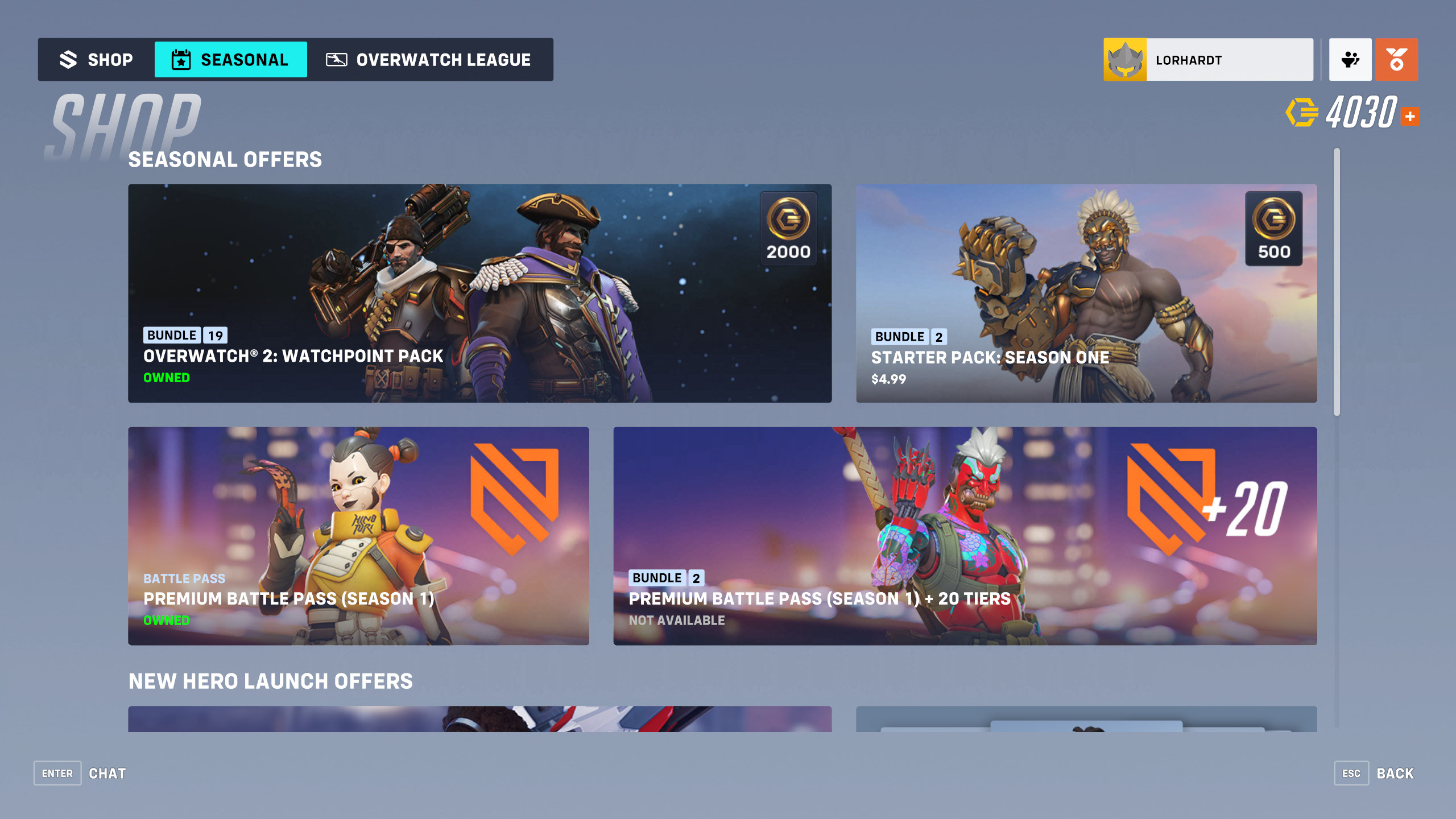
You can also purchase Overwatch 2 skins using Overwatch Coins, either directly from the in-game microtransaction shop or from the skin section within the Hero Gallery. In the shop, most Legendary skins are bundled with a variety of additional cosmetics like emotes and sprays and cost 2,000 Overwatch Coins ($20). If you'd like to buy these skins without getting the rest of the items in these bundles, you'll have to purchase it for 1,900 Overwatch Coins ($19) in the Hero Gallery.
Note that skins of Epic and lower rarity will have lower prices than Legendary ones, both in the shop and the Hero Gallery. For example, Doomfist's Kiniun Epic skin is included in the shop's Overwatch 2 Season One Starter Pack that costs $5, and old Epic skins from the first Overwatch can cost anywhere between 250 and 1,000 Overwatch Coins in the Hero Gallery. Rare skins for Overwatch 2's new heroes, such as Junker Queen and Kiriko, cost 300 Overwatch Coins, while older Rare skins are priced at 75.
Note that some Epic and all Rare skins for old and new heroes alike can be purchased using Legacy Credits instead. This currency represents the Overwatch Credits players could acquire in the first Overwatch, which were carried over into Overwatch 2 when it launched.
Get the Windows Central Newsletter
All the latest news, reviews, and guides for Windows and Xbox diehards.
Getting Overwatch 2 skins with Twitch Drops

It's also possible to occasionally get new skins with Twitch Drops, a system that allows you to earn cosmetics for Overwatch 2 by watching streamers play the game at a certain date and time. Keep an eye out on the official Overwatch social media pages on sites like Twitter, Facebook, and Instagram for information about future Twitch Drops events like this one.
Something important to note is that in general, you don't have to watch the same streamer while earning your Twitch Drops. You can bounce around between different Overwatch 2 streams as often as you'd like while accruing your watch time, which is good news for folks that don't like staying in one stream for too long.
For Twitch Drops to work properly, you'll need to connect your Twitch account to the Battle.net account you use to play Overwatch 2. Follow the steps below to do just that:
- Navigate to the Battle.net account management page while logged into your account.
- Select the Connections tab on the left side.
- Select the +Connect button next to Twitch.
- Log into your Twitch account.
- Select Authorize.
- Select Continue.
Other Overwatch 2 skin sources

If Overwatch 2 is like the first game when it comes to limited time events, there's a decent chance that players will be able to earn skins by playing or winning a set number of games in a certain amount of time. We ultimately won't know if these skin rewards will be available during Overwatch 2's limited time events until Blizzard shares more information, but it's something to keep in mind regardless.
Blizzard may also reveal other ways that players can acquire skins in Overwatch 2 in the future. If the developer does, we'll make sure to document them in this article right away.
Overwatch 2 is available now on Xbox Series X|S, PS5, PS4, PC, and Nintendo Switch. It's arguably one of the best Xbox shooters available, and since it's free-to-play, it doesn't cost anything to check it out. Alternatively, players can purchase the Overwatch 2: Watchpoint Pack that provides access to Season 1's Premium Battle Pass, 2,000 Overwatch Coins, and a bundle of unique Legendary skins.
Overwatch 2: Watchpoint Pack
The $40 Overwatch 2: Watchpoint Pack offers fans a variety of benefits that will allow them to get guaranteed access to Season 1's Premium Battle Pass track, unlock some unique rewards, provides some in-game currency to use, and more.
Brendan Lowry is a Windows Central writer and Oakland University graduate with a burning passion for video games, of which he's been an avid fan since childhood. He's been writing for Team WC since the summer of 2017, and you'll find him doing news, editorials, reviews, and general coverage on everything gaming, Xbox, and Windows PC. His favorite game of all time is probably NieR: Automata, though Elden Ring, Fallout: New Vegas, and Team Fortress 2 are in the running, too. When he's not writing or gaming, there's a good chance he's either watching an interesting new movie or TV show or actually going outside for once. Follow him on X (Twitter).


