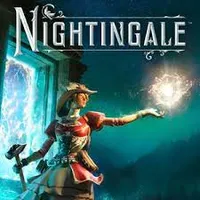Nightingale specs: Recommended and minimum system requirements for the survival game
Make sure your rig can handle the gaslamp fantasy survival game.

Inflexion Games Inc.'s Nightingale is finally available to play! This fantasy survival game is set in the Victorian Era but in a world where magical creatures called Fae are known to exist. You'll be able to explore different Fae Realms, craft weapons, build structures, and become stronger as long as your gaming laptop or gaming PC can handle Nightingale.
Not sure if your rig is up to the task? This page will help you see not only what recommended and minimum Nightingale system requirements are, but will also provide additional assistance for getting the game to run.
Nightingale specs: System requirements
While it is possible to run Nightingale at minimum system requirements, it's always best to play it at recommended system requirements (or higher) for a better playing experience.
Here are Nightingale's minimum and recommended system requirements as listed on Steam:
Nightingale minimum system requirements for Windows
- Requires a 64-bit processor and operating system
- OS: Windows 10 64-Bit (see additional notes)
- Processor: Intel Core i5-4430
- Memory: 16 GB RAM
- Graphics: Nvidia GeForce GTX 1060, Radeon RX 580 or Intel Arc A580
- DirectX: Version 12
- Network: Broadband Internet connection
- Storage: 70 GB available space
- Additional Notes: Internet connection required to play. SSD required. Windows 10 version 1909 (revision 18363.1350 or greater). Version 2004 (revision 19041.789 or greater). Version 20H2 (revision 19042.789 or greater).
Nightingale recommended system requirements for Windows
- Requires a 64-bit processor and operating system
- OS: Windows 10 64-Bit (see additional notes)
- Processor: Intel Core i5-8600
- Memory: 16 GB RAM
- Graphics: GeForce RTX 2060 Super / Radeon RX 5700XT
- DirectX: Version 12
- Network: Broadband Internet connection
- Storage: 70 GB available space
- Additional Notes: Internet connection required to play. SSD required. Windows 10 version 1909 (revision 18363.1350 or greater). Version 2004 (revision 19041.789 or greater). Version 20H2 (revision 19042.789 or greater).
Is Nightingale on Mac?
No. Nightingale is currently on Windows PC only and can be purchased from Steam or Epic Game Store. People cannot play Nightingale on an iMac or Macbook.
Can my PC run Nightingale?
If your laptop or desktop is only a few years old, you'll likely be able to run Nightingale since the system requirements aren't that demanding. The main takeaway is that you need to have either an Nvidia GeForce GTX 1060, Radeon RX 580, Intel Arc A580, or higher as your GPU. Meanwhile, you should have an Intel Core i5-4430 CPU (or its equivalent) or higher for your CPU.
Outside of the processors, just make sure to have 16GB of RAM and 70GB of storage space available for the survival game. If you need to make room and want some help, check out our guide on the best ways to free up space on Windows 11 or our other guide on the best ways to free up space on Windows 10. Additionally, you might want to consider upgrading your computer's storage and should check out our best SSDs for gaming PC.
Still unsure if your computer can handle Nightingale? There's a way to check your system components to see if they're compatible:
All the latest news, reviews, and guides for Windows and Xbox diehards.
- Click the Windows button on the taskbar.
- Type dxdiag.
- Click dxdiag to see your PC's specifications.
- Select the System tab for your component details relating to memory, processors, and Windows version.
- Click on Display tab for GPU details.
Can my Steam Deck, ROG Ally, or other gaming handheld play Nightingale?
I personally spent some time playing Nightingale on both my Steam Deck and ROG Ally, and both worked decently well, though not perfectly. For instance, I had difficulty on ROG Ally seeing the whole Terms and Services agreement before playing while Steam Deck sometimes cropped parts of menus. Still, I was able to play relatively smoothly on both overall.

- Best PC games
- Nightingale FAQ
- Best pre-built gaming PC
- Best PC gaming accessories
- Best gaming laptops
- Best gaming handhelds
- Is Nightingale on Xbox or PS5?
The Nightingale team has been very open on the official Nightingale website about how Nightingale will work on Steam Deck.
"Technically, Nightingale can launch and be played on Steam Deck with the caveats to controller support listed above, but we’re not considering it officially supported at launch. This means we will not be providing customer support for Steam Deck issues at launch as it’s considered an unofficial platform at this time.
We are working on full Steam Deck support and will provide an update once that status is confirmed..."
- The Nightingale Team (Inflexion Games)
With any luck, we'll be getting full Steam Deck support in the future. But for now, the game is still playable on Steam Deck, just not quite as smoothly as it could play.
How to upgrade my computer's GPU to play Nightingale
If you've realized that your desktop is unable to play Nightingale due to your current graphics card then it might just be time to upgrade. We can help you out with our guide on how to install a new graphics card (GPU) in your PC. Of course, you'll also want to check out our list of the best graphics cards for gaming.
Alternatively, you might want to consider getting one of the best pre-built gaming PCs or best gaming laptops if you'd prefer to have a computer that you can take around with you on the go.
Dive into the fae realms and fight to survive
As long as your gaming laptop or gaming desktop can handle Nightingale's minimum system requirements then you'll be able to jump into the survival gaslamp fantasy game and see what it's all about. However, if you find that your rig or laptop isn't up to the task then it might be time to upgrade to a new GPU, laptop, or desktop.
Of course, you'll also want to make sure you have plenty of room on your system to allow the game to play smoothly. If you just barely have enough space to house the game then your computer will run sluggishly overall. So, make sure there's plenty of space to play.
Nightingale
Play solo or with friends in a shared open world while doing all you can to survive. There are portals that lead to dangerous fae realms, so you'll need to gather materials, craft tools, and build facilities to make yourself stronger. Enemies are very dangerous and look like they came straight from a Victorian Grimm fairytale.
Buy at: Steam (PC) | Epic Games Store (PC)

Self-professed gaming geek Rebecca Spear is one of Windows Central's editors and reviewers with a focus on gaming handhelds, mini PCs, PC gaming, and laptops. When she isn't checking out the latest games on Xbox Game Pass, PC, ROG Ally, or Steam Deck; she can be found digital drawing with a Wacom tablet. She's written thousands of articles with everything from editorials, reviews, previews, features, previews, and hardware reviews over the last few years. If you need information about anything gaming-related, her articles can help you out. She also loves testing game accessories and any new tech on the market. You can follow her @rrspear on X (formerly Twitter).