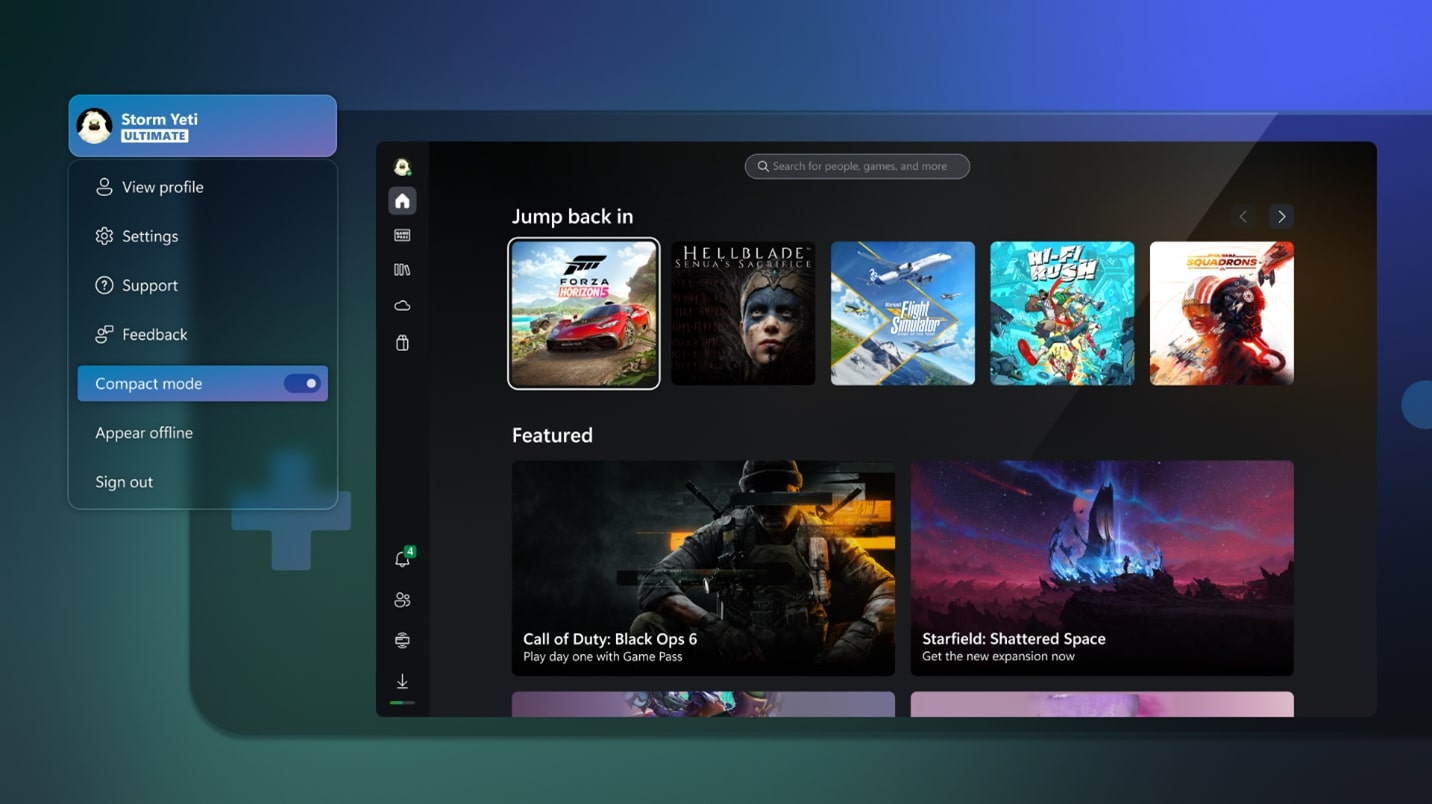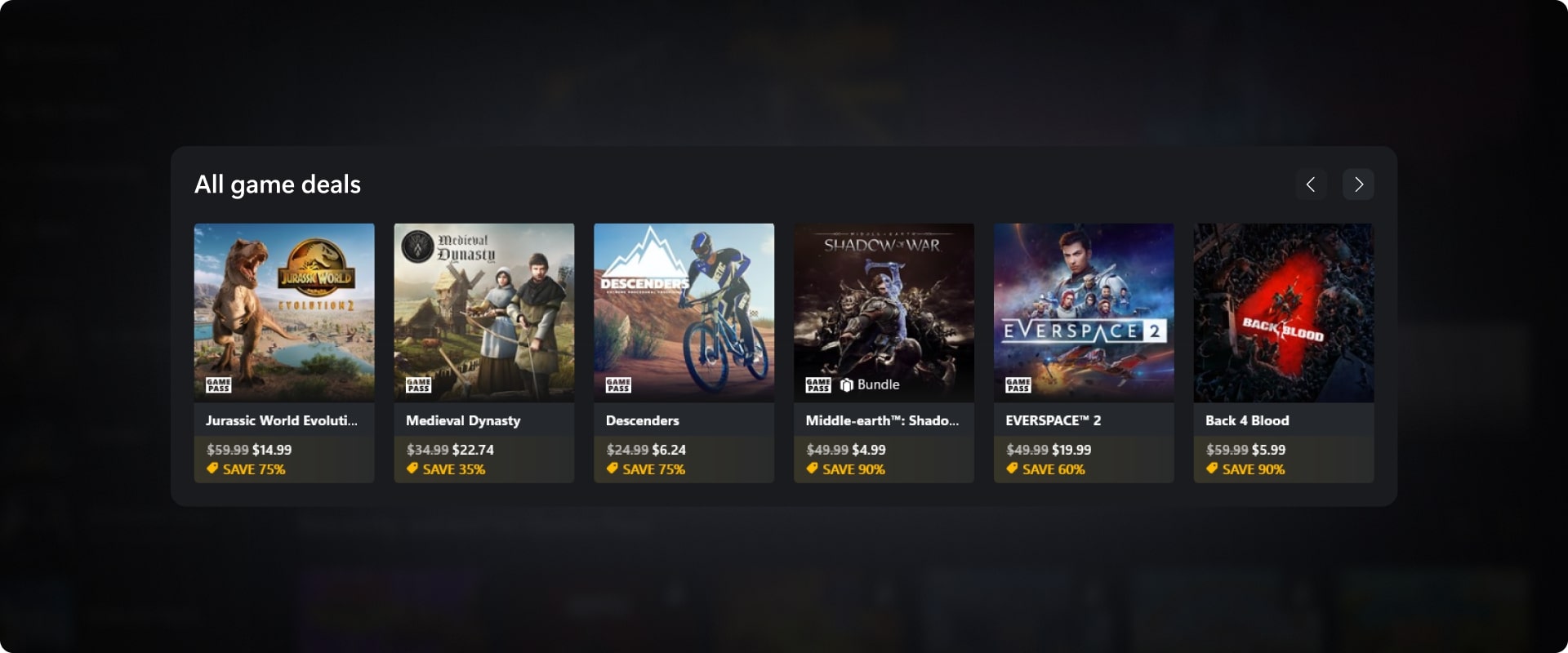Microsoft makes the Xbox app on Windows PC much better with a new feature it's been missing since release
Years later, the Xbox app gets a feature it should have had from the start.
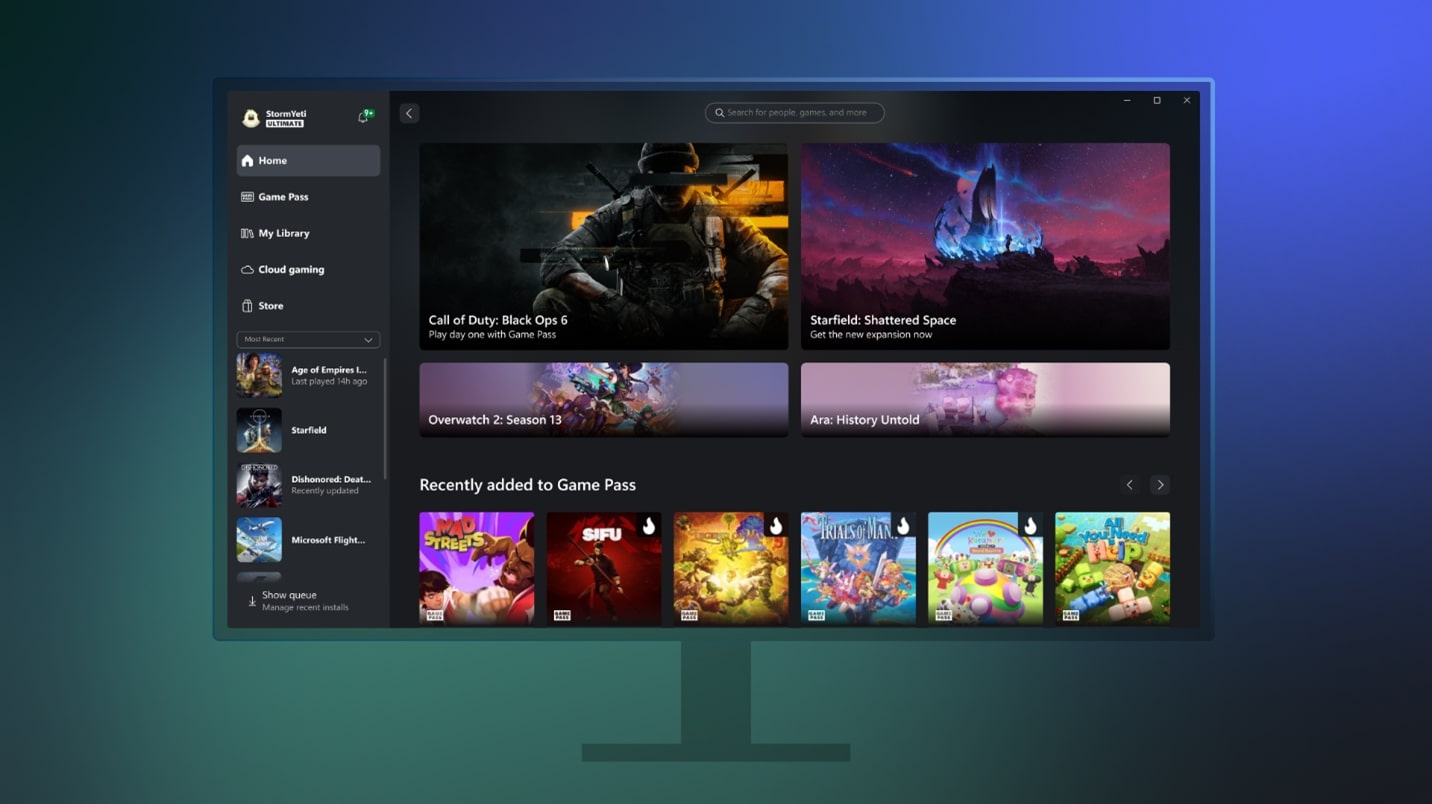
What you need to know
- Microsoft has introduced a new feature for the Xbox app on Windows called "Home." As the name suggests, it's a Home screen for the software.
- The menu shows featured game releases and Game Pass additions, and events, along with headings for top game deals currently available and a curated list of games suggested to you based on what you've played previously.
- In the gaming handheld-friendly Compact Mode, Home also displays games you've recently played so you can quickly start playing them again when you're ready to.
- The new Home menu is only available to Xbox Insiders for now, though signing up for the Xbox Insider Program and its PC Gaming Preview is very easy and free. An explanation and relevant links can be found in the text below.
- The Xbox app has been criticized for years for poor performance, clunky menu navigation, and other issues, but this update represents Microsoft's latest efforts to make it software that PC players will like using.
Since its introduction a few years ago, Microsoft's official Xbox app for Windows has garnered quite the controversial reputation. Though it serves as a place to find new Xbox and Xbox Game Pass titles available on PC well enough, users frequently complain about slow performance, bugs that cause problems when installing games, and having to dig through lots of menus to find exactly what you're looking for. Over time, Microsoft has worked to address these issues with updates and additions, and today, it's implemented a new feature for the app: a "Home experience."
The Xbox app's Home menu is similar to the Xbox dashboard on Microsoft's consoles, and is honestly something the program should have had at release. There's a section of featured content that displays new game launches, Game Pass additions, and special events, along with headings for the best game deals available as well as a curated list of titles the app's algorithms think you'll enjoy based on what you've played previously. On top of that, Home also shows tiles of recently played games in the gaming handheld-friendly Compact Mode and lets you quickly jump back into them with something Microsoft fittingly calls "Jump back in."
"We’ve listened to your feedback and have been testing different designs internally over the last several months," wrote Xbox Experiences project manager lead Tila Nguyen in Home's announcement post on Xbox Wire. "Our goal is to create a unified Home experience that combines the best and latest content from both the Game Pass and Microsoft Store tabs, so you can easily find what you love without having to jump between tabs."
Notably, the Home menu is only available to Xbox Insiders right now since it's being tested, though signing up for the program is free and only requires downloading the Xbox Insider Hub app from the Microsoft Store on Windows. Also, since it's rolling out to all Xbox Insiders today, you'll be able to use Home right away as long as you enroll in the PC Gaming Preview within the Xbox Insider Hub — even if you're a brand new Xbox Insider.

• Best Xbox / PC headsets in 2024
• Best upcoming Xbox / PC games
• Best Xbox controllers
• Best Xbox accessories
• Best small gaming PCs
• Best gaming laptops in 2024
Microsoft hasn't yet said when PC gamers can expect the new Home experience to release for everyone, but historically, new features are fully added a few months after their initial introduction in testing. Given that the menu has been made available to all Xbox Insiders immediately, though, I wouldn't be surprised if it launched even sooner.
While it's being tested, the company has created a short survey for users to fill out with feedback once they've checked out the Home screen and what it has to offer. It's also encouraged fans to post on the official Xbox Insiders subreddit if they're having an issue with the menu, and also report any encountered problems directly through Xbox Support channels.
🎃The best early Black Friday deals🦃
- 💻Lenovo Yoga Slim 7x (X Elite) | $999.99 at Best Buy (Save $200!)
- 📺LG Curved OLED 32 (QHD, 240Hz) | $889.99 at Amazon (Save $610!)
- 🎮Amazon Fire TV Xbox Game Pass bundle | $74.99 at Amazon (Save $62!)
- 💻Alienware m16 R2 (RTX 4060) | $1,399.99 at Dell (Save $300!)
- 📺HP Omen 27qs (QHD, 240Hz) | $299.99 at Best Buy (Save $130!)
- 🔊2.1ch Soundbar for TVs & Monitors | $44.99 at Walmart (Save $55!)
- 💻HP OMEN Transcend 14 (RTX 4050) | $1,099.99 at HP (Save $500!)
- 🎧Sennheiser Momentum 4 ANC | $274.95 at Amazon (Save $125!)
- 📺LG C4 OLED 4K TV (42-inches) | $999.99 at Best Buy (Save $400!)
It's great to see the Xbox app finally get a proper Home tab, though I haven't been able to use it myself yet as the update that adds it for Insiders is still coming out in waves. Still, this is a big step in Microsoft's plan to transform the Xbox app into a piece of software that PC and PC Game Pass players actually like using, and I hope it proves to be as good as it looks in the preview images.
All the latest news, reviews, and guides for Windows and Xbox diehards.
- DEAL: Xbox Game Pass Ultimate 3-month pre-paid cards are just $29.89 at CDKeys, giving you three months for the price of two even after the recent price increase to $19.99/month
We've written about the Xbox app's shortcomings before, but it's genuinely gotten pretty good in the last year or two, with significant updates streamlining its design, taking care of some problematic bugs, speeding up its performance, and stopping it from annoyingly hogging system resources. The introduction of this Home experience is long overdue, but nevertheless, it's another major improvement I'm happy to see come through the pipeline.

Brendan Lowry is a Windows Central writer and Oakland University graduate with a burning passion for video games, of which he's been an avid fan since childhood. He's been writing for Team WC since the summer of 2017, and you'll find him doing news, editorials, reviews, and general coverage on everything gaming, Xbox, and Windows PC. His favorite game of all time is probably NieR: Automata, though Elden Ring, Fallout: New Vegas, and Team Fortress 2 are in the running, too. When he's not writing or gaming, there's a good chance he's either watching an interesting new movie or TV show or actually going outside for once. Follow him on X (Twitter).