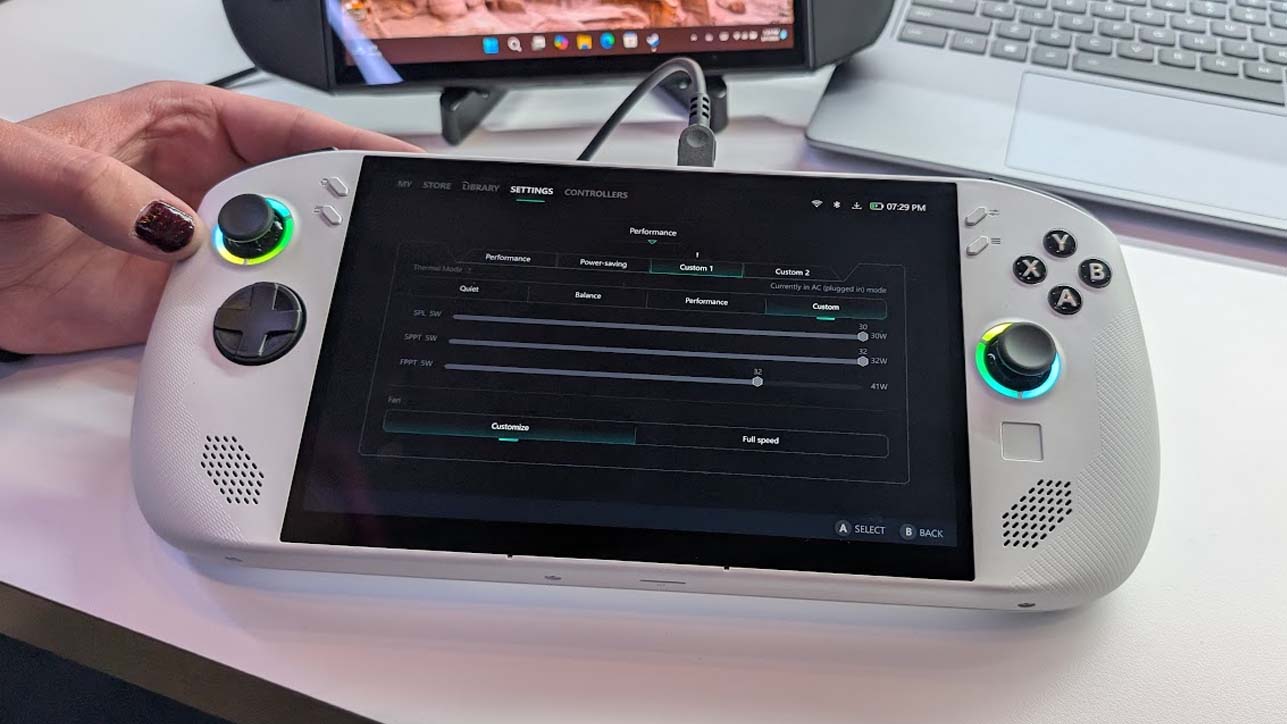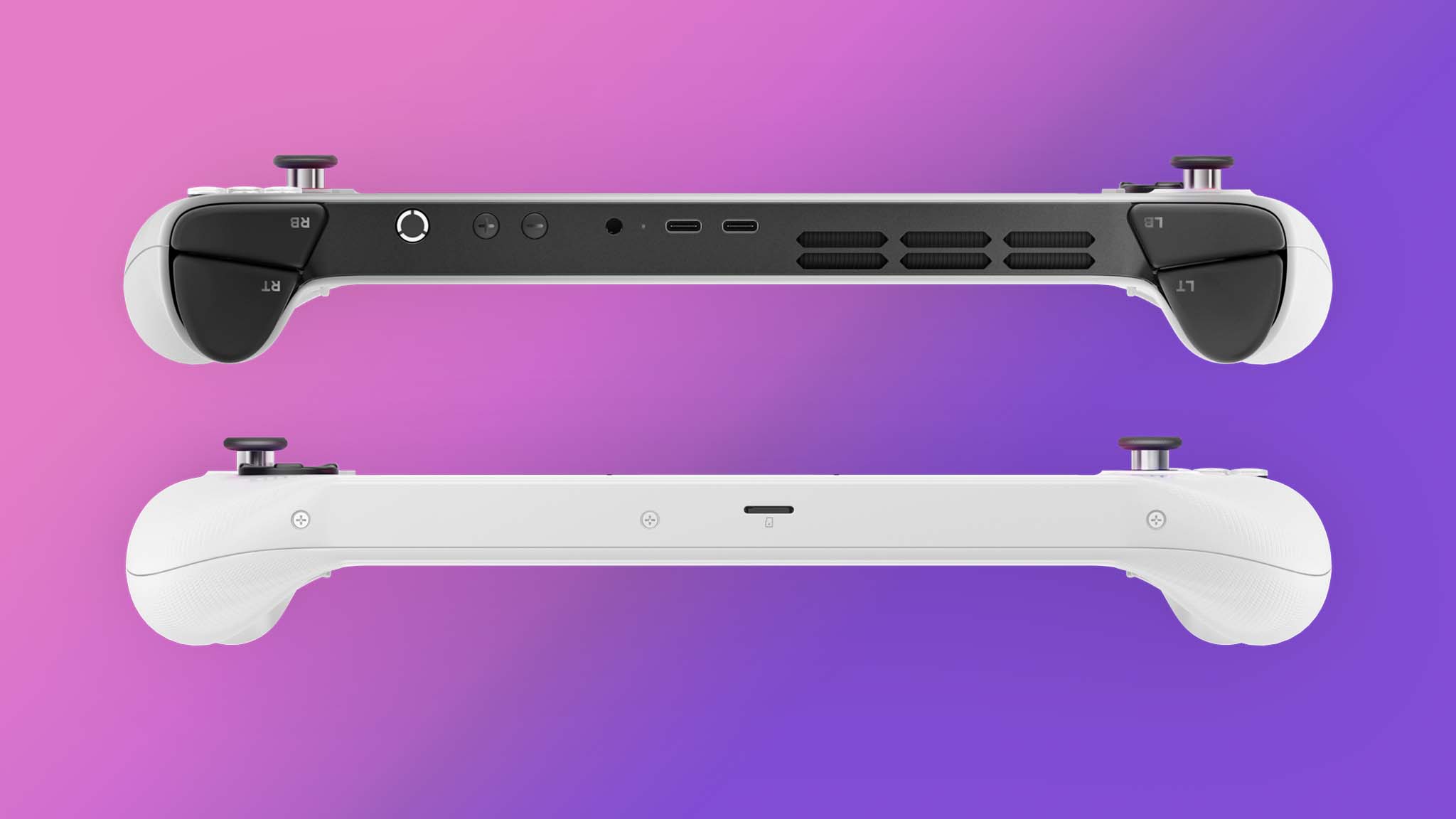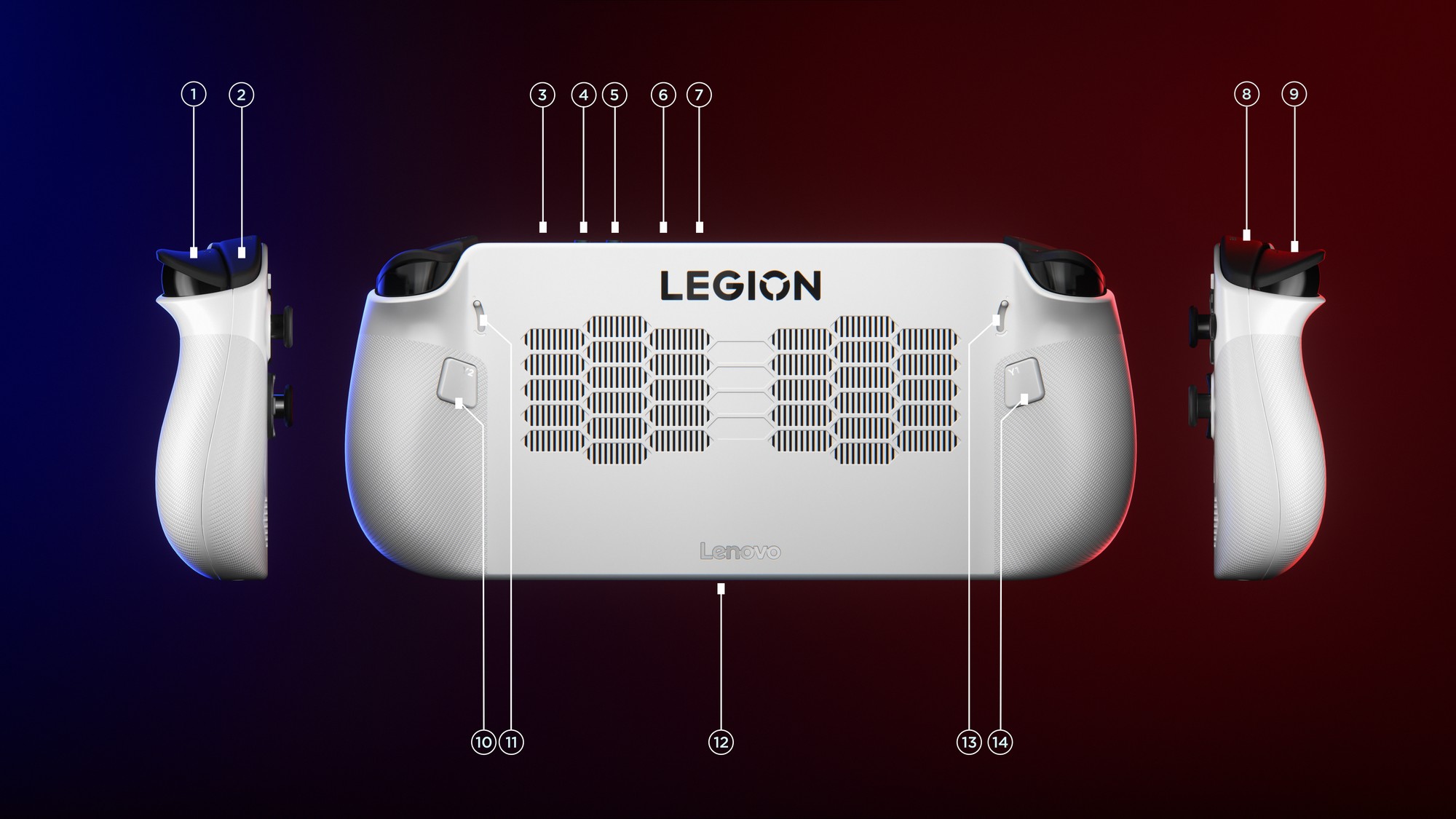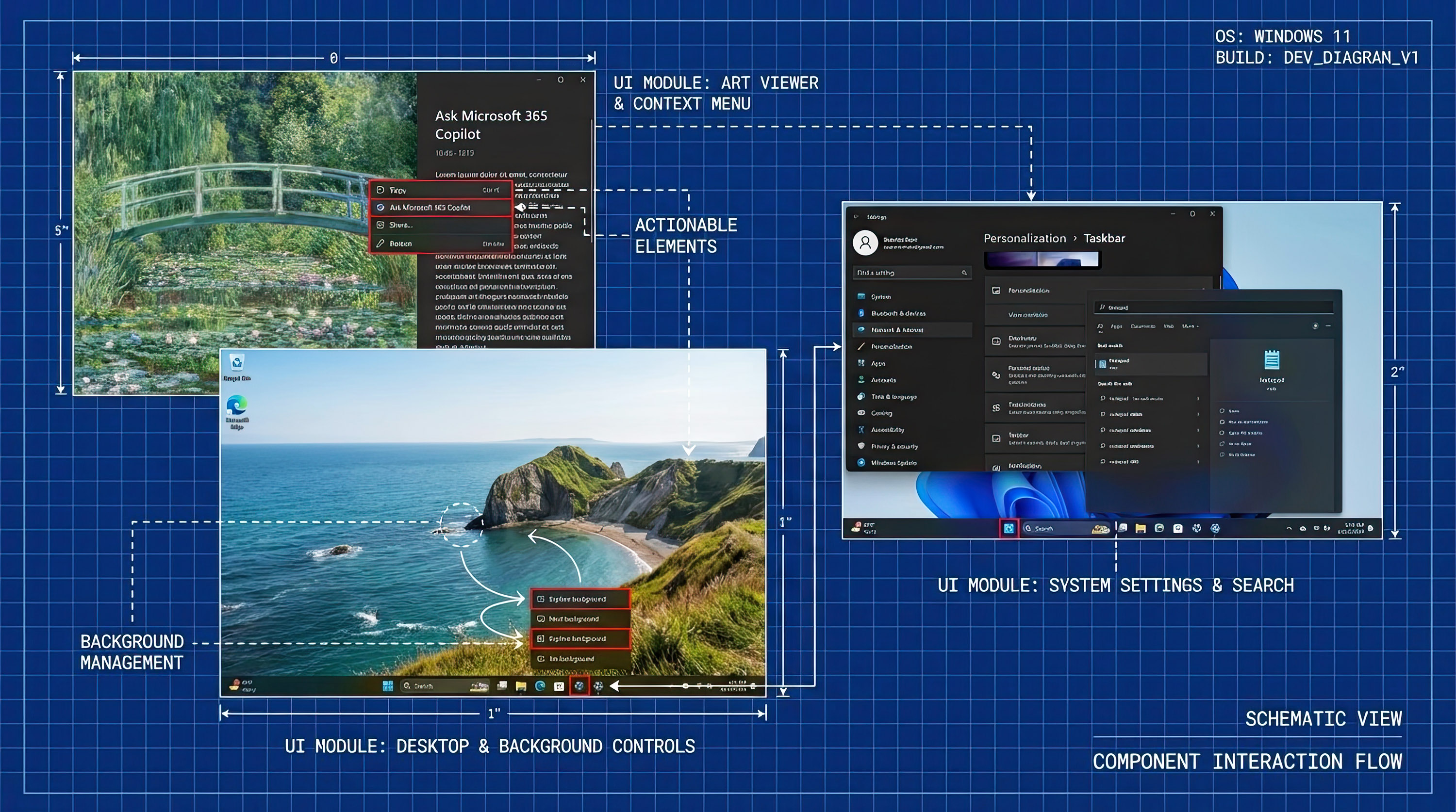Lenovo Legion Go 2 vs Legion Go S: Which is better?
The new Legion Go S has a Windows 11 model and a SteamOS model.

The Legion Go 2 is currently only a prototype, so the exact specs and features could change before the final product actually releases. The model shown at CES 2025 has an 8.8-inch OLED touchscreen that can reach up to 144Hz and supports VRR. It also sports an AMD Ryzen Z2 Extreme processor with RDNA 3.5 graphics. As with the original handheld, this one has detachable controllers and a built-in kickstand. It also has a more rounded and slimmed down look to it.
Pros
- Larger 8.8-inch OLED touchscreen
- Higher refresh rate and supports VRR
- Detachable controllers and kickstand
Cons
- Only a prototype, so specs can change
- Won't release for quite a while

The Legion Go S will have two variants, one that runs Windows 11 and one that runs SteamOS. It has a smaller 8-inch LCD touchscreen that only reaches a max 1920 x 1200p, 120Hz refresh rate, and supports VRR. Processor-wise, it can have up to an AMD Z2 Go chip, up to 32GB RAM, and up to 1TB SSD. It features two Thunderbolt 4 ports for accessories and charging. But it does not have detachable controller nor does it have a kickstand.
Pros
- Comes in either a SteamOS or Windows 11 model
- Excellent casing design and comfortable grips
- SteamOS version is a lot less expensive
Cons
- Controllers do not detach
- Lower resolution and refresh rate
During CES 2025, Lenovo revealed specs for its Legion Go S gaming handheld, which serves as a mid-generation refresh that will be available in both a Windows 11 and then a SteamOS version. As you can see from our own Zachary Boddy's Legion Go S review, we've already been able to run this newer device through a gauntlet of testing. But the Go S wasn't Lenovo's only handheld at CES; The computer manufacturer also showed off a prototype for the Legion Go 2, which is a next-gen gaming handheld.
I conducted our own Lenovo Legion Go review and I have been able to test or review every major gaming handheld currently on the market, so I'm very interested in these new devices. As such, I've taken the time to compare the new Legion Go S against the Legion Go 2 prototype. Let's see how they are similar and how they differ.
Legion Go 2 vs Legion Go S: Specs
Specs for the SteamOS version of the Legion Go S haven't fully been revealed yet.
| Header Cell - Column 0 | Legion Go 2 (Prototype) | Legion Go S |
|---|---|---|
Price | Unknown | $499.99* (SteamOS) | $599.99, $729.99 (Windows 11) |
Release date | Unknown | Jan 2025 | May 2025 (SteamOS & more configurations) |
OS | Unknown | Windows 11 Home | SteamOS |
Display | 8.8-inch 16: 10 OLED touchscreen, 500 nits, | 8-inch WQXGA (1920 x 1200) 16:10 LCD touchscreen, 500 nits, 97% DCI-P3 |
Refresh rate / VRR | 144Hz / Yes | 120Hz / Yes |
Processor | AMD Ryzen Z2 Extreme | AMD Ryzen Z2 Go or AMD Ryzen Z1 Extreme | Unknown |
Graphics | RDNA 3.5 | Integrated AMD Radeon 700M Series | Unknown |
Memory | Up to 32GB 7500Mhz LPDDR5X | Up to 32GB 6400Mhz LPDDR5X |
Storage | Up to 2TB | Up to 1TB PCIe SSD (Gen 4) |
Connectivity | Unknown | Wi-Fi 6E and Bluetooth 5.3 |
Ports | Unknown | 2x USB4, 1x microSD card reader, 1x audio jack |
Touchpad | Yes (one) | Yes (one) |
Detachable controllers | Yes | No |
Battery | 74 Whr | 55.5 Whr |
Color | Black | White or Nebula Violet (dark purple) |
Dimensions (controllers attached) | Unknown | 299 x 127.55 x 22.6mm (11.77 x 5.02 x 0.88in) |
Weight | Unknown | 740g (1.63 lbs) |
*These are starting prices for the Legion Go S models. Prices can go up depending on the configuration.
Since the Legion Go 2 shown at CES 2025 is just a prototype, we don't know all of the handheld's specs. What's more, the info listed on this chart might very likely change before the Legion Go 2 actually launches.
Now that you've seen these specs, let's dive in and discuss what these changes might mean for you.
Legion Go 2 vs Legion Go S: Price & value speculation
As of right now, talking about the price and release date of the Legion Go 2 is really just a matter of speculation, as these details haven't been shared by Lenovo. Additionally, since the device likely won't launch for several months yet, we likely won't get these details for quite a while.
All the latest news, reviews, and guides for Windows and Xbox diehards.
However, it's probably fair to assume that the $499.99 starting price of the Legion Go S (SteamOS) is much lower than the starting price of the Legion Go 2. After all, you put a higher-tier processor like the AMD Ryzen Z2 Extreme as well as a higher-tier OLED display on a Legion Go 2 handheld, and you can bet it will be more expensive.
The $729.99 Legion Go S (Windows 11) configuration with AMD Z2 Go, 32GB RAM, and 1TB SSD has released first. Additional configurations — with a starting price of $599.99 for Windows 11 and a starting price of $499.99 for SteamOS — are coming sometime later in May 2025.
Legion Go 2 vs Legion Go S: Performance
Simply based on the processors, the Legion Go 2 will more than likely offer better performance, given the prototype already has a more powerful Z2 Extreme APU (accelerated processing unit) than the Legion Go S (Windows 11)'s AMD Z2 Go chip. In their Legion Go S review, Zachary ran the white handheld through several benchmark tests and found that the Z2 Go chip didn't offer good enough performance to merit the high price.
It's also notable that Lenovo has added VRR (variable refresh rate) to both the Legion Go S and Legion Go 2. This should help eliminate screen tearing and make games run more smoothly on these new handhelds than they did on the original Legion Go device.
Legion Go 2 vs Legion Go S: Display
OLEDs are fantastic gaming displays thanks to the fact that they support a high refresh rate, offer amazing color, and actually produce true black. In other words, when the pixels are meant to show black, they turn off entirely and show a deep black rather than the grey hue some other panel types display.
Because of this, the Legion Go 2, with its larger 8.8-inch OLED display that can reach a higher 144Hz refresh rate, definitely has a better screen than the Legion Go S (Windows 11)'s smaller 8-inch LCD touchscreen. Of course, both handhelds support VRR, so they should offer great motion clarity than the original Legion Go.
Legion Go 2 vs Legion Go S: Controls and play modes
The Legion Go S and Legion Go 2 have the same basic front-side layout with ABXY buttons, a Menu button, a View button, triggers, bumpers, a touchpad, a D-Pad, and joysticks. However, The Legion Go S and Legion Go 2 differ quite a bit when it comes to playing modes — you can remove the controllers on the Legion Go 2 and prop the handheld up by its kickstand. However, these aren't features of the Legion Go S.
More specifically, the right controller can be put into FPS mode (first-person shooter) and then slid around in its FPS base to be used more like a mouse. Because of these differences, the Legion Go 2 has more controls on the backside, such as a mouse wheel, more back buttons, and side buttons for right and left clicking.


It's also worth noting that the SteamOS version of the Legion Go S swaps out its top left Legion Space button for a SteamOS button. Additionally, the Legion Go S has backside trigger switches, but it's unclear if the Legion Go 2 does at this time.
If you think you'd benefit from using the FPS mode, then the Legion Go 2 is the better handheld. But if you strictly want a handheld, then the Legion Go S might be a better choice, control-wise.
Legion Go 2 vs Legion Go S: Software and games
As previously discussed, the Legion Go S comes in a Windows 11 model and a SteamOS model. Because of this, the way you access games and services will be drastically different between these models right out of the box. We currently have no idea if Legion Go 2 is getting a SteamOS version, but it is possible.

- Best gaming handhelds 2024
- I was wrong about the ROG Ally
- Lenovo Legion Go Review
- Best power banks for ROG Ally
- Steam Deck OLED vs Steam Deck LCD
For those who might not know, SteamOS is a Linux-based operating system. It's designed with a more simplified interface so people can access their Steam libraries very quickly without having to navigate through a bunch of programs like you would on a full computer. While it is possible to access other game services on SteamOS, the handheld will likely only be set up for SteamOS at launch, just like the Steam Deck.
If you are comfortable with Linux or don't mind learning it, then you can customize SteamOS quite a bit and make it easy to access things outside of Steam.
Meanwhile, Windows 11 handhelds are basically small gaming laptops. You have access to a browser and can go to any service you want including Steam, Epic Games, Battle.net, and much more.
Legion Go 2 vs Legion Go S: Battery life
The Legion Go S has a 55.5 WHr battery, while the Legion Go 2 has a larger 74 WHr battery, but that doesn't necessarily mean that the Legion Go 2 has better battery life. The biggest drain on a handheld is its screen, and usually, the bigger the screen, the more power is needed. As such, it's possible that the Legion Go S might have better battery life after all. We'll have to wait until the devices launch to really test and know for sure. From our Legion Go S testing, we know that this white handheld can only last around 1.5 hours while playing intensive games but can last up to three hours when running simpler tasks.
Of course, it's hard to say what kind of processor and battery advancements we'll actually see before the Legion Go 2 officially launches. AMD already confirmed that its new Z2 Extreme chip can boost handheld battery life by 300%, so you'll likely get significantly better battery life from the Z2 Go version of the Legion Go S rather than sticking to the Z1 Extreme option.
Legion Go 2 vs Legion Go S: Grip ergonomics and comfort
Both the Legion Go S and Legion Go 2 have a more slimmed down and ergonomic design to them than the original, boxy-shaped Legion Go does.
Whether or not a handheld is comfortable to hold comes down to three things: Ergonomics, balance, and weight. If a handheld is designed to fit into hands, it tends to be easier to hold for long stretches. If a device's internals are balanced so that the handheld doesn't tip one way or another, that puts less course correction work on the hands and wrists. Meanwhile, overall weight is always a factor that can wear hands out over time.
Now, this is where things get tricky. The Legion Go S weighs less and likely has smaller dimensions compared to the Legion Go 2, which could make it easier to hold during long play sessions. However, those detachable controllers on the larger handheld mean that you have the option to support the weight of the gamepads rather than the whole device, so in that way, the Legion Go 2 can be easier on the hands and wrists.
Legion Go 2 vs Legion Go S: Comparison chart
Category | Winner |
|---|---|
Price | Legion Go S — It's hard to say for sure, but the Legion Go S will likely be more affordable than Legion Go 2. |
Performance | Legion Go 2 — With a full-blown AMD Z2 Extreme and VRR support, the larger handheld should outperform the Legion Go S's AMD Z2 Go chip. |
Display | Legion Go 2 — OLEDs offer a far better color range, high refresh rates, and true black, so the Legion Go 2 has the better display. |
Controls & ports | Tie — These handhelds are fantastic in different ways. The Legion Go 2 can be used in tabletop mode, but the Legion Go S has a slimmer design with fewer buttons. |
Software & games | Legion Go S — Both handhelds can be used to access the same services and games. However, having the option to choose between a Windows 11 version or SteamOS version means that the Legion Go S offers more options overall. |
Battery life | Unknown — It's hard to choose a winner at this time. The larger capacity of the Legion Go 2 might be necessary to fuel the larger OLED display. |
Grip & comfort | Tie — The Legion Go S has an ergonomic design and likely weighs less, but the Legion Go 2 can be played in tabletop mode, which doesn't strain hands as much. |
Best overall | Legion Go 2 — The next-gen will likely be better. However, the Legion Go S is actually available for purchase while the Legion Go 2 is still just a prototype that won't launch for a long time. |
Legion Go 2 vs Legion Go S: Which should I buy?
If you're really interested in getting a gaming handheld soon, then you're far better off going with the Legion Go S. The first configuration is out now, with additional options coming in May 2025. Meanwhile, there is no launch date for the Legion Go 2, so we could be waiting months or even years before it actually releases.

• Best Xbox / PC headsets in 2024
• Best Xbox controllers
• Best small gaming PCs
• Best gaming laptops in 2024
• Best gaming handhelds 2024
The Legion Go S is a decent mid-generation refresh that offers a slimmed-down casing with up to an AMD Ryzen Z2 Go chip. The fact that the handheld supports VRR means that it should offer better motion clarity than the original Legion Go. However, the Z2 Go chip has proven to not be all that powerful.
If you still want to get a handheld that is currently available, you might be better suited with the original Legion Go or one of the best gaming handhelds over the Legion Go S. It's a harsh truth, but you'll likely find that other Windows 11 devices featuring the Z1 Extreme chip offer far better performance than Legion Go S. Alternatively, you might want to wait until the SteamOS Legion Go S launches in May.

The Legion Go 2 is currently just a prototype and its might be several months or even a few years out from actually launching. As such, the specs shown at CES 2025 are subject to change before release. If you really want a gaming handheld, you should consider the original Legion Go or new Legion Go S.

Self-professed gaming geek Rebecca Spear is one of Windows Central's editors and reviewers with a focus on gaming handhelds, mini PCs, PC gaming, and laptops. When she isn't checking out the latest games on Xbox Game Pass, PC, ROG Ally, or Steam Deck; she can be found digital drawing with a Wacom tablet. She's written thousands of articles with everything from editorials, reviews, previews, features, previews, and hardware reviews over the last few years. If you need information about anything gaming-related, her articles can help you out. She also loves testing game accessories and any new tech on the market. You can follow her @rrspear on X (formerly Twitter).
You must confirm your public display name before commenting
Please logout and then login again, you will then be prompted to enter your display name.