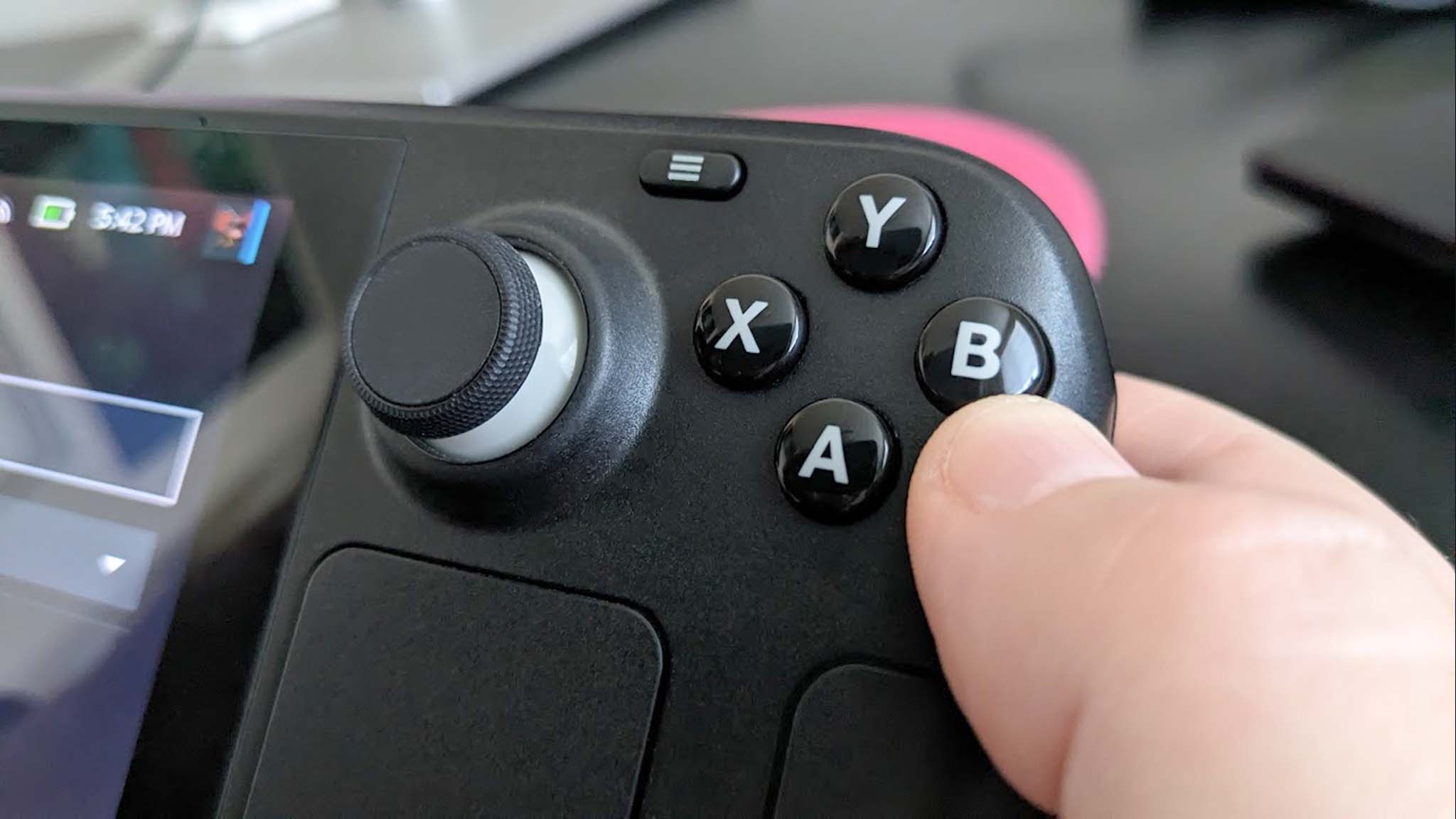Lenovo Legion Go S (SteamOS) vs Steam Deck: Which is the better Steam gaming handheld?
Lenovo Legion Go has a Windows 11 version and a SteamOS version. Here's how the latter compares to the Steam Deck.

This SteamOS handheld comes with either an AMD Ryzen Z2 Go chip, 16GB RAM, and 512GB SSD or an AMD Ryzen Z1 Extreme chip, 32GB RAM, and 1TB SSD. It also offers two USB4 ports for simultaneous charging and accessory use. The casing has a more ergonomic design than the Steam Deck, but it only has one touchpad. It has a larger 8-inch LCD display with a higher 1920x1200 resolution, 120Hz, and VRR support for smoother motion clarity. Unlike the white Legion Go S, which runs Windows 11, this one runs SteamOS.
Pros
- Thinner and more ergonomic design
- Larger screen with 120Hz, 1920x1200p, and VRR support
- Has two Thunderbolt 4 ports
- Configuration options include AMD Z2 Go or AMD Z1 Extreme chips
Cons
- Higher price
- Only one touchpad

The Steam Deck is the original SteamOS PC gaming handheld. It's a bit older now, which means its AMD APU probably isn't as powerful as Legion Go S. It's also a bit more clunky design-wise, but it gives you the option of getting either a 7-inch LCD display that reaches 60Hz or a more costly 7.4-inch OLED display that reaches 90Hz. Additionally, its starting price is lower than the starting price of the Legion Go S (SteamOS).
Pros
- More affordable starting price
- Offers two touchpads
- Has an LCD or OLED version
- Huge community of users means there is plenty of online help and accessories
Cons
- Not as ergonomic
- Older and likely less powerful processor
- Screen is smaller with lower resolution, lower refresh rate, and no VRR
The Steam Deck has held its ground as the only official SteamOS PC gaming handheld for several years, but now the Lenovo Legion Go S — Powered by SteamOS (Legion Go S SteamOS) handheld has come in as another option. I was curious how these two differed, so I took the time to compare them in various categories.
In case you didn't know, the white version of the Legion Go S runs Windows 11 while the dark purple one runs SteamOS. As you can see from my Legion Go 2 review, there is also a more powerful handheld with detachable controllers and a kickstand if you'd prefer that.
RELATED: Legion Go S SteamOS review | Legion Go S Windows 11 review | Steam Deck review
But without further ado, let's discuss the pros and cons of both the Steam Deck and Legion Go S SteamOS.
UPDATE Oct 29, 2025: Updated the page with info about the Legion Go 2 and how it differs from the Legion Go S SteamOS.
Legion Go S vs Steam Deck: Specs
| Header Cell - Column 0 | Legion Go S (SteamOS) | Steam Deck |
|---|---|---|
Starting price |
| $399.00 (LCD) | $549.00 (OLED) |
Release date | May 25, 2025 | Feb. 25, 2022 | Nov. 16, 2023 (OLED) |
OS | SteamOS | SteamOS |
Display | 8-inch 1920x1200 LCD touch | 7-inch 1280 x 800 LCD touch | 7.4-inch 1280 x 800 OLED touch |
Refresh rate / VRR | 120Hz / Yes | 60Hz / No | 90Hz / No (OLED) |
Processor | AMD Ryzen Z2 Go | AMD Ryzen Z1 Extreme | AMD Zen 2 CPU 4c/8t 7nm | AMD Zen 2 CPU 4c/8t 6nm process (OLED) |
Graphics | Unknown | AMD APU RDNA 2 8c 7nm | AMD APU RDNA 2 8c 6nm process (OLED) |
Memory | 16GB RAM | 32GB RAM | 16GB LPDDR5 5500MHz | 16GB LPDDR5 6400MHz (OLED) |
Storage | 512GB | 1TB SSD | 256GB | 512GB, 1TB (OLED) |
Connectivity | Wi-Fi and Bluetooth | Wi-Fi 5 and Bluetooth 5.0 | Wi-Fi 6E and Bluetooth 5.3 (OLED) |
Ports | 2x USB4, 1x microSD card reader, 1x audio jack | 1x USB-C, 1x microSD card reader, 1x audio jack |
Touchpad | Yes (one) | Yes (two) |
Detachable controllers | No | No |
Color | Nebula Violet (dark purple) | Black |
Dimensions | 299 x 127.55 x 22.6mm (11.77 x 5.02 x 0.88in) | 297.18 x 116.84 x 48.26mm (11.7 x 4.6 x 1.9 in) |
Weight | 740g (1.62 lbs) | 666.78g (1.47 lbs) | 639.56g (1.41 lbs) (OLED) |
Battery | 55.5Whr | 40Whr | 50Whr (OLED) |
*The price of the Legion Go S SteamOS has gone up, likely due to the US-China tariff situation.
Now that you've taken a gander at the Legion Go S (SteamOS) and Steam Deck's specs, let's dive in and talk about how these differences affect the playing experience.
All the latest news, reviews, and guides for Windows and Xbox diehards.
Legion Go S vs Steam Deck: Price & value
TL;DR: PRICE WINNER: In terms of affordability, the Steam Deck LCD has a lower starting price than the Legion Go S (SteamOS).
The beloved Steam Deck LCD (2022), with its $399.00 starting price, and the Steam Deck OLED (2023), with its $549.00 starting price, are older devices that use less powerful internals. This means that they have lower starting prices than newer and more powerful handhelds.
Originally, when Lenovo revealed the Legion Go S SteamOS with Z2 Go chip, 16GB RAM, and 512GB, the company said it had a $499.99 starting MSRP. However, since then, the price of the handheld has gone up. Last I checked, the starting price was $599.99 at Best Buy.
There is also a more powerful Legion Go S SteamOS configuration that features a Z1 Extreme chip, 32GB RAM, and 1TB SSD. This device first appeared on the market with a $749.99 price point, but it is currently listed as $829.99 at Best Buy.
Just so you know, the Z1 Extreme is the same chip found in the original Legion Go, ROG Ally, and ROG Ally X gaming handhelds.
It's very likely that these price increases are due to the US-China tariff situation. That being the case, it's possible the prices of the SteamOS Legion Go S could still change.
Legion Go S vs Steam Deck: Performance
TL;DR: PERFORMANCE WINNER: The AMD Ryzen Z1 Extreme chip in the more expensive Legion Go S is a more powerful processor than the AMD Zen 2 processors found in Steam Deck. It's possible that the lesser Z2 Go chip in Legion Go S is also stronger than the Steam Deck APU. VRR support and a higher refresh rate also make games play more smoothly on Legion Go S.
There are several factors that determine how well a gaming device performs. In terms of power, the Legion Go S and its new AMD Ryzen Z2 Go chip are stronger than the Steam Deck and Steam Deck OLED's older AMD Zen 2 processors. Meanwhile, we know for sure that the Legion Go S SteamOS's other Z1 Extreme chip option is stronger than the Steam Deck APU (accelerated processing unit).
Of course, having a more powerful CPU (central processing unit) tends to make games play more smoothly.
Performance also depends on other features and how well a system's components work together. Having more RAM and a larger SSD, for instance, can help the system run games more effectively.
As such, springing for the more expensive Steam Deck or Legion Go S configurations that offer more memory and storage might be in your best interest.
One other thing to note is that the Legion Go S SteamOS supports VRR (variable refresh rate) while the Steam Deck does not. This desirable feature reduces screen tearing and helps games play more smoothly on Lenovo's handheld.
Legion Go S vs Steam Deck: Display
TL;DR: DISPLAY WINNER: It's a tie with tradeoffs. Comparing the displays on the Legion Go S vs the Steam Deck is a bit tricky since they both have pros and cons. The Steam Deck OLED wins when it comes to color range and contrast, but the Legion Go S wins in terms of motion clarity and crisp detail.
Even so, having VRR support definitely makes the Legion Go S screen more appealing since this smooths out game visuals better than the Steam Deck OLED display.
The Steam Deck OLED has a 7.4-inch OLED touchscreen, which helps imagery come through more crisply than LCD screens, even though it only offers up to 1280x800 resolution and 90Hz. Even so, the OLED display makes it so there is more color and true black for better contrast. All of this together produces more vibrancy and helps colors pop in darker scenes.
It's worth noting that the cheaper Steam Deck LCD has a smaller 7-inch display, the same 1280x800 resolution, but an even lower 60Hz refresh rate.
Meanwhile, the Legion Go S has an 8-inch LCD touchscreen that can reach up to a higher 1920x1200 resolution as well as up to a 120Hz refresh rate. So, this is better than what the smaller 7.4-inch Steam Deck OLED touchscreen offers in terms of motion clarity and crisp detail.
Additionally, the Legion Go S SteamOS supports VRR, unlike the Steam Deck LCD or Steam Deck OLED, so games tend to run a lot less choppy on Legion Go S.
Legion Go S vs Steam Deck: Controls and ports
TL;DR: CONTROLS WINNER: There are a lot of tradeoffs here, but the Legion Go S has a more traditional, offset Hall Effect joystick design and customizable trigger switches. It also has two USB4 ports, while the Steam Deck only has a single USB-C port. All in all, Legion Go S offers better controls and ports.
Both devices offer many of the same buttons and controls, but there are also some major differences.
Starting with similarities, both handhelds have a Steam button to quickly interact with SteamOS — Legion Go S's button is near the top left corner of the screen, while the Steam Deck's is in the bottom left corner.
Both handhelds also have a microSD card reader for easily expanding storage space.
Now, for the differences.
First off, the Legion Go S has a more traditional layout that includes offset joysticks, while the Steam Deck has its joysticks at the same height.
Valve did this to make room for the dual touchpads below the joysticks. Legion Go S also has a singular touchpad, but it is much smaller and only located below the right joystick.
Lenovo's singular touchpad works very well. Some people love using the touchpads on games while others do not, so the perk of having one or two touchpads is a matter of preference.
Additionally, the Legion Go S uses Hall Effect joysticks that won't drift, but the Steam Deck does not.
While both handhelds have bumpers and triggers, the Steam Deck has a total of four back buttons, while the Legion Go S only has two. That said, the Legion Go S also has back trigger switches, unlike the Steam Deck, to give players more control over how the triggers work.
As far as ports go, the Legion Go S has two USB4 type-C ports, while the Steam Deck only has a singular USB-C port.
This not only means that Lenovo's device has better port types, but it also means that the device can charge and use a plugged-in accessory at the same time, which is very helpful.
Legion Go S vs Steam Deck: Software and games
TL;DR: SOFTWARE & GAMES WINNER: Despite the two handhelds running the same operating system, the higher tier Legion Go S can access and play games more smoothly thanks to its more powerful processors.
Since Legion Go S and Steam Deck both run SteamOS, they both offer simplified interfaces that make it easy to access your Steam library of PC games. In that way, these handhelds feel more like gaming consoles than handheld PCs.

- Best gaming handhelds 2024
- I was wrong about the ROG Ally
- Lenovo Legion Go Review
- Best power banks for ROG Ally
- Steam Deck OLED vs Steam Deck LCD
Since SteamOS is Linux-based, it is easy to customize these devices as long as you know how to do so.
For instance, installing and using Decky Loader allows you to access other game services outside of Steam, such as Epic Games, Battle.net, and more.
That all said, it's likely Legion Go S will be able to run and play more games than the Steam Deck due to it having more powerful internals. This is especially true of games that haven't been optimized for Steam Deck.
I've written several handheld game guides talking about how the Steam Deck isn't powerful enough to run more intensive games that the original Legion Go and ROG Ally can easily run (STALKER 2, for example). In this same vein, the more powerful Legion Go S SteamOS configuration can also play certain graphcially demanding games that the Steam Deck cannot handle.
Legion Go S vs Steam Deck: Battery life
TL;DR: BATTERY LIFE WINNER: Due to its more power-efficient system, the Steam Deck tends to last longer than the Legion Go S.
The Legion Go S (SteamOS) has a slightly larger 55.5 Whr battery capacity compared to the Steam Deck OLED's 50Whr and Steam Deck LCD's 40Whr batteries.
However, in our own testing, we found that the Steam Deck's system takes less power to run, and so its battery tends to be able to last longer in general.
How long a battery lasts before needing a recharge depends on a few different factors. Having a larger screen drains more battery, and having a processor that requires more power drains more battery.
I got the Legion Go S (SteamOS) to run for about an hour and 22 minutes when playing more graphically demanding games. Meanwhile, the Steam Deck LCD tends to run for around two hours and the Steam Deck OLED tends to run up to three hours.
Legion Go S vs Steam Deck: Grip ergonomics and comfort
TL;DR: COMFORT WINNER: While many people love the bulky Steam Deck, there's no denying that the Legion Go S has a far more ergonomic shape, which likely makes it easier to hold, even if it might weigh more.
When it comes to grip and handheld comfort, the actual shape, balance, and weight of a gaming device are important.
The Steam Deck is undoubtedly a very boxy and clunky handheld compared to the more ergonomic design of the Legion Go S. Having fewer back buttons also means that players can get a better grip on the Legion Go S than on the Steam Deck.
In terms of dimensions, the two devices are relatively similar in size when it comes to height and length, but not thickness.
Lenovo's handheld measures 11.77-inches long, 5.02-inches tall, and 0.88-inches thick, while the Steam Deck measures 11.7inches long, 4.6-inches tall, and a meatier 1.9-inches thick.
However, the Legion Go S SteamOS weighs more at 1.62 pounds, while the Steam Deck LCD weighs 1.47 pounds and the Steam Deck OLED weighs 1.41 pounds.
Still, since the Legion Go S's internals are balanced well, those more ergonomic grips feel better in your hands than the Steam Deck.
Legion Go S vs Steam Deck: Accessories
TL;DR: ACCESSORIES WINNER: The Steam Deck is by far the best-selling PC gaming handheld, and so there are plenty of third-party accessories out there for it. Meanwhile, the Legion Go S is newer and not nearly as popular, so there aren't as many peripherals for it.
Since the Steam Deck was the first PC gaming handheld to really go mainstream, it has a massive audience. This has led to there being dozens and dozens of third-party accessories for it, along with the official Valve peripherals.
The Steam Deck only has one USB-C, though. This means you can really only connect one device at a time, which is why docking stations with USB-C connections are so helpful.
Now, the Legion Go S (SteamOS) can be used with many of the same accessories that work with the Steam Deck, except for form-fitting and hard-shell carrying cases, but there aren't as many accessories specifically dedicated to the Legion Go S.
Legion Go S vs Steam Deck: Comparison chart
Category | Winner |
|---|---|
Price | Steam Deck LCD — With its larger screen and more powerful processor, the Legion Go S (SteamOS) has a higher starting point than the Steam Deck. |
Performance | Legion Go S — Having a more powerful processor allows the Legion Go S to play more games at a smoother rate. |
Display | Legion Go S — The Steam Deck OLED is best when it comes to contrast and color, but the Legion Go S has better resolution, a much higher refresh rate, and supports VRR. |
Controls & ports | Legion Go S — This handheld has more traditional offset Hall Effect joysticks, adjustable trigger switches, and two USB4 ports. |
Software & games | Legion Go S — While both handhelds run SteamOS, Lenovo's higher-tier configuration of the handheld has a better processor and could run more intensive games more smoothly. |
Battery life | Steam Deck — While the Legion Go S's battery capacity is larger, it takes more power to run, so it doesn't last as long. |
Grip | Legion Go S — Lenovo's handheld is better due to its more ergonomic shape and the more hand-friendly placement of the joysticks and buttons. |
Accessories | Steam Deck — Valve's handheld has been extremely popular, and so there are tons of third-party accessories out there for it. |
Best overall | Legion Go S — Technology ages fast and the Steam Deck is now an old handheld. The Legion Go S offers better power, performance, and a more comfortable grip. But the Steam Deck is still a great budget option. |
Legion Go S vs Steam Deck: Which should I buy?
There are a lot of factors to consider when determining which handheld is the best. Based on specs, one device might conclusively be better than the other, however, that doesn't mean it is the best fit for you.
In that way, both the Legion Go S (SteamOS) and the Steam Deck are fantastic gaming devices that meet different needs.

• Best Xbox / PC headsets in 2024
• Best upcoming Xbox / PC games
• Best Xbox controllers
• Best Xbox accessories
• Best gaming handhelds 2024
In terms of power and performance, the Legion Go S (especially the Z1 Extreme configuration) is the more powerful SteamOS device since it has a newer processor, supports VRR, and has a nicer screen to go with it. Additionally, it has a more ergonomic design than the Steam Deck.
Meanwhile, the Steam Deck remains the king when it comes to handheld affordability.
It might not be the most powerful or ergonomic device out there, but you don't have to spend as much to get your hands on one.
Plus, there are so many third-party docking stations, cases, screen protectors, and other Steam Deck accessories out there that you don't have to pay more for the official options if you don't want to.
So, if you're budget conscious, get the Steam Deck LCD or Steam Deck OLED. If you want the best gaming performance, get the Legion Go S (SteamOS, Z1 Extreme).

The Steam Deck has two touchpads, a USB-C port, a microSD card reader. You have the choice of getting the more affordable 7-inch LCD screen version or the higher-tier 7.4-inch OLED version.

Self-professed gaming geek Rebecca Spear is one of Windows Central's editors and reviewers with a focus on gaming handhelds, mini PCs, PC gaming, and laptops. When she isn't checking out the latest games on Xbox Game Pass, PC, ROG Ally, or Steam Deck; she can be found digital drawing with a Wacom tablet. She's written thousands of articles with everything from editorials, reviews, previews, features, previews, and hardware reviews over the last few years. If you need information about anything gaming-related, her articles can help you out. She also loves testing game accessories and any new tech on the market. You can follow her @rrspear on X (formerly Twitter).
You must confirm your public display name before commenting
Please logout and then login again, you will then be prompted to enter your display name.