Can I play Kingdom Come: Deliverance II on Steam Deck, ASUS ROG Ally, and other gaming handhelds?
Kingdom Come: Deliverance II is one of this year's best games, but can you actually play it on PC gaming handhelds?
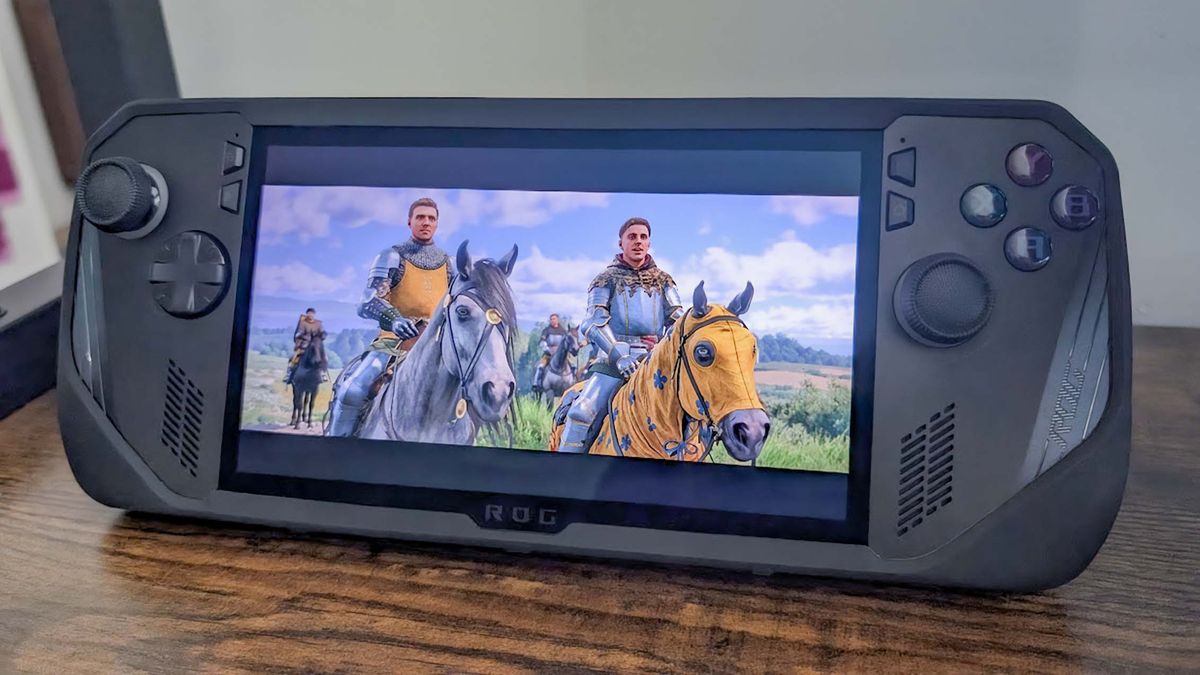
Can I play Kingdom Come: Deliverance II on gaming handhelds?
Kingdom Come: Deliverance II offers controller support and is playable on gaming handhelds like the ASUS ROG Ally, Lenovo Legion Go, and Steam Deck. However, the experience is different depending on which device you have. You'll need to adjust system settings and might need to adjust game settings to get the best playing experience.
Best settings to play Kingdom Come: Deliverance II on gaming handhelds

Kingdom Come: Deliverance II looks absolutely gorgeous on ASUS ROG Ally and Lenovo Legion Go. I didn't notice any screen tearing, but there was a bit of choppiness on Legion Go. The game runs very well on default settings for either device, however, you might want to make some tweaks depending on your preferences.
Meanwhile, the game also looks visually appealing on Steam Deck as long as settings are properly set. Regardless of which handheld you're using, I highly recommend putting game text and subtitles larger than their default; otherwise, they can be hard to read.
As is usually the case, there's no need to put resolution higher than 1920 x 1080 when gaming, especially on handhelds.
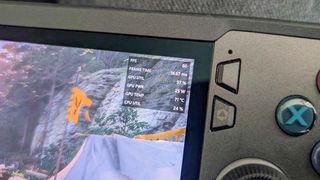
ASUS ROG Ally and Ally X: In my time playing on ROG Ally X in 25W Turbo Mode with VRAM at 8G (see our ROG Ally VRAM guide), I saw an average of 23-30 FPS (frames per second). You might want to set it to 6G, to save some power, though. Of course, you can get 30W TDP out of ROG Ally when it is plugged in, so you might want to take advantage of that, whether that means playing in handheld mode or docked to a TV with a docking station.
I also suggest playing with AMD Fluid Motion Frames 2 (AFMF2) enabled, and this basically doubled frame rates to an average of 46-60 FPS on my Ally X (see our AFMF2 ROG Ally guide). Note that, If you do take advantage of AFMF on ROG Ally, make sure VSync is turned off or it can mess with the frame generation technology. Needless to say, motion clarity was very good on ASUS's handheld and it should be good on the original ROG Ally as well.
Lenovo Legion Go: As for Legion Go, the game runs decently but not quite as well as on ROG Ally due to the lack of VRR (variable refresh rate) on Lenovo's handheld. To get the best experience, I played at Max TDP Performance Mode and went into the BIOS and increased VRAM to 8G, but you could do 6G to reduce power usage.
In case you don't know how, you can adjust VRAM by turning off the Legion Go > pressing Up Volume + Power > BIOS Setup > More Settings > Configuration. Next, scroll down to UMA Frame Buffer Size and change the dropdown to 8G. With the system setup this way, I was able to get an average of 25-27 FPS on Legion Go. It's not quite up to the 30 FPS standard of consoles, but it's not terrible either. That said, some more busy sequences might see FPS drop dramatically at times.
Get the Windows Central Newsletter
All the latest news, reviews, and guides for Windows and Xbox diehards.
For those wondering, AFMF does not work with Legion Go, because Lenovo's handheld doesn't support native landscape. This is something that is getting corrected with the upcoming Legion Go 2.


Steam Deck: On the official Steam Page, Kingdom Come: Deliverance II Steam Deck compatibility is listed as "Unknown." I can clarify that the game does run on Valve's handheld, when the right settings are in place. What's more, the game looks fantastic and controls are intuitive. I was able to play with minimal choppiness and the game tended to do an average of 34-36 FPS, although this can dip in heavily NPC populated areas.
Best ROG Ally and Legion Go settings

I've listed preferred Kingdom Come: Deliverance II graphics settings for ROG Ally and Legion Go below. You'll also want to go into the Advance Graphics Settings menu and make sure everything is set to Medium or lower for the best performance.
- Resolution: 1920 x 1080
- Window Mode: Fullscreen
- Overall image quality: Medium
- Show FPS: No
- VSync: Off (for AFMF2)
- Frame rate limit: 60 FPS (Ally) / 144 FPS (Go)
- Gamma correction: 50%
- Horizontal FOV: 95 (or your preference)
- Technology: Off
- Mode: Balanced
- Sharpness: 50%
- Motion Blur: Object
- Near DOF: On
Best Steam Deck settings

On Steam Deck, you'll also want to make sure that All Advanced Graphics Settings are set to Low, but with Antialiasing at SMAA 2TX.
- Resolution: 1280 x 800
- Window Mode: Fullscreen
- Overall image quality: Low
- Show FPS: Off
- VSync: On
- Frame rate limit: 60 FPS
- Gamma correction: 50%
- Horizontal FOV: 95 (or your preference)
- Technology: Off
- Mode: Balanced
- Sharpness: 50%
- Motion Blur: Object
- Near DOF: On
A fantastic medieval adventure for gaming handhelds

In our Kingdom Come: Deliverance II review, my colleague Brendan Lowry talks about how this game both offers an engaging and serious plot, but also provides a lot of lighthearted and fun moments. It's a fantastic adventure that you can really sink your teeth into due to its replay value and long play time.
In addition to being available for PC via Steam and Epic Games, KCD2 is available for Xbox Series X|S and PlayStation 5. That said, it is not on Xbox Game Pass and there is no indication that it will come to the service anytime soon.
This being the case, if you want to play on a PC gaming handheld like Steam Deck, ROG Ally, or Legion Go, you will need to purchase from Steam (or Epic Games if you've got an Ally or Go). Thankfully, Steam codes are already discounted at CDKeys at the time of writing, so you can grab this awesome game on sale.
Kingdom Come: Deliverance II | See at CDKeys (Xbox & PC)
Kingdom Come: Deliverance II is a fantastic open-world RPG set in medieval times. It's filled with serious and silly moments to keep you engaged. Plus, it plays very well on PC and gaming handhelds.
👀See at: CDKeys (PC, Steam) or Xbox

Self-professed gaming geek Rebecca Spear is one of Windows Central's editors and reviewers with a focus on gaming handhelds, mini PCs, PC gaming, and laptops. When she isn't checking out the latest games on Xbox Game Pass, PC, ROG Ally, or Steam Deck; she can be found digital drawing with a Wacom tablet. She's written thousands of articles with everything from editorials, reviews, previews, features, previews, and hardware reviews over the last few years. If you need information about anything gaming-related, her articles can help you out. She also loves testing game accessories and any new tech on the market. You can follow her @rrspear on X (formerly Twitter).
