Is the ROG Ally a good gaming handheld for kids?
The ROG Ally is a great introduction to PC gaming for the rising iPad kid generation.

If you have kids, you probably have a few Nintendo Switches, tablets, and maybe even some extra phones lying around the house, so your kids can play Fortnite, Roblox, or Candy Crush when they want to. For me though, my oldest is now 9 years old, and in a world where most careers require proficiency with computers and especially Windows, it's a good time to introduce him to PC gaming.
The question is, would a $400 ROG Ally Z1 non-extreme be a better investment than a PC gaming rig that would be about the same price, and would kids be able to figure it out? Let's take a look.
Is the ROG Ally a good gaming handheld for kids?
Honestly, yes. If your child is old enough to start showing interest in PC gaming and playing more than just the Nintendo cache of games, or Roblox, or Fortnite the ROG Ally can expand their gaming horizons as well as let them learn how to troubleshoot the myriad of PC specific issues that we all have to deal with on what seems like a daily basis.
Can small hands hold the ROG Ally?
Obviously, it depends on the age, but if they can use a Switch they should be fine with the ROG Ally. I loaded up Palworld for my 4-year-old son and had him try to play it on my ROG Ally. He was able to play, but the ROG Ally is much heavier than the Switch, so he had to rest it on his lap and couldn't really hold it up and press the buttons at the same time. My 9-year-old can play it just fine, though.
Can children navigate Windows 11 easily?
Once they learn how to use Windows 11, sure. Honestly, this is one of the main reasons to get your child a ROG Ally over, say something like the Steam Deck. While there will be a learning curve, everybody is going to have to learn how to use Windows at some point, and better sooner than later in my opinion. I gave my 9-year-old my old gaming PC last year, and he figured it out. I gave him the sage advice that if he can't figure something out, find a YouTube video or Windows Central article for how to steps.

What gaming handhelds are good for kids?
The most obvious is the Nintendo Switch, however, it's 7 years old at this point and can't play the newest games like the ROG Ally can. Personally, if you have a big Steam library or want to get one started for your kids, the Steam Deck could be a great option, but I want my kids to learn to tinker and deal with Windows oddities and problems since they are a part of life and will become more important as technology continues to integrate with civilization.
Are there parental controls on the ROG Ally?
Yes, the ROG Ally is just running Windows 11 which comes with parental controls. We have a great guide on how to set up parental controls in Windows 11. A PC has the most access to the internet and the dangers found within, so it's always a good idea to set up parental controls and internet safeguards and filters. In our household, we constantly check in with our children to ask who they are playing with and make sure they try to play with others around their age for safety reasons.
What is the ROG Ally capable of?
The ROG Ally is the most powerful PC handheld on the market right now. While the Z1 non-extreme model is much weaker than the $600-$700 Z1 Extreme model, it is still powerful enough to play most games at 30 FPS at 1080p. New games like Helldivers 2, Palworld, and even Baldur's Gate 3 run great on the system once optimized.
I wouldn't purchase the $700 Z1 Extreme model for my kids, but the Z1 non-extreme that is on sale for $400 at BestBuy right now is a great option and only $50 more than the Nintendo Switch OLED.
What is a good age for kids to start using the ROG Ally?
In my opinion, around 8 years old is when most kids start to get interested in PC gaming which is crazy to say. They should have enough reading and writing skills that they can use a digital keyboard and troubleshoot basic issues.
How to use the ROG Ally as a PC?
You can easily set up the ROG Ally as a dockable PC by purchasing a 3rd party Dock. You can use this to set up video out to a monitor, plug in a Mouse and Keyboard, and add extra storage. I love to use a portable monitor with mine, check out our guide on the best portable monitors. You can also grab a fantastic dock, which we reviewed and loved.
I personally love using my ROG Ally as a PC and connecting an Xbox Controller to it. I can then undock it and take it on the go when I want to play away from my setup. It's the best of both worlds.
The PC handheld market is here to stay.

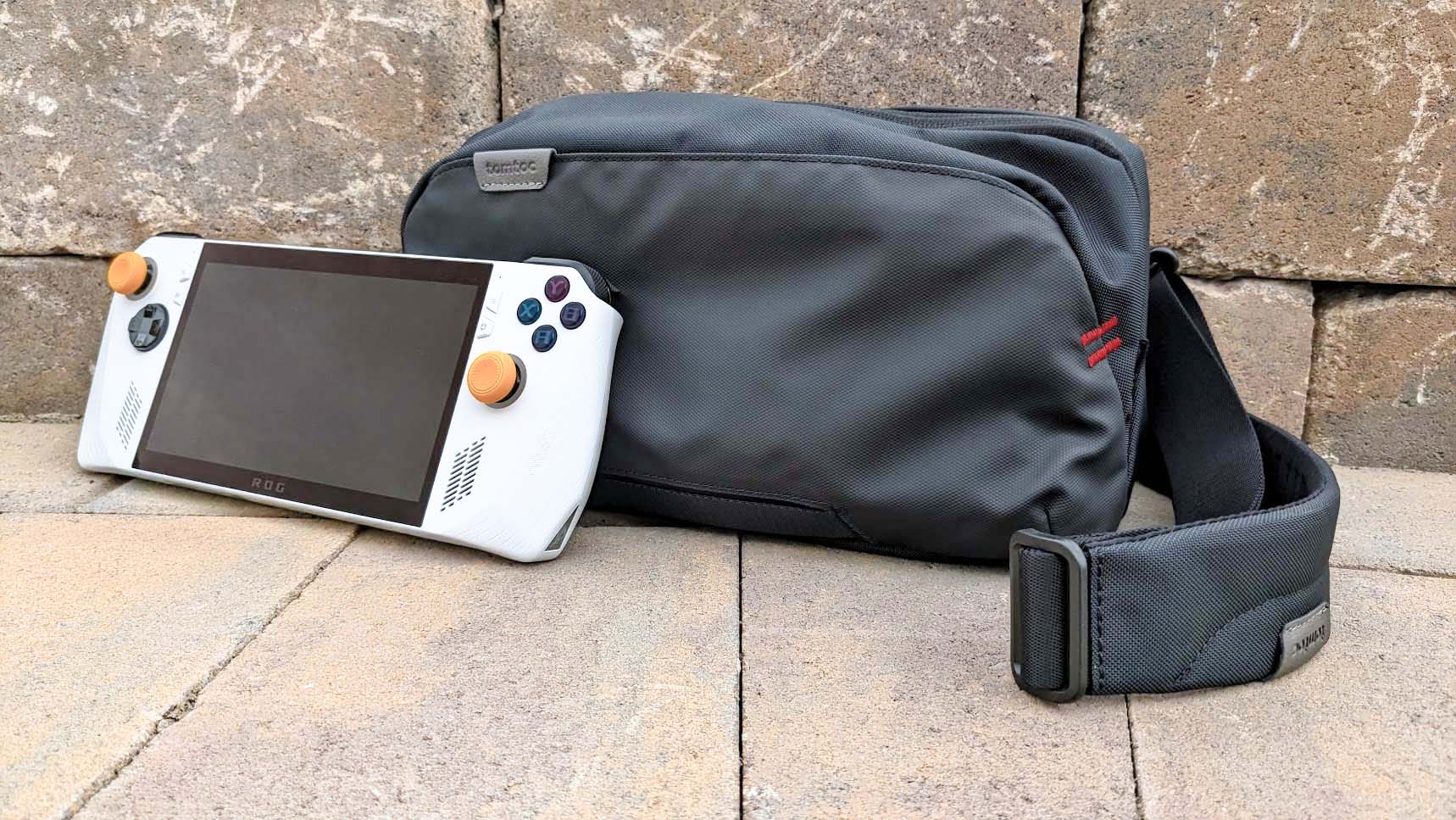
• Best portable monitors
• Best gaming monitors
• Best ROG Ally battery pack
• ROG Ally FAQ
• Best ROG Ally travel cases
• Best ROG Ally accessories
• Best ROG Ally screen protectors
The Nintendo Switch changed things. It showed there is a large market of people, especially in Japan that has now purchased over 32 million units of the Switch, who want to be able to game on the go. The Steam Deck took its time to come to market but was a commercial and critical success which led to the release of the ASUS ROG Ally, Lenovo Legion Go, and the upcoming MSI Claw. There are even reports that the ASUS ROG Ally 2 is releasing this fall.
Outside of gamers and corporate office environments, PC towers are starting to become extinct, and it's likely with the rising generation being so connected to tablets, phones, and other touchscreen devices that PCs in the future might have fewer physical accessories and have more digital input options like touch screens, voice activation, and AI contextual input.
Schools have yet to give a proper curriculum around computers, programming, and cybersecurity in my opinion. A lot of those important lessons will need to come from in the home. While you could invest in a gaming PC for your kids, having the mobile/handheld form factor of the ROG Ally with the flexibility to be a full-on PC is a great 1-2 combo that could help kids enjoy their introduction to PC gaming without being overwhelmed.
If Windows 11 is too difficult for them to manage at the offset, EmuDeck has a Patreon-exclusive feature to boot the ROG Ally into Steam Big Picture mode, and we have a guide on how to do that. The ROG Ally pairs well with Xbox Game Pass as well and should come with a free 3 months, but if you want to pick some up, check out the best deals on Game Pass below.
Everything considered, the ROG Ally is a great gaming device and has enough power to play most games that come out today. The Z1 non-extreme on sale for $400 at Best Buy is a great pickup. I've thoroughly enjoyed mine and I think most kids will enjoy one as well.
Get the Windows Central Newsletter
All the latest news, reviews, and guides for Windows and Xbox diehards.

Colton is a seasoned cybersecurity professional that wants to share his love of technology with the Windows Central audience. When he isn’t assisting in defending companies from the newest zero-days or sharing his thoughts through his articles, he loves to spend time with his family and play video games on PC and Xbox. Colton focuses on buying guides, PCs, and devices and is always happy to have a conversation about emerging tech and gaming news.
-
john clove no the rog ally should have been removed from sale due to an inherent fault where the sdcard can be melted which is caused by poorly situated cpu heat shield .Reply
