If you hate Starfield's maps (or lack thereof), this interactive web app is perfect for you
The interactive Starfield maps every Constellation member should keep on hand.

What you need to know
- Starfield's maps — or rather, the lack thereof — have been a major pain point amongst fans and critics alike, as the absence of good navigation tools makes it hard to keep track of where you are in the game's hub areas.
- The folks over at MapGenie.io have created an incredible interactive Starfield atlas that's completely free to use, and fully maps out each of Starfield's major locations.
- There's also a Galaxy map that shows where each star system and planet is, along with what you can find there.
- All of the maps have toggleable icons and a search bar that you can use to pinpoint what you're looking for.
Starfield, Bethesda's new sci-fi RPG epic, has garnered a very positive reception so far overall, but critics and players alike agree that there is one glaring issue with the game: its terrible maps. Or rather, the complete lack of them. Even though Starfield's various hub cities are massive and filled with tons of characters, vendors, and services to interact with, there aren't any reliable maps you can use to navigate.
As a result of this, many fans often get confused or lost when while exploring these areas, leading to plenty of community-wide frustration. It wouldn't surprise us if Bethesda eventually adds complete maps for Starfield's cities to address the criticisms, but in the meantime, the talented folks over at MapGenie.io have put together an interactive Starfield atlas that's free for everyone to use.
Though it's still technically a work in progress, this atlas already contains full maps for New Atlantis, Akila City, Cydonia, Neon, Paradiso, and the Red Mile (one for The Key is on the way). Each of these shows you exactly where you can find everything from companions to recruit and quests to take to merchants to trade with and services to take advantage of, complete with toggleable icons and a search bar that allows you to pinpoint exactly what you're looking for.
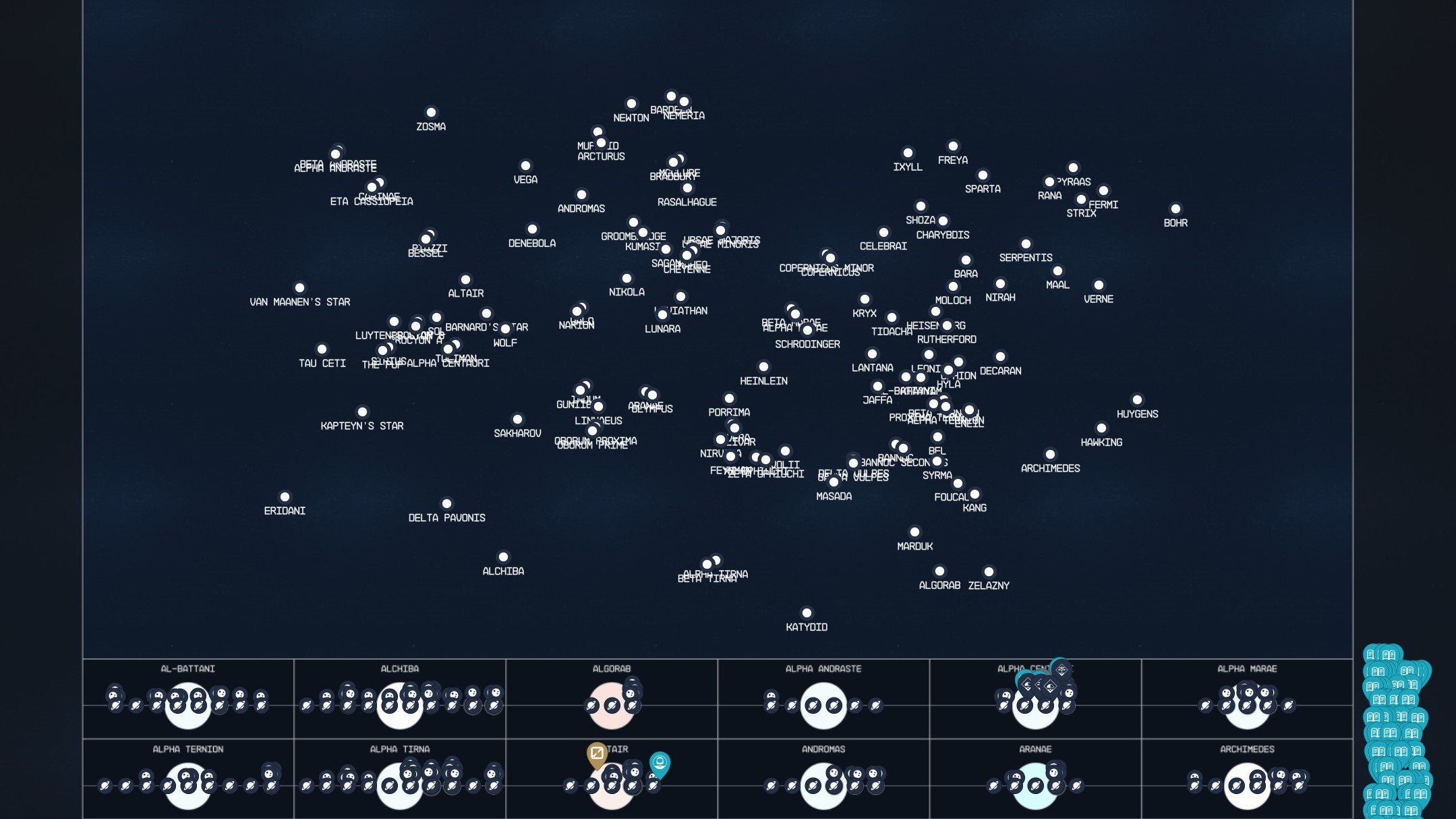
There's also the incredible Galaxy map, too, which shows you exactly where you can find all of Starfield's planets and star systems and breaks down what you'll find at each of them. This includes everything from space station locations and harvestable resources to collectible items like skill magazines and snowglobes. There's even a readout of each planet's climate and gravity, making it easy to prepare before you touch down on one.
Additionally, the map comes with a Progress Tracker you can use if you register for and login with a MapGenie.io account. With it, you can keep track of the locations you've discovered and your picked up collectibles, and can also mark custom locations for things like your outposts on the aforementioned maps.
Overall, this is simply an incredible tool, and we highly recommend using it if you're frustrated with the absence of good maps in Starfield itself. We'll certainly be using it as we continue to journey across the Settled Systems.
Starfield is finally here, and it's undoubtedly one of the best Xbox games and best PC games for lovers of space exploration, deep RPG gameplay, and the sci-fi genre as a whole.
Get the Windows Central Newsletter
All the latest news, reviews, and guides for Windows and Xbox diehards.
Starfield Premium Edition
Get your hands on the Starfield Premium Edition to enjoy several exclusive cosmetic items and instant access to the game's first DLC expansion when it comes out.
Buy at: Amazon | Best Buy | Steam (GMG)
Brendan Lowry is a Windows Central writer and Oakland University graduate with a burning passion for video games, of which he's been an avid fan since childhood. He's been writing for Team WC since the summer of 2017, and you'll find him doing news, editorials, reviews, and general coverage on everything gaming, Xbox, and Windows PC. His favorite game of all time is probably NieR: Automata, though Elden Ring, Fallout: New Vegas, and Team Fortress 2 are in the running, too. When he's not writing or gaming, there's a good chance he's either watching an interesting new movie or TV show or actually going outside for once. Follow him on X (Twitter).



