How to get Palworld multiplayer to work rather than fail
For many people, Palworld multiplayer is not working.

It's frustrating, right? You want to play the biggest PC and Xbox game of the year (so far) with your buddies but Palworld multiplayer won't work. There are a few reasons why this might be happening. I'll take you through some things you should try to get through to a co-op game session.
Why is Palworld multiplayer not working?

I good chunk of Palworld multiplayer failure issues revolve around the fact that the Palworld servers are far busier than expected. On Steam alone, the game has already reached a peak of over 855,700 concurrent players and Palworld has already hit over two million copies sold in the first 48 hours of the game's release.
The game's extreme popularity isn't too surprising given that it's basically the first truly successful mix of Pokémon, The Legend of Zelda: Breath of the Wild, Minecraft, and Ark: Survival Evolved. In other words, it's a creature-collecting survival game where players start with nothing but can become powerful by leveling up, exploring, creating things, and acquiring more Pals.
How to fix Palworld multiplayer not working failures
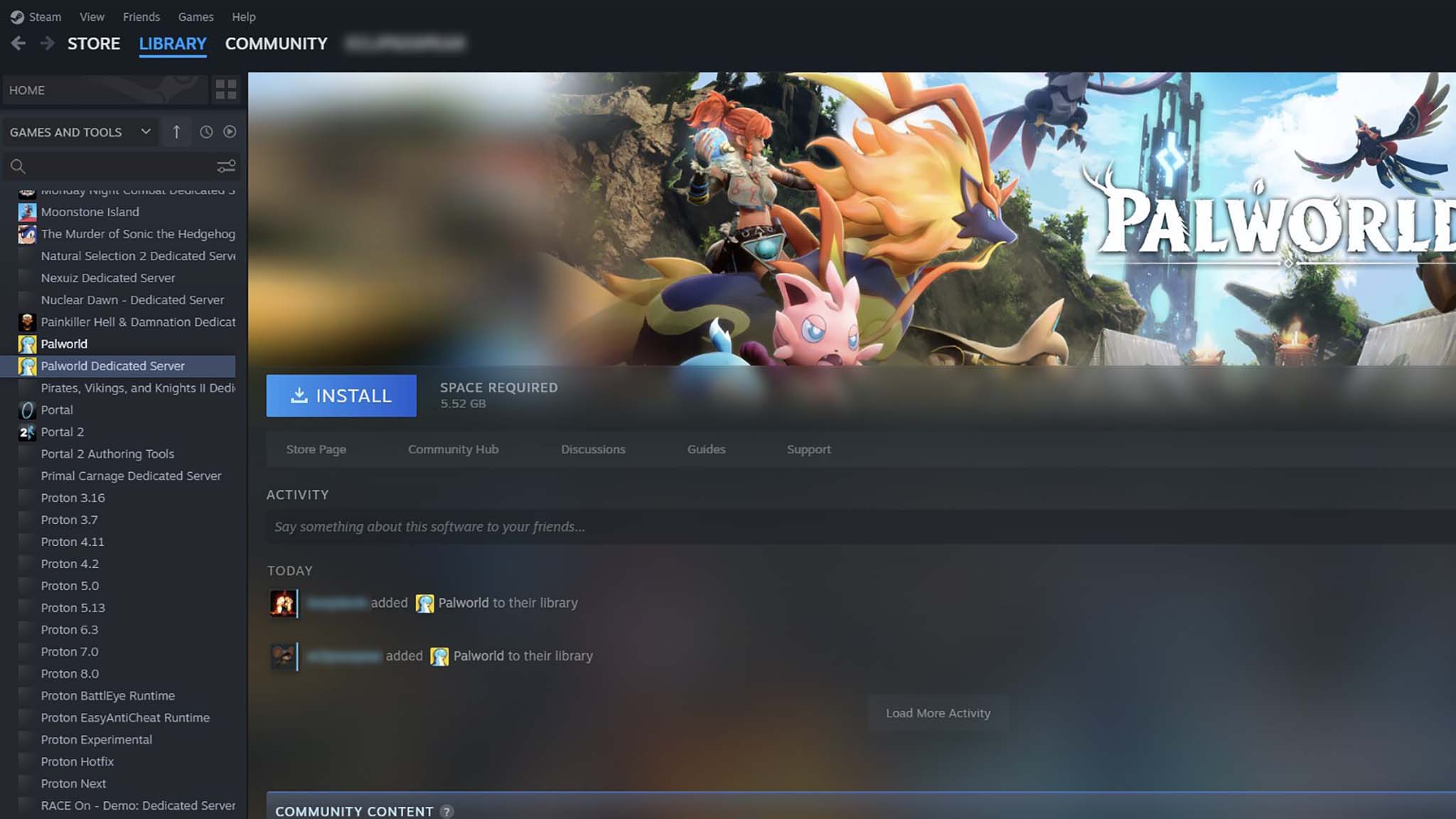
When attempting to play Palworld multiplayer, many people are encountering the 'OnCreateSessionComplete Delegate bWasSuccessful == False' and 'Failed to Host Multiplayer Session' errors or other complications that keep them from jumping into the virtual world with friends. It's frustrating, but there are a few things to try to fix the issue.

• Best gaming laptops
• Best gaming monitors
• How to fix Palworld errors
• Palworld FAQ
• Set up Palworld multiplayer
• Stop Palworld crashing your PC
1. Try, try again: Honestly, the way to get around Palworld multiplayer failure issues for more people is just to keep trying over and over until you and your pals get in. This might take a few minutes or it could take a few hours depending on how many people are attempting to join the servers at that time.
2. Set up port forward correctly: Another reason why Palworld multiplayer won't work might be due to incompatible multiplayer settings or code errors. If you're trying to set up a dedicated server via PC for just you and your friends, you need to do it correctly. Someone needs to install the Palworld Dedicated Server on Steam and set up a port forward (via their router or VPN) and then everyone needs to enter the correct Port Forward IP (default ends in :8211) into the multiplayer server prompt box. Check the numbers that everyone is entering to make sure they are correct. If you need assistance with this, check out our guide on how to set up or join a dedicated server in Palworld.
3. Internet issues: Of course, there's also the possibility that multiplayer is having connectivity issues specifically on your end or one of your friends' ends. So another thing to do is to check all of your internet connections to make sure your ethernet or Wi-Fi connections are secure. You should also consider unplugging your router, waiting a few minutes, and then plugging it back in to reset the device. To get more info, check out our guide on how to check network connection details on Windows 11.
Get the Windows Central Newsletter
All the latest news, reviews, and guides for Windows and Xbox diehards.
So to sum up:
How to fix Palworld multiplayer not working?
There are a few reasons why Palworld multiplayer might not be working for you. First off, if you and your friends are playing from different IP addresses then you need to correctly use port forwarding to lump you all together. Secondly, the servers might be overwhelmed with players and thus unstable, so just keep trying until you get in. Thirdly, your internet connection might be shaky, so you might need to reset your router and check your other internet connections.
Fix the problem and play with your pals
In some ways, it's crazy to think that Palworld is in early access since it's currently looking better than a lot of recent games have at launch. But then again, there are definitely some areas that could use some polish. Initiating multiplayer gaming is currently clunky and more complex than necessary. So it's no wonder many people are having issues playing with their pals.
As time goes on, developer Pocketpair will undoubtedly release updates and make improvements to Palworld. Hopefully, this will include adding more servers so there aren't as many issues with the current servers being too bogged down.

Self-professed gaming geek Rebecca Spear is one of Windows Central's editors and reviewers with a focus on gaming handhelds, mini PCs, PC gaming, and laptops. When she isn't checking out the latest games on Xbox Game Pass, PC, ROG Ally, or Steam Deck; she can be found digital drawing with a Wacom tablet. She's written thousands of articles with everything from editorials, reviews, previews, features, previews, and hardware reviews over the last few years. If you need information about anything gaming-related, her articles can help you out. She also loves testing game accessories and any new tech on the market. You can follow her @rrspear on X (formerly Twitter).
