Dragon's Dogma 2: How to save your game progress (and save scum, too, if you're into that)
Looking to save manually in Dragon's Dogma 2? Here's how you can.


• Dragon's Dogma 2 review
• DD2 FAQ
• DD2 Vocation guide
• The Nameless Village quest
• DD2 on gaming handhelds
• Greatsword and Archistaff quest
Capcom's excellent new ARPG Dragon's Dogma 2 sways more on the hardcore side of things, and as a result, much of the progress you make in it is hard-fought. Because of that, saving the game often is a good idea — but while the game tells you it uses autosaves, it doesn't explain how manual saving works or that it even exists as an option.
Because of that, I've written up a quick guide below that goes over everything you need to know about saving in order to help you out. This includes how to save manually, and also how you can still technically "save scum" despite the saving mechanics Capcom put in place to discourage this behavior (we don't judge).
How to save in Dragon's Dogma 2
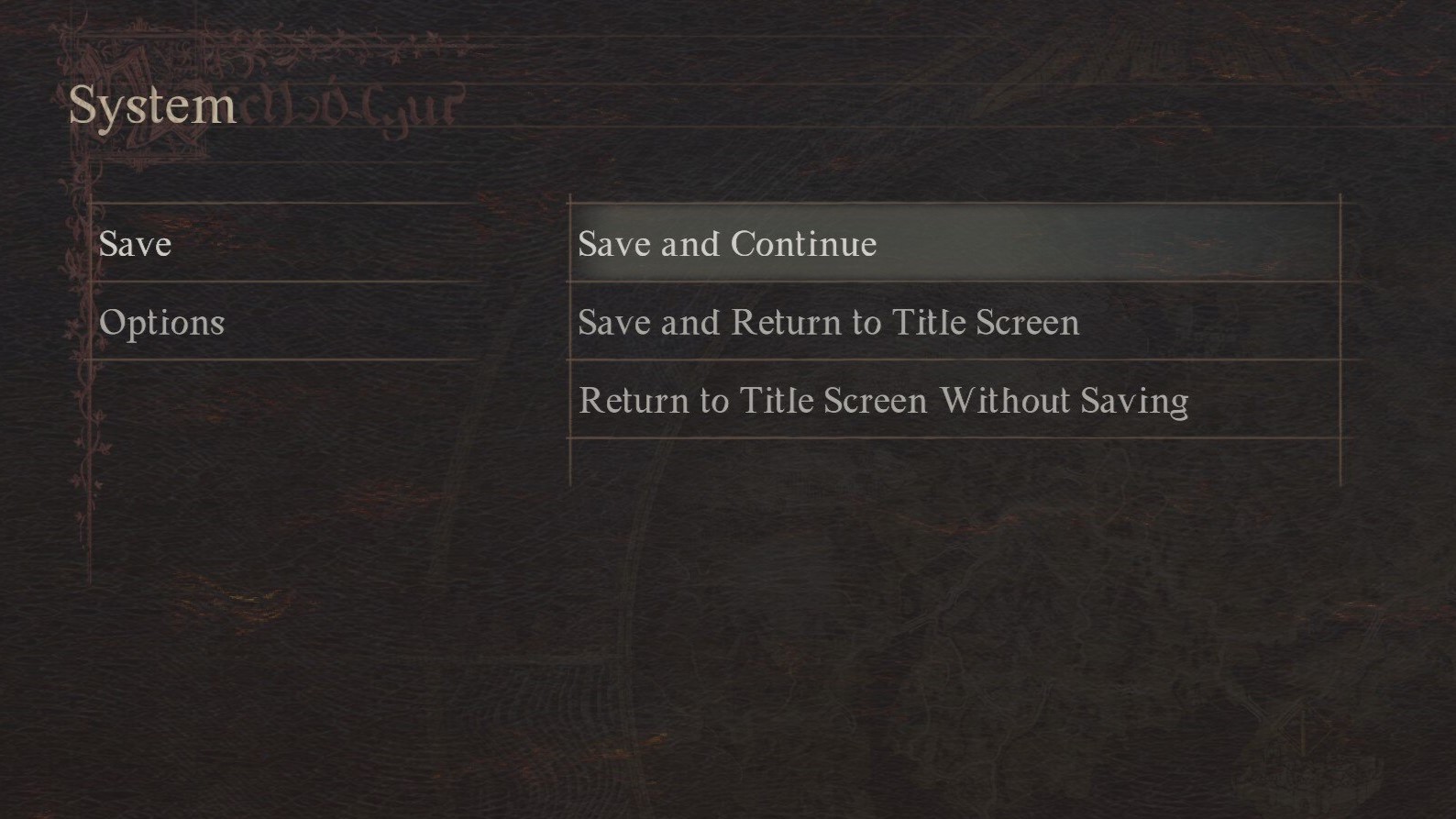
Before I go over manual saving, it's important to mention that Dragon's Dogma 2 is typically pretty generous with its autosaves. They seem to proc each time you enter a combat encounter, and if you happen to die in it, you'll load back in where you were directly before the fight began. I've also noticed autosaves kicking in (indicated by a spinning red circle icon) whenever I enter a new area or progress or finish a quest, so in general, the sequel is much more forgiving than the original was in this respect. Manual saves are in no way required.
With that said, manually saving is useful for when you want to save the game right before closing it. To save your progress in Dragon's Dogma 2 manually, open the pause menu, select the System tab, then Save, and then finally choose either "Save and Continue" or "Save and Return to Title Screen."
Note that like the first game, Dragon's Dogma 2 only gives you one save slot for both your auto and manual saves. This means that any new saves you get or make will overwrite your existing one; in a chat with Game Informer, director Hideaki Itsuno said the save system was designed this way to "encourage exploration" and stop people from reloading saves to avoid consequences.
The exceptions to this are saves you get when you sleep at an inn or a house you own. These checkpoints are independent of auto or manual saves, and will only be overwritten when you next rest at one of these locations. Notably, if you die, you'll have the option to either load your latest save or go back to when you most recently slept. Camp rests do not count for this, so keep that in mind.
Can you save scum in Dragon's Dogma 2?
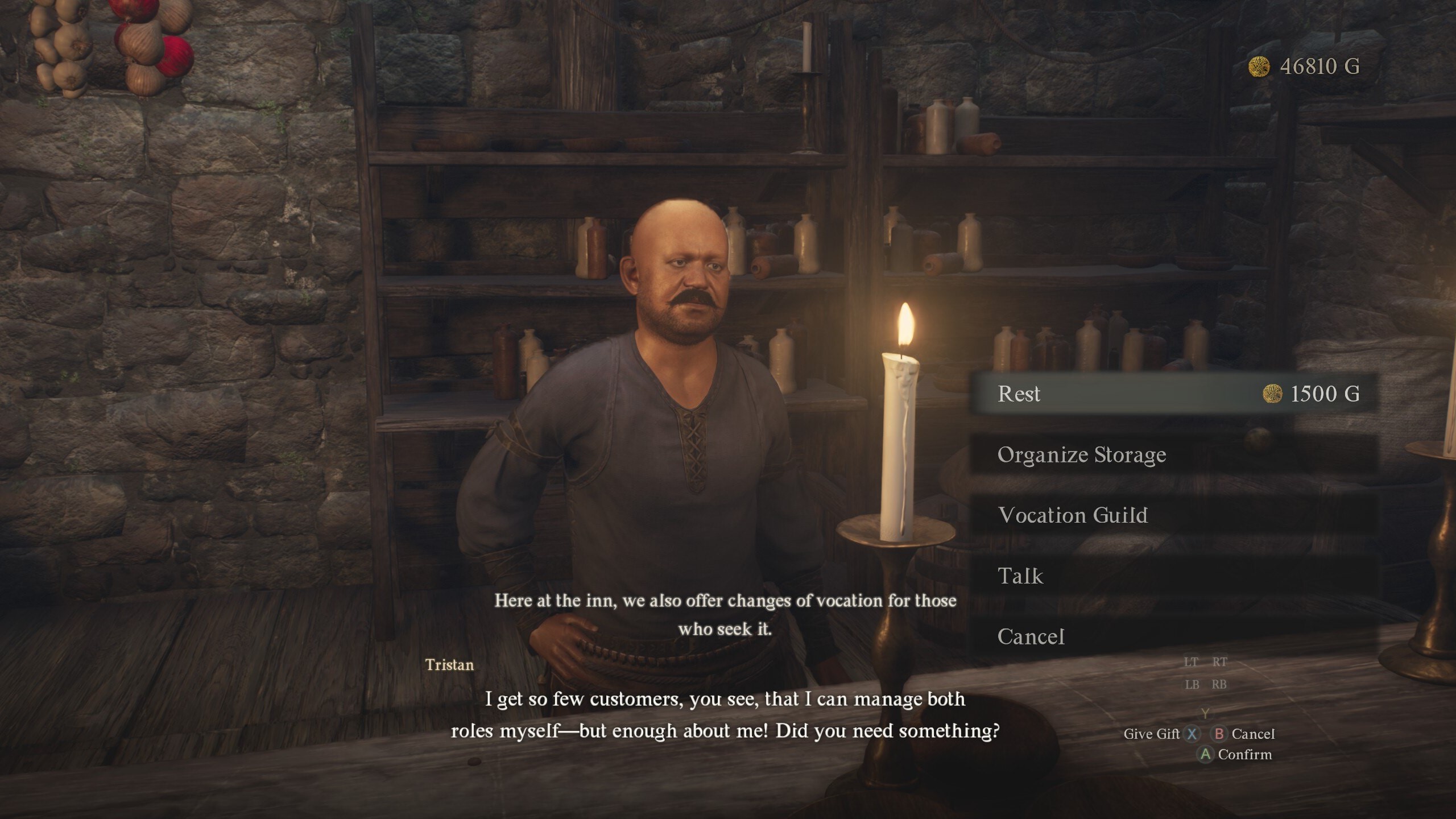
"Save scumming," or the practice of reloading a save whenever a combat encounter or quest has an outcome you don't like, has been a thing in RPGs for as long as I can remember (it's okay to admit you did it a ton in Baldur's Gate 3). And while Dragon's Dogma 2's one-save system certainly makes save scumming much harder, it's still possible to do thanks to inn checkpoints.
Get the Windows Central Newsletter
All the latest news, reviews, and guides for Windows and Xbox diehards.
Essentially, if you want to save scum, you'll have to sleep at an inn or a house you own before making the choice you may potentially change your mind about once you observe the results it brings. This will create a new "hard" checkpoint right before the big decision that you can then return to by dying (just find some enemies and order your Pawns to "Wait" or jump into deep water) and selecting the option to return to your inn save. Again, resting at camp doesn't make one of these checkpoints, only sleeping at inns or owned homes does.
Personally, I recommend resisting the urge to save scum, as doing so will drive you to more deeply consider how you interact with Dragon's Dogma 2's world and can also lead to some interesting outcomes you wouldn't see if you simply reloaded your checkpoint at the first sign of a "bad" situation. Ultimately, though, it's your game, and you should enjoy it the way you want to.
Dragon's Dogma 2 is available now, and it's one of the best Xbox games and best PC games you can play in 2024 if you love action RPGs with deep, varied combat and rich fantasy worlds. Capcom's new title is playable on Xbox Series X|S, Windows PC, and PS5 for $69.99.
Dragon's Dogma 2
You are the Arisen, the one who holds the loyalty of Pawns and has an intertwined destiny with a powerful dragon. Work with your party to battle through tough enemies, explore distant locations, and grow stronger so you can take down your foes.
PC — Buy at: GMG (Steam) | CDKeys (Steam) | Humble Bundle (Steam)
Xbox — Buy at: Amazon | Xbox
Dragon's Dogma 2 Deluxe Edition
You'll gain additional add-ons along with the base game when purchasing the Deluxe Edition. Use your powers to take own large dragons with the help of your Pawn party members.
PC — Buy at: GMG (Steam) | CDKeys (Steam) | Humble Bundle (Steam)
Xbox — Buy at: Amazon | Xbox
Brendan Lowry is a Windows Central writer and Oakland University graduate with a burning passion for video games, of which he's been an avid fan since childhood. He's been writing for Team WC since the summer of 2017, and you'll find him doing news, editorials, reviews, and general coverage on everything gaming, Xbox, and Windows PC. His favorite game of all time is probably NieR: Automata, though Elden Ring, Fallout: New Vegas, and Team Fortress 2 are in the running, too. When he's not writing or gaming, there's a good chance he's either watching an interesting new movie or TV show or actually going outside for once. Follow him on X (Twitter).



