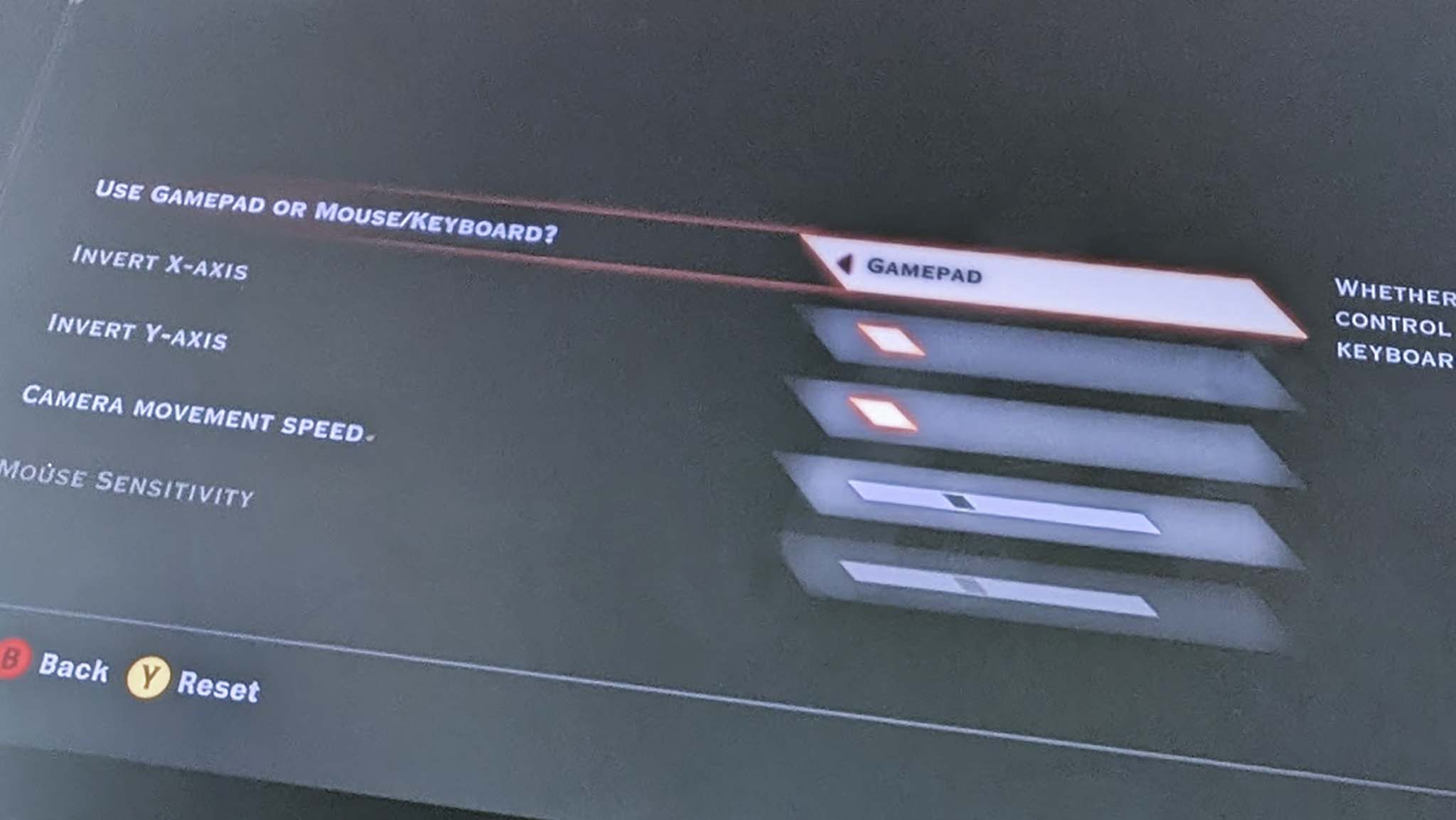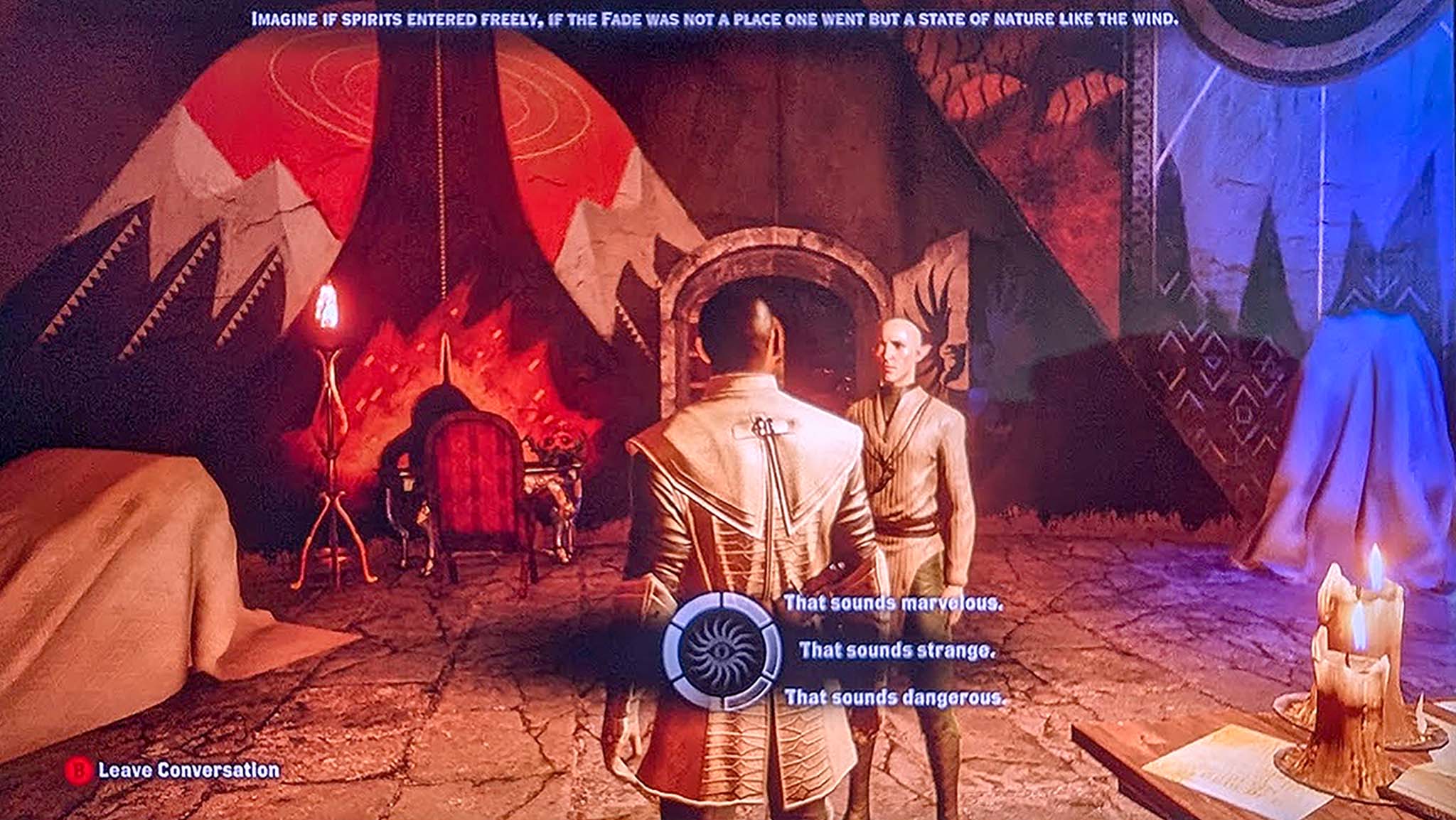PSA — Dragon Age: Inquisition plays extremely well on gaming handhelds, and it's the perfect way to get ready for The Veilguard
The Veilguard will be the first Dragon Age game in 10 years and a direct sequel to Inquisition, so you should consider playing it.

Dragon Age is one of those franchises that I'd never played but often heard people talking about. My own sister-in-law loves these fantasy RPGs, especially Origins, and has encouraged me to play these games for years. Unfortunately, when Dragon Age: Inquisition released in 2014, I was in college and didn't have the time or money to play it. A decade later, I realized that I'd missed out on one of the best fantasy RPGs ever made.
With Dragon Age: The Veilguard set to release this year on October 31, 2024, I decided to start playing Inquisition for the first time. If you've read my other articles, you know that I'm a big gaming handheld enthusiast, so naturally, I wanted to play on my ROG Ally. This is how I found that Inquisition is a perfect title for gaming handhelds, as long as you get over an initial hiccup — enabling controller support.
Dragon Age: Inquisition - Game of the Year Edition
You and your party members are all that stands between openings in the Veil that are allowing dangerous spirits and demons through. It's up to you to journey around the world and defeat monstrous foes while finding new gear and growing stronger.
Buy for PC: CDKeys (Steam) | Steam
Buy for Xbox: Xbox
How to enable controller support in Dragon Age: Inquisition
In order to play Inquisition on handhelds with controller support, you'll need to:
- Run Dragon Age: Inquisition.
- From the main menu, press the hamburger button to get past the start screen.
- Use your finger to tap on Options.
- Tap on Controls.
- Tap the arrow next to where it says "Use Gamepad or Mouse/Keyboard" until it says "Gamepad."
- Apply changes, and you'll be good to play.
10 years old, but still a fantastic game on handhelds
It's always a gamble when playing older games on Steam Deck, Legion Go, and ROG Ally. Obviously, developers had no way of planning for these convenient devices back then. So, when I booted up Dragon Age: Inquisition on my ROG Ally X via Xbox Game Pass, I wasn't too surprised to find that the game didn't respond to my button presses. At first, I was a little worried that I wouldn't be able to play it on my Ally, but thankfully, I was only a quick touchscreen fix away from enabling controller support and diving into this classic.
While writing this, I've put over 20 hours into this game so far, and I've really enjoyed it. The graphics are admittedly a bit outdated, with in-game controller icons looking large and clunky. The "chosen one" storyline also feels a little old at times. But overall, the game looks great on handhelds. While character facial expressions look a little stiff, they look more natural than Starfield's uncanny NPCs do. I haven't had to deal with stuttering or choppy gameplay either, just fun gameplay and an interesting plot.
So, what exactly is Dragon Age gameplay like? I wrote previously that Inquisition feels like a Baldur's Gate 3 precursor in some ways, which is not surprising, given both are fantasy RPGs backed by a Tolkien-esque boatload of lore. I started off by choosing my race (Human, Elf, Dwarf, or Qunari) and class (mage, rogue, or warrior) before customizing what my character (male or female) looked like. Then, I was thrown right into an exciting plot.
Unlike Baldur's Gate 3, Inquisition's combat is action-based rather than turn-based.
Within a few minutes, it's established that something terrible has happened, resulting in my character obtaining unique powers that can close openings in the Veil. These catastrophic tears that resemble swirling green lights in the sky are dangerous because they allow violent demons and spirits into the world. Before long, I was part of a ragtag team bent on saving the world. This group is known as the titular Inquisition.
All the latest news, reviews, and guides for Windows and Xbox diehards.
As with most good RPGs, I, as the player, get to determine how my character responds in various situations. Depending on the dialogue I choose and the decisions I make, the NPCs grow more fond of me or disapprove of me. If I take the time to complete optional side quests, I can attempt to convince additional characters to join my team or even attempt to woo them. This already has me excited about the game's replay value.
Rather than being a fully open-world game, Inquisition offers a hub-world with open-world sections. My party members and I have a home base from which we take on missions. I fast-travel to different maps that have relatively large areas to traverse in a more open-world manner. Each map is filled with side quests, resources, enemies, items, and interesting locations to keep me busy.

• Best PC gaming headsets
• Best Windows laptops
• Best laptops w/ num pads
• Best Xbox storage
• Best sim racing PCs
• Best ROG Ally accessories
• Best gaming laptops
Unlike Baldur's Gate 3, Inquisition's combat is action-based rather than turn-based. I personally love turn-based strategy games, but if you don't like them, this action RPG will feel more approachable for you. When I encounter enemies, my party members (up to three companions) take the initiative and attack on their own while I control my character. I can also use the D-Pad to jump to any other members of my party while my main character goes on autopilot.
There's a satisfying level of growth built into the game, too. As I earn more experience, my party members level up, and I get to determine which abilities to unlock in their skill trees. Being a mage, I've built my main character to have a mix of ranged and AoE (area of effect) attacks, which allows me to take down enemies from afar with satisfying visual effects and elemental pairings. Of course, keeping an eye out for better weapons, armor, and accessories also improves my battle performance. It's a fun game that has completely sucked me in.
One thing is for certain. I'm more excited for The Veilguard now that I've been playing Inquisition. I now see why so many people rave about Dragon Age. If you're looking for a fun game to play, I highly recommend jumping into Inquisition on whatever platform you prefer. Not only does this game provide a fun adventure, but it will also get you ready for when the sequel releases this October.
Dragon Age: Inquisition - Game of the Year Edition
A catastrophic explosion has caused openings in the Veil that allow demons and spirits through. It's up to you and your companions to travel around the land, closing these tears and destroying the evil forces threatening the world.
Buy for PC: CDKeys (Steam) | Steam
Buy for Xbox: Xbox
Game Pass Ultimate | Starting from $14.99
If you have the Ultimate version of Game Pass, you gain access to EA Play, which allows you to play Dragon Age: Inquisition. The price differs depending on how long of a subscription you choose.
🎒The best Back to School deals📝
- 🎮 Seagate Xbox Series X|S Card (2TB) | $249.99 at Best Buy (Save $110!)
- 🕹️Xbox Game Pass Ultimate (3-months) | $29.49 at CDKeys (Save $21!)
- 📺LG C3 evo 4K OLED TV (65-inches) | $1,347.99 at Woot! (Save $1,151!)
- 💻HP Victus 15.6 Laptop (RTX 4050) | $599 at Walmart (Save $380!)
- 🎮Lenovo Legion Go (Z1 Extreme, 512GB) | $599.99 at Best Buy (Save $100!)
- 📺Amazon Fire TV Xbox Game Pass bundle | $82.85 at Amazon (Save $37!)
- 💻Lenovo ThinkPad X1 Carbon | $1,361.88 at Lenovo (Save $1,257!)
- 🎧Bose QuietComfort ANC Headphones| $249.00 at Best Buy (Save $100!)
- 📺TCL Class Q6 4K QLED TV (55-inches) | $319.99 at Target (Save $130!)
- 🕹️Hi-Fi RUSH (PC, Steam) | $9.39 at CDKeys (Save $21!)
- 🖱️Razer Basilisk V3 Wired Mouse | $49.99 at Best Buy (Save $20!)
- 🖥️Lenovo ThinkStation P3 (Core i5 vPro) | $879.00 at Lenovo (Save $880!)
- ⌨️Alienware Pro Wireless Gaming Keyboard | $149.99 at Dell (Save $50!)
- 👩💻Microsoft 365 Personal (15-months) | $69.99 at Antonline (Save $21!)
- 💻Dell XPS 13 (Snapdragon X Elite) | $1,099.99 at Dell (Save $200!)
Is Dragon Age: Inquisition on Xbox Game Pass?
Yes! If you have an active Xbox Game Pass Ultimate subscription, which gives you access to the EA Play games, you'll be able to play Dragon Age: Inquisition through this service.
Does Dragon Age: Inquisition have controller support?
Yes, Inquisition has controller support, but it isn't on by default. You'll need to go into settings and change controls to "Gamepad" before gaming handhelds or controllers will work with this PC game.
Is Dragon Age: The Veilguard a direct sequel to Dragon Age: Inquisition?
Yes, despite being released 10 years apart, The Veilguard is a direct sequel to Inquisition. This is why we'll see at least one of the characters from Inquisition in the sequel.

Self-professed gaming geek Rebecca Spear is one of Windows Central's editors and reviewers with a focus on gaming handhelds, mini PCs, PC gaming, and laptops. When she isn't checking out the latest games on Xbox Game Pass, PC, ROG Ally, or Steam Deck; she can be found digital drawing with a Wacom tablet. She's written thousands of articles with everything from editorials, reviews, previews, features, previews, and hardware reviews over the last few years. If you need information about anything gaming-related, her articles can help you out. She also loves testing game accessories and any new tech on the market. You can follow her @rrspear on X (formerly Twitter).