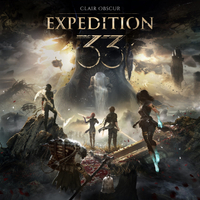Clair Obscur: Expedition 33 PC system requirements and specs — Can you run this turn-based RPG adventure?
Is your PC ready for Sandfall Interactive's debut RPG?

It's been a great year for RPGs so far between games like Kingdom Come: Deliverance 2, The First Berserker: Khazan, Avowed, and others, and what could stand out as one of 2025's best is fast-approaching: Clair Obscur: Expedition 33. First announced last year and then given a release date for this April earlier in 2025 at Microsoft's Xbox Developer Direct, Clair Obscur is the debut game from the newly formed studio Sandfall Interactive. It's coming to Xbox Series X|S, Windows PC, and PS5 on April 24, and promises a story-rich adventure through a fantasy world inspired by the French Baroque period with a creative blend of turn-based JRPG systems and real-time action mechanics.
Naturally, there's quite a bit of excitement for a game like that, especially since it's coming to Xbox Game Pass and because everything that's been shown of the title thus far looks very promising. As a result, many PC players are curious about the RPG's minimum and recommended specs, wondering if they'll be able to run the game on their rigs.
Thankfully, Sandfall Interactive and publisher Kepler Interactive have published the game's official minimum and recommended specs ahead of its launch next week. Both of these have been shared below, along with everything you need to know about checking your current hardware, how you can upgrade if you need to, and how the game is expected to perform on gaming handhelds.
Clair Obscur PC requirements and specs

A few months before Clair Obscur: Expedition 33's release date, Sandfall and Kepler Interactive published the game's minimum and recommended specs on Steam — one of the three PC platforms you'll soon be able to play it on (the others being the Epic Games Store and the Microsoft Store/Xbox app). You'll find the details from its Steam page below, along with a brief overview of what kind of performance you can expect based on what's in your PC.
Clair Obscur: Expedition 33 minimum requirements
These are the minimum system requirements for Clair Obscur: Expedition 33. Effectively, these are the baseline hardware specs you'll need to meet in order to run the game at all, and if you just barely pass them, you'll be looking at a 1080p 30 FPS experience on Low settings. That's playable, though far from ideal.
OS | Windows 10 64-bit |
Processor | Intel Core i7-8700K / AMD Ryzen 5 1600X |
Memory | 8 GB RAM |
Graphics | NVIDIA GeForce GTX 1660 6 GB / AMD Radeon RX 5600 XT 6 GB / Intel Arc A380 6 GB |
DirectX | Version 12 |
Storage | 55 GB available space |
Additional notes | SSD required. Minimum specs allow for 1080p 30FPS low settings gameplay. |
Clair Obscur: Expedition 33 recommended specs
Here are Clair Obscur's official recommended specs, which are the requirements you'll need to meet in order to enjoy smoother 60 FPS gameplay on High settings at 1080p. Ultimately, it's best to aim for meeting these if you can, though having more performant components than the ones listed here will let you push into Ultra settings or higher resolutions like 1440p and 4K.
OS | Windows 11 64-bit |
Processor | Intel Core i7-12700K / AMD Ryzen 5 5600X |
Memory | 16 GB RAM |
Graphics | NVIDIA GeForce RTX 3070 8 GB / AMD Radeon RX 6800 XT 16 GB |
DirectX | Version 12 |
Storage | 55 GB available space |
Additional notes | SSD required. Recommended specs allow for 1080p 60FPS high settings gameplay. |
All in all, Clair Obscur: Expedition 33 has very accessible minimum and recommended specs, as both sets of requirements predominantly feature hardware that was released five years ago or more. If your PC was built at any time in the late 2010s or the first five years of the 2020s, I'm willing to bet you're good to go. Still, it's good to check your specs and make sure (I'll go over how you can in the next section).
Get the Windows Central Newsletter
All the latest news, reviews, and guides for Windows and Xbox diehards.
The one thing you may need to worry about if you're still gaming on a PC that's aging is the hard requirement for a solid-state drive (SSD), as some folks still use an older and slower hard-disk drive (HDD). Clair Obscur's loading processes won't work properly without an SSD, it seems, but thankfully, good SSDs are less expensive than they used to be.
Note that if you want to push beyond the 1080p mark, you'll need a newer graphics card like something from NVIDIA's lineup of 40-series or 50-series RTX GPUs. Alternatively, you could also go with Team Red, as AMD's 7000 series and new 9000 series GPUs are very competitive as well. You may also need a new processor to go along with it — and might need a new motherboard, too, as a result — but the GPU is what's going to have the biggest overall impact on your performance.
Is Clair Obscur: Expedition 33 coming to Mac?
It would be nice to see Sandfall Interactive's debut game come to Apple computers, but unfortunately, Mac isn't listed as one of Clair Obscur: Expedition 33's supported operating systems. That may change at some point — it's unlikely, though — but for now, you'll only be able to play it on Windows.
How to check your PC specs

Now that you know about the specs needed to play Clair Obscur: Expedition without hardware-related performance issues, the next thing you should do is check to make sure your gaming PC actually meets those requirements. This may sound complicated if you've never done it before, but it's actually pretty easy and can be done in just a few minutes.
Follow the steps below, and you'll know everything you need to about what your rig is equipped with in no time:
- Click the Windows button on the taskbar.
- Type dxdiag in the taskbar.
- Click dxdiag to see your PC's specifications.
- Select the System tab for your component details relating to memory, processors, and Windows version.
- Click on Display tab for GPU details.
How to upgrade your PC for Clair Obscur

While it's more likely than not that you won't need to worry about upgrading your system for Clair Obscur: Expedition 33 if your PC was built in recent years, you may need to beef it up a little if it's older or was put together as an entry-level system. Alternatively, you build an entirely new rig, buy a pre-built computer, or opt to get a gaming laptop instead.
All of these avenues are viable, and no matter which one you decide to go with, Windows Central has helpful guides, suggestions, and tips you can rely on for advice. Below, you'll find a list of several component recommendations, how-to guides, and more.
- Recommendations: Best pre-built gaming PCs | Best gaming laptops
- Memory: How to upgrade and install RAM in a laptop | How to upgrade and install RAM in a desktop
- Storage: Best SSD for PC | How to upgrade laptop HDD to SSD | Tips to free up space on Windows 11
- CPU: Best CPU for your PC | How to install an Intel CPU in your PC
- GPU: Best graphics cards | How to install a new graphics card
- Overall tips: How to build your PC the right way
Can Clair Obscur: Expedition 33 run on gaming handhelds?

While most PC gamers are still playing on a traditional desktop system or a beefy clamshell laptop, gaming handhelds have rapidly become popular in recent years as well. These bring the power of a low-to-medium end gaming PC to a device that fits in your hands, making them ideal for gaming on the couch, your bed, or on the go. The only drawback is that you'll have to deal with smaller screens, lower resolutions, and battery life, but for many, those tradeoffs are worth it.
Curious if you can play Clair Obscur: Expedition 33 on your gaming handheld? Here's what you need to know.
Is Clair Obscur: Expedition 33 Steam Deck compatible?
Valve's Steam Deck system is the device that kicked the gaming handheld craze off in 2022, and is still one of the most popular ones available today. Sadly, though, it doesn't look like Clair Obscur: Expedition 33 will run well on the system. At the moment, its Steam Deck Compatibility is listed as "Unsupported," and the page specifically mentions that its settings "can't be configured to run well on Steam Deck." This could have something to do with the Linux-based nature of the system's SteamOS operating system, as its requirements aren't too demanding.
Can you play Clair Obscur: Expedition 33 on ROG Ally, Legion Go, or other gaming handhelds?
While Clair Obscur: Expedition 33 isn't supported on Steam Deck, there's a good chance it will run far better on other gaming handhelds like the ASUS ROG Ally, Lenovo Legion Go, and ROG Ally X. These devices have considerably more performant specs than the Steam Deck does, and also use Windows instead of the Linux-based SteamOS.
Ready to stop the Paintress once and for all?
With Clair Obscur: Expedition 33 now just a few days away from its long-awaited launch, now is the time to make any upgrades you need to before the game becomes available. The good news, though, is that it's not a terribly demanding game at all, and you may not even need to change anything about your PC if it's a modern rig. If you do, the upgrades you make likely won't need to be huge, so that's good, too. Remember to refer to all the resources above as you need them, including the official requirements lists, our various guides on making upgrades or purchasing devices like pre-builts and gaming laptops, and more.
Clair Obscur has the potential to stand out as one of the best Xbox games and best PC games of the year for fans of turn-based strategy and real-time action alike. It comes out next week on April 24, and will be available on Xbox Series X|S, Windows PC, and PS5.
Clair Obscur: Expedition 33
Was: $49.99
Now: $34.79 at CDKeys (PC, Steam)
The first game from Sandfall Interactive blends the strategy and tactics of turn-based JRPG combat with real-time action mechanics. Wrapped up in a story-rich package that features a gorgeous French Baroque aesthetic, it could be one of this year's best games — and these preorder deals on it are fantastic.
Deluxe Edition: $41.49 at CDKeys
Brendan Lowry is a Windows Central writer and Oakland University graduate with a burning passion for video games, of which he's been an avid fan since childhood. He's been writing for Team WC since the summer of 2017, and you'll find him doing news, editorials, reviews, and general coverage on everything gaming, Xbox, and Windows PC. His favorite game of all time is probably NieR: Automata, though Elden Ring, Fallout: New Vegas, and Team Fortress 2 are in the running, too. When he's not writing or gaming, there's a good chance he's either watching an interesting new movie or TV show or actually going outside for once. Follow him on X (Twitter).
You must confirm your public display name before commenting
Please logout and then login again, you will then be prompted to enter your display name.