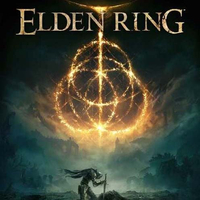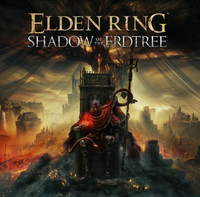'Can't access Elden Ring DLC' error — Here's the fix so you can play Shadow of the Erdtree
There are a few things that might help you access the Elden Ring DLC.

Elden Ring Shadow of the Erdtree launched on Xbox Series X|S, Xbox One, PS5, PS4, and PC on June 21, 2024. Even so, many players are experiencing issues where they can't access the Elden Ring DLC, even after they've already bought the expansion. There are a few reasons why this might be happening.
I'll go over the four fixes that should help you to access Shadow of the Erdtree so you can continue your Elden Ring adventure.
Why can't I access Elden Ring DLC?
It's possible that your licenses for the game need to be restored for the platform you're playing on before you can play Shadow of the Erdtree. Otherwise, you might need to update the game to the latest version or might even need to uninstall and reinstall the game before the Elden Ring DLC works properly.
REMINDER: You need the base Elden Ring game to play Shadow of the Erdtree. You also need to defeat Starscourge Radahn and Mohg, Lord of Blood before you can access the Elden Ring DLC. For help with that, head to our guide on how to start Shadow of the Erdtree.
Fix 1: How to restore licenses for Elden Ring DLC

This process for restoring licenses will be different depending on what system you're playing Elden Ring on.

- Best Elden Ring spells
- Best Elden Ring Spirit Ashes
- Best Elden Ring builds
- Best Elden Ring armor
- Smithing Stone and Ball Bearing locations
- How to start Shadow of the Erdtree
If you're on Xbox Series X|S, you'll first need to go through the process of downloading the separate Shadow of the Erdtree file. If you haven't purchased it yet, do so now. Once that is done, hover over the Elden Ring icon → press the Menu button (≡) on your controller → Game card → Manage → Select the option to install the Shadow of the Erdtree DLC. You should be good to go once that happens.
If you're on PC playing via Xbox app/Microsoft Store, you need to run Elden Ring and use the main menu to go to the Microsoft Store. From there, simply Download and install the Shadow of the Erdtree expansion (as pointed out by @nadley2346 on Reddit).
If you're on PS5, you will want to go to Settings (⚙️) → Users & Accounts → Other → Restore License → Confirm. After that you should be good to access Shadow of the Erdtree.
Get the Windows Central Newsletter
All the latest news, reviews, and guides for Windows and Xbox diehards.
Fix 2: How to upgrade Elden Ring to the latest version

If the game isn't on the latest version, it might not be letting you access the DLC. Once again, the process of updating to the latest Elden Ring 1.12 patch will be different depending on what platform you're playing on.
On Xbox Series X|S, start at the main Xbox menu → press the Xbox button on your controller → My games & Apps → Elden Ring → Download any updates you see available.
On PC via Xbox app/Microsoft Store, open the Xbox app, go to My Library → Elden Ring → Elipses (...) → Manage → Files → Check for Updates.
On PS5, hover over the Elden Ring game icon → press Menu button (≡) on your controller → Check for Update.
Fix 3: How to uninstall and reinstall Elden Ring

It's very possible that uninstalling Elden Ring and reinstalling it could fix whatever issue is preventing the DLC from working. Here's how to do this on various platforms:

• Best Xbox / PC headsets in 2024
• Best Xbox controllers
• Best Xbox accessories
• Best small gaming PCs
• Best gaming laptops in 2024
On Xbox Series X|S, hover over Elden Ring game icon → press Menu button (≡) on your controller → Uninstall. To reinstall FromSoftware's game, go to Full Library → Elden Ring → Install. After a little while of waiting, the game should be good to play.
On PC via Xbox app/Microsoft Store, head to My Library → Elden Ring → Elipses (...) → Uninstall game. To reinstall it, click on My Library → Elden Ring → Install. Now you should be able to play the DLC without issue.
On PS5, Go to Game Library → Hover over Elden Ring → Press Menu button (≡) on your controller → Delete. In order to reinstall the game, go to Game Library → Your Collection → Elden Ring → Download. With that done, you should be good to access Shadow of the Erdtree.
Fix 4: Completely turn off your system and turn it back on

If you've tried everything else and Elden Ring Shadow of the Erdtree still won't let you access it, then it's time to try a tried and true method — Turn your console or PC off completely and then turn it back on again. It's simple, but there have been a few reports online of this simple act solving the "can't access Elden Ring DLC" error.
Elden Ring | $54.39 at CDKeys (Steam)
Elden Ring is FromSoftware's latest fantasy epic, featuring a focus on open-ended design in a universe created by both FromSoftware president Hidetaka Miyazaki and A Song of Ice and Fire author George R.R. Martin.
Also at: Steam ($39.99, PC, Digital) | Xbox ($39.99, Digital)
Collector's Edition: Bandai Namco Store (€249.99)
Elden Ring Shadow of the Erdtree | $37.09 at CDKeys (Steam)
Continue your journey, Tarnished, as you explore a brand new area filled with even more challenges and powerful enemies. There are plenty of new secrets to unravel as the story unfolds.
Also at: Steam ($39.99, PC, Digital) | Xbox ($39.99, Digital)
Collector's Edition: Bandai Namco Store (€249.99)

Self-professed gaming geek Rebecca Spear is one of Windows Central's editors and reviewers with a focus on gaming handhelds, mini PCs, PC gaming, and laptops. When she isn't checking out the latest games on Xbox Game Pass, PC, ROG Ally, or Steam Deck; she can be found digital drawing with a Wacom tablet. She's written thousands of articles with everything from editorials, reviews, previews, features, previews, and hardware reviews over the last few years. If you need information about anything gaming-related, her articles can help you out. She also loves testing game accessories and any new tech on the market. You can follow her @rrspear on X (formerly Twitter).